Your PC is not compatible with Windows 11? Here are your options!
Microsoft's new Windows 11 operating system will be released later this year; the system will be a free upgrade for devices running Windows 10, provided that they have a genuine activated license and meet the system requirements.
Microsoft revealed earlier that there won't be a direct upgrade path to Windows 11 from Windows 7 or 8.1 systems. These devices would need two major upgrades, first to Windows 10 and then to Windows 11, or a fresh install of Windows 11. The latter would mean that all data that is on the devices won't carry over to the new system.
Windows 11's system requirements differ from those of previous versions of Windows. Microsoft admitted that some of the requirements are not set in stone, especially the processor restrictions may be lifted before the operating system is released officially.
Some requirements, including the need for Trusted Platform Module (TPM) 2.0, are set in stone already. These limit compatibility and a number of devices that run Windows 10 perfectly won't be compatible with Windows 11 because of that.
If you own a PC that is not compatible with Windows 11, you may wonder about your options.
Tip: you may use Windows 11 test tools to find out if your device is compatible with the new operating system. Just run these to find out if the device can be upgraded to Windows 11.
Here are your options:
Stay on the current Windows version
Windows 10 will be supported until 2025, and all devices that run Windows 7 or 8.1 will also run Windows 10. You may also continue to use Windows 8.1, which is supported until 2023. Windows 7 is not supported anymore officially, but businesses may have access to ESU, which extends support for three years starting with the operating system's end of support date, January 2020.
It is possible that someone will find a way to bypass some of the system requirements, but this could interfere with operating system features, e.g. those that rely on TPM.
The advantage of this method is that you don't need to run the upgrade to Windows 11. If the device is on Windows 10, you can continue using it until at least 2025, as it will be supported with security updates until then,.
The downside is that you will have to make a decision in 2025.
Switch to Linux
The second option that you have is to switch to Linux. It requires more work on your part, as you have to find a suitable Linux distribution, alternatives to programs that are not available on Linux, and get to know a new operating system.
Depending on the distribution, Linux may look and feel similar to Windows, or it may be a totally different experience.
Most Linux distributions support Live operating systems, which means that you may run them without installing them. Instructions are provided on the websites, e.g. Linux Mint.
Gamers find that most PC games work on Linux nowadays either directly or through applications such as Wine. Valve and its Steam service have pushed Linux compatibility significantly in recent time, and there are options to play games from other stores as well under Linux.
The advantage of this method is that you will have no trouble finding a suitable distribution, and that most programs and games will either run or have suitable alternatives.
Downside is that no programs or apps can be carried over, that it takes time to find a suitable distribution and get used to it. Some programs and apps are not available on Linux, and won't run using Wine or other methods.
Upgrade the PC / Buy a new PC
Upgrading an incompatible system may be an option, but it may not be possible all the time. Since processor and TPM are usually not compatible, it may mean that you need to buy a new motherboard and processor at the very least to make the device compatible; this is not an option for notebooks and other devices with fixed hardware components.
Buying a new PC is another option. Unless you start building it yourself, you should look out for devices that are compatible with Windows 11.
Advantage of this method is that you may get a faster better device thanks to new hardware components.
Downside to upgrading is that you need to replace hardware. Downside to buying a new PC is that you need to transfer data from the old to the new device.
Now You: do you plan to upgrade to Windows 11?
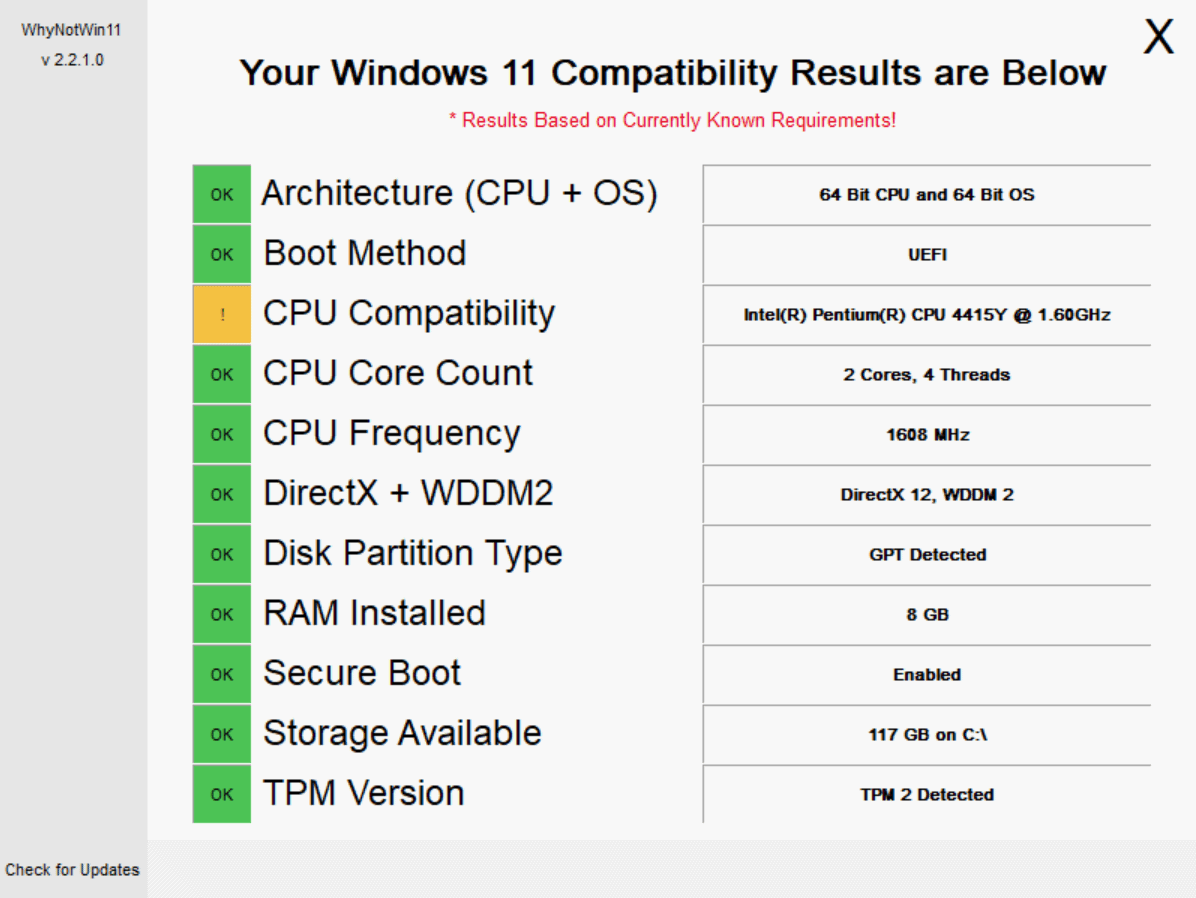





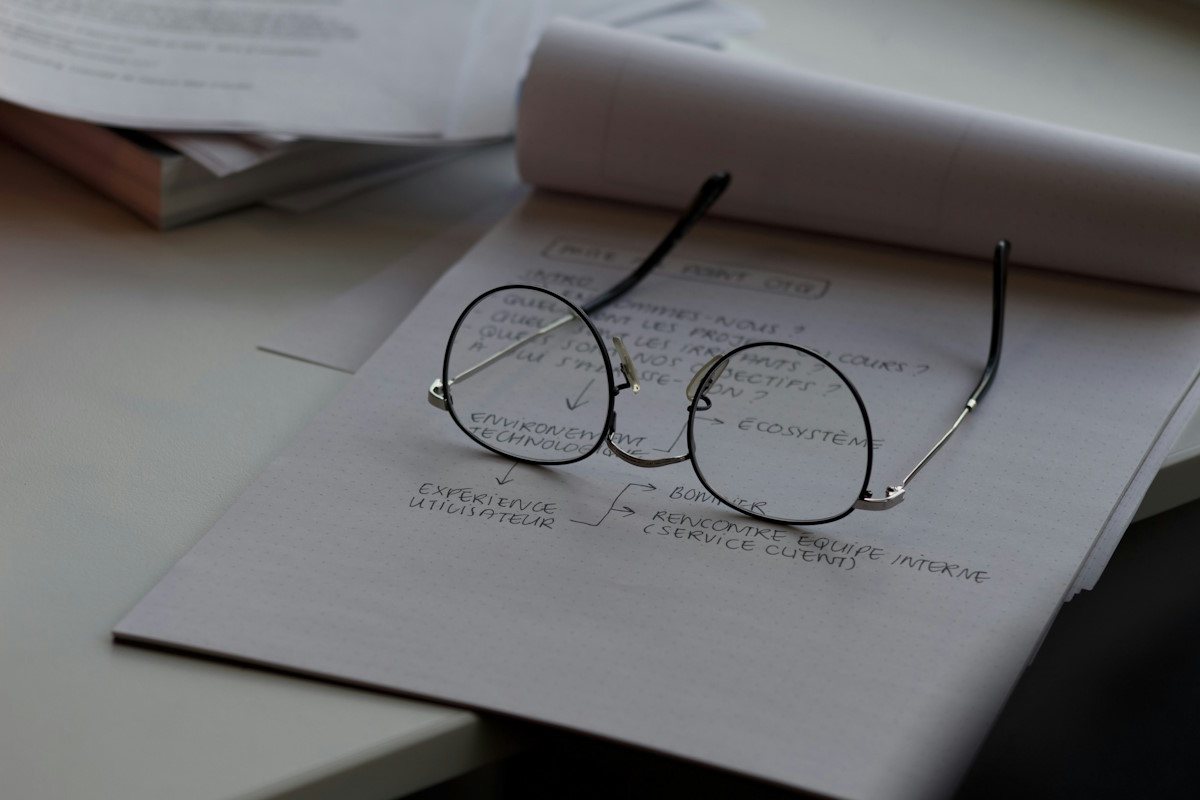















I purchased a new laptop for my work colleague, top of the range only 3.5 years ago, it will not run windows 11!
I am getting it in the neck from the CEO because I am told I should have seen this coming.
Gates is declaring war on his own userbase, I’ve tinkered with computers for the past 30 years, think its time to build myself another jackintosh ;/
This new upgrade thing it a bunch of crap. I bought a new lap top in 2018 and I am not compatible.
Just seem so wrong that they are basically ‘breaking’ my computer and forcing meto buy another one!!!
My computer is not compatible with Windows 11 apparently.. yet I only had it 7 years and I really like it too… it’s fast and never went wrong!!!
I am not rolling in cash and it will be difficult for me to find the money to buy a new computer with the same specs as the one I have now.
I
Due to Windows 7 End of Support, Laplink has developed a new “Windows 7 Migration Kit”. It eases the transition to Windows 10 and reduces the effort of manual PC migrations. The kit includes PCmover, the only migration software of its kind recommended by Microsoft®, Intel® and all major PC manufacturers. Learn more and get special pricing at windows7migrationkit.com/comment-learn-more.html.
I presume the upgrade to 11 is not free if I have to upgrade my hardware (motherboard).
very funny article, made me chuckle how it baits you into thinking there is some trick like enabling a feature but nope, “install linux or upgrade”
very nice
The day someone develops a proper application-based firewall for Linux, I’m switching. Until then, my Ubuntu install will remain sitting there mostly unused.
As for Win 11, most Steam games still run under 7. I’m guessing that means 10 will be good for the remaining decade, security updates or no. Hardware changes & driver updates will be the deciding factor in upgrading.
TPM is bad news for dual booting. Two OS’s can’t share the same TPM.
@Beta
Either will do, Mint is based on Ubuntu and relies on their servers for development and updates. The major difference with Mint is that the developers chose not to facilitate the use of Snaps by default, but should the user choose to do so, they can. The Mint Developers regarded Snaps as “too proprietary” and considered them “forced”, and over emphasized being a native package format developed by Ubuntu. As far as I am aware, there are no security issues with them, but you can never be sure with proprietary formats.
I would suggest the use of XFCE desktop, if you are making the transition to Linux from Windows, since its menu design is very similar and familiar. The default theme is not exactly inspiring, but with the appropriate customization can be whipped into shape, relatively easily, once done then forgotten. This is the essence of Linux, the revitalization of old hardware, customization, and choice.
Windows 7 only version of Windows thats still worth using. Windows 8 a bit after installing Open-Shell. Windows 10 crap, 11 biggest crap.
I installed Ubuntu on an old laptop. It seems to work well, but I have not used it very much. Would you guys tell me which one you feel is better Mint or Ubuntu?
While I’m not a fan of “Linux Mint”, it is a good starting point for a lot of people unfamiliar with Windows.
All you need to do is go to Distrowatch.com and find something which works for you. Most Linux distributions have LIVE media available too, so people can tinker or learn about it without persistence.
Most likely I will just stick with Win 10 even though both my PCs are compatible with Win11. I don’t see much advantage to rushing into Windows 11. I’ve tried it out on both computers and I was not inspired at all. With all the limitations Microsoft has placed on requirements to even run Win 11. The adoption rate probably won’t be fast.
My PC is compatible, and I’ve tried several of the Windows 11 builds right up to the latest, but keep going back to 10. One bug that annoys me is that after the upgrade, Windows 11 resets all my app defaults back to Windows ones. Couple this with the fact they seem to have removed the one-click option in the Default Apps in Settings. So to change the default browser for example, you have to select the app name, and then manually go through the protocols and file types and change them to your chosen browser. For a photo viewer, you have to select every file type associated with photos and change it to the new app. I’ve reported this through the ‘Feedback Hub’ but they seem to have no interest in fixing it, not even listing it as a known issue yet. If it’s not fixed before release, this is going to be a nightmare for non-technical users (ie the majority of home users, many of whom don’t even know what a browser is).
For me these are good reasons enough not to install W 11. Wonder if they’re bugs or intentional… Thanks for letting us know. Cheers.
Coincidentally in the market for new hardware (desktop and laptop both) anyway. I know it’s really bad timing and most likely will have to settle for an inferior GPU (while still getting gouged :( ) or iGPU, but can’t really help it. So Win11 compatibility won’t be an issue (may even come preinstalled on the laptop), but if they don’t reintroduce some of the features to the now-gimped taskbar (like don’t combine icons) I’ll probably just use a combination of Win10 and Linux instead.
It turns out that my computer, which has been running Windows 10 since it was introduced, doesn’t satisfy Microsoft’s specifications for running Windows 10. Yet here we are.
That said, I have moved over to Linux Mint. It does need tweaking, so I recommend that you double boot until you make the final move across. And you’ll probably need a cloud syncronisation app if your data is also stored in the clouds (I use Insync to link to OneDrive and Google Drive). And you’ll need to tweak LibreOffice so it looks pretty enough.
The one thing missing is a proper driver for my ScanSnap X100 – I go back to Windows 10 whenever I need to scan stuff.
Interestingly, I don’t find Linux Mint to be any faster than Windows in booting, opening apps, etc. And it’s sometimes more elegant and sometimes less elegant than Windows, so it’s a bit of a zero sum changeover.
Yeah, Linux Mint is not really a quick or light on resources kinda distro at all. It also is very bloated with every software one can think of, I guess they were going for the “let’s please EVERYBODY”-approach there..That’s a horrible mistake. Even worse, when you start to uninstall all the cruft you don’t need or will ever ever use, that’s when the funky times arrive. All of a sudden you are on a system that’s wonkier than windows 10 ever was. So, nope, don’t touch anything after installing Linux Mint. It’s really hard to recommend to anybody in 2021, there are so many other BETTER, LIGHTER, FASTER, MORE STYLISH options than that old butt-ugly behemoth clunker of a dinosaur OS. Mint is for men in their seventies. The “Get off my lawn” OS.
I’m currently running Windows 10 21H1 on all my MS boxes. Windows 10 guarantees another 4+ years of operation with full MS support. Windows 11 extends that support period to something in the neighborhood of 10 years. That’s the reason that I’m preparing for the upgrade. Less than a year ago, I purchased 3 new laptops. After the Windows 11 announcements, I purchased 2 new desktops. I just finished reconfiguring and redeploying all of my resources. Two of my old MS machines have been redeployed with Rocky Linux, one file server, and one laptop/tablet hybrid. The three new laptops and two new desktops are SecureBoot/TPM 2.0/8th gen Intel (or later) machines. They should have no difficulty running Windows 11. I also have a 7th gen Intel laptop which I’m hoping will run Windows 11. That leaves me with one ThinkCentre/Intel Xeon based mini-machine as the lone Windows 10 hold-out. Needless to say, Windows 11 has been a MAJOR overhaul for me.
Windows 11 does not appeal to me. Windows 10 is cool, I am not going to upgrade unless there is something meaningful.
So many replies. No one giving a valid reason to upgrade to Windows 11
No new features in Windows 11 that improves productivity. Upgrading almost certainly renders some of your existing hardware and software as nonfunctional. Why do it?
Windows 7 works just fine,my other pc has windows 10 installed and it’s been nothing but trouble.
I will stay with Windows 10 until 2025/26 then dump Microsoft altogether and buy an Apple computer.
I will stay with Windows 10 until 2025/26 then dump Microsoft altogether and buy an Apple computer.
Hmmm, the virtualization thing, core isolation memory integrity bit the dust already? Anything will run Win 11 in the end, Marketing won’t release a non-universal OS.
TPM is weird, I can turn it off in BIOS or just disable it. Same with memory integrity. Whatever.
I’m safe, I found a super simple registry hack to push out windows update as far as you want, Nov should be enough.
This too shall pass. I wish the smoke filling our part of the country from fires two thousand miles away in a different country would too.
> ” I found a super simple registry hack to push out windows update as far as you want, Nov should be enough”. “This too shall pass. I wish the smoke filling our part of the country from fires two thousand miles away in a different country would too”.<
'Different country', yes. 'Different atmosphere', no.
Another downside to a new PC or upgrading is that now (as in 2021-2023 most likely), is not the time to be buying hardware. With gouging and scalping rampant for many components you either can’t get them, have to wait months to get them and then pay anything up to 3x their MSRP (Where I am everything is double US prices at the best of times).
Linux’s update strategy is as bad as Windows. I’ll admit I haven’t spent a lot of time looking at Mint, so this is just my observations so far and their might be ways around these. Automatic updates is the worst idea in the history of bad ideas, at least on the Windows ecosystem. Mint seems to have a similar strategy of forcing updates on users. Another thing is having to type in passwords every 30 minutes or so. And as you mentioned, there are some programs that just don’t run on Linux. I have many excel spreadsheets. Office Alternatives just won’t run them. It may be possible to re-write them, but some of them have been developed over 10 years. The amount of work switching to Linux, at least for me, is huge.
I run a Windows server and getting Linux to work flawlessly with that has been problematic.
You only need to type your password when logging in, installing stuff and confirming updates.
And on Linux, we’re not afraid of updates. I updated my old Xubuntu machine to a new version 3 times without reinstalling.
As for Mint, it’s mostly for people who want to look smarter than they are, or for people who want the Windows 7 look and feel. Seriously – if you need a machine for work, something that lasts, you use something Ubuntu-based. Set it up and forget. LTS preferably.
If you’re a hobbyist – KDE Neon, Fedora, Mint, Pop OS, Manjaro, a couple more.
The rest – since I’ve been on Linux I’ve seen a bunch of distros come and go and I can’t even remember them. Obscure tech websites love talking about them and recommending them, and putting them in top tens every year, but, sorry, they just come and go and 5 years later no one remembers them.
Mine is incompatible with Win 11 by design, disabled TMP in BIOS, need a full functional taskbar.
Recently released:
Ashampoo Windows 11 Compatibility Check
https://www.ashampoo.com/en/usd/psr/1804/tools-utilities/windows-11-compatibility-check
My option is staying on Windows 7. There hasn’t been a Windows worth upgrading to since then.
I was gonna say, “Your PC not compatible with Win11? Here is your best option:” install Windows 7. I’m on an older Win10, before the updates started causing problems, and kinda want to install Win7
Chrome OS?
MacOS?
Linux is not an option.
I have been on Mint for 5 years now. I have a copy of Windows 7 on a separate hard drive (in the same computer) which has internet access blocked in and out via the firewall. I can access all my files from Mint without booting into Windows at all, just the files, not programs. I have had no problems, and only keep Win 7 for some purchased programs that I find easier to use than anything I’ve found so far in the Linux world. I am happy with my setup, and Windows can go bleep itself. :-)
Ed Said:- ” I have been on Mint for 5 years .. Windows can go bleep itself”.
Then why are you on this “Windows” forum if you don’t even use Windows?
So many Linux preachers and trollers around here, yet despite all their hard work, market share for Linux desktop remains minuscule.
It used to be way under 1% 15 years ago. Today, Linux is on 2% of desktop PC’s, tens of millions worldwide. Not really minuscule anymore.
This is not a Windows forum. It’s not even a forum.
What’s “minuscule”? Over here in Europe Linux is nothing unusual, while even the IT websites have never seen a Chromebook in real life. I only know one person with a Macbook, and he works in a big IT firm as a manager, they gave it to him, otherwise he’d never buy it himself even though he’s an Apple fan – he also has a family to take care of.
Also, all the internet/world runs on Linux. Desktop is just a happy by-product. Windows is mostly for gamers, it’s not for anyone important. ;-)
Another option would be the next Windows 10 IoT Core/Enterprise LTSC 2022, it will give you a huge 10 years support (2032) unlike any other Windows 10 editions. or you can stay with the good ol LTSC 2019 untill it reaches EOL in 2029.
https://techcommunity.microsoft.com/t5/windows-it-pro-blog/the-next-windows-10-long-term-servicing-channel-ltsc-release/ba-p/2147232
Quote: “Microsoft revealed earlier that there won’t be a direct upgrade path to Windows 10 from Windows 7 or 8.1 systems.”
Make that Windows 11 not 10.
Thank you, corrected.
Hadiho Martin, great article again. Like always.
A small correction I think is in order. Your wrought: ” You may also continue to use Windows 8.1, which is supported until 2013.” I know you mean not 2013 but 2023?
Linux mint 20.2 is a great alternative.
Do you also think that hardware prices are going to drop in December 2021?
I use WINE 6.15 in my Manjaro KDE install. I ran Belarc advisor recently under WINE to see what would happen. It said I was running Windows 7 ultimate. Woo doggies! WINE is pretty evolved at this point. I encourage you to try it!
Thanks. I don’t really keep an eye on prices, only when I’m about to buy new hardware.Sorry!
“Windows 8.1, which is supported until 2013”
2013 ????
Thank you, corrected.