Add a Day and Year Progress Bar to the Windows Taskbar
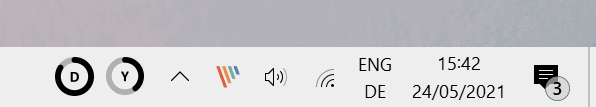
ProgressBar is a new program that displays the day and year progress on the Windows taskbar. It is a simple program, designed to improve productivity by providing the progress information when you glance on the two progress rings that it adds to the taskbar when you install it.
ProgressBar is available for Microsoft's Windows 10 operating system. The app is not free, but available for a one-time purchase of $5.
You need to sign out and on again after installation before you may add Progress Bar to the taskbar; this is done by right-clicking on the Windows 10 taskbar and selecting Toolbars > ProgressBar.
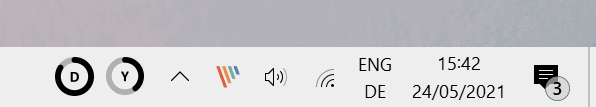
The app displays the progress of the current day and year. Days start at 9 and end at 17 by default, but you can modify these parameters with a left-click on the icon.
The day and year circles fill up as time progresses. For the day, it begins with 0% at 9:00 and ends with 100% at 17:00. The year progress bar is self-explanatory, as it progresses for each passing day.
The app supports light and dark modes already on Windows 10 and switches between the two modes automatically when they are changed.
The progress bar may be useful to some users already, but future versions of the application will improve it significantly. Its developer plans to introduce new functionality, including the ability to add dates for custom goals so that you can keep track of them and more flexible day start and end times.
Closing Words
ProgressBar is an interesting app that may appeal to some users in its basic first version already, as it provides a direct view of the work time that has passed already on a day and the time that is left.
The ability to keep track of custom goals that you set could make this an interesting choice for developers, members of a project team, and anyone else who like s a direct view of how certain goals or projects progress.
I'd like to see an option to create custom deadlines, not just one, and track them all on the taskbar. It is often the case that you work on multiple projects at once, and keeping track of them all would be useful, e.g. deadlines for articles that you need to write or development steps that need to be completed at a certain time. The improvement would certainly be reflected in the application's rating.
Now You: What is your take on ProgressBar? What would you like to see supported by the app?
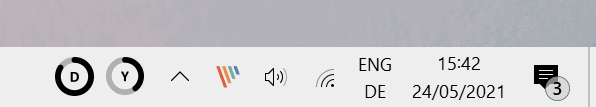
























Make the week and month optional? In fact, each unit of time could be controled by cofigurable options perhaps?
I like the idea of this app. I personally don’t need it right now, but I think it’s a great idea. And the developer seems a lot nicer than many of the people who comment here.
There seems to be a lot of “negative” comments about the usefulness of this app.
There are different user situations.
I don’t think I want to have a “progress bar” always combine in my taskbar, but There is a definite visual difference between analog and digital displays.
Simply put, the same is true for clocks and the monitor meters on the instrument panel (dashboard) of cars and motorcycles. For progress bars, analog displays are generally preferred.
I feel that there are people who find these display functions useful.
You are allowed to post your personal impressions, but that does not mean that you should refrain from using expressions that denigrate the app, its developers, or its users.
If you are going to evaluate something, at least “try it out” before you post it.
We can’t really evaluate anything until we’ve tried it.
Hey owl – creator of ProgressBar here. Thank you for the supportive comment and helping others understand the value of an alternative UI – you explained it much better than I could 🙂
For anyone reading this who still isn’t sure about using it – there’s a 7-day money back guarantee, so there’s no risk in trying it out.
IMO another totally useless application. People who have to be aware of time passing have clocks, calendars and other tools available plenty. No need for some obscure rings floating in the traybar.
Hey Nakke – creator of ProgressBar here. I understand why you might think this – you could do the same calculations that ProgressBar is doing yourself in your head.
From my experience of using ProgressBar, having something visual is a much better reminder that your time is passing. It’s always visible in the taskbar and I look at it dozens of times a day. I’ve found it very helpful, in a way the clock never was for me.
Give it a try if you’d like, and let me know your experience :) There’s a 7-day money back guarantee, so there’s no risk for you.
I think this app is great! Well worth the $. I had some difficulty getting it going. It did not create the new toolbar after installation, but the toolbar was there after I found and ran the executable in the program files directory. Even then the toolbar wouldn’t load until I rebooted. After that it works fine. These issue could have been caused by a conflict with my other taskbar util – taskbarX. Hoping an option to change the graph colors will be available soon.
Creator of ProgressBar here – thanks for using it Anonymous, and for your feedback! I’ll keep your feature request in mind for the future.
Sorry to hear about your problem – I’ll try running taskbarX and see if I find the same issue myself. Glad you got it to work in any case 🙂
If you do run into any issues, just let me know – I’m of course happy to help.
Expensive. You can do this all free with Rainmeter.
Hey Anonymous – creator of ProgressBar here. I love Rainmeter and think it’s a great application! However it isn’t the easiest to use and does require some configuration to set things up
I made ProgressBar really simple so that *anyone* could use it in just a few clicks.
Thank you very much for this constructive comment. This is very much appreciated by me. Keep up the good work!
Thank you so much Paul 🙂
Because of your polite comment, I will give it a try. But I am still very skeptical. When I am convinced that your right I will let you know this.
id rather second the ops opinion, that the app is useless.
whoever needs such app has my serious pitty and i question the proper function of that persons brain.
the only exemption would be hikikomoris or cavedwellers, for those it may provide a useful hint to where in time they actually are ;)
Well it’s not useless after all it does have a market like you said, take it from a hikikomori ;)
I do I agree that this can be done for free with other apps though, I see no value in paying for this imo.
Hey Jake – creator of ProgressBar here, thanks for your response!
I understand that other apps could be used to offer similar functionality. My goal was to keep things really simple and easy to use for my target users. Within a few clicks, ProgressBar is set up and ready to use.
Site URL?
It is in the summary box below the article, as always.
Maybe a strange question but when it’s the month of may I know it’s the fifth month (41 percent) and there another 7 months too, and probably most people know this. So why this app?
When it’s 12.00 pm I know there another 12 hours to go and probably most people know this. So why this app?
Even with custom goals, it will be not worth $. 5.00
This is such an app that can BSOD the o.s.system.
This is probably the most useless app I have ever seen since 1977.
Hey Paul – creator of ProgressBar here. I understand why you might think this – you could do the same calculations that ProgressBar is doing yourself in your head.
From my experience of using ProgressBar, having something visual is a much better reminder that your time is passing. It’s always visible in the taskbar and I look at it dozens of times a day. I’ve found it very helpful, in a way the clock never was for me. Give it a try if you’d like, and let me know your experience :)
That’s probably the most useless comment I have seen since 1954.
Limiting comment to the icon, it seems like a gimmick rather than anything genuinely useful.
Date and time is already displayed. Allowing for average skills knowing how many hours in the day, days in the week, etc, why would anyone want a graphic display cluttering up their notification area that does not say how many days/hours to go and only displays progress of a single project when they can quickly calculate it from date and time sitting almost adjacent?
Perhaps a number of work hours remaining as a number would be useful but why would you need that cluttering your notification area for a single project?
Hey Flo – creator of ProgressBar here. I understand why you might think this – you could do the same calculations that ProgressBar is doing yourself in your head, as another commenter pointed out.
Repeating my answer from that comment:
From my experience of using ProgressBar, having something visual is a much better reminder that your time is passing. It’s always visible in the taskbar and I look at it dozens of times a day. I’ve found it very helpful, in a way the clock never was for me. Give it a try if you’d like, and let me know your experience :)
Hey folks 👋 Developer of ProgressBar here. Thanks for the review, Martin.
If anyone has any questions, I’d be happy to help – feel free to ask 🙂
I did not find anything about week in the article. Why doesn’t it measure weak in some way? I find it odd that it measures day and year side-by-side when they are so different from one another.
Hey Dumbedaff – creator of ProgressBar here. Would you want week to be displayed in your taskbar?
@Apurva Chitnis,
I think having week would be a good addition to the program.
Thanks for letting me know, Dumbledalf.
Showing a week progress bar was actually one of my early ideas, but I discarded it because I didn’t want to use too much space on the taskbar. I’ll consider it for the future.
Does it run on Windows 7?
Hey Darth – I haven’t tested it on Windows 7 as I don’t have access to a Windows 7 machine.
My thinking is yes it would work, as it uses standard Windows APIs, but I can’t confirm.
If you’d like to try it out and it doesn’t work, I’d happily give you a refund – just let me know.
Does it work on Windows 7?