Windows 10 versions 1909 and 2004 are "ready for broad deployment"
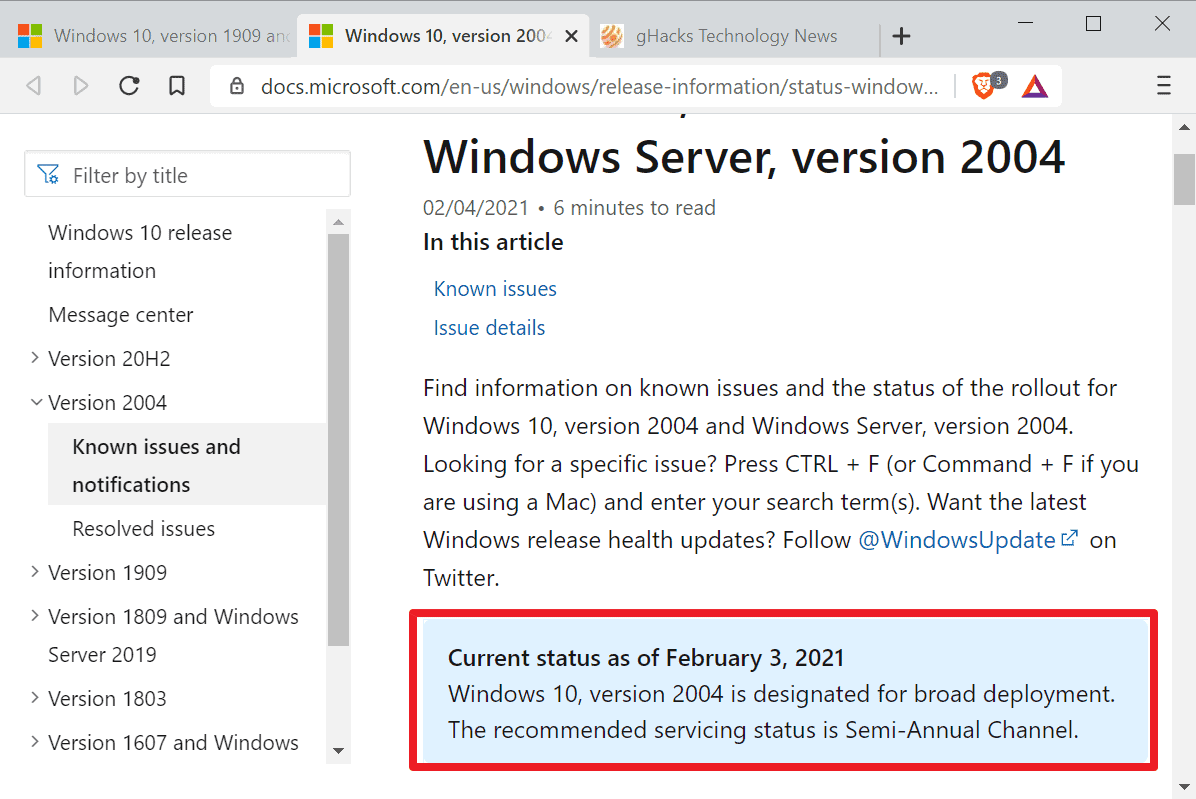
Microsoft changed the status of the Windows 10 operating system versions 1909 and 2004 to broad deployment on February 3, 2021. The new status changes how the operating system versions are offered on customer devices.
Up until now, users had to install the updates manually, e.g. by selecting the "check for updates" button in the Windows Update settings, or by installing the upgrade using the Windows Update Assistant. Updates to a new version of Windows 10 are only offered to systems if no known update blocks are in place. Update blocks prevent the installation on devices with potential or known issues.
New updates are released under the "targeted deployment" status initially which limits the availability to devices that are the most likely to be fully compatible with the new release
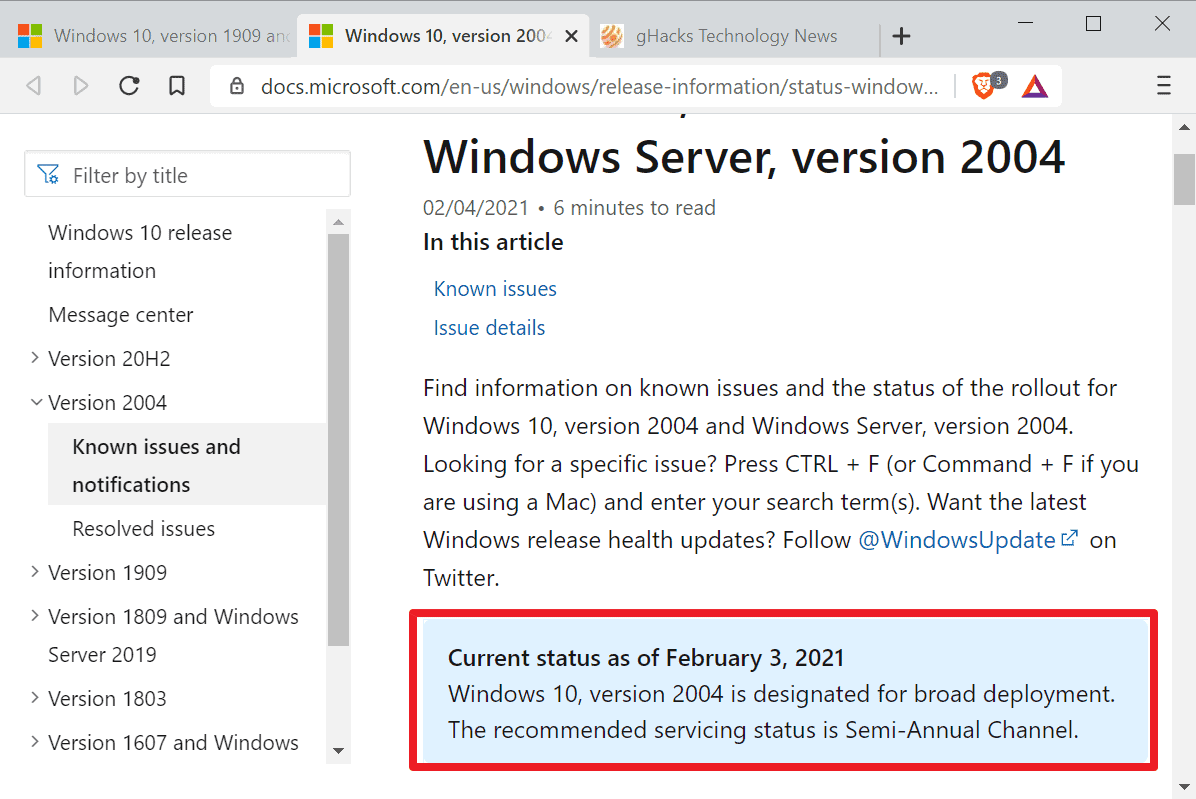
The new "broad deployment" status unlocks the update for all users via Windows Update.
Windows 10 version 1909 was released in 2019, and consumer editions of the operating system version, Windows 10 Home, Pro, Pro Education and Pro for Workstation, will run out of support in May 2021. Enterprise edition support runs out in May 2022 thanks to extended support.
Windows 10 version 2004 was released in May 2020 to the public. Availability was limited in the beginning, and a number of upgrade blocks were set by Microsoft to block the upgrade from being offered to incompatible devices. The release was not as catastrophic as that of Windows 10 version 1809, arguably the worst Windows 10 version release in history as it had critical issues that could cause data loss, unbootable systems, and other issues. Microsoft even had to pause the release for an extended period before it offered it again to its customers.
Support for Windows 10 version 2004 will run out on December 14, 2021 for all supported operating system editions, consumer and Enterprise alike).
Windows 10 version 20H2 is the newest version of Windows 10. It is not ready for broad deployment yet, but systems can be upgraded to it via Windows Update or manual installation. The operating system version is supported for 18 months on consumer devices and for 30 months on Enterprise devices. Upgrades from Windows 10 version 2004 to 20H2 won't cause as many issues on devices as updates from a previous year's release because of the minor nature of the update.
Windows 10 version 2004 has two issues listed on its Health Dashboard. The issues affects devices with Conexant ISST audio drivers, and might cause stop errors, blue screens and other, unmentioned issues, after updating devices to the version of Windows 10.
Now You: Do you run Windows 10? If so, which version, and why? (via Deskmodder)
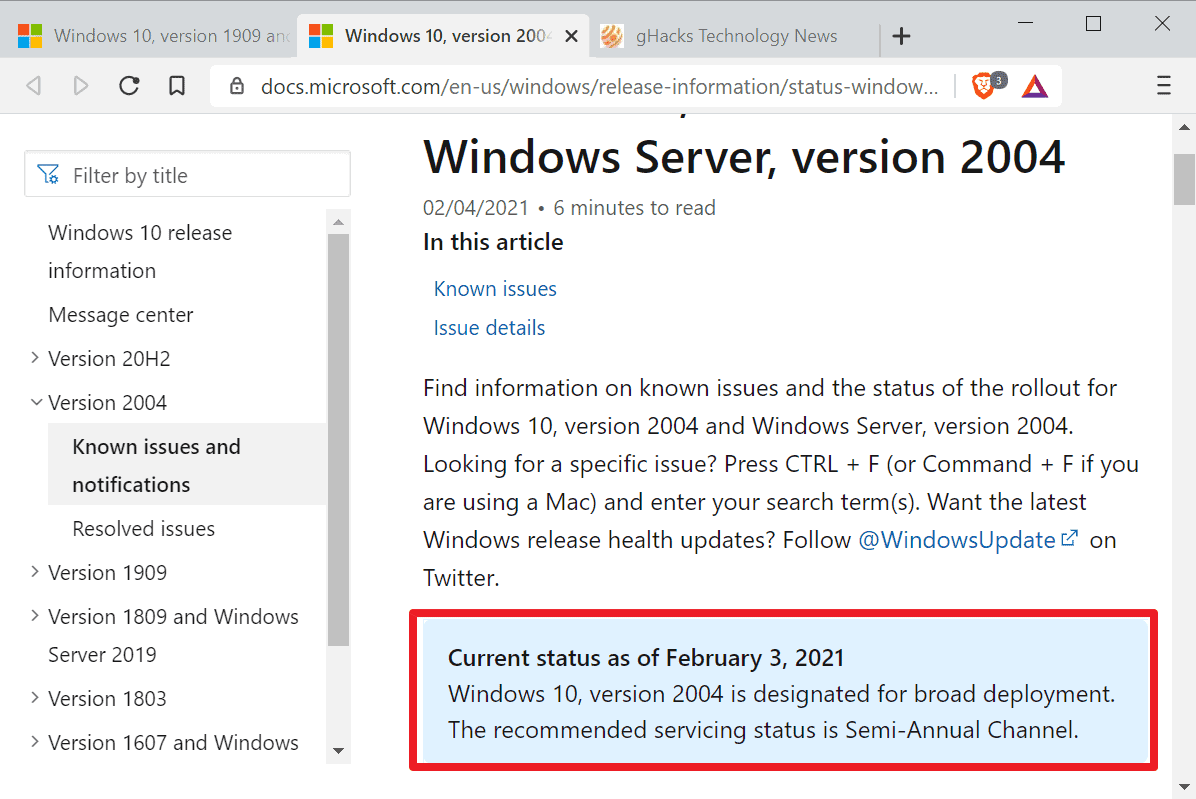

















THIS IS A SERVICE!!! You get what you paid for, and get ripped for much more.
Hmmm. Maybe now my 1909 will update to 2004. The GPU Scheduling will be welcome.
Hardware gpu scheduling doesn’t improve anything, quite the contrary.
MS Health Dashboard:
Current status as of October 20, 2020
Windows 10, version 20H2 is available for users with devices running Windows 10, versions 1903 and higher who manually seek to “Check for updates†via Windows Update. The recommended servicing status is Semi-Annual Channel.
Known Issues that have mostly been resolved none of which are “serious.”
The update to 20H2 for me was a pleasant experience–no issues. But . . . I think the end result really depends on how the upgrade is installed. Of course, make a full image backup and clean out temp files, etc.
Don’t use the Windows Update feature located in the OS. It’s simply too slow and cumbersome. Instead, download the .iso image–maybe the adguard site–make sure the current version OS is running, and mount the .iso using Daemon Tools Lite or Magic ISO or whatever program one wants to use and upgrade using the .iso with the current OS running. Be sure to uncheck “install updates.”
It’s what I always do, and updates are installed later or sometimes anyway, but I’ve never had a hiccup with the aforementioned method.
Upgrading using the Windows Update section in the OS was such a nightmare in the early stages of Windows 10 that I started blocking all updates and upgrades and manually upgrading every six months.
Works great for us; others will differ.
https://docs.microsoft.com/en-us/windows/release-information/status-windows-10-20h2
Why bother with such headache? These updates does nothing for you. It is all about fear-mongering business. I am one of the quadrizillon and without viruses. Prayers are working :)
So, do you recommend allowing version 1909 to be updated?
It’s an unfinished mess. I am running 20H1Z1 pro and my old trusty 1709 enterprise, so I can say from comparing the two the new version has more annoying bugs than the old one! It feels like a beta rather than a full upgrade. They didn’t finish migrating the control panel so a few things in the GUI don’t work anymore or have lost their settings options. MS intentionally crippled and dumbed down some functionality in order to “encourage” users to do things like open a Microsoft account. If you are using a laptop the power settings might get changed to Modern Standby and then you will be in a world of hell (can’t stop some devices from waking the laptop anymore, CPU power tweaks disabled, your laptop can now double as a toaster… why did MS do this, why?). On the plus side it is marginally more responsive, a few old bugs are fixed. I suggest waiting until 21H2 when the new GUI will allegedly be complete and hopefully the Modern Standby issues are resolved.
@Anonymous: I can’t speak to 20H1Z1 (???), but in 1909 there’s a registry hack you can use to disable Modern Standby. It doesn’t restore individual device power-settings tabs, but at least you can put your laptop to sleep and not have it wake up when you look at it funny…