Windows 10 version 1909: new and changed features
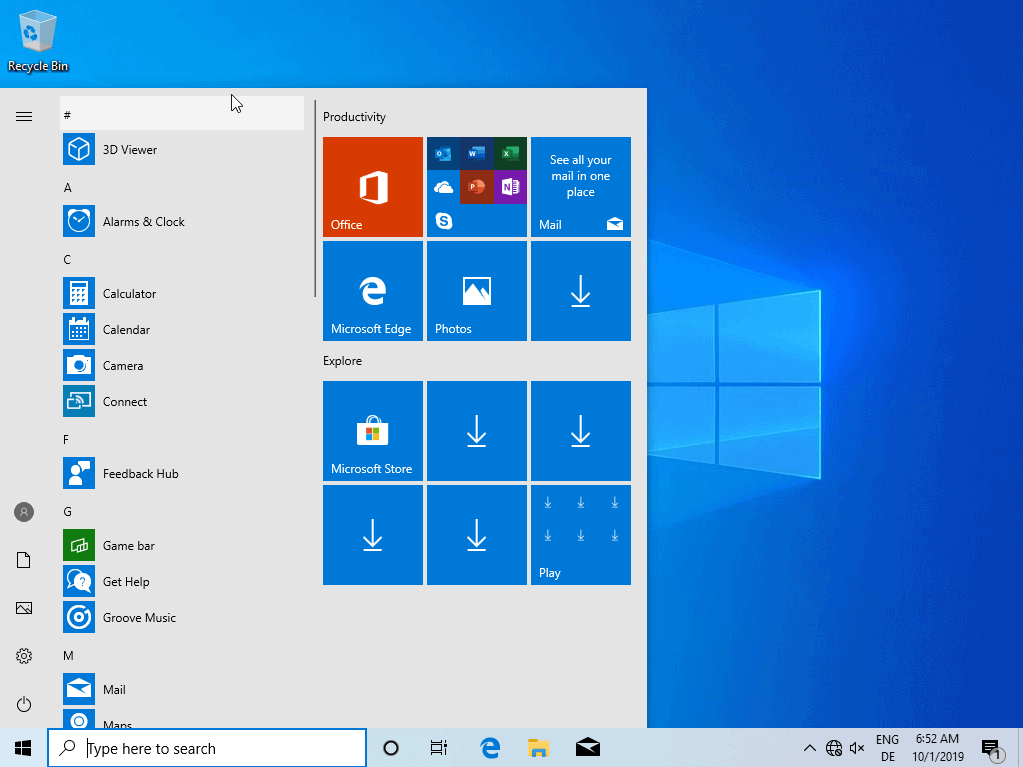
Microsoft has yet to reveal the release date for Windows 10 version 1909, a new feature update for Windows 10 that does not have many of the characteristics of a feature update. It is expected to be released in October 2019 via Windows Update and other updating systems.
Windows 10 version 1909, it is also called 19H2 meaning second half of 2019, will be delivered unlike any other feature update up to this point. Microsoft plans to push it to devices like any other cumulative update for the operating system which means that there will be less downtime and interruption when installing the update.
We expect it to be similar to a large cumulative update that Microsoft releases on the second Tuesday of each month.
One reason for releasing Windows 10 version 1909 as a cumulative update is that Microsoft focused development on the first feature update of 2020 instead. Windows 10 version 1909 puts the focus on bug fixes and under-the-hood changes for the most part but there are some new features that it includes.
Windows 10 version 1909 Features
File Explorer Search: OneDrive integration
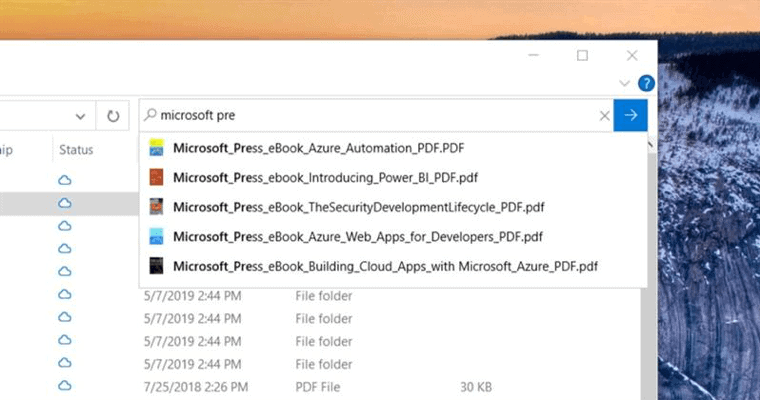
Microsoft changed the search experience of the default file manager File Explorer in Windows 10 version 1909. Windows users who are signed in to a OneDrive account may get OneDrive results when they run searches in File Explorer.
File Explorer suggests offline (local) and online files when users type into the search field in the file manager. Files can be launched with a single-click on the name in the suggestions box and you can also open the location by right-clicking on the item instead.
Users who just want to run a local file search can hit the Enter-key to do just that.
Note: I could not get the new search functionality to return any online results on a Windows 10 version 1909 test system that I set up. Microsoft announced in May that it would roll out the feature gradually to users. It is possible that part of the users who upgrade to Windows 10 version 1909 won't have it right from the get-go.
Notifications & Action Center
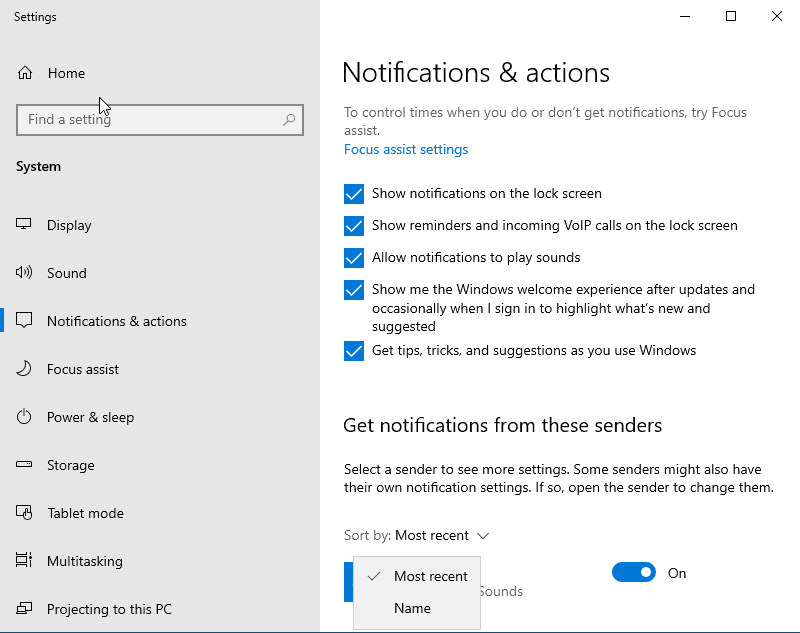
Action Center and notifications have a couple of new options and improvements. When you open the Notification Settings, e.g. by clicking on the notifications icon in the lower right corner of the screen and selecting Settings, or by selecting Start > Settings > System > Notifications & actions, you will notice that you may disable sound there.
When you uncheck "Allow notifications to play sound", notifications may no longer play sound on the system. Disabling sound is not an entirely new feature but you had no option to disable notification sounds globally before. You had to edit each sender individually and disable sounds for each to disallow audio reminders.
Microsoft changed the default sort order of notifications to "most recent" in Windows 10 version 1909 so that the newest notifications are always displayed first. Windows 10 users who prefer the old "by name" sorting order can switch to it under "Get notifications from these senders".
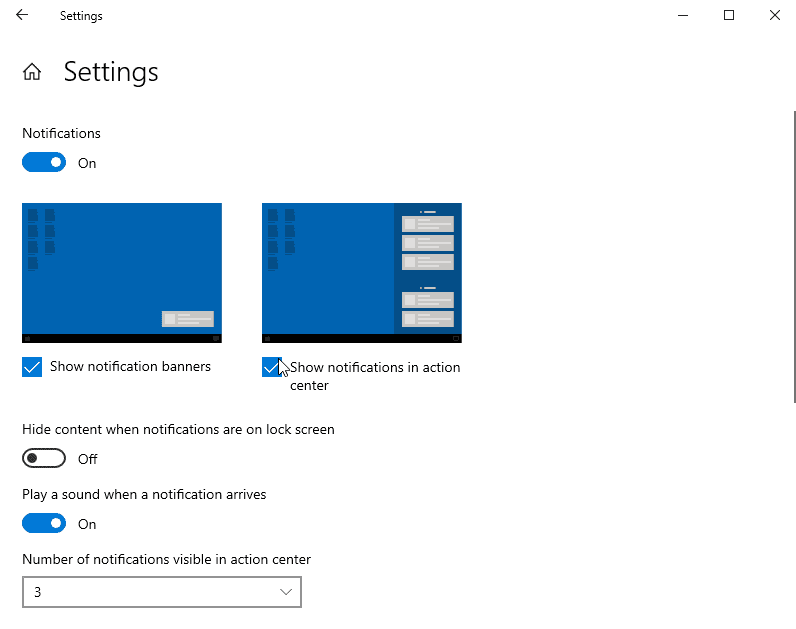
A click on any sender opens the preferences for that particular sender. The configuration screen has a new preview at the top that visualizes how notifications are displayed and provides options to disable these individually.
Some notification settings can be changed directly when the notification is displayed so that you don't have to go into the Settings to do so.
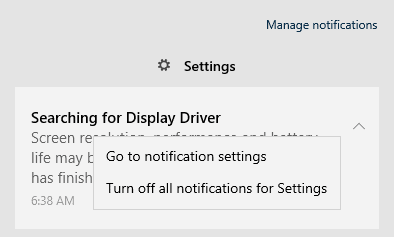
Just hover the mouse over the notification and select the options icon. Doing so displays options to open the notification settings or turn off all notifications for that particular sender.
Lastly, there is also a new "manage notifications" button to quickly jump to the Settings.
Calendar improvements
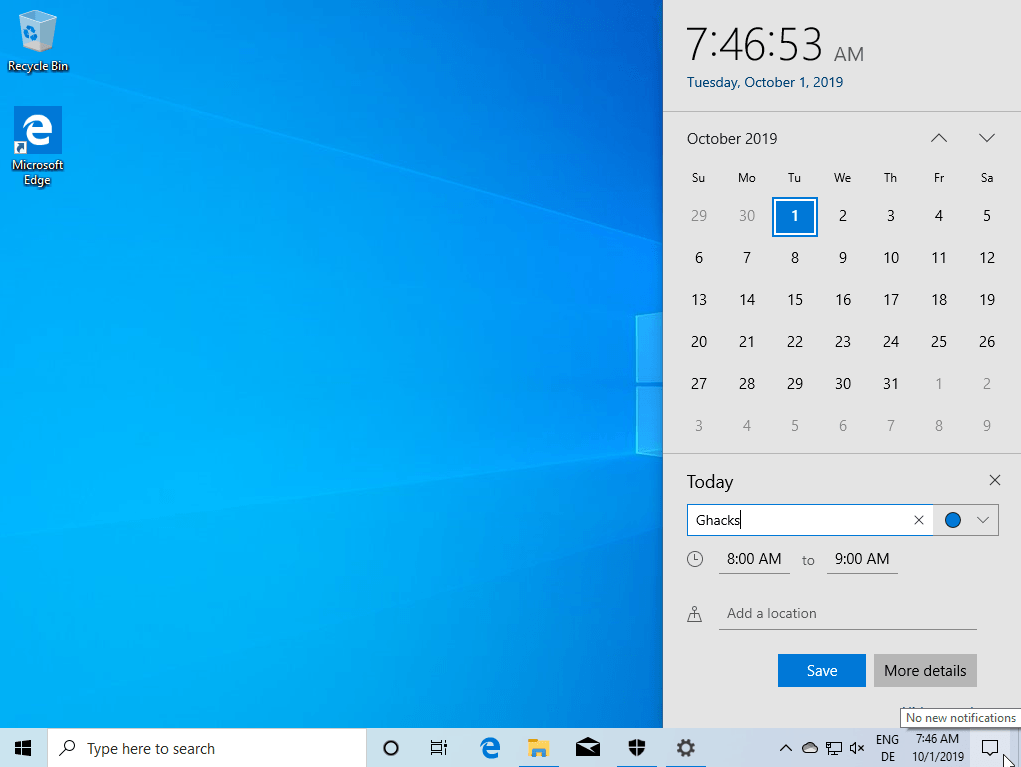
Microsoft added options to Windows 10 version 1909 to add new calendar entries directly on the desktop. You need to have set up a calendar for this to work.
Just click on time & date in the taskbar to display the calendar; there you will find a new "add an event or reminder" option. Just type the name of the event, select the starting and end time, pick a calendar, and set a location (optional). Select save to add the event to the calendar or click on "more details" to open calendar to add more information to the event such as an event description, people that participate, and set a status.
Start Menu
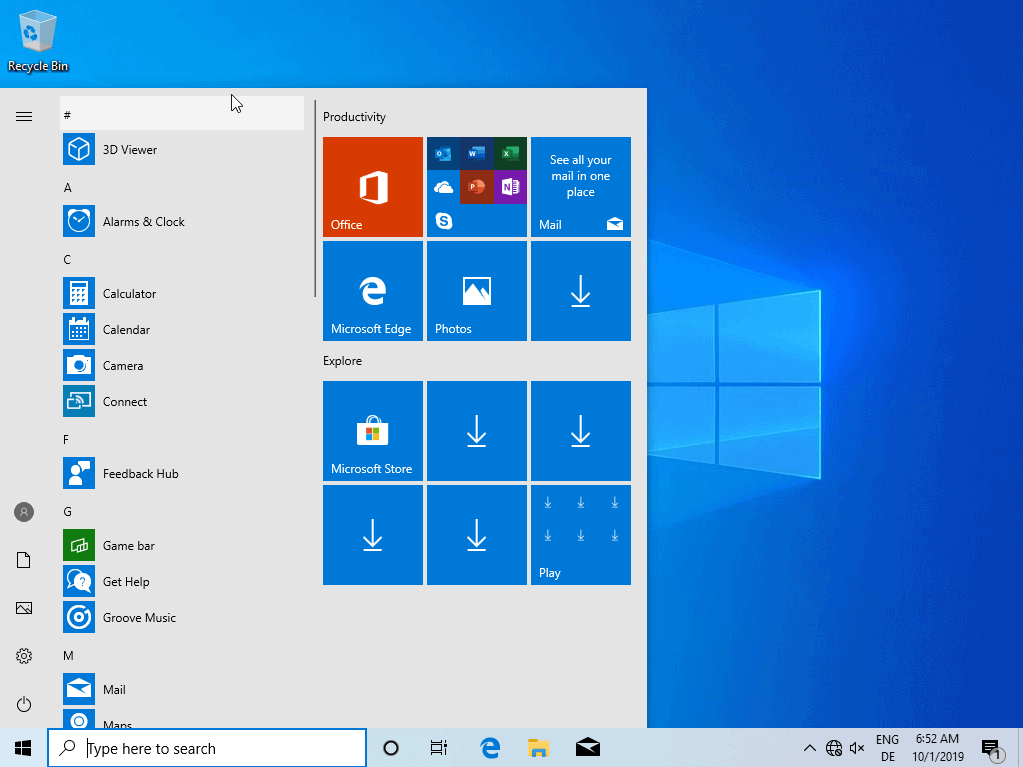
Microsoft added a small change to the Start Menu that improves the handling of menu items in the left panel of the Start Menu. Previously, you had to click on the menu icon to expand the panel; this is no longer necessary as the panel expands automatically when you hover the mouse cursor over it.
Other changes
- If the Amazon Alexa application is installed, it may be activated by voice when the lockscreen is displayed. Microsoft unlocked the option for third-party digital voice assistants installed on the machine.
- Microsoft implemented a new rotation policy to "provide better performance and reliability" by distributing "work more fairly" among favored CPU cores (based on Intel Turbo Boost Max Tech).
- Windows Defender Credentials Guard is now available on ARM64 devices.
- Windows 10 in S Mode policy allows "traditional Win32 (desktop) apps from Microsoft Intune".
- Narrator and other assistive technologies may know the state of the FN key on the keyboard and its location.
Now You: What is your take on the changes? Anything of interest?
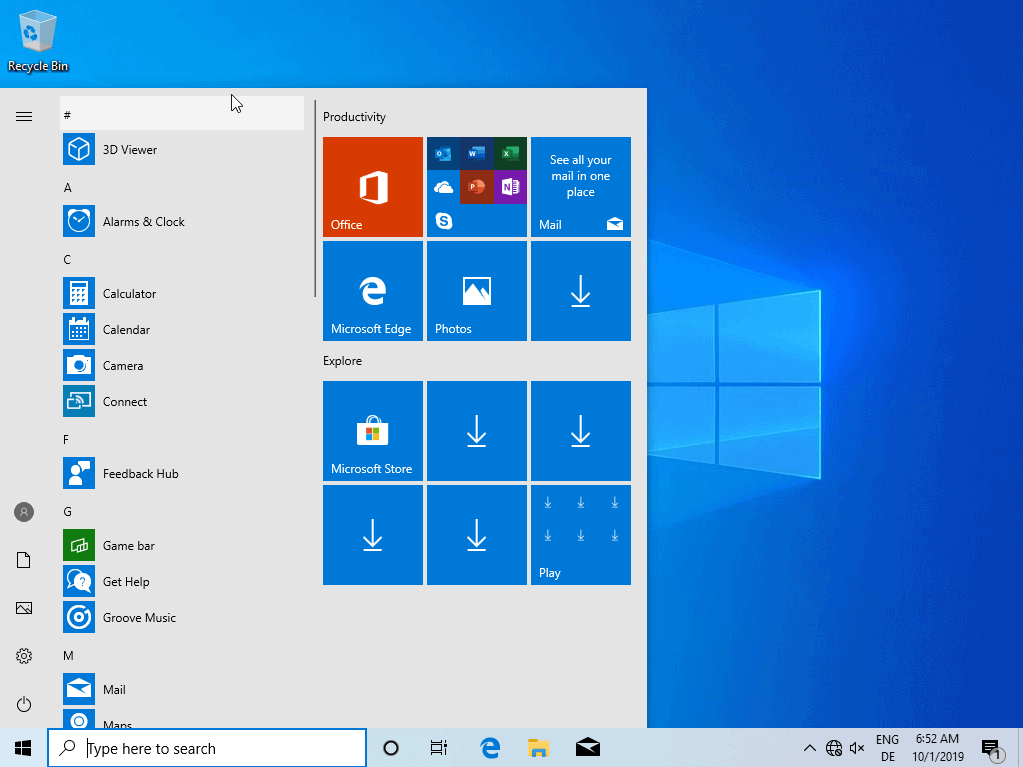

















TOO MANY MEMORY LEAKS – ALL OF GRAPHICS DO NOT RENDER!! I AM NOT ABLE TO DO ANYTHING. I HAVE TO REBOOT AND THAT TAKES FOR EVER!!!
EVERY TIME I OPEN MY WORD DOCUMENT TO UPDATE IT, I GET MAJOR MEMORY LEAKS WITH THE CURRENT WINDOWS 10 PRO version 1909. I am all up to date with Windows Operating system and with WORD.
Microsoft Word 2016 MSO (16.0.12430,20112) 32-Bit
I get an error message unable to save because there isn’t enough memory. I look at my task manager and there is enough memory. I have 16 GIGS OF RAM MEMORY. I am only utilizing 5.7 GB of Memory and available 10.1 GB of memory. But Word give me that error and then all of the icons loose the names under it and plus my file folders I only see the icons and that is it. My text files shows no data, does not render.
This has been happening since I purchased my laptop with Windows 10 Pro. It cannot multi-task at all – I wait at least 10 minutes before I can open a file folder.
Windows 10 is not a good operating system at all. I wish you would go back to Windows 7 which was the best performance.
1909 is out now Martin (today is November 12, 2019)
https://blogs.windows.com/windowsexperience/2019/11/12/how-to-get-the-windows-10-november-2019-update/
exactly four years ago when the 1511 version of Windows 10 was released on 11/12/2015
hi Martin. read this:
https://blogs.windows.com/windowsexperience/2019/10/10/getting-the-november-2019-update-ready-for-release/
1909 goes public in November
okay to erase
I have no f***king idea why anyone on this site would bother to use Windows 10.
Not only is it a over-bloated POS filled with crapware…..
there are many fun linux distro’s that do just as much, and learning even baby basics on linux is more fun than looking at colors change on the windows 10 pixels
Unfortunately, as far as Linux has come, it’s still not a full-time viable option when it comes to certain development software (for work/employers), games, and general GUI usability + layout still doesn’t compare with Windows 10… as music as I hate to say it, and the irony in this isn’t lost on me.
I really wish Linux would catch up in these regards. Microsucks needs the competition to put a fire to their *sses so they quit experimenting with this abortion of an OS.
I just wish Adobe and Epic Games supported Linux, specifically Ubuntu. Then I could move away from this freak show
You should add “If Photoshop and would be available AND easily cracked on linux”. Let’s face it, the vast majority of linuxbashers with the argument “Photoshop isn’t available on linux” have not paid anything for their Photoshop Windows-versions. Still, I’d say, in the future the best for everyone (users and developers) would be to move away from the horror that Microsoft has become.. Yep, the age of the linux desktop-thing yada yada blaablaabloodyblaa =) IT’S COMING, trust me. Every step Microsoft takes with Windows 10 is a giant catastrophic leap backwards totally blinded by greed, while every little step linux takes is moving forward. Some distros more than others, but all of them collectively improve at an impressive rate. Your computer and it’s OS should belong to you and you should be in complete charge of everything that happens on it. Linux-based operating systems are the answer.
Windows 10 is in its fifth year now. It’s quite remarkable how many huge bumps there have been along the way, and even more remarkable how short and ridiculously insignificant that progress has been. Even with endless funding and using the whole planet as free betatesters Windows 10 is still very far from being a stable or even a GOOD operating system. And that’s being polite.. I usually call garbage operating systems Potato OS, but Windows 10 isn’t even THAT yet. It’s half-baked Potato OS. It’s an insult to amazing modern hardware having to install that superpotato on it. If I would work on Windows 10 as a developer I would lie when people ask what I do for a living: “ummm… I make swimwear for salamanders”, at least that’s a business with some aspirations. Who knows where (or what) Windows 10 will be in five years, but now in almost 2020 Windows 10 is something to be ashamed of. Embarrasing.
+1, 10/10. Very well put. And with humor: a difficult thing to do anymore with this angering steamy pile of OS.
I wonder if they will ever make window title bars transparent again. Somewhere I read that the newest UI designs of M$ products have slightly rounded corners, so I’m hopeful in the near future that will transition to Windows 10 as well and make it look less like a boring square and more like something that’s aesthetically pleasing.
The colored title bars are beyond useless, they’re aggravating. Especially when they blend in with the window itself, making it impossible to distinguish where one ends and the other begins.
That’s one of the last things I think they should devote developer resources to.
Intel Turbo Boost Max Tech? Available in select devices in very select markets for a limited time!
https://www.intel.com/content/www/us/en/architecture-and-technology/turbo-boost/turbo-boost-max-technology.html
Gotta wonder if any of those ebullient dudes/dudettes have ever seen a Turbo Boost switch from 1990 (which actually served to slow down the CPU)?
Ah hah!
Otherwise, all I see in 1909 is MS still asleep at the wheel continuing their attempt to replace entrenched third party apps. SOS.
What if MS decides to drop LTSC and cripple it to the point of not allowing to function online?
Restrict it to enterprise paying customers only and lock everything else down. Not being able to install on most consumer based hardware. Cloud sourced only.
Would pirated copies eventually catch up? SAAS seems to be more than just a convenience, it’ll be used to catch unlicensed copies and start subscriptions rolling. If LTSC isn’t SAAS, it could go that way eventually.
I jumped off the MS train to hell recently, using IOS and android currently. I know they’re locked down more so than pc’s but that’s going to be the way forward with everything except maybe Linux/bsd.
@ ddk
Yes, that may be the endgame by M$, ie eventually moving all Win 10 to subscriptions-only = no more Windows piracy and more steady profits yearly. But will most of the enterprises and consumers running Windows 10/8.1/7 just accept it.? If there is a major pushback by the enterprises and consumers against Win 10 subscriptions/SAAS/Cloud, Linux(eg IBM’s RHEL) or a new OS(eg Google’s Fuchsia OS) may eventually displace Win 10.
The future of computing looks bleak for users because of corporate greed.
I’m with you, ie moving away from desktop OS and posting this comment from a 4G Android tablet with attached USB keyboard and mouse via a micro-USB adapter hub.
……. At least Android will remain free, non-subscription and usable for about 5 years before EOL(if unupgraded), eg the 2017-released Android 8.0 will be supported by most apps for about 5 years, ie until the release of Android 14 in 2023. IOW, in 2023, Android 8.0 will become obsolete through lack of support by apps.
High-end Android devices can last about 10 years through extended upgrade support from Custom ROMs like Lineage OS, eg the 2013-released Samsung Galaxy S4 phone(came with Android 4.2) can be installed/flashed with Lineage OS 16, which is based on the 2018-released Android 9.0. Lineage OS 16/Android 9.0 should extend support for the S4 for another 5 years even if unupgraded.
I will be sticking with my slimmed down lite version of Windows 10 LTSC 1809 for a long time.The 1909 version seems like there will be more bloatware and spyware on it,no thanks.
In earlier versions of Windows You just took ownership of Wuaeng.dll and (on some, not all, systems) Wuaeng2.dll and denied everyone access to the file(s), that killed Windows Update 100%. No need for third party apps to stop it. I think You could do the same in Windows 10, if the files still are in use ofcourse.
Does it include the option to disable telemetry.
Do pigs fly?
I hope that upcoming version 1909 won’t disable ASRL protection, windows system recovery, DEP protection for all programs and some network interface configuration, as it usually does (like 1903).
I will not be installing the 1909 version which is probably full of more bloatware and spyware.I will be sticking with Windows 10 LTSC 1809 all the way.By the way you will get updates for Windows 10 LTSC until 2025.So you are good for a long time.There is no sense to updating to newer versions of Windows 10,plus i made a custom OS of by removing all the unnecessary bloat and telemetry.I used NTLite which works great for building custom OS’s.
Unfortunately it’s likely that many programs, such as Adobe Photoshop, require a newer version of Windows 10 not too long after it has been released. In my observation it tends to be roughly 2 years. People who use the LTSB version of the Windows 10 from 2015 might figure out that programs refuse to install (I recall Cyberduck that requires Windows 10 version 1607), or programs could suddenly cause unexpected errors. Firefox is among them. Its program window becomes invisible if you enabled the accent color on window titles in Windows 10 1507 – 1511. Likely that is because Mozilla made changes to Firefox that are meant for newer Windows 10 versions, and broke something for older versions by doing so. Therefore, in the long run, either one has to develop all programs on their own, upgrade to newer LTSC versions, or stick with (older) programs and the risk to run into weird errors with program updates.
Maybe by Patch Tuesday time some of 1909 unresolved problems will be fixed. The question is Which Patch Tuesday? Nevertheless I will wait maybe a week and then install 1909 if no showstoppers surface.
Another useless update which WILL be forced on everyone when earlier version reaches end of support. You can’t just ignore it.
Windows 10 is the best OS if you are plenty of time to install, reinstall, uninstall and whatever more useless task of maintenance. If you need a serious computer to work and take the maximum profit just continue using W7 or change to W8.1, Linux or McOS. I am currently stuck on 1809 due certain hardware issues and finally I have understood that being stuck is just not as terrible as I thought.
1909? Start->settings->update&security->pause updates for 7 days: click, click, click, click, click…
In a working environment W XP and W 7 UI’s are still superior to W spy-bloat-pup-bugware edition, not to mention eye strain caused by flat nonsense, but this is how it goes, when you leave decision power in the wrong hands.
+1 for Raccoon, YouThoughtItCouldNotGetWorse?,Spiros and firefoxWillEndUpTheSame (hope not, but probable).
thank you,
yes the uber ugly flat style is not only ugly but also not practical and hide way to much information.
for example You now have to search and guess where to dubble click to hit the top bar for maximize/restore.
or the removal of the scroll bar , another idiotic idea.
<3
Microsoft never fixes the real issues. They think UWP is so perfect but don't even use it for Edge anymore and no one like OneNote
For a Windows 10 version with 99% of all “features” removed, basically just a file browser, I would pay 500 dollars. Imagine that, a clean empty canvas. A private, personal Windows computer that I can use however I want. Nothing gets on it unless I put it there myself. Heck, make it a thousand bucks! I GLADLY pay.
They have that, it’s called windows 10 ltsb.
It’s really sad MS doesn’t focus on tangible improvements, such as finally fixing DWM and the issues caused by running one screen at 60Hz and another at 75 or 144Hz.
Or the lag and stutter caused by xbox apps and game bar, which are impossible to fully disable without writing a script which kills them every 2 minutes.
Or latency issues on 190, shown clearly by latencymon.
Or lack of control over updates on home version of the system.
But I guess as an Agile Company ™©®, they have to waste the users time and worse user experience with every Sprint™ or their Scrum Master™ will get angry.
I’ve never hated an OS as much as I hate Windows 10. Even WinME was better than this.
As to your comment — can you share the script regarding the xbox apps + game bar? Is there really no other way to disable it without a 2-minute revolving script? First I’ve heard of this.
App Buster, free and no installation required, from O&O (reputable German company who makes serious software), will let you disable/remove any (well, almost, since some can’t be because they’re too integrated into Windows probably) “universal Windows apps”, Xbox ones included.
I hate OneDrive integration and I make customize OS remove all trash apps. Windows 10 Bloatware is trash, Microsoft need make clean system from this apps or public make options for remove all offline apps with one check option maybe how tihs – You don’t like preinstall apps remove now and clean system from bloatware.
Install the LTSC version for a stable Win7 like experience.
And you can go to any Microsoft store and buy a copy of LTSC /s
Buy ? Since it stood clear that Microsoft spied on their users already back in XP i stopped pay for their spyware…. As long as they don’t pay me for whatever they try to find out about me i won’t pay them.
Yes, there are sources online You can get 100% clean copies of whatever Windows version (some with all the latest updates as well) You want.
Amazing Calendar integration : can it add entries in the Outlook (their flagship productivity suite software) though?
Maybe in 2025.
Not to mention this silly navigation pane popup in the start menu (what’s the point of the hamburger button now?) that’s coming in the way all the time. Wonder what idiot came up with this nonsense. And yes, start menu bugs (drag-and-drop locks applications, hijacking but not releasing the keyboard focus (keyboard users love it), name it) or other minor bugs such as severe memory leaks across the board or Windows settings crashing here and there are not fixed either.
“Microsoft added a small change to the Start Menu that improves the handling of menu items in the left panel of the Start Menu. Previously, you had to click on the menu icon to expand the panel; this is no longer necessary as the panel expands automatically when you hover the mouse cursor over it.”
I don’t like this. Tooltips exist for a reason.
“File Explorer Search: OneDrive integration”
I hate this. It looks like it would be slow af.
The expand is the new tooltip, running the latest Windows Insider, can confirm it is very helpful when tired and not knowing what to click.
No need to suffer with Microsoft’s inferior start menu. There’s many proper start menus like classic shell, start 10, startisback. Search is also restored like how it was in Windows 7.
By the way, the new version of Classic Shell is Open Shell. Open Shell is on GitHub