Windows 10 version 2004 is here, and it has lots of issues
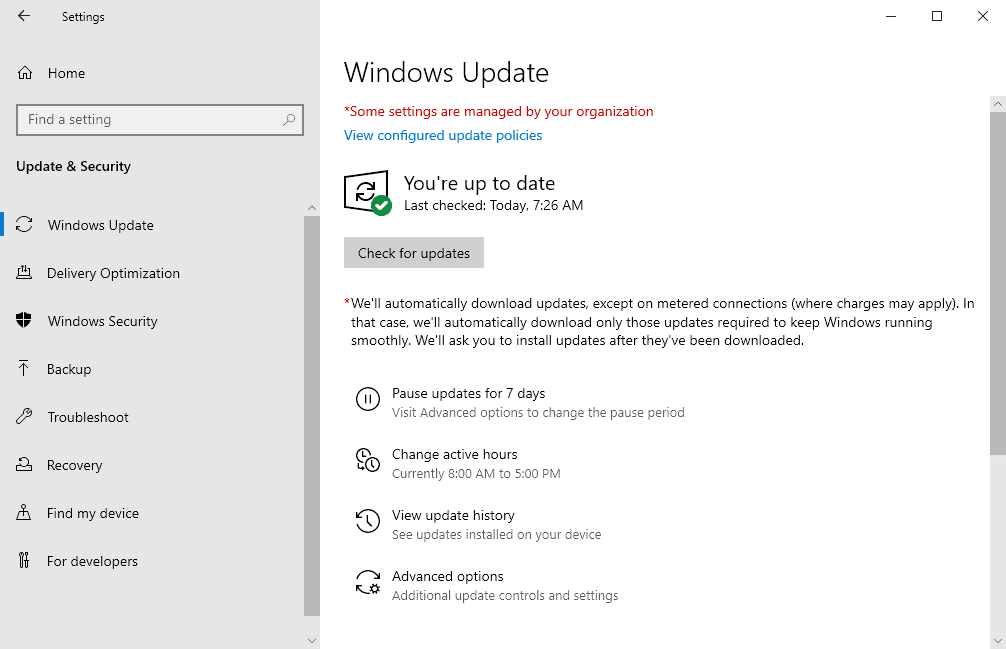
Microsoft released Windows 10 version 2004, also known as the May 2020 Update. The new feature update for Microsoft's Windows operating system is available for systems running Windows 10 version 1903 or 1909 only via Windows Update, and only if users click on the "check for updates" button to search for the new version manually.
Even then, it may not be offered to the system at that point in time because of issues identified on the system and because Microsoft is rolling it out over time. In other words: the update is only offered if Microsoft's algorithm concludes that the device is ready for the update and if your device has been picked by Microsoft.
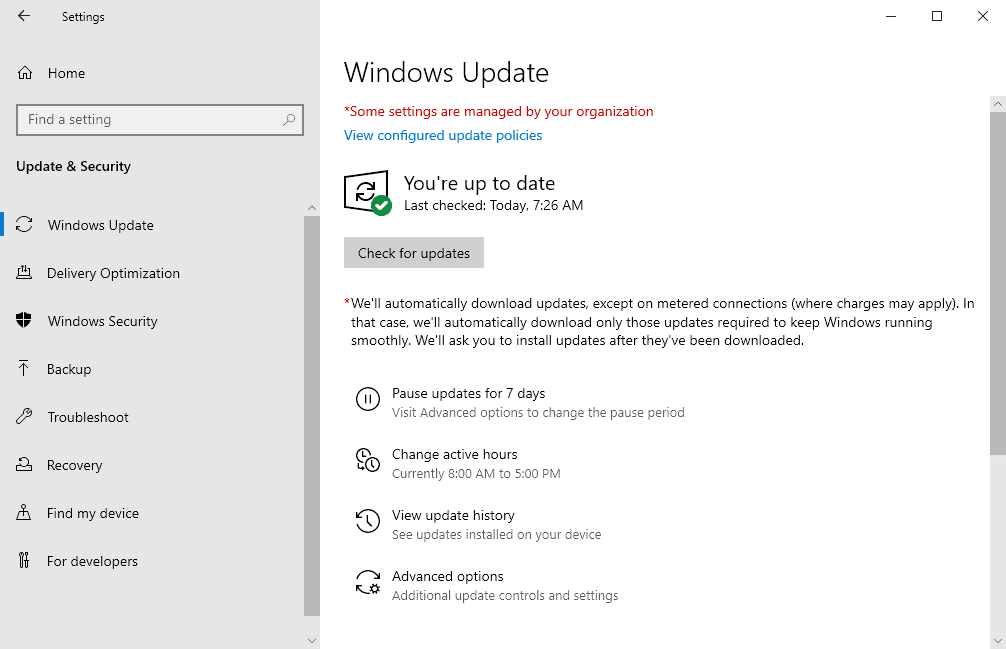
Microsoft published a long list of known issues that have not been resolved yet on the official Windows 10 release information page. A total of ten issues are listed on the page currently; many block the new feature upgrade from being offered to devices.
- Difficulty connecting to more than one Bluetooth device -- Affects Windows 10 devices with certain Realtek Bluetooth radios. (update hold for affected devices)
- Errors or issues during or after updating devices with Conexant ISST audio drivers -- Affects Windows 10 devices with Conexant ISST audio drivers (Conexant ISST Audio or Conexant HDAudio Driver) with file names file name uci64a96.dll through uci64a231.dll and file versions lower than 7.231.3.0. (update hold for affected devices)
- Errors or issues during or after updating devices with certain Conexant audio drivers -- Devices with certain drivers may receive stop errors or bluescreens. Affected driver is Conexant HDAudio Driver, versions 8.65.47.53, 8.65.56.51, or 8.66.0.0 through 8.66.89.00 for chdrt64.sys or chdrt32.sys.
- Issues using ImeMode property to control IME mode for individual text entry fields -- Issues with some applications that use the ImeMode property, e.g. automatic switching between input methods does not work.
- Variable refresh rate not working as expected on devices with Intel iGPU -- Monitors with variable refresh rates (VRR) on systems with Intel integrated graphics processing unit display adapters may not work correctly. Microsoft notes that enabling VRR on affected devices won't enable the feature for most games (especially when using DirectX 9.
- Stop error when plugging or unplugging a Thunderbolt dock -- Stop error or bluescreen when plugging or unplugging a Thunderbolt dock. Affected devices have at least one Thunderbolt dock, Kernel DMA protection enabled and Windows Hypervisor Platform disabled. (update hold for affected devices)
- Errors or unexpected restarts for some devices using Always On, Always Connected -- Devices that support the Always On, Always Connected feature may receive errors or unexpected shutdowns or restarts. Devices with more than one "Always On, Always Connected" capable network adapters are affected. (update hold for affected devices)
- No mouse input with apps and games using GameInput Redistributable -- Incompatibilities with some games using GameInput Redistributable that causes them to lose mouse input. (update hold for affected devices)
- Issues updating or starting up devices when aksfridge.sys or aksdf.sys is present -- Devices with aksfridge.sys or aksdf.sys drivers may cause the Windows 10 version 2004 upgrade to fail to install, or may prevent the system from starting after updating. (update hold for affected devices)
- Issue with older drivers for Nvidia display adapters (GPU) -- Affected devices with Nvidia graphics cards may receive stop errors or bluescreens. Affects devices with driver version lower than 358.00. (update hold for affected devices)
Microsoft blocks updates on certain devices automatically but not all issues that Microsoft confirmed officially have an update block in place. It is a good idea to go through the list before you start to upgrade your devices.
See our guide on blocking the May 2020 Update for Windows 10 if you want to make sure that you don't receive the update.
Now You: Will you install the feature update on your devices?
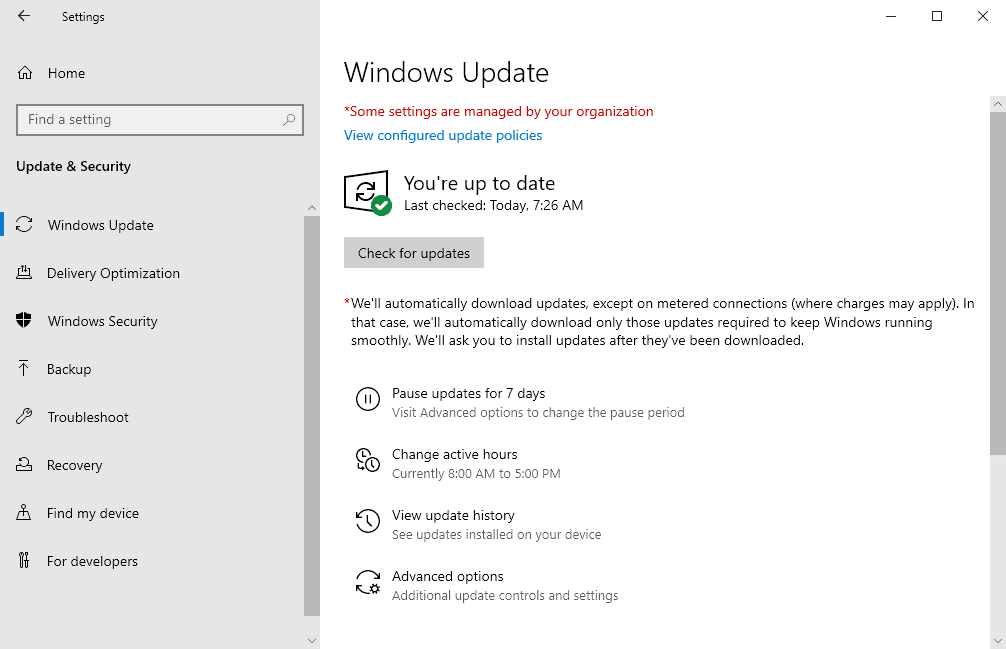

















New icons (Calendar, Calculator, etc) como wih a blue background which is not possible to customize. Older icons show the ‘custom emphasis color’ you can configure in Customization, but the blue in these new ones is fixed, which is visually horrible if, for instance, in the Star menu you have arraged everyone in gray (mi choosen color) and now one suddenly appears in bright bue
A clear step back..
Hello, is it possible to stop the installation of this update once started?
I begun this process 24 hours ago, and it’s stuck at 84% and has been for over 14 hours. Someone told me if I stop it, it would destroy my system?
After May or June (no sure which caused it) many of my programs that automatically search for updates no longer are able to search for the updates. Manually checking for updates fail also. Error code is 12029 “Attempt to connect to the server failed”.
I have tried everything. Disabled MS Antivirus, Added the programs to the bypass file for firewalls, stopped the firewalls, etc. All to no avail. What did MS do this time. Do I have to remove 2004?
I noticed an issue in 2004 with Remote Desktop. This is how I connect to work from home, so I frequently will “restore down” the Remote Desktop window when I need to see something else, then maximize RD when I need to go back to it. Problem I’ve noticed in 2004: the restore-down window constantly changes size. It’s never the same more than twice in a row. Very annoying when I want to downsize it and it ends up covering the other window I want to use because it has enlarged itself. A minor annoyance in the overall scheme of things, but 2004 definitely broke this from 1909.
Good, I see Windows 10 is catching up. Let’s hope it’ll reach year 2006 level of quality next year! ^_^
I didn’t bother to read all the comments. I’ll just say what I do. When it comes to Windows updates, or even mobile games updates, I don’t install them unless forced to. I read on a tech website some time ago, that when it comes to updates, there’ll always be bugs. Windows has an insider program I believe for this very reason. Those people update as soon as it becomes available, and then contact Microsoft about issues. I do not know enough about tech to be a beta tester. When you install an update, as soon as it becomes available, you are essentially beta testing. Look at it this way, we are dealing with a pandemic, they have to test a possible vaccine on real people to see how it will work. I don’t install updates until the notification pops up that says “pc needs to restart to install updates.” If I do manually install an update, I wait for at least a couple to a few months to give time for the bugs to be worked out, and also for the independent vendors to to provide driver updates. Doing it this way, I have never had a problem with Windows 10 updates. I feel bad for the people who do, because having a functioning pc is a necessity.
Problems with my restore points disappearing since this 2004 build infested my PC. all manual and auto restore points keep getting wiped somehow. system restore is enabled, the cache is at 60gb, but restore points I make vanish after a reboot.
@Jay Tee Do you still have this problem?
Updated via system-updates and all is well except for a weird thing.
Playing with the new mouse options I have a nice dayglow mouse pointer. Very good. But the I-Beam is now chunky and looks awful. Nothing I do can get rid of it.
The new text cursor indicator options are also nice and make typing easier for me. It’s just this blasted I-Beam!
for me its not an issue with updating it was to make ever thing work after the update!!!
I installed the Windows 10 version 2004 update and after it restarted my PC I was greeted with the following message:
“the user profile service service failed the sign-in”
“user profile cannot be loaded”
Once I did finally manage to get in to Windows, I found that the update had lost all of my settings (e.g. the desktop, those files, anything to do with a Windows user login / profile were all gone).
My PC is in tip top shape – it has a new SSD etc., so issue is not something like disk corruption or the like that caused this.
Luckily in Windows Update I find that I could roll back the update and it returned my computer to exactly as it was before and all my stuff and settings were back and Windows 10 was working as normal.
I have not seen this bug reported anywhere else, but it was definitely Windows update version 2004 that caused it.
I am pretty sure WHY the bug arose. I have my HDD partitioned, and user files, desktop files etc. are on the E drive (not C drive). That is a basic feature that Windows has had since a long time.
Right click on the “Desktop” or “Music” folders and you will see that they have an “Location” tab that allows you to choose / set the location of those folders.
So this is not a drivers issue, but simply a account configuration issue.
Is pretty obvious that Microsoft did not even bother to test for this scenario / type of PC configuration when testing this update.
Hence it is users like us who pay the price for their carelessness.
cheers
“user profile cannot be loaded” is an old bug (at least from 2018) that pops up from time to time with new Windows updates. So far, no one knows what it is…
https://www.askwoody.com/forums/topic/patch-alert-april-patches-infested-with-a-slew-of-bugs-most-of-which-were-finally-contained/
I installed this and as a on restart of my PC I was greeted with the message
“the user profile service service failed the sign-in”
“user profile cannot be loaded”
Once I did manage to get in, I found that the update has lost all my settings (e.g. the desktop, those files, anything to do with a Windows user login / profile).
My PC is in tip top shape – new SSD etc., so issue is not something like disk corruption or the like.
Luckily in Windows Update I could roll back the update and it returned my computer to exactly as it was before and all my stuff and settings were back.
I have not seen this bug reported anywhere else, but it was definitely Windows update that caused it.
I am pretty sure WHY the bug arose. I have my HDD partitioned, and user files, desktop files etc. are on the E drive (not C drive). That is a basic feature that Windows has had since a long time.
Right click on the “Desktop” or “Music” folders and you will see that they have an “Location” tab that allows you to choose / set the location of those folders.
Is pretty obvious that Microsoft did not even bother to test for this scenario / type of PC configuration when testing this update.
Hence it is users like us who pay the price for their carelessness.
cheers
Took 2 days to download and install “Featured Update to Windows 10, version 2004” Successfully installed on 6/21/20 (early morning hours). Been trying to pair a new Amazon Fire 7 yesterday and today but can’t get it to pair. Keep getting “Authentification Problems with password.” Supposed to pair automatically without password. Now I find that my Update History is erased except for the 6/21/20 install of version 2004. Also have “2 Updates Available” Adobe Flash Player for version 2004 (KB4561600) and NET Framework 3.5 and 4.8 for version 2004 (KB4552929). The Status on both “Pending install” Will be installing later today. Hate version 2004, changed the size of most things.
Since this new update, Microsoft Edge has stopped saving my history….
Does anyone else have the same problem? None of my browser settings have changed.
I installed the 2004 update, and now Bluetooth has been completely removed from my computer. It’s as though Bluetooth was never installed and doesn’t exist. I have tried everything under the sun and there is no way I can recover it, even though I was using it yesterday morning (before the update).
Restoring my computer to factory settings until this issue is resolved.
Updated two computers, laptop and desktop, everything slowed to a crawl and some apps slow to open if they opened at all. If they opened, you could only do like one thing then the app would crash. This was on both computers. I went back to the last version and things operated as they should, no problems.
Updated no problems on my MSI but fails to boot on my Lenovo – go figure. I foolishly thought the update was stable.
Rarely have significant problems with feature updates. Usually do it via media creation tool to save reinstalling everything. Have done it twice now & the first time was as soon as it was available. All ok for about a day and then started freezing/slowing right down, so reverted to 1909. Left it until the update said it was ready for me about a week later. Let it download & install on its own. Exactly the same happened again so have reverted to 1909 again & deferred while MS sorts itself out. It’s about time MS stopped using all of its customers as debuggers. Test it thoroughly before releasing it.
Update said PC ready so allowed it to go ahead. Fine again for a while & then the freezing for no apparent reason started. Reverted to 1909 & will stay there for a while before trying again.
Update – My machine has started showing the update not ready for me yet!
Well the verdict is in. I too had the upgrade of death after 2004 installed. All the major issues as I and others experienced are non-existence after a fresh install of 2004.The only issue noticed so far is having to power off/on comp since it did not awake after been in sleep mode. It is a pain in the ass even, having to reinstall all software and than updating the drivers. Updating of the drivers, adjustments/reconfig each software’s settings, OS settings, privacy settings takes so much more effort than a simple reinstall. Sure would be nice if there is a way to just backup system, drivers & software settings completely separate of the OS install. That would definitely make it efficient and a great saving of time.
WTF is MS thinking (wait, too intellectual ) releasing a product that install’s fine then only to completely delete most non-MS programs/Apps. Yes, I do have a backup, restore and drive image. If completing an upgrade rather than a new fresh install is the cause, one can conclude that MS never tested for issues based on completing an update rather than a full install. Fact, most users that have gone through the upgrade process are having major functional issues goes to show that the CEO still lives under the American system of building crap products first and than fix if fixable after the fact. We just become the crash test dummies for MS.
Having some of the same problems as the others, after the update install (2004) I run for a while everything freezes up and I have to do a hard reset with the power button. After a couple re boots I can usually get back up and running. But if I step away from my computer for 20 min. it freezes up again one program at a time till they are all lost. A 2-3-time power off reset I can get back up again. Not very satisfied. I tried to roll back (uninstall) the update and it does not give me the option… every time I check it says installed correctly. NOT. Not a happy camper with the way the updates are released that break my system.
Pretty much describes my experience perfectly. Have updated & reverted via Macrium image twice now, so will defer it now until MS can sort it properly. Getting fed up with sorting their incompetences.
Slow, everything crashing not good I think better to wait a week or two to update.
I got a new Dell XPS13 I bought on March. After I installed the 2004 update, my File Explorer doesn’t work… I just getting a Circle kept on turning! Lucky I got a image off the harddrive before I try this! Talk to Dell this morning, of course they have no idea!
This leaves out the apparent change for even Pro users that removes the option to delay updates. With Microsoft’s poor reputation for rolling out buggy updates, including blue screens that were NOT recoverable, I’d think they’d want to enable more options to delay updates, even to Home users. Frankly, the ONLY reason I went with Pro on the one machine I keep for tech support (Keeping 7 until forced to update, then will probably triple boot using Linux (linuxmint) primarily, and 7 and 10 otherwise, or in virtual machines for those few times they’re necessary.
Martin,
I upgraded my Windows 10 Pro 1909 by using the
Media Creation Tool 2004 saving the iso file then
used Rufus on a 8gb usb stick.
I always do a system Image first, so its a risk free upgrade.
I did not do a clean install because I have had no problems in the past,
& its a lot of work for me.
The 10 problems mentioned does not affect me,but
I did have some problems.
When I used Defragment & Optimize Drives it would not keep
the date that it was last run, it just says Never Run.
When I insert a usb drive & browse the folders on it the window will just
close on its own.
I made another image of my 2004 upgrade,then
I decided to do a clean install.
So NO doing a clean install does not always solve all the
problems with Windows. I still had the same issues, & system
restore would keep turning my SSD drive from OFF to ON making system
restore points which I dont want on an SSD drive, I use an image which is
far more reliable.
I have been using the built in Backup & Restore (Windows 7) for a
while now to make an image. After upgrading to 2004 it said I had never run a backup, so when I tried to go back to 1909 it did not see my D drive, & said no images were available. But after I copied my image to an
external usb 3.0 drive. it recognized the E Drive & I was able to restore my
system.
What a total piece of garbage, Microsoft is so lazy & sloppy, You
would think that with all the problems Microsoft has encountered they
would have given us a far more advanced Imaging option, especially for
Win 10 Pro users,but instead they give us an outdated Win 7 option.
I Downloaded the Macrium Reflect Free version 7.2.4942
https://www.macrium.com/reflectfree
I Created a usb restore disk, & now I do not even have to
have the program installed, I can Backup & Restore by simply
booting Macrium Reflect on my USB Drive.
I did the update on my laptop and so far the only issue I have is that I lost access to my start menu which is where my shut down control is. I am not as advanced as most of you seem to be on here so I have the straight forward out of the box set up and McAfee virus on here.
My new Edge browser takes 3 minutes to open once clicked form the taskbar, any ideas?
after update I cant pass from w10 home to pro ..f I start a game and I trui use the head phones ufter the game start the system doesent detect my headphones..when I use 3dmark benchmarks sometimes the screen freeez..loading time ufter restart is much longer..a loat of drivers are not compatible with this version from intel Realtek and HP sry for my eanglish
Thanks Martin. I paused this update.
I hope Microsoft crash and burn. Pathetic company.
So I take it you don’t use Windows. Funny how you still make it your concern to dish out such hate.. Perhaps you have some other issues you should be more focused on?
The installation failed
Échec de l’installation sur ‎28/‎05/‎2020 – 0xc1900101
I didn’t try again
I guess using this page is better
https://www.microsoft.com/fr-fr/software-download/windows10
Still using Windows 8.1 and Waterfox classic, with appropriate security measures. Have a good laugh every time Windows 10 and Firefox screws over their users a little bit more.
I don’t want this garbage update. They completely ruined searching with file explorer. Does anyone at Microsoft have a brain?
Had no issues. First major Windows upgrade that went 100% smoothly for me.
Installed on my Surface with no problems. My two Dell desktops however no, one brand new, the other some years old. Not going to rush to update till Microsoft deems my PCs ready for it.
It’s weird. Some people just can’t wait while other just never want to update. It seems like there is no middle ground in the windows community. You either need to force an update or you need to cry about windows forces a critical update onto you…..
Why can’t you people just let windows decide if it’s safe to install the update or not? Why do you need to force an update so badly? And then complain when something breaks.
There is a reason when it doesn’t show up. Windows knows you have a conexant for example and there might be issues so it doesn’t show you the update until either a driver update or a windows bug fix is also ready. It’s as simple as that. Just leave it be and wait. How can that be so hard to do nothing?
Just check auto update and let the thing do its job. I’ve never had any problems and I manage my whole family’s computers. Makes my job so much easier because I don’t have to go around and manually install updates on all the machines.
Not totally true. It showed twice on a basic system, both times failed at 91 percent. Waste of time.. Plus the worry it might not roll back right, and then you have to use Macrium to restore, more time lost. I miss the days in the 90s when an update was exciting and had things to offer. Now it’s just perfecting the spy machine..
Since the update my system has been freezing on just the normal Windows Desktop screen and rebooting takes forever to get my system back. What a mess. What a mess!!
Outlook 360 freezes on loading profile and I need to shut the entire system down and hope to get basic mail back. Thanks for releasing this catastrophe.
Have to use the iPad to get anything done for the next week, month or year until MS gets their act together and I’m only running Windows Defender, not any other anti-virus app.
Same here. My Windows UI/programs were freezing completely; laptop was totally unusable. Doing a hard shutdown via the power button was the only way to get out of the situation. I use Windows Defender & Malwarebytes Premium, but I exited from MB Premium before upgrading. I just got done reverting back to 1909, so I’m breathing a sigh of relief…for now.
Those issues was the last straw to finally ditch Windows and happily moved over to Linux(Pop_OS).
I agree with Cassette (said on May 28, 2020 at 10:37 pm) and Anonymous (said on May 28, 2020 at 10:58 pm) views.
The lesson of “Corona” is that it’s a risk measure and “don’t get involved in anything that’s at risk. If you underestimate the risk, it’s like gambling; An analogy would be, “If you step on a landmine, it sucks.
Pro tip for everyone: never upgrade from one version to another, something will always break, maybe not something you are using on a daily basis (or at all), but something will be broken, even if you havent noticed it.
From one version to another, its always recommended to do a clean instalation.
Prevention is better than cure. (Windows haters please move away, what are you doing reading Windows posts? Go use your linux.)
Do you have a pro tip for seamlessly migrating installed programs, settings and user files as well?
Without it, a clean install means hours or even days to get the system set up just the way it was. I don’t find that acceptable, or worth my time.
Probably you’re right, it’s better a clean installation. However, it should be a better idea that Windows 10 newer upgrades coudl be installed in another partition. Just as Ubuntu does. :]
With the problems that have happened in the past with Windows 10 updates, I think it’s crazy to update to the latest build right away. Even if you don’t have hardware that is listed in the known issues, there could still be unknown issues that you would be affected by. My advice, delay updating for a least a month. What’s the rush? You’ll still get updates for the older build. It’s a lot of potential problems for very little gain.
I gave special attention to this update and everything went very well. I received a small Intel update before and a flash update after. It took more than 3 hours to complete.
I had problems with the 1903 (had to reinstall) but this one at least with my machine is the best to this date, specially sound, display and search features.
I have a Celeron and only 4GB ram but now it feels like a renewed system. Disk usage has been tamed as announced. Bluetooth continues with it’s problems as before.
Finally an Update like they used to be.
Hi Folks ! :)
Has any one of you guys heard “The Dead Parrot Sketch” by Monty Python’s Flying Circus ?
Try looking it up, I dare say its up on YouTube or whatever, anyway, whenever you hear the word “Parrot” in the audio/video, think Windows 10 . I am assuming of course, that you still have access to the internet after your update . I could start laughing uncontrollably, but that would be cruel, so I won’t .
Instead, I will post a link to the very noble and knowledgeable Mr Steve Gibson, purveyor of that very fine security podcast known as Security Now, you may want to watch it regularly, if you don’t already. https://youtu.be/WUeIRb6CxVc?t=728
Peter Newton [London UK]
Of course not, Peter. Nobody from the US (or anywhere other than the UK) ever heard of one of the best known sketches in the history of comedy, the Python sketch from 1969, only smug Brits are aware of that sketch, or of Monty Python in general. Also thanks for the irrelevant link.
Your condescension is sad and embarrassing.
So… none of these are really Windows update problems, they are “the vendor of your hardware didn’t get their shit ready for the update”. Because all these are vendor specific not global windows issues.
Vendors have no obligation to stay in this race with MS malware.
Nothing is on vendor – it’s all on MS – with ever changing system, because they did not make it safe to start with. This is all new, that forced updates turn system upside down every time.
I stayed away from getting a new machine for 4 years now, due to this intrusive Windows 10 – keep changing a fully working system.
People use the equipment they use – if it works, don’t fix it. And more don’t force people to fix it.
So to force updates on people is a big mistake – maybe worse strategic move MS ever did alianating user base. Better they went back to style Windows 7, Windows 8, Windows 8.1 and kept updates to that platform.
Ten issues = “lots of issues”? Clickbait!
Mine failed at 91% install
I took the clickbait
These ten major issues are just a lots of issues for an annoying and good for nothing upgrade. However, won’t you feel better with only 1 issue, “it does not boot”, for example? Oh, come on! :[
This update was released before it’s time and I was suckered into installing it. So the MS algorithm which selected my desktop sucks. It failed on installation at 90% of completion. The desktop is a standard PC, with an Intel Coffee Lake processor and uses MS Security. There are no other softwares installed which would cause the issue. Made a backup before initializing the install, but MS is commended for a successful restore.
I’ve never had a problem with an update before. This time it all went wrong. My computer froze doing anything. Adobe applications froze, MS Edge, Firefox and Chrome would not work. I only use M.S. Defender and Malwarbytes pro, no huge antivirus suite. My system has always been stable. I uninstalled the updates and all is well again.
i was just telling people how much i liked windows 10 and how fast my computer works for its age of 8 years. i take great care of it and always keep it updated and never had an issue with updates. but the 2004 version is a disappointment. it locked the browsers up, fire fox, brave and edge all had locking up issues. also my other programs started to freeze up too, had to keep restarting computer to get things to work. i rolled back to version 1909 did a disc cleanup and defrag, restarted the computer and browsers are superfast loading again and no browser or program freeze up. not worth the time it takes to update…. definitely not worth the time for me to do a clean install.
You might have better luck doing a clean install rather than an update. 3 of the last 4 feature updates have gone wrong on my home computer. A clean update fixed the issues every time. It’s an annoying waste of time, but at least it works.
To be fair, Adobe went down hard yesterday. I changed my cc/banking passwords it was so ugly. See reddit r adobe. Some of us were downloading desktop apps which was a epic, all-day fail; people using CC were caught unable to finish projects.
I installed 2004 in a VM to test it out yesterday and came to the conclusion that there is definitely some bugs. It’s not respecting group policy or registry settings to disable bing search in the startmenu. aside from that obviously there are some driver issues preventing some firewalls (comodo) and so on from working correctly so I’ll definitely hold off, probably skip it and wait til 2009 version since it doesn’t really offer anything useful.
A lot of the group policys and registry settings have changed for this 2004 edition. You are probably trying to apply obsolete ones.
Sloppy, sloppy, sloppy – what I’ve come to expect from Micro$oft.
I should write “I told you”, however I prefer to block and re-block update system for 1909. ;[
To be honest, it is laughable that one of the largest corporations in software, still can’t manage to release bug free updates….i mean with minor bugs.
I only use Windows 10 LTSB in VMWare Workstation to limit its access to the internet.
Glad i’m using Windows 7 still. Don’t have to deal with Windows 10 nightmare.
me tooooooooo
Ditto. When forced to go to 10 eventually, will dual boot and use Linux primarily and either 7 or 10 for few Windows only uses.
Remind me again what the point of all that voluminous forced telemetry was?
Hands up if you are shocked that a MS update has lots of issues. Nobody? Basically calling it Telemetry was a way to try and make spying seem OK and required. No one was doing it then when they saw they could get away with it they all started.
Normalizing the idea of telemetry and software-as-a-service in general.
Awful! I constantly keep a check on my updates it downloaded ok the installation started it took 4 hours to get to the stage of configuring then nothing still @ 0% an hour later. What a waste of time.
The upgrade trashed my non-OS partition, it is now in “RAW” state, 100% data loss on that volume due bitlocker usage and inability to recover.
taylor, roll back to the previous version and there’s a good chance the partition will be back
Partition didn’t come back after rollback, but I had nearly full backup, so I could recover to satisfactory level. Time spent on this is lost however, those kind of bugs should not be present!
Very bad. Should We back up all disk before installing a new update? I hope you restore partition.
I have not been blocked from updating in 5 years, but Microsoft saved me from myself per issue #3 above.
No issues with Windows 2004. I know from experience that drivers can be tricky on launch date so I had backups and updated versions of my drivers ready.
However, the upgrade went smoothly. I did a full reinstall and no issues. It was the smoothest install and all my apps are working as before. I have to say GOOD work Microsoft.
PS: GPU hardware scheduling is not working but I reckon that the drivers are not ready yet.
im pretty safe, i dont think i’ll get any issues as i use none of those devices mentioned. or anything intel
Installed here about 10 hours ago. Updateing from version 1909. I just forgot to screenshot my desktop /icon arrangement.
Image taken with Macrium Reflect first.
Wouldn’t run from Windows Update so used the ‘Update Assistant’ https://www.microsoft.com/en-in/software-download/windows10
Thanks just getting around to 2004 from 1909 which hasn’t offered. New version MS Edge needs 2004 & Edge supposedly has 27% memory improvement & usual betterness.
No issues updating for me.
No issues updating for me. People who have these issues must have unusual system configurations — or a big, bloated anti-virus suite that has its hooks in everything.
Well David Boucher,
I bought a new win 10 PC & it updated windows as part of the installation process & is now version 2004.
The PC goes through “episodes” where mouse & sometimes keyboard are unresponsive.
Lasts from 1 to 50 seconds.
I now hate Microsoft a little more than previously.
Windows 10 Pro on a Toshiba Portége, i7, 16GB RAM.
No other software except Microsoft Office, Teams and VisualStudio, ALL Microsoft.
So, no fancy configuration.
After the login screen, it takes more than 3 minutes (on the clock) to access the desktop.
There are things working, using the CTRL+ALT+Del pops up the Task Manager, where there are a ton of things loading, but still black screen.
None of my Bluetooth devices work – I have two headsets, none works.
Yes, there are issues, I am going back to my 1909 version.
There is system you described as ‘usual’. Your comment looks more like a trolling comment than a technical one.
Same, no issues yet. I did a clean install however instead of updating from older build.
It is however quite annoying that Nvidia isn’t ready to support HW GPU scheduling on release and proper support will be “coming soon”.
This lousy version even comes up with security issues ! Headache…
While I do recommend folks who want to use/upgrade to 10 to do clean installs vs. upgrades, few people want to do that every 6 months with major 10 updates. I certainly don’t and I’m a tech.
The article only mentions issues with drivers, and not every vendor provides updated drivers every time Windows decides to change the Driver Model.
It’s not feasible to keep buying new systems with supported hardware with every new version of Windows.
Just because it doesn’t happen to you, blaming the “unusual” system configurations will make Microsoft keep making the same mistakes with every “update”.
It’s funny how the versions of Windows with more telemetry and data collection have more issues than the older versions without it.
What is considered a “usual” system configuration?
@Yuliya, a “usual” system configuration is basically an out-of-the-box system. No tampering with system files, redirecting save locations, uninstalling things that one may not want instead of just not using them, or installing third party software as far as things like drivers/scanners(virus), and the such.
Pretty much if you buy a computer, turn it on, and just use it as is, you have yourself a “usual” system configuration.
If you don’t do anything with your laptop to know that others use it, and no one ever just plugs it in and ready. For what you say about basic configuration people use TVs and radio. Always any new microsoft update can be installed by up to 15% – 20% of users and after many complaints does microsoft modify the new update, always what is new from microsoft not working.
If you want no control over your system (everything you mentioned is part of being able to configure your system as you want to, not hacks, registry edits, etc.), buy a Mac. The whole point of PC/Windows vs. Mac was alternatives and options vs. controlled user experience. MS is taking that away. Fortunately, there are Linux (Linuxmint looks and feels very much like W7 and is as stable) and Chromebooks options.