With KB4598291 causing issues on some Windows 10 devices, you better be careful with today's update releases
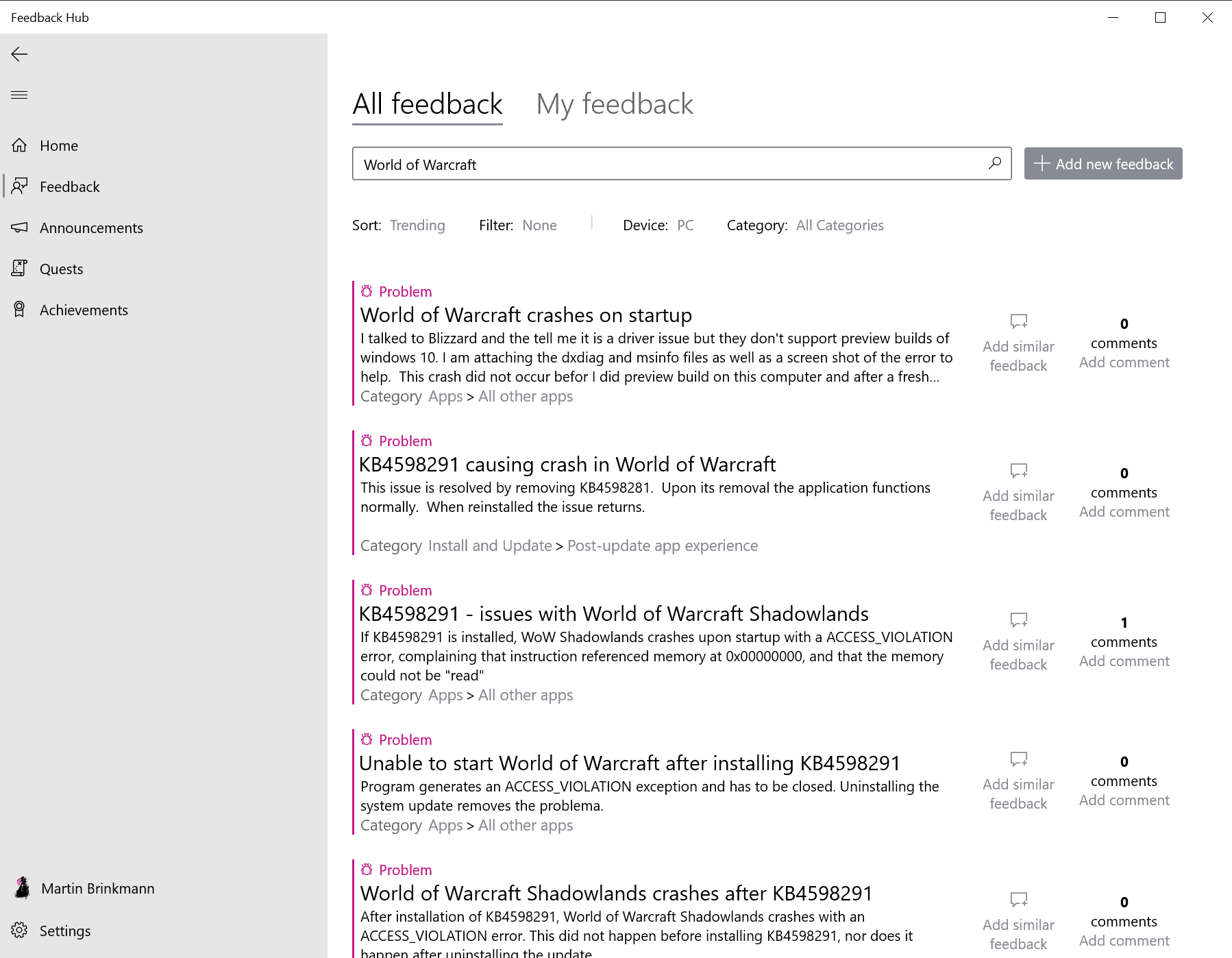
Microsoft released the preview update KB4598291 on February 2, 2021 for Windows 10 version 2004 and 20H2. The preview update fixes a huge number of issues according to the official release notes, including issues that could make the system stop responding, display a black screen on sign-in, or display cloud provider folders twice in File Explorer.
Microsoft lists three known issues on the support page. Two of the three are not new, as previous updates, such as January's KB4598242, are also affected by them. The single new issue listed describes a problem with Direct3D 12 games when the in-game overlay of the Discord messaging client is being used. Games may throw an error and close unexpectedly. Microsoft notes that a Discord update addressed the issue, and that affected users should update the software to resolve it.
Reports on the Feedback Hub suggest that the single new issue is not the only one that hit some users who upgraded devices to the new version of Windows 10.
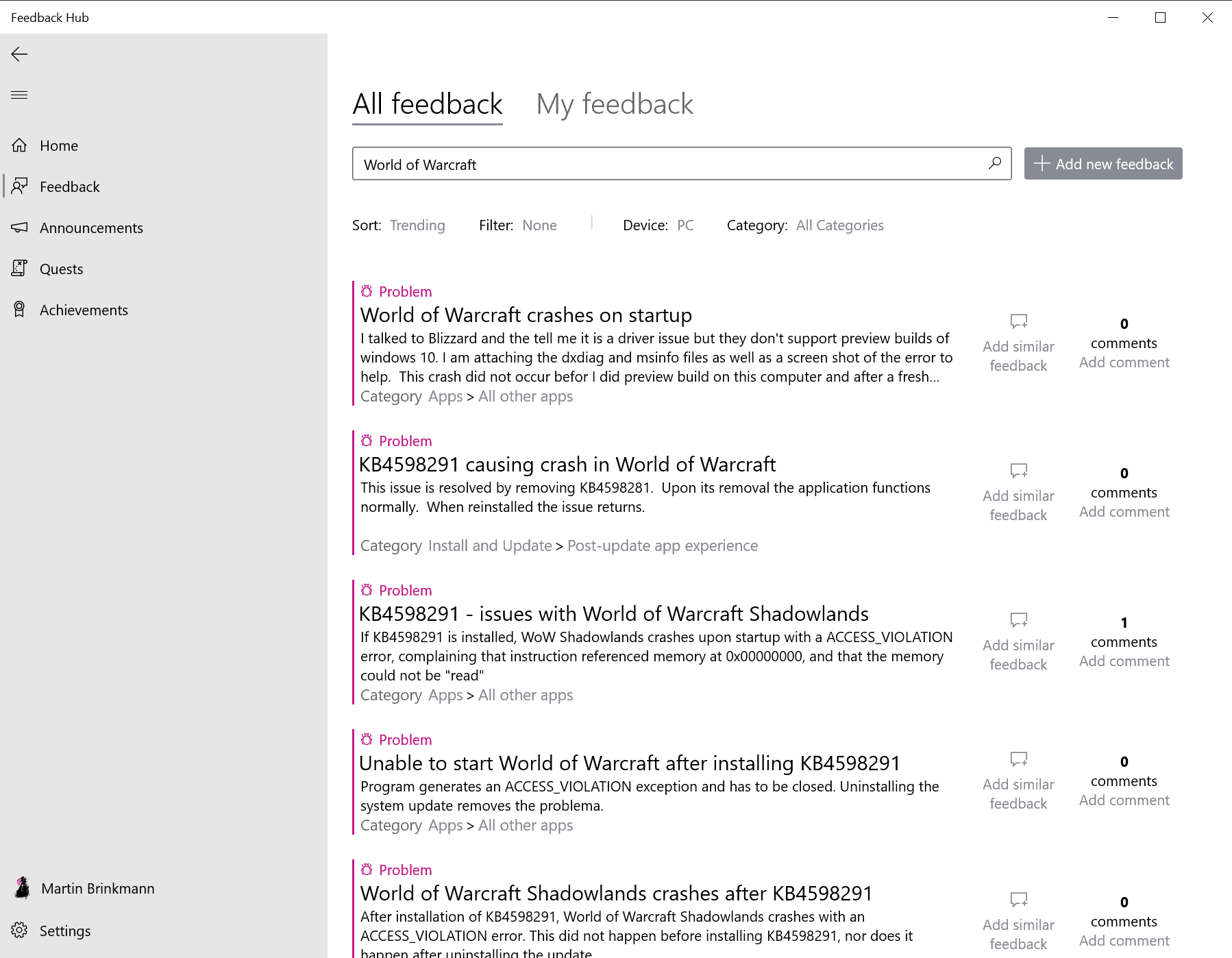
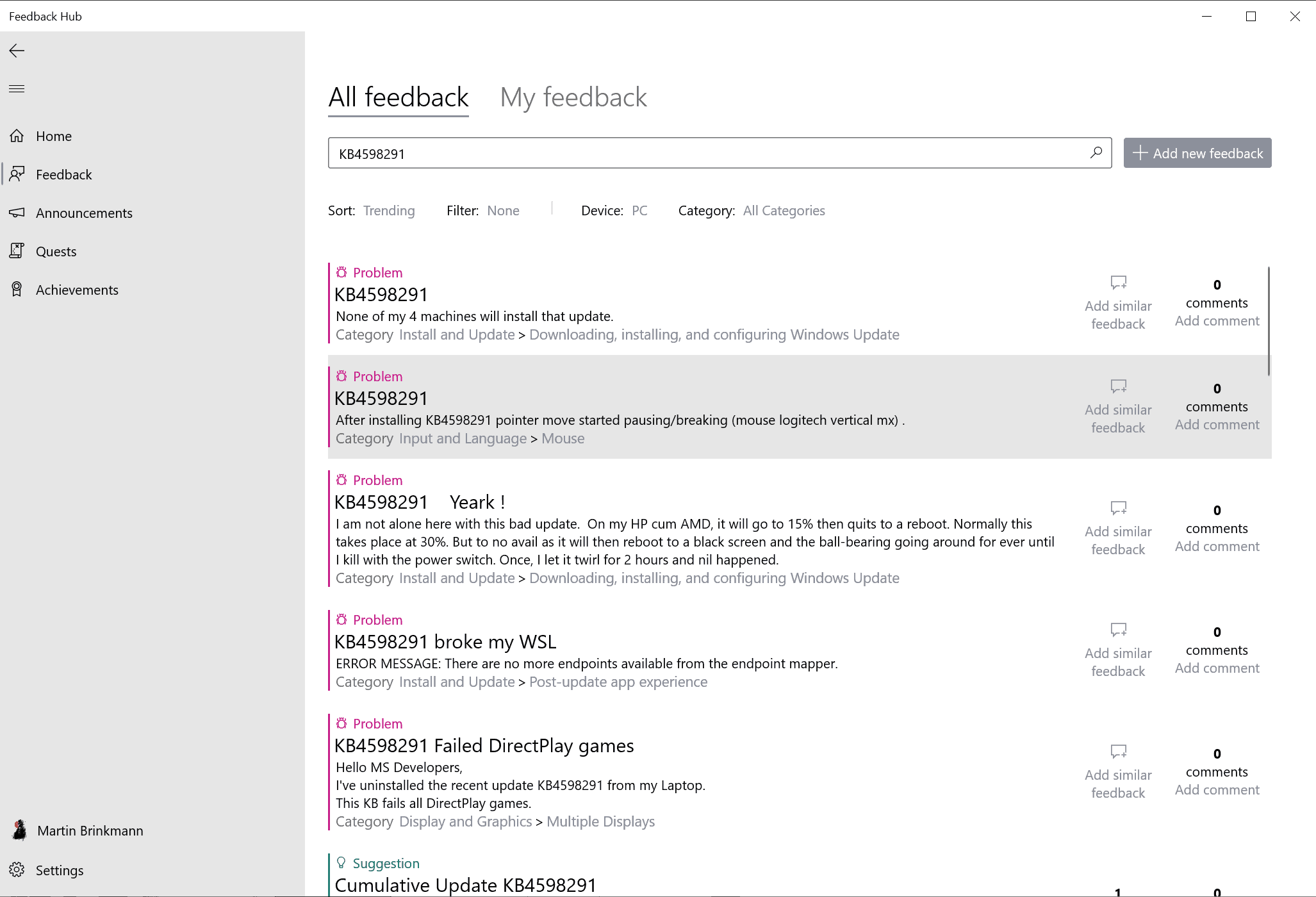
First spotted by Windows Latest, feedback listings suggest that the issue is more widespread than what Microsoft's support site lists as known issues. While the World of Warcraft issues, crashes for most users, could be because of Discord running on the system as well, issues with Windows Subsystem for Linux, secure boot violations and lots of reported installation failures indicate unresolved issues.
The update is only available as preview at the time of writing, but it will be released to all users on today's February 2021 Patch Day. Considering that it is unclear how widespread the issues are or whether Microsoft fixed the issues in the meantime, it is recommended to be very careful when it comes to today's update releases.
A good precaution is to create a backup of the system prior to installing today's updates. It may also be wise to postpone the installation for just a bit and monitor social media and blogs to see if lots of users are reporting issues.
Now You: do you install preview updates?
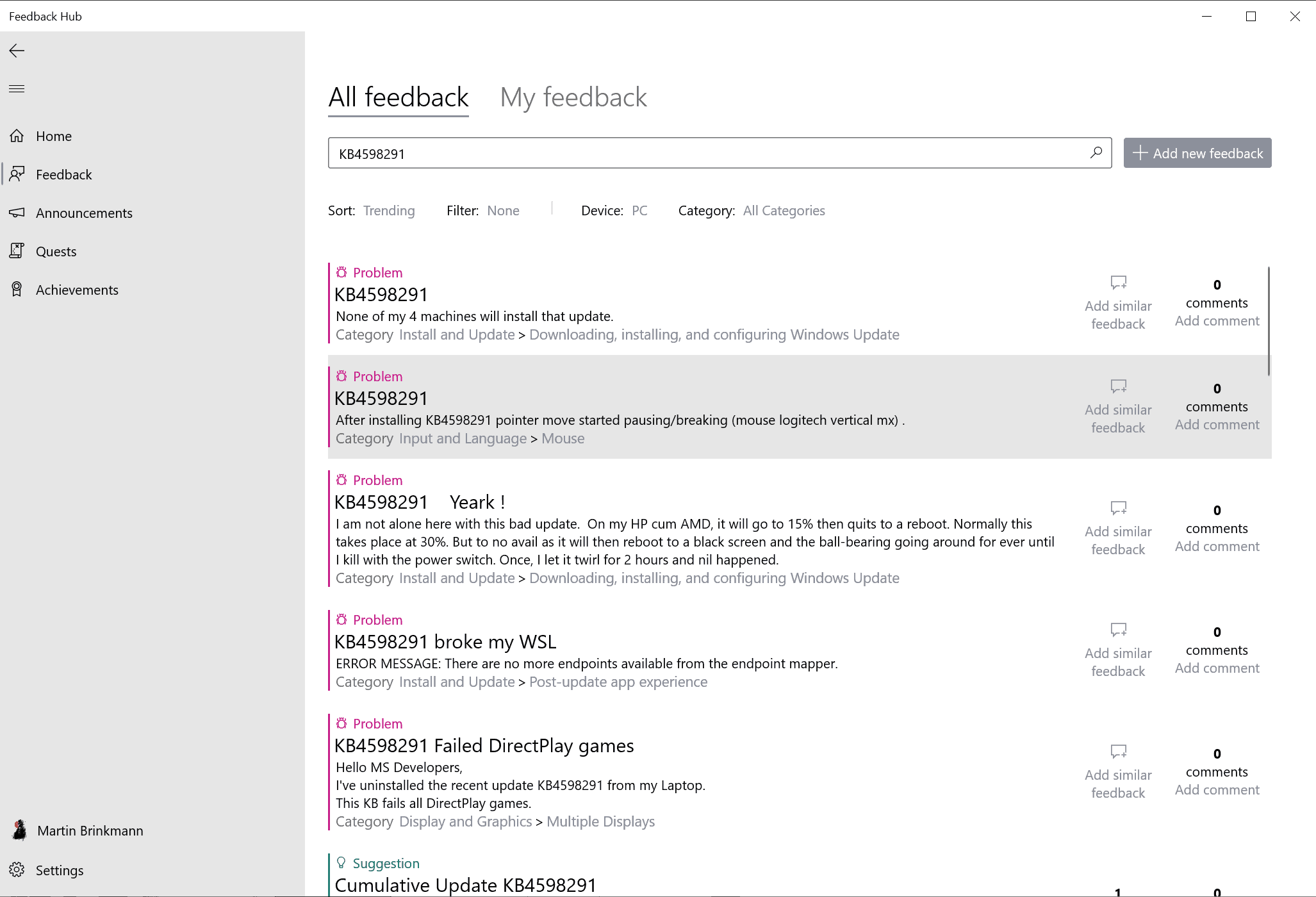




















may 30th, 2021 Alienware (2009 Aurora R1) Install of new Win10 20H1 disaster, black screen and silence., Tried the ISO fresh install as my SSD was wiped (after my Easus backup failed) and after accepting and putting in my MS password another black screen. I am now running an old HDD that has Win10 ver: 1803 from 2018 and I am back online so it is not bad hardware. Now it blackscreens at boot up after the Win Logo. Cannot install new as it crashes before login Any advice appreciated???
i work with updated paused, but after a week windows downloaded it. Actually my screen goes to black on every application I run (also playing a video on youtube, anything that load more work in video card) Uninstalled “quality update” (dont’ know what it means), same outcome. Still trying to find a solution for remote work
I cannot open any Microsoft programs after the update.
Hi all
I have been putting off the update and not accepting it. For some reason i have come to open my laptop from in being in sleep mode overnight and I was presented with a screen from windows saying must restart. Because it has updated itself.
It was then showing a loading screen and then once it got to 100% it then said will restart in several minutes.
It has been 3 days now with the same blue screen saying will start in several minutes. My fan it going crazy and won’t slow down and my laptop is getting really warm. I don’t know what to do. I don’t want to take the plug out and it not work again. I tried control, alt, delete to see if that did anything and it did not.
Can’t believe windows have just basically forced the upgrade on and now my laptop won’t work.
my friend got his computer stop working from this update I believe it just either stop booting up or just display black screen
What’s with the clickbait title, Martin?
The new problem you mention in the article only concerns Direct3D 12 games, which isn’t relevant to the majority of Ghacks readers.
“What’s with the clickbait title, Martin?
The new problem you mention in the article only concerns Direct3D 12 games, which isn’t relevant to the majority of Ghacks readers.”
If you were to simply read the other comments from people who’s machine wouldn’t boot immediately after the update you would have known that your comment is patently false.
I’ve just installed. After the installation it doesn’t stop the pc, and a blue screen appeared on the screen. I couldn’t do anything, I have backup either, but couldn’t finished it. I Tried to read the log files but can not reach the folder. Before the install everything was fine working perfect. F… K! Now the only 1 solution left to reinstall the system :(
I haven’t had a problem yet that I couldn’t solve by restoring a system image, including 3 ransomware events. None of this “reinstall the system” nonsense. Do yourself a favor, start creating a system image on a regular basis (like once a week), and re-install that image if something bad happens. In less than half an hour you’re back in business. Stevie Wonder could see this.
OMG that feedback hub app is so ugly. Such an eye sore to look at.
Here’s a weird one that started after installing this KB:
Event ID: 406
Error:
MDM PushRouter: Pushrouter failed to start because the dmwappushservice service is disabled.
This is on Windows Pro that’s used in my home. No MDM. Not a work PC. And the dmwappushservice isn’t disabled – in services.msc it’s set to Manual (Trigger start).
Love being a beta tester!
Thanks Martin
for the heads-up!
This kind of coverage is where reading ghacks
is most sweet.
I installed this preview update the day it was released and had no issues since then.
Ah yes the free beta test program strikes again. Nice work Microsoft! This is why nobody has any confidence in you and why we must always scrutinize every move you make.
It’s time to reassess the entire structure and how you operate because its not working. This subscription model of operating systems of sorts is not the future nor is the telemetry or whatever the term you wish to use for what is essentially spyware.
Usually I don’t install preview updates. But I did in this case (KB4598291) because it looked minor.
My pc had just been reset a few days before I installed the preview update. I got this problem:
The Start menu could not be opened. Checked Task Manager. Noticed Logitech Unifying was flashing and CPU usage was high. Ended that task which solved the problem.
I uninstalled the preview update, and the problem did not reappear.