Search and Manage tabs from multiple windows with ease using Tab Manager V2 for Firefox and Chrome
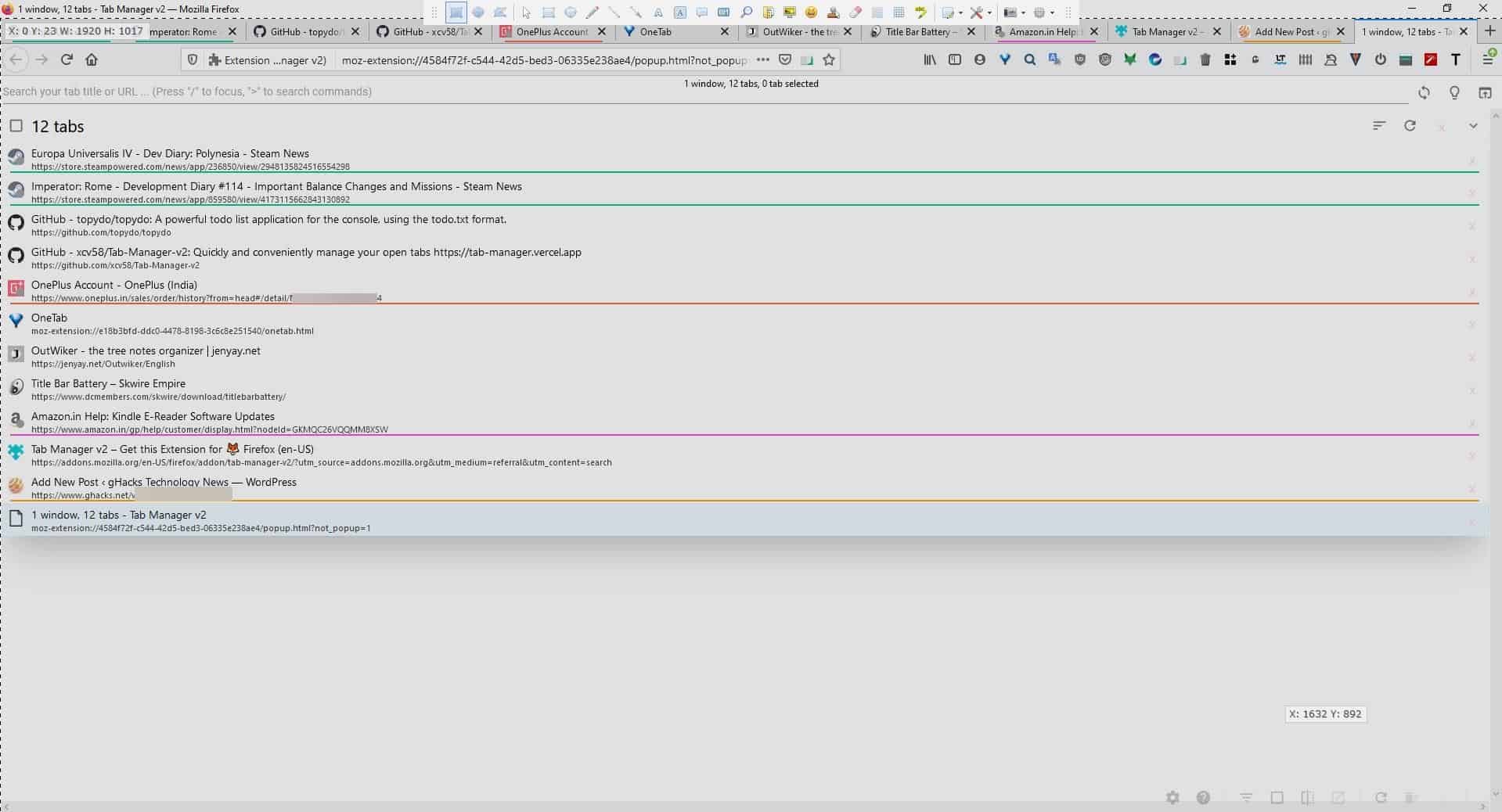
Do you have too many tabs open in your browser? Sometimes it can get really difficult to locate the tab you need, and the more tabs you have, the worse it becomes. Before you discard all the tabs, give Tab Manager V2 a try.
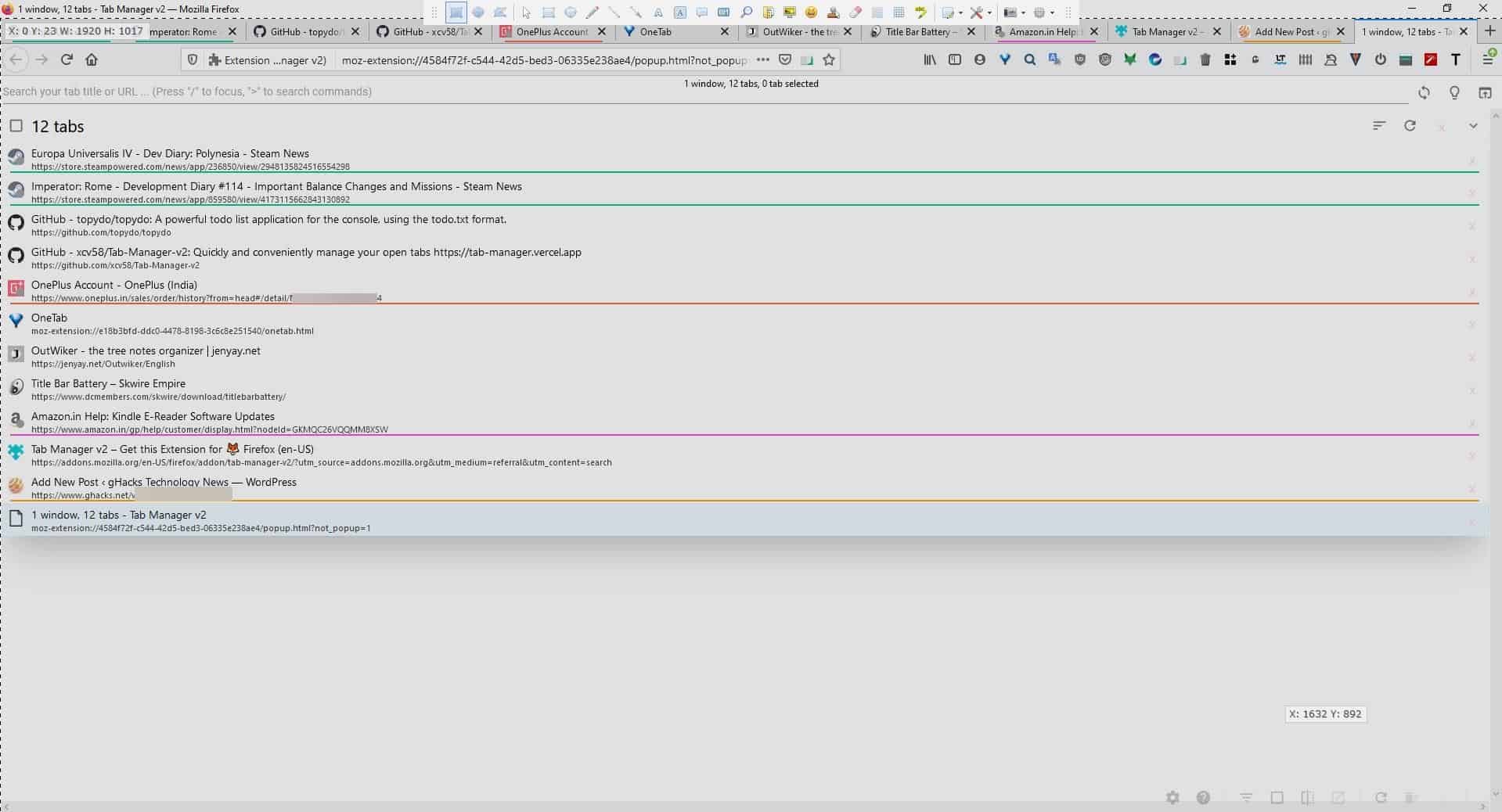
It is an extension for Firefox and Chrome that lets you search and manage tabs easily from a pop-up UI, and alternatively from a separate tab of its own.
Tip: check out my reviews of Tab Manager Plus, Search all Tabs, and Tabbs which offer similar functionality.
Click on the T button that the add-on places on the browser's toolbar. A large modal pops-down; it lists all tabs that are currently open. If you'd like to access the list in a new tab, click the button in the bottom- right corner. The extension displays the website's favicon, the page's title, and the URL of each tab. To switch to a tab, click on its icon to jump directly to it.
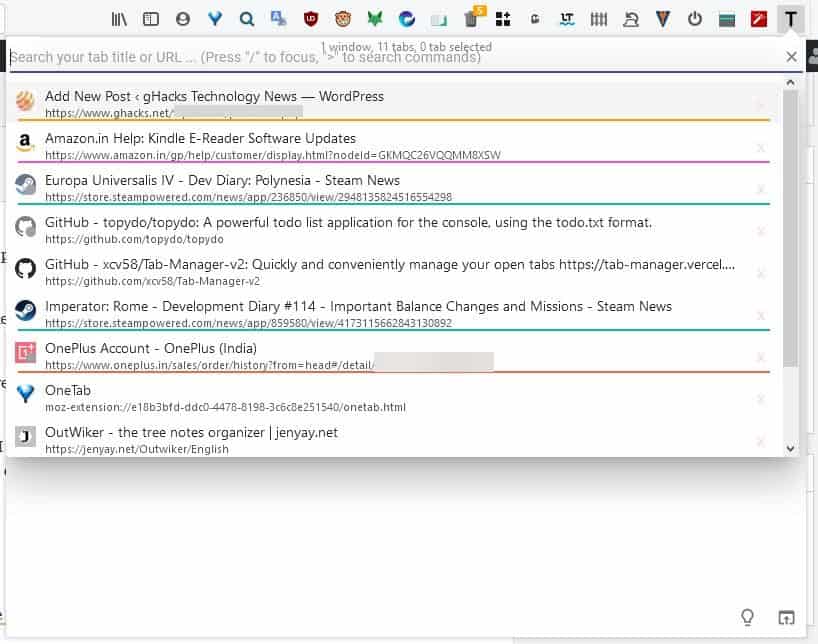
The search bar at the top of the modal is useful if you have too many tabs open, and want to locate a specific tab. Type the name or URL of the page and the extension will filter the list to display the matched tabs. Click on the X button next to the URL to close tabs.
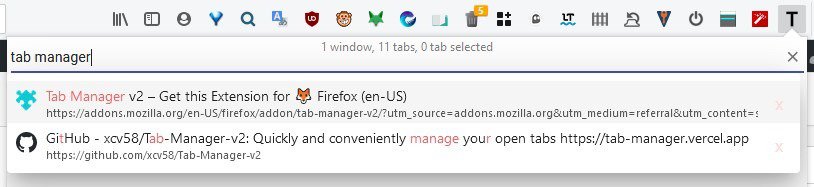
Let's switch to the new tab interface of Tab Manager V2, as it offers more options. Click on a tab to select it, when you have multiple tabs marked, you can perform some special actions. Use the reload button in the bottom-right corner to refresh the selected tabs.
The button next to it (with the arrow) opens the selected tabs in a new window. The two options to the left of it allow you to mark all tabs, or inverse the selection quickly. Hit the bin icon to discard duplicate tabs from the list.
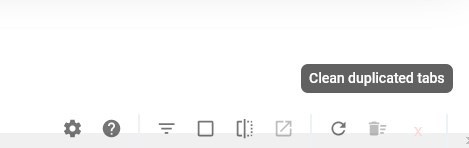
Tab Manager V2 supports drag and drop to reorder the tabs, but this only works in the new tab interface, i.e. the popup UI doesn't support it. I thought this was a bug with the Firefox version, but I noticed it was the same with the Chrome extension too. Clicking the three-line icon offers multiple ways to sort tabs. Do be aware that this changes the order of the tabs, so if you arranged them in a particular order, this is an easy way to mess it up. Mouse over a tab in the list to view a tooltip that displays the URL and the Tab title using a slightly larger font.
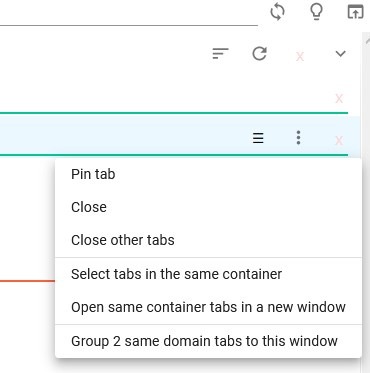
The Menu button has options to pin the current tab, close it, or close all other tabs. Tab Manager V2 supports Firefox Containers, that's what those colored lines represent. More importantly, the menu has a shortcut to select tabs from the same container, and another one that lets you move the tabs to a new window.
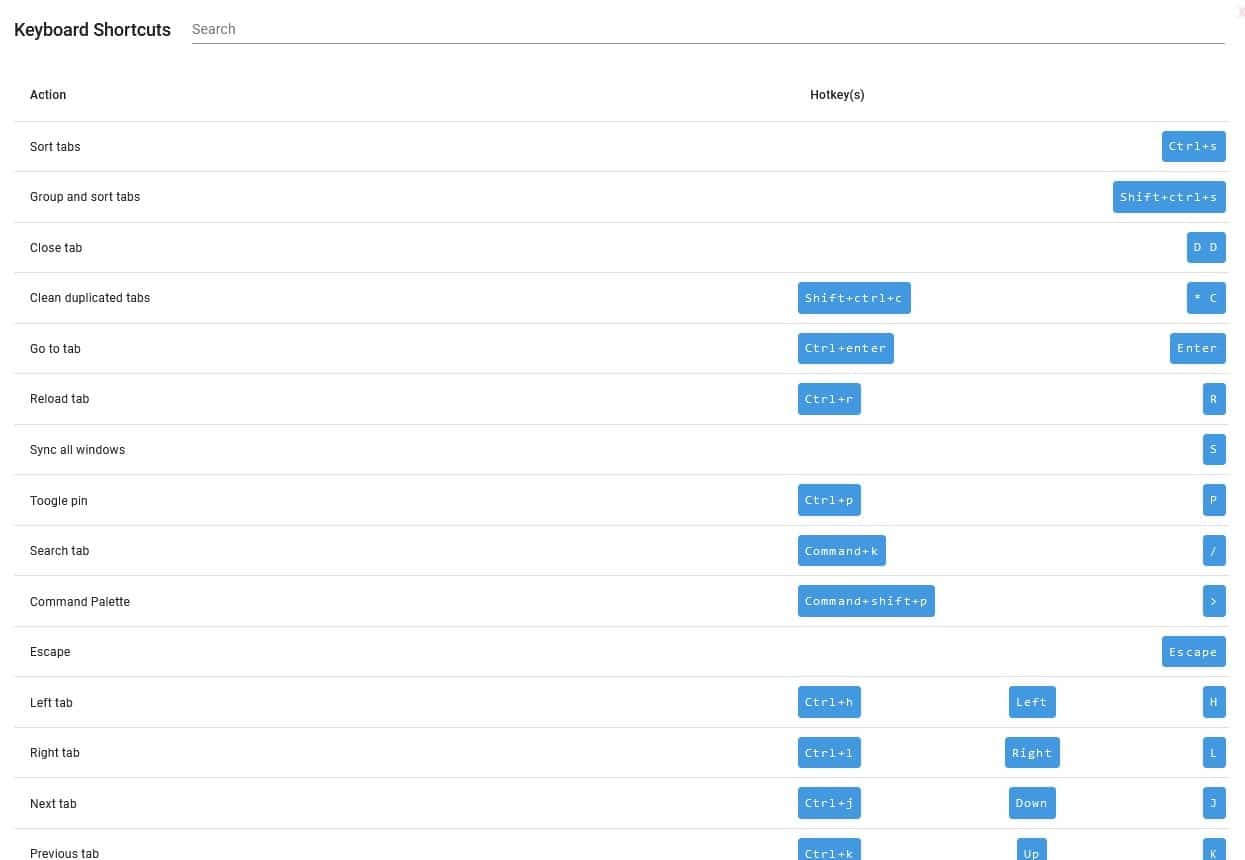
Tab Manager V2 lists the tabs on a per-window basis, and this is an easy way to view and manage multiple tabs at the same time, move them, discard the ones you don't need. The add-on supports many keyboard shortcuts, which are sort of Vim-like commands.
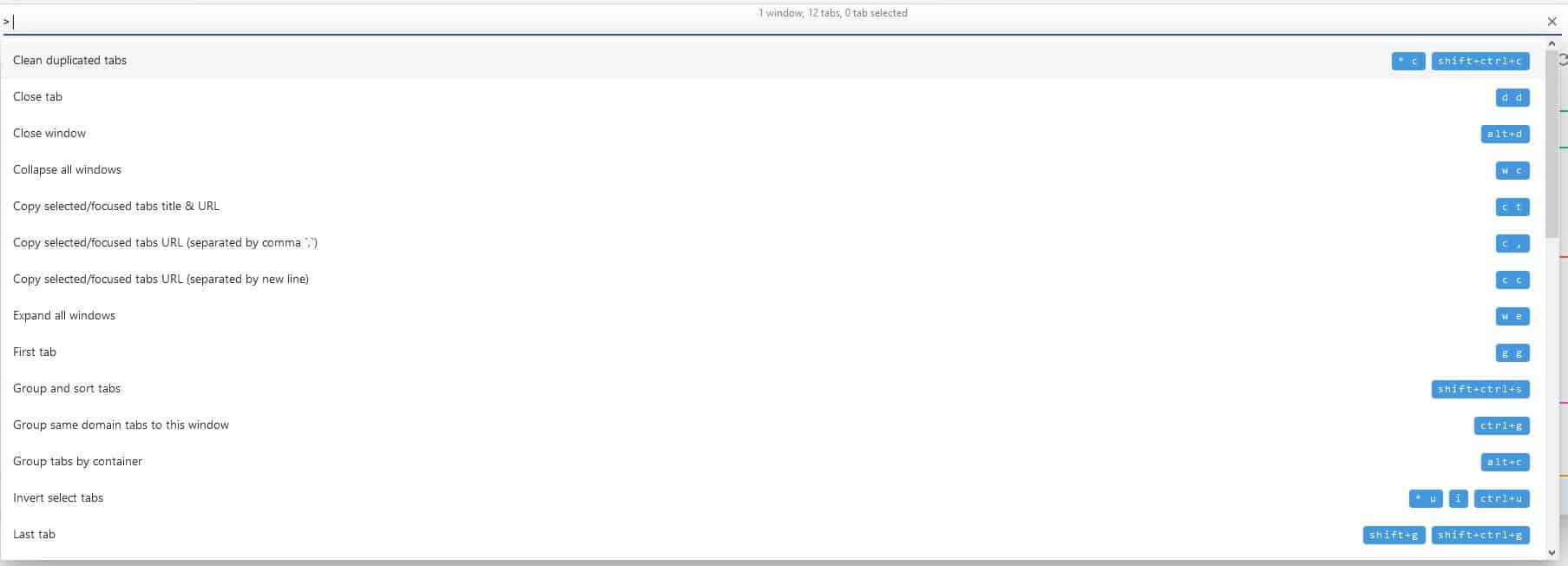
To view a list of supported commands, click on the ? button near the bottom. Or, type > in the search bar, followed by an action you'd like to do. E.g. > close will display shortcuts for closing the tab, window, selected tabs, etc. The light bulb icon switches between the light theme and the dark theme.
Download Tab Manager V2 for Firefox and Chrome. The extension is open source.
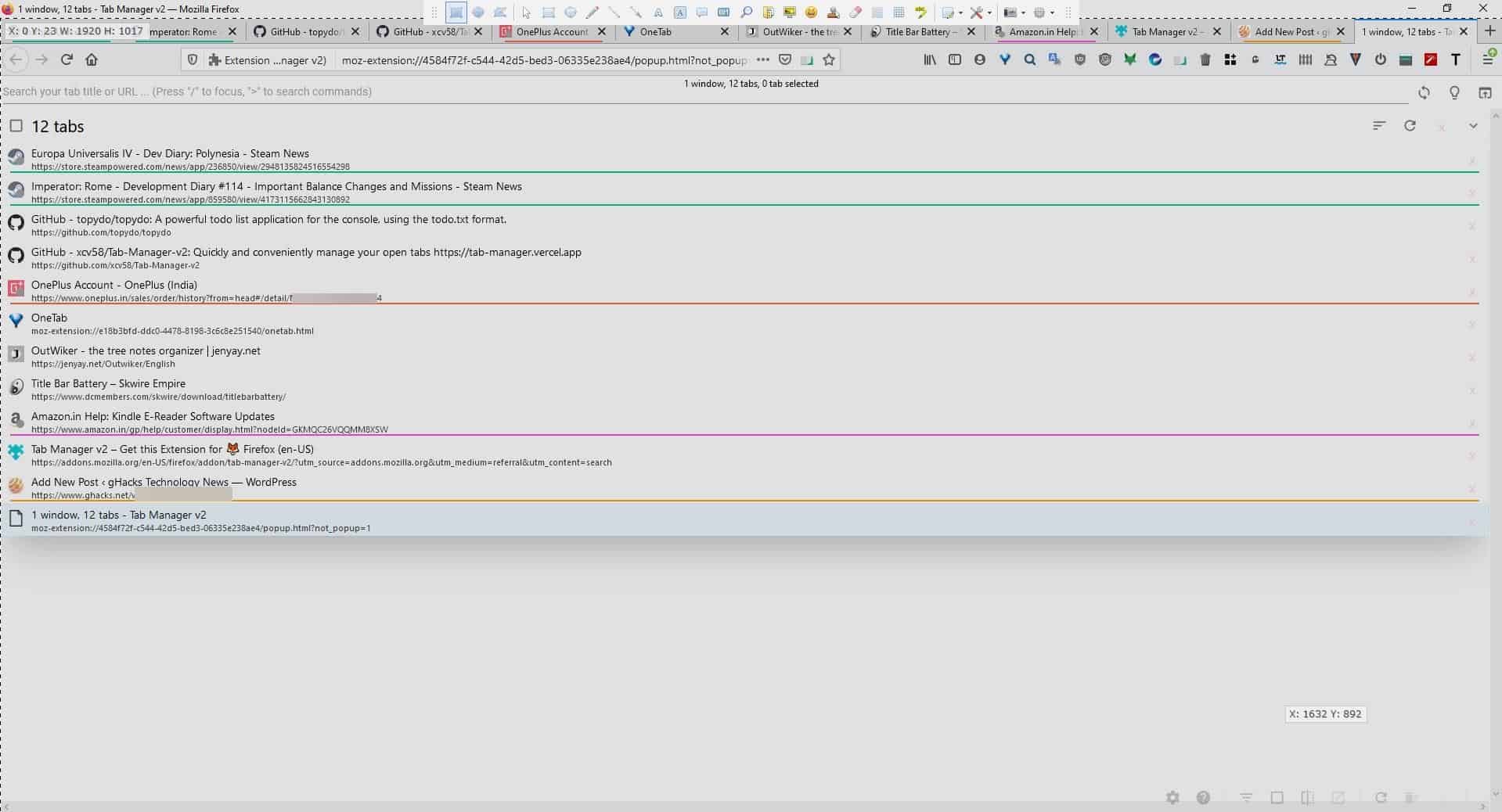

























I verified this article (Tab Manager V2) and Comments, but found the browser extension “Tabby” to be useful.
Tabby – Window & Tab Manager by Shiko Kudo | addons.mozilla.org
https://addons.mozilla.org/en-US/firefox/addon/tabby-window-tab-manager/
I prefer to open in a “new tab” when browsing, as I often comparative verification and referring tab contents. In most cases, many tabs will be left open, so the browser extension “Tree Style Tab” is essential.
I also use “Auto Tab Discard”, “Reading List”, “OneTab”, “Copy All Tab Urls”, “Search all Tabs”, and “easyGestures N” to complement tab management.
With the use of “Tabby”, seems to no need for some extensions (OneTab, Copy All Tab Urls, Search all Tabs, etc.). I will continue to test the utility of “Tabby”.
Can’t offhand see any reason to use this instead of the excellent TABLI.
TABLI’s drag-&-drop isn’t the greatest for moving tabs across windows, so for that and an at times preferable visual context for viewing multiple browser windows/tabs simultaneously, I use CLUSTER together with it.
Other than that, TABLI pretty much does all the ‘quick finding of tabs’ you’d ever want.
I’ve been using this addon for some time, but it no longer seems to be working correctly with Firefox (84.0.2). I can no longer select or change tabs in the initial popup, but if the tabs are added to a new tab it works ok in that tab, but that is not what I want. I uninstalled and reinstalled but no difference.
Now, today, trying Tabby which gives tab previews which is nice.