First look at Firefox's Multiple Picture-in-Picture video feature
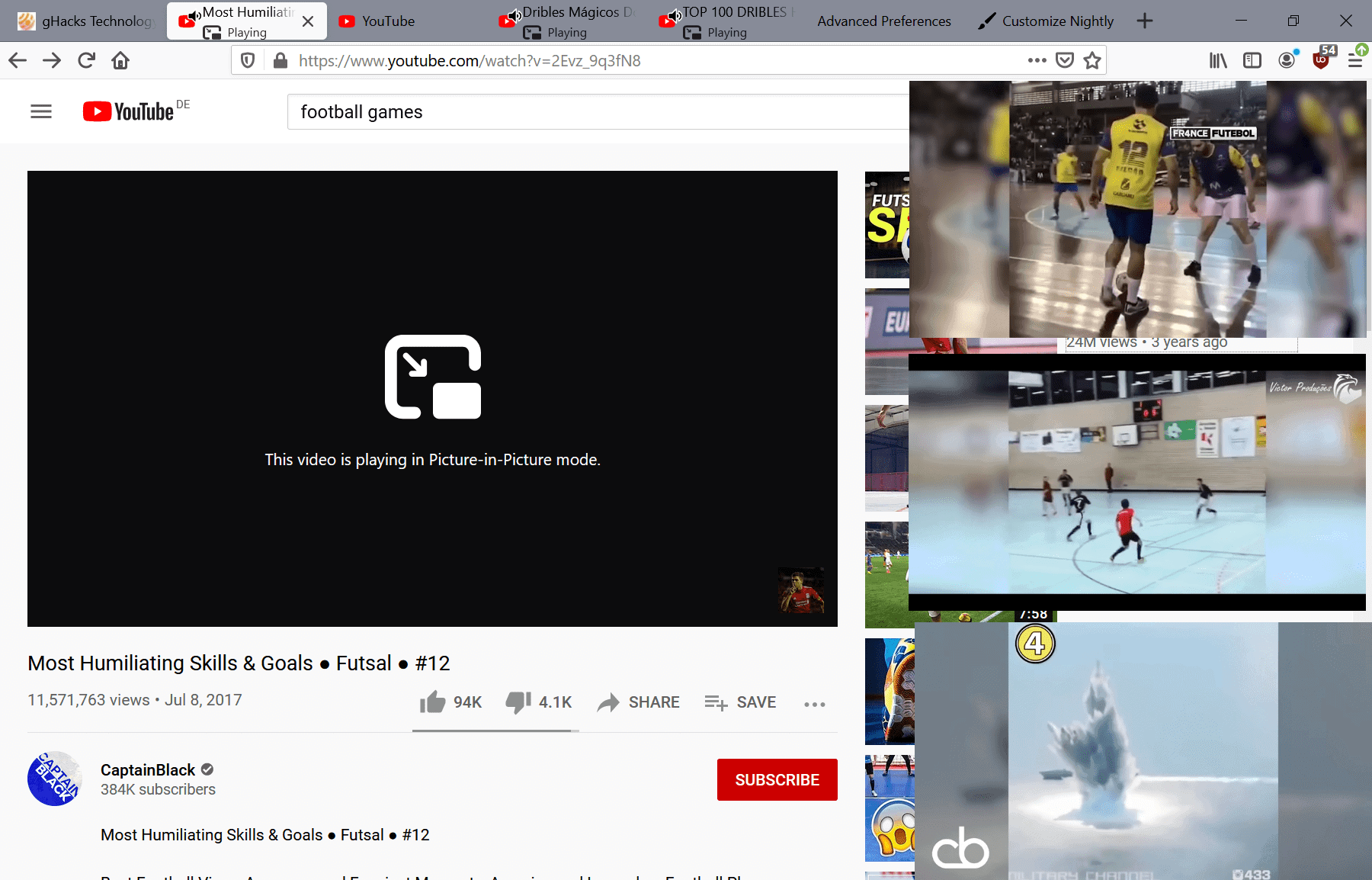
Most web browsers support a picture-in-picture video feature to watch a video in an independent window on the screen. One of its main purposes is to watch a video while doing something else in the web browser.
Moving the video page in a separate window and resizing it may work as well, but picture-in-picture's solution is more elegant most of the time.
Mozilla revealed some time ago that it was considering lifting the one-video limit for the Firefox web browser's Picture-in-Picture mode. While most Internet users may not have a need for that, unlocking the limit could be of interest to some users, e.g. when watching multiple sports matches, or different camera angles of a single one, or watching news or the stock market.
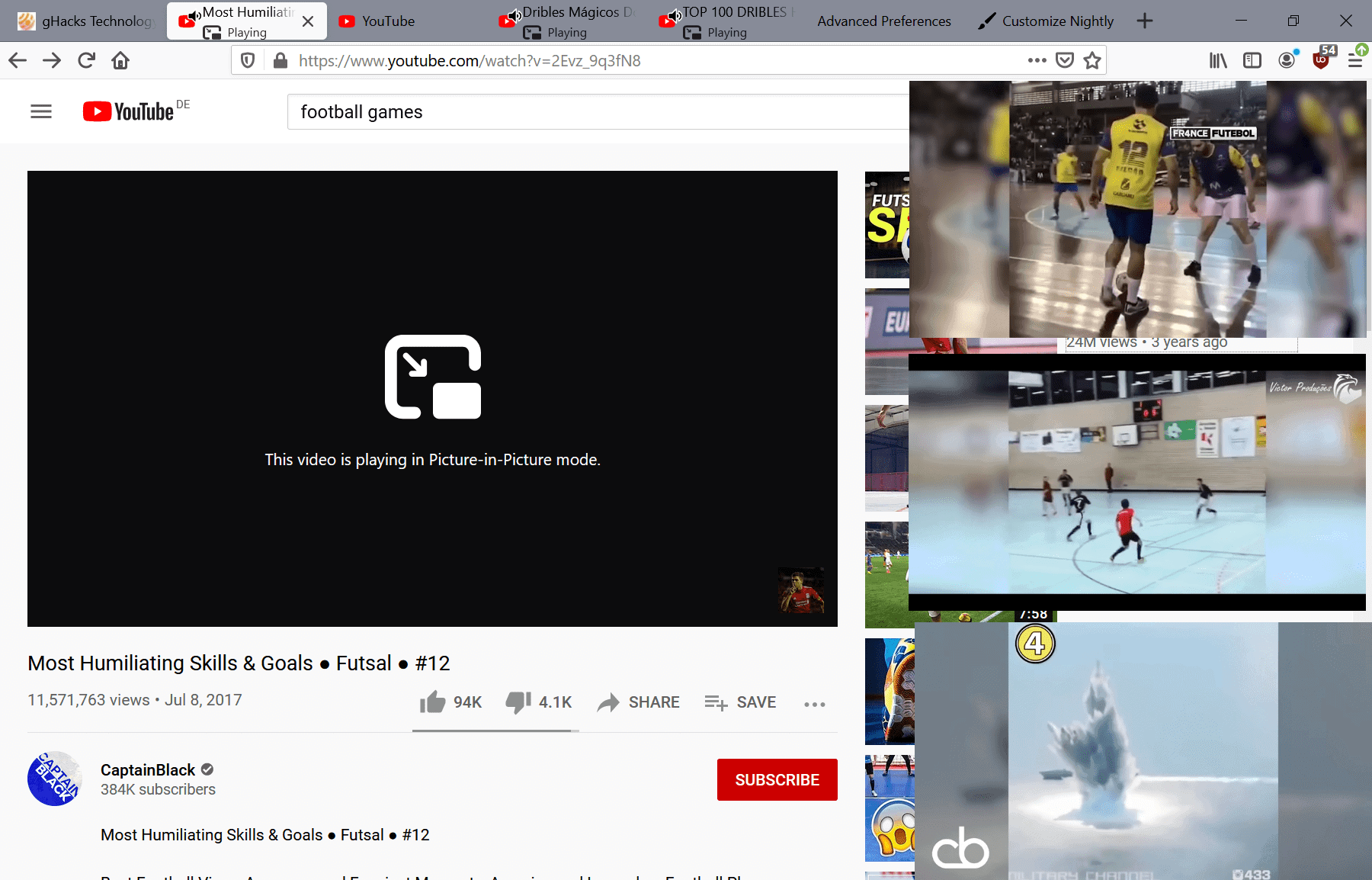
Mozilla enabled the feature in the most recent Firefox Nightly version by default. It is not obvious immediately that it is enabled, as it is necessary to open multiple tabs with videos to make use of the feature.
Here is how it works currently:
- Open a tab with a video in the Firefox web browser.
- Activate the Picture-in-Picture mode with a click on the button.
- Open another tab and load a website with a video.
- Activate the button with a click on the icon.
- Repeat steps 3 and 4.
- The new video is played on top of the playing one. You need to drag and drop it to view both.
Videos play simultaneously and so does the audio. You can mute the sound of individual videos to hear the sound of only one, but it is no requirement.
Videos can be paused and all other Picture-in-Picture controls are provided. The main Firefox window displays a "playing" indicator for all video tabs.
Closing Words
Firefox's multiple Picture-in-Picture mode works fine already. Options to shift the window location for additional Picture-in-Picture windows and sound output would be useful additions to the feature.
Now You: Do you use Picture-in-Picture mode?
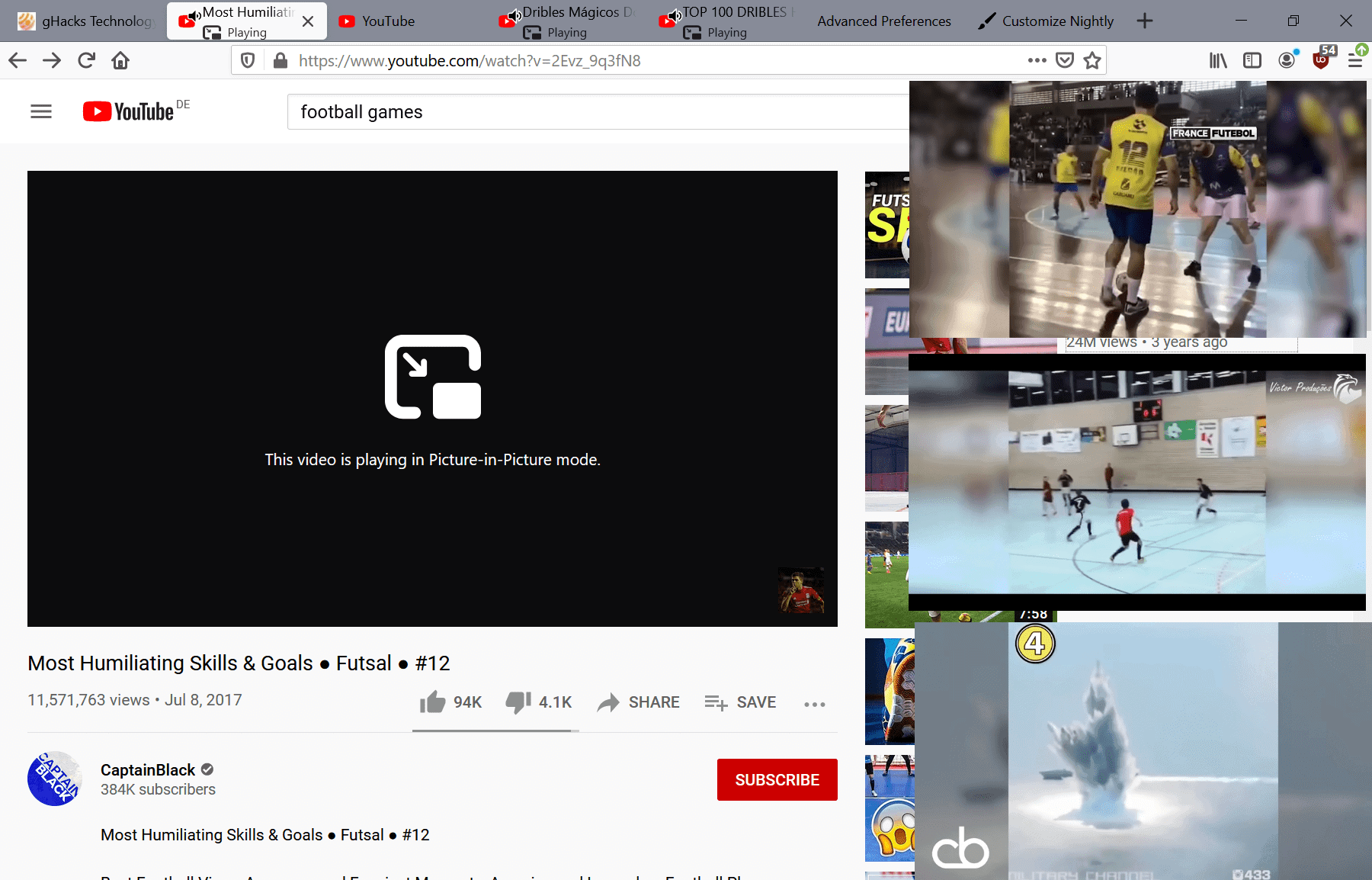




















How to set the default size? It looks like there is a default size for the picture-in-picture window as I open them, but there is no setting in `about:config`! If the PIP window is resized by dragging the edges, how can the size be reset to a default?
There is no answer here, either:
https://www.reddit.com/r/firefox/comments/fztyvp/default_pictureinpicture_size/
I don’t know if the default size is the same on every display, but on my 1920x1080p display, Firefox’s original picture-in-picture resolution was 640×360.
The precise size of Firefox’s picture-in-picture window can be set by following these inconvenient steps:
1. Close Firefox. Don’t edit Firefox’s files while Firefox is open.
2. Open your Firefox profile folder.
3. Open the file `xulstore.json` in a text editor that supports long lines.
4. Search for “picture-in”. There will be 1 match. After the matching text, you will see “left”, “top”, “width”, and “height”.
5. Edit the numbers for “width” and “height”. For example, its original resolution on my 1920x1080p display was 640×360, which happens to be 1/3 of my display’s width and height. I don’t know if Firefox uses the display size to set the initial PIP size. Yours could have been different.
6. Save and close the file. (Firefox writes to the file while Firefox is open. Your text editor might not detect when it changes.)
7. Open Firefox.
“Options to shift the window location for additional Picture-in-Picture windows … would be useful additions to the feature.”
Anyone using this would find it to be a most obvious common-sense requirement, yet the devs were somehow oblivious to it? At the very least successive PiP windows should open cascaded and not hidden completely behind one another. Stupid half-assed implementation…
WHY WOULD I WANT THIS? 😄
Say you wanting multiple videos in PIP, pretty cool.
@ edio
Then I can focus on nothing.
@Martin.
The main purpose of P.I.P. is to keep ads in your face when you try to scroll away from them.
This is typically the kind of improvement that proves that some developers don’t have anything to do in front of their PC anymore. They get bored, watch videos, find something to do and then throw it to the public to show that they are innovating and that they really don’t care about their users!
Don’t use it then. I do.
Wow, the new tab UI looks horrible!
Agree 100%! ‘Mozilla’ and ‘good UI’ simply don’t seem to gel together ever since that horrible abortion named Australis.
please tell me those aren’t real tabs .. that looks so brutal..
Firefox PIP doesn’t ‘stand out’ from the window behind it. It’s flat, in Windows at least, and therefore becomes part of the background window, visually. Chromium PIP has window shadow to help you clearly see that there is a PIP window. Firefox PIP is pretty useless to me until that is fixed.
Instead of something practical and convenient, like close to tray in chromium-based browsers, we get useless gimmicks.
Useless to you maybe but I use it.
I rarely use PIP but discovered a funny use for Double PIP. Open the same video twice in the same sized windows. Place side by side. With the correct window sizes you’ll be able to focus on both windows simultaneously and get 3D! If the vids are unsynced a little, you’ll get sick.
That’s all folks…
:)
Now, that is why I come here, THIS!
that, ladies and gentleman, is a free life hack;)
I have another idea for “multiple PIP windows”:
Queue! Instead of opening an extra PIP next to each other, the movie is added to the queue. When one movie ends, the next one plays.
What do you think?
+1
I like it. Very nice idea.
Developers are getting older, now one window with porn is just not enough.
Apparently, the same goes for giant tabs for deteriorating eyesight.
Everyone is getting old. Time passes.
Gotta find the constant hate that Firefox gets here hilarious… As hilarious as that tab design. :P
IMO, this feature is awesome. This will revolution the way people watch multiple videos simultaneously for scientific purposes. Amazing. Now this is a great idea.
I don’t disagree, but that tab redesign was fucking atrocious.
I’m always pretty pessimistic about how Mozilla are treating their browser, but I’m glad that this is a thing.
How can I block this? 🤔
in about:config > media.videocontrols.picture-in-picture.enabled – false
Thanks!… but!… despite reading false in about:config, the PIP icon still displays in site videos! But as for whether it will display in YT videos or not, I first have to find out how to restore the normal display of YT videos!… at present, I can’t!
dont block, just embrace. if not convinced, go to one of the most popular websites in the world, that is pornhub and just check how it boosts your productivity, streamline multimedia flow and access to newest trends on internet…. ;)
Click options
Scroll Down
Uncheck “Enable picture-in-picture video controls”
That’s literally it.
I’m using the latest version of Tor and of Firefox, and your suggested, Uncheck “Enable picture-in-picture video controlsâ€, is nowhere to be found!… though, it once was visible to me (months ago!)!… in addition, when I deployed the “dropper tool” via uBlock Origin, the icon of this unwanted Tor-FF addition could not receive the “cross-hair hatch”! And, of course, removing the video with the “dropper” isn’t an option!
But… then… that’s when I was able to receive Youtube videos!… since the end of December I have been receiving the following (which, incidentally, coincided with the disappearance of the cited caption under Options > General!… which leads me to believe, that I’ve been targeted by someone at Tor/ YT!)!…
In my recent attempts to bring up Youtube videos (music or otherwise), I’m now receiving (i.e., within the last quarter of December, 2020 to the present!) the ensuing unexpected, and never-before-seen popup message… and, which– virtually!– ends my use of Youtube!…
~~~~~~~~~~~~~~~
(?) Tor Browser cannot display this file. You will need to open it with another application.
Some types of files can cause applications to connect to the Internet without using Tor.
To be safe, you should only open downloaded files while offline, or use a Tor Live CD such as Tails.
[__] Automatically download files from now on
[ Download file ] [ Cancel ]
~~~~~~~~~~~~~~~
Shortly thereafter (i.e., within a couple of days), I began receiving the ensuing additional message… which led me to believe, that I had become the targeted victim of a “cyber drive-by”!…
~~~~~~~~~~~~~~~
Opening Json.txt (situated within the top-left border of the popup/ popdown/ popout)
You have chosen to open:
json.txt
which is: text document
from: https://www.youtube.com
What should Tor Browser do with this file?
( ) Open with [_Notepad (default)____|v] (with the Option to Browse for additonal “Open With Options”… afterupon tapping the bar)
( ) Save File
[__] Do this automatically (actually, automat[icly]!) for files like this from now on.
Settings can be changed using the Applications tab in Tor Browser’s Options.
[_____OK_____] [___Cancel___]
~~~~~~~~~~~~~~~
Say what?… “I” have chosen to open? Ah… NOOOO! Someone (using something!) has CHOSEN to open a json.txt file!… but, it wasn’t “ME”!… I just Pasted in a YT URL within my “addbar” and hit Enter (like I’ve been doing for years!)! And as is indicated within this newest “NUISANCE SCRIPT”, this text document is from YT!… and in place of simply, P-L-A-Y-I-N-G M-Y F-R-I-C-K-I-N V-I-D-E-O!
What should Tor Browser do with this file?… I don’t know!… What does Tor Browser usually do with a YouTube video file (i.e., A NON-JSON TEXT FILE!)?
I don’t know what my “bestowed” YT URL file should be opened with!… that’s something that/ which is usually SEEMLESSLY AND INVISIBLY HANDLED by Tor Browser’s sundry non-popup/ non-popdown/ non-popout “Video URL handling software scripts”!… NOT BY WAY OF “MY” “FOURTH-PARTY” “CONSCRIPTED INTERVENTION”! And as for Settings through the Applications tab within Tor Browser’s Options… Why is this now– HOW IS THIS NOW!– A T-O-R U-S-E-R R-E-S-P-O-N-S-I-B-I-L-I-T-Y?
I note with interest, that Microsoft (whose Operating System I’ve been using for decades… in conjunction with the TorProject’s Browser!) now has Operational Control of the Github Platform (see, https://www.wired.com/story/microsoft-github-code-moderation/… the go-to-source for everything Tor related… but, a varitable conflict of interest in the light of the “backdoor breach revelations” provided by Edward Snowden and Julian Assange against Microsoft [see, https://wikileaks.org/ciav7p1/ and https://www.independent.co.uk/news/edward-snowden-claims-microsoft-collaborated-nsa-and-fbi-allow-access-user-data-8705755.html%5D)… and in apparent contrast to Tor’s PROFFERED Human ICT Rights Protecting tome! And I ask you: “What would possess a self-professing defender of Human ICT Rights to allow its go-to-source for everything Tor, to be bought out by a group that the wisest of its followers suspect has been– and suspect may still be!– in breach of the very Human ICT Rights that it claims to uphold?”… and: “What portion of the 7.5 billion dollars given out by Microsoft for Github, has– in fact!– come by way of any number Anti Human ICT Stakeholders (and e.g., the U.S. Government… and/ or, sundry of its Agencies!… but, etc.!)?”
To close… and some “out there” personal speculation, about some personal, “current events”!…
In order to manage the “spread of misinformation (PRESUMABLY!)” on the Internet, is the NSA, CIA, Chinese Government, Russian Government, Black Hat hackers, White Hat hackers or “other” responsible for instigating the reported NETWORK TARGETED CONTROL (COLLUSIVE OR OTHERWISE!) OF YOUTUBE MEDIA FILES (RECEIVED AND/ OR DISTRIBUTED!), by way of “somebody’s” “INTERPOSED ISSUANCE” of Json.txt files in place of normal Youtube media files?… and in the same fashion as the existing widespread “TAILORED CONTROL” of ICT devices through the “INTERPOSED ISSUANCE” of “CYBERBOT INTERFERENCES (e.g., network-allowed and/ or site-allowed ‘SECURITY-TRACKING CAPTCHA WALLS’ and ‘ERROR NOTIFICATION POPUPS’!… some of which, are attributed– and e.g.– to the DELIBERATE ISSUANCE by the TorProject of ‘DIRTY’ IP Addresses to users, who are then haplessly and unwittingly network-blocked and/ or website blocked by way of the automated ‘tagging, flagging and bagging’ deployment of ‘CYBER SECURITY INTERMEDIARIES [see, wired.com/2014/07/nsa-targets-users-of-privacy-services/; Dingledine_Wikipedia > Media attention; and Edward Snowden’s and Julian Aasange’s Vault 7 notes!]’!)”!
Oh!… BTW!… today, I received the additional new Youtube gem (and indicating, from .DE… though, in English!)!…
Sorry for the interruption. We have been receiving a large volume of requests from your network.
To continue with your YouTube experience, please fill out the form below.
There is a reCAPTCHA abuse toy below this, and below, and to the left of the toy, the Youtube logo (with a blue linkable .DE at the bottom-right and a YT search bar)!
Holy crap on a cracker! Hardcore conspiracy theory alert!
Ha, ha, ha!… sure!… and let’s make sure that Wired, Independent, WikiLeaks and WIKIPEDIA don’t post any more of their “truths”!
“So, we must beware of a tyranny of opinion which tries to make only one side of a question the one which may be heard. Everyone is in favour of free speech. Hardly a day passes without it being extolled, but some people’s idea of it is that they are free to say what they like, but if anyone says anything back, that is an outrage.” – Winston Churchill (U.K. Parliament, October 13, 1943)
Anti-Conspiracy Conspirator: one who overtly or covertly consciously or subconsciously conspires to disparage a plausible Conspiracy Theory put forward by a person or persons in response to a social phenomenon… the conventional status quo defense for the phenomenon, deemed by the person or persons to be unsatisfactory (e.g., such status quo defense may be avered by a person or persons to be consistently inconsistent with logic, based upon substantiated facts; the which, may make such a defense untenable… e.g., in the historic Conspiracy Theory that/ which challenged the status quo of a flat earth)… and who posit that all such Theories that challenge the status quo, are– de facto– invalid, and heret(ic); and thus, its adherents are deserving of marginalization and misrepresentation by way of character assassination. – Mr Mustashe
Oh!… and if you have a “VIABLE SOLUTION” to my present inability to play YT’s videos, let me know!… I’d be very interested in learning what your “VIABLE SOLUTION” is!
ATTENTION GHACKS.NET: In Checking the box to consent to my data being stored in line with the “guidelines†set out in Ghacks’ “Privacy Policy  and, in order for my comment to be posted!… I give NO SANCTION to/ for a violation of my Constitutionally protected Rights and Freedoms, nor to/ for a violation of any of the “Articles†to be found within the “Universal declaration of Human Rightsâ€/ UDHR! And this applies to any previous comments posted at Ghacks, and to any comment yet to be posted!
Hi, Martin!…
With two threads– so far!– I couldn’t effect an automatic scroll down to the underlined comment section by tapping the comment caption at the top of each page… I had to scroll down manually to comments!… and so, I thought to leave you a note! ?????
Ha, ha, ha!… sure!… and let’s make sure that Wired, Independent, WikiLeaks and WIKIPEDIA don’t post any more of their “truths”!
“So, we must beware of a tyranny of opinion which tries to make only one side of a question the one which may be heard. Everyone is in favour of free speech. Hardly a day passes without it being extolled, but some people’s idea of it is that they are free to say what they like, but if anyone says anything back, that is an outrage.” – Winston Churchill (U.K. Parliament, October 13, 1943)
Anti-Conspiracy Conspirator: one who overtly or covertly consciously or subconsciously conspires to disparage a plausible Conspiracy Theory put forward by a person or persons in response to a social phenomenon… the conventional status quo defense for the phenomenon, deemed by the person or persons to be unsatisfactory (e.g., such status quo defense may be avered by a person or persons to be consistently inconsistent with logic, based upon substantiated facts; the which, may make such a defense untenable… e.g., in the historic Conspiracy Theory that/ which challenged the status quo of a flat earth)… and who posit that all such Theories that challenge the status quo, are– de facto– invalid, and heret(ic); and thus, its adherents are deserving of marginalization and misrepresentation by way of character assassination. – Mr Mustashe
Oh!… and if you have a “VIABLE SOLUTION” to my present inability to play YT’s videos, let me know!… I’d be very interested in learning what your “VIABLE SOLUTION” is!
donìt click on P-I-P icon
Learn to edit about:config and google “disable firefox picture in picture” might be a good start????