Firefox might get support for multiple Picture-in-Picture windows
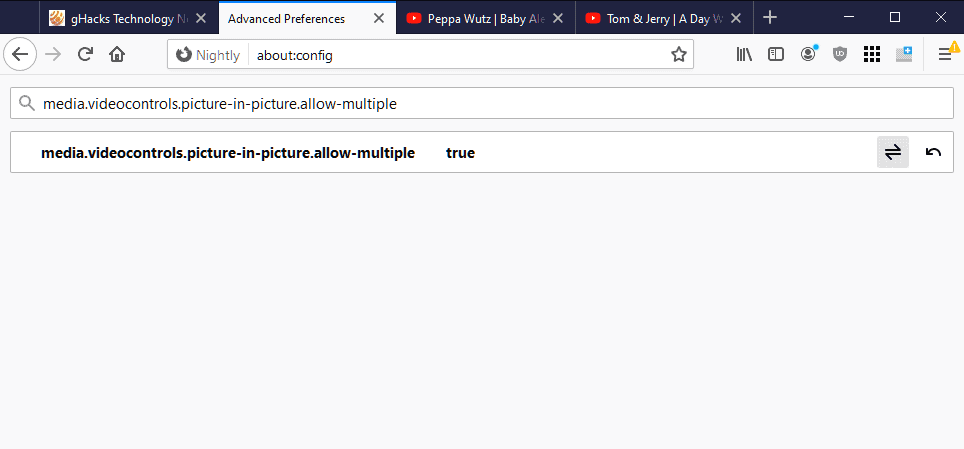
Mozilla is considering adding support for multiple picture-in-picture (pip) support to the organization's Firefox web browser. Picture-in-Picture mode enables users to launch playing videos in the browser in independent windows that can be moved around the screen.
The feature may be useful to users who like to view videos while doing something else on their systems. While that is possible using different methods as well, e.g. by using multiple monitor setups or reducing the size of the browser window, it is an elegant solution for some.
Major browsers such as Chrome or Firefox support picture-in-picture modes; Firefox users may select the PIP icon that is displayed when a video plays in the browser to launch the video in a separate window. Chrome uses a similar methodology, and both browsers limit the mode to a single video instance currently.
Mozilla is thinking about lifting the limitation to allow multiple picture-in-picture instances instead of a single one. The feature landed in Firefox Nightly already, but it is disabled by default.
Note that the feature should be considered experimental at this point, and that it is possible that it will be removed at any point in time before it is available in stable Firefox.
Control Firefox's multi picture-in-picture mode feature
Here is what you need to do to enable the feature right now (or disable it should it be enabled by default in the future):
- Load about:config in the Firefox address bar.
- Confirm the warning if it is displayed.
- Use the search at the top to find media.videocontrols.picture-in-picture.allow-multiple.
- Double-click on the name or use the value toggle at the right to change its state.
Multiple picture-in-picture mode is enabled if the preference is set to TRUE, and disabled if it is set to FALSE.
All it takes then is to go to YouTube or another supported video site in multiple tabs, and activate the PIP button in each of the tabs to launch picture-in-picture windows.
Will it be used?
Mozilla admits that it does not "fully understand the use cases" for running multiple picture-in-picture windows, but that some users seem to request the feature.
There are a handful of applications for this if you ask me. Think of watching multiple live events next to each other, e.g. multiple football games, or footage from the same even but with different camera angles.
It may not be a feature that is useful to the majority of users out there, but it is probably of use to some.
Firefox 84 Stable is scheduled for a December 15, 2020 release.
Now You: Would you use multiple picture-in-picture mode if your browser would support it? (via Techdows)
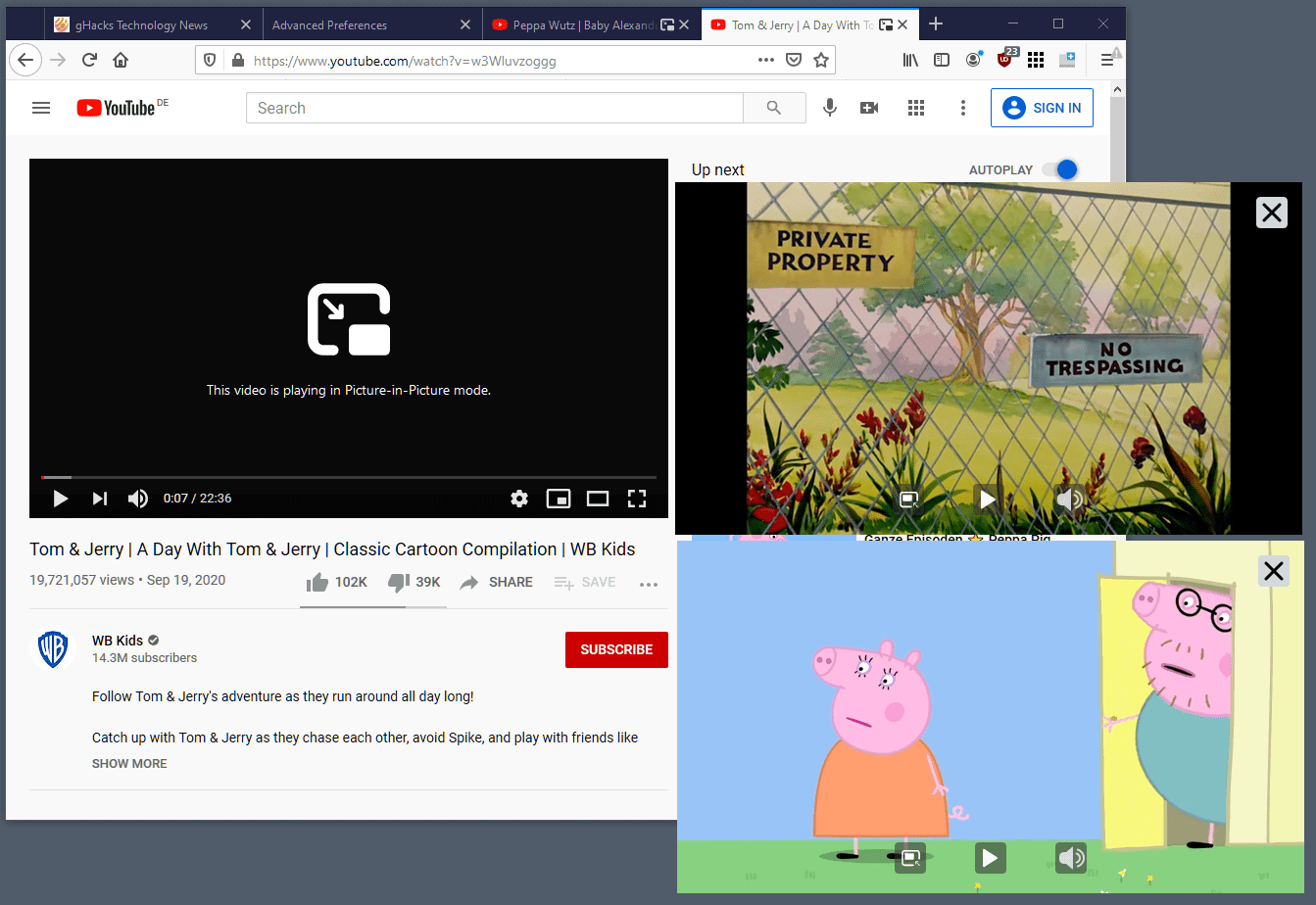



















I’d like some easy way to disable all PIP. For me, it’s annoying.
Awesome, been looking for this feature. It has its usecases, e.g. I wanted to watch an online race which multiple people that I follow attended. I somehow managed to cram 3 perspectives with 1 PiP and 2 windows, but it was quite… messy. This way it’s going to be easy and clean.
By the way I have the stable build and it’s there already if anybody wants to try it, no need for nightly.
The variable wasn’t available at the time I tried this, however I could use normal PiP-Mode, can you tell me in which version this was found to work?
Sorry, found the answer by reading a second time, it’s probably in the Firefox 84 release…
Yes, easy enough to resize, thought as someone mentioned, there’s no border, and it can be tricks to find the edge.
Also, these PIP’s maintain proper aspect ratio when resized, something many sites do poorly when they allow you to pop out a video using script.
Pip and Multiple Pip one of the best features in years .
Many uses for this, sports, and financial market streams just to name two.
Much easier to position and manipulate the video than dealing with an entire browser instance.
They need to add volume CONTROL not just mute to the PIP
Folks that don’t think this is a great feature just don’t get it.
Interesting, but what would be really useful is if PiP windows could be moved to the background like regular windows, instead of staying always in the foreground, even when Firefox is a background window (at least that’s what happens on Kubuntu 16.04). I ended up using “windowed-fullscreen-video” (by cubimon) extension to achieve this and not using PiP at all, although this way video windows have all the decorations of a regular Firefox window and take up more desktop space :(
The current PiP implementation could use some improvement. I’d like a somewhat smaller PiP display and the choice of which corner to place it. Being able to drag the PiP display anyplace on the screen would be even better!
You can already drag the PiP display anywhere you want, plus you can resize the window smaller or bigger.
@Yep
Hilarious. You must be a comedian ?
@Tom Hawack
Hilarious. You must be a comedian ?
Picture-in-Picture bothers me as such, even one, so multiple …
PiP as well as having multiple videos, audios running at the same is IMO the very expressions of big food mentalities, a society of consumption, hot-dog contests and you name it, quantity vs. quality, no care for quality, for sparing time and attention on one thing, getting in thoughts when the aim is to eat, consume, whatever but get it down. Totally insane. Fortunately some of us don’t subscribe to the values and atitudes.
So, Pip not for me. Already that it gets on my nerves when viewing a video then scrolling down the page gets the video thumbnail following you as scotch tape. Move off! is what always gets in my mind in those circumstances. Remains iMO one of the stupidest gadget innovations.
I have no use for the feature and would disable it if I had a Firefox version that has it (still on ESR 68.12 that does not). Instead I prefer to use the screen real estate of two 27″ monitors. Even on a single screen system never really needed the feature. Only time I’ve used anything similar is on my Note 4 via multi-window (two windows side by side).
Nope, did the about:config and still only a single PIP…
Latest firefox.
As a person who uses PiP a lot, really like this change!
I use PiP quite a lot in every days. Opening Multi PiP windows may be not common case but it definitely not bad idea, can be helpful to someone. Specially when we have multi monitors.
They still need to fix the current implementation. The current PIP window is often as large if not larger than the original video. PIP, to me, should be something to allow you to see a video without it being in the way, but the current PIP defaults to “being in the way”.
I also hate that it is flat to the desktop, missing any shadow elements like the Chromium implementation has. Being flat makes it hard to detect the edges of the PIP video.
No, I want to disable PiP globally.
If they only opened in response to a user action, that would be fine but currently, they are just the newest form of unwanted and annoying popups.
I’ve never had any unwanted ‘PiP-ups’ but I did disable the little blue icon. Now, to enable a PiP, I have to right click on a video.
I have literally never had PiP pop up unwarranted, not even once, and i’ve used it since it first came in nightly.
I don’t have any “firefox-media.videocontrols.picture-in-picture.allow-multiple” in about:config
Fixed it, sorry!
Look for “media.videocontrols.picture-in-picture.allow-multiple” and you’ll find it.
I think perhaps Martin made a mistake?
No use for it – disabled
Would it be possible to have a full video in a reduced window like on a full screen?
I sometimes use multiple small windows to watch football games, but I can’t use all the windows area for the pics. If this would work, I would not need PIP.