Chrome extension Tabbs improves Tab Search and Management
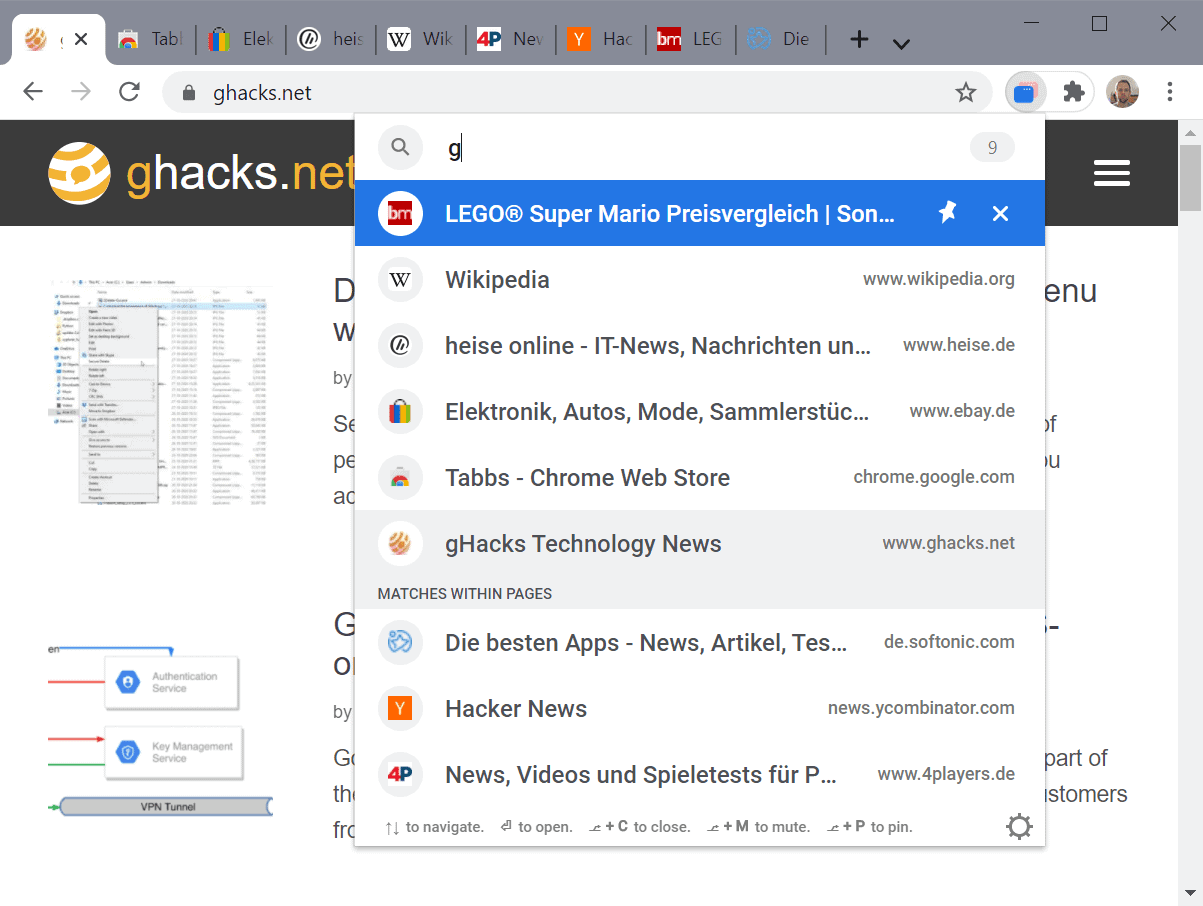
Tabbs is a relatively new browser extension for the Google Chrome web browser that improves tab management in several significant ways. It adds search and management options to browser tabs to improve Chrome's usability for users who have lots of tabs open all the time.
Google is currently testing a Tab Search feature in Chrome as well, and you may wonder how Tabbs differs from Google's implementation. Google's implementation is experimental at this point in time, and that means that there is a chance that it will get removed before it lands in Stable for all users of the browser.
Tabbs is there to stay, and it offers additional features that the native Tab Search functionality does not support.
First thing you do is install the extension; once installed in Chrome, you click on the extension icon to display a list of open tabs and a search field at the top.
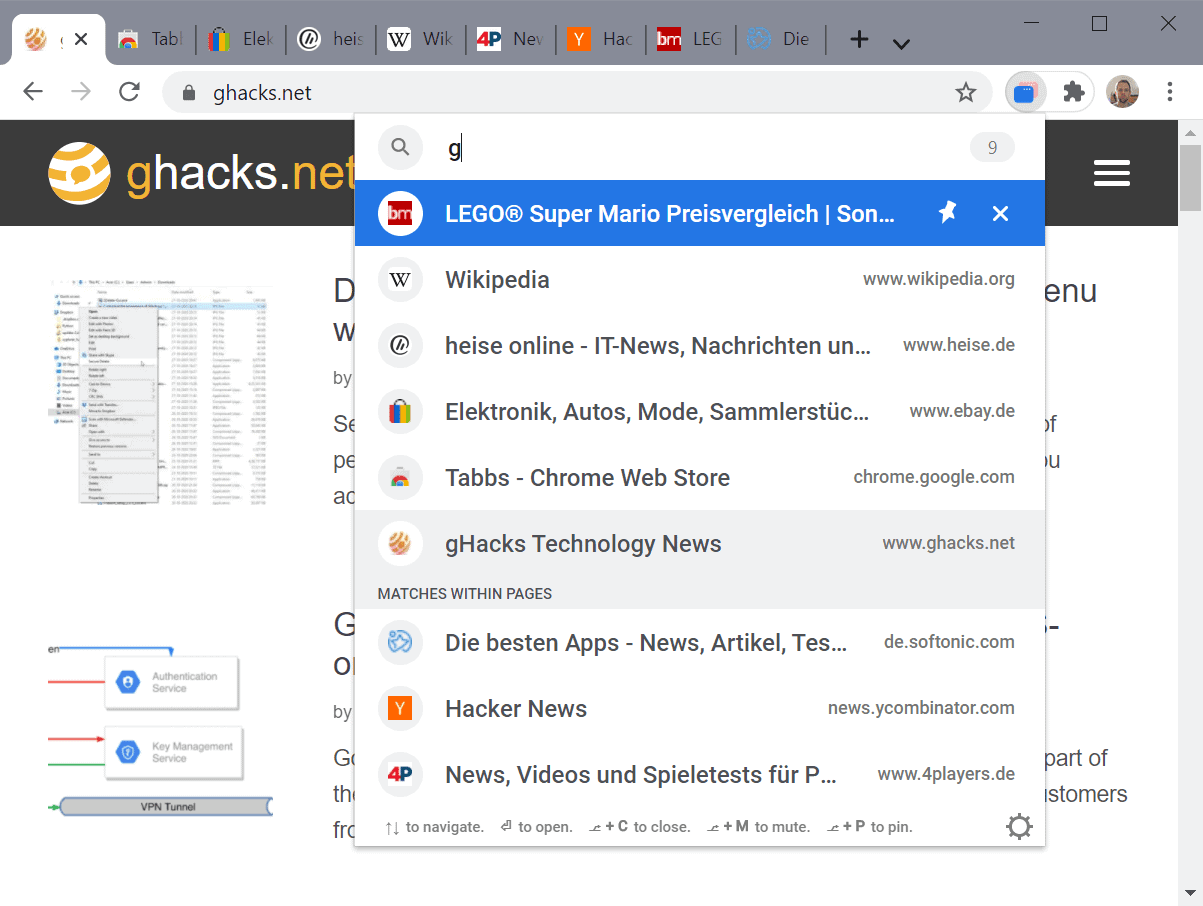
Type at least one character and Tabbs will filter the tabs of the browser window automatically in real-time. One difference to Google's implementation is that Tabbs will search content on the sites that are open for the entered string and not only page titles or URLs.
Tabs with matching titles or URLs are shown at the top while tabs with matching page content below the first group.
Select a tab with the mouse button to jump straight to it. When you hover over a tab, you get options to close it or to pin it. Pinning is interesting, as it pins the tab to the top of the interface and assigns a keyboard shortcut to it as well.
Pinned tabs are not shown when you run searches if they don't match the search term, but they are displayed at the top when you open the interface and when you run matching searches.
Users who prefer to use the keyboard can use built-in keyboard shortcuts to interact with Tabbs. Use Alt-K to open the interface, up and down arrows to navigate, the Enter-key to select, and Alt-M, Alt-P, and Alt-C to mute, pin or close the selected tab.
Tabbs features a Tab Nap function that is disabled by default. You need to toggle the setting in the extension's options to enable it. Once enabled, it is possible to suspend tabs to free up memory and, for sites with background activity, other resources.
The feature suspends tabs after 60 minutes of inactivity by default, but you can change that to another value between 45 minutes and 6 hours. An option to make this manual-only is not available, unfortunately.
Closing Words
Tabbs is a well-designed extension for Chrome that improves tab management. It features real-time search that includes page content and tab management options.
One of the extensions's shortcomings is that it does not let you search across all browser windows, but only the active window; this may make the extension unusable for users who use multiple browser windows usually.
Another feature that I'd like to see is multi-tab selections to run actions, e.g. closing, on all of these. Last but not least, Tab Nap should support a manual-only option.
Now You: How do you manage tabs in your browser of choice?
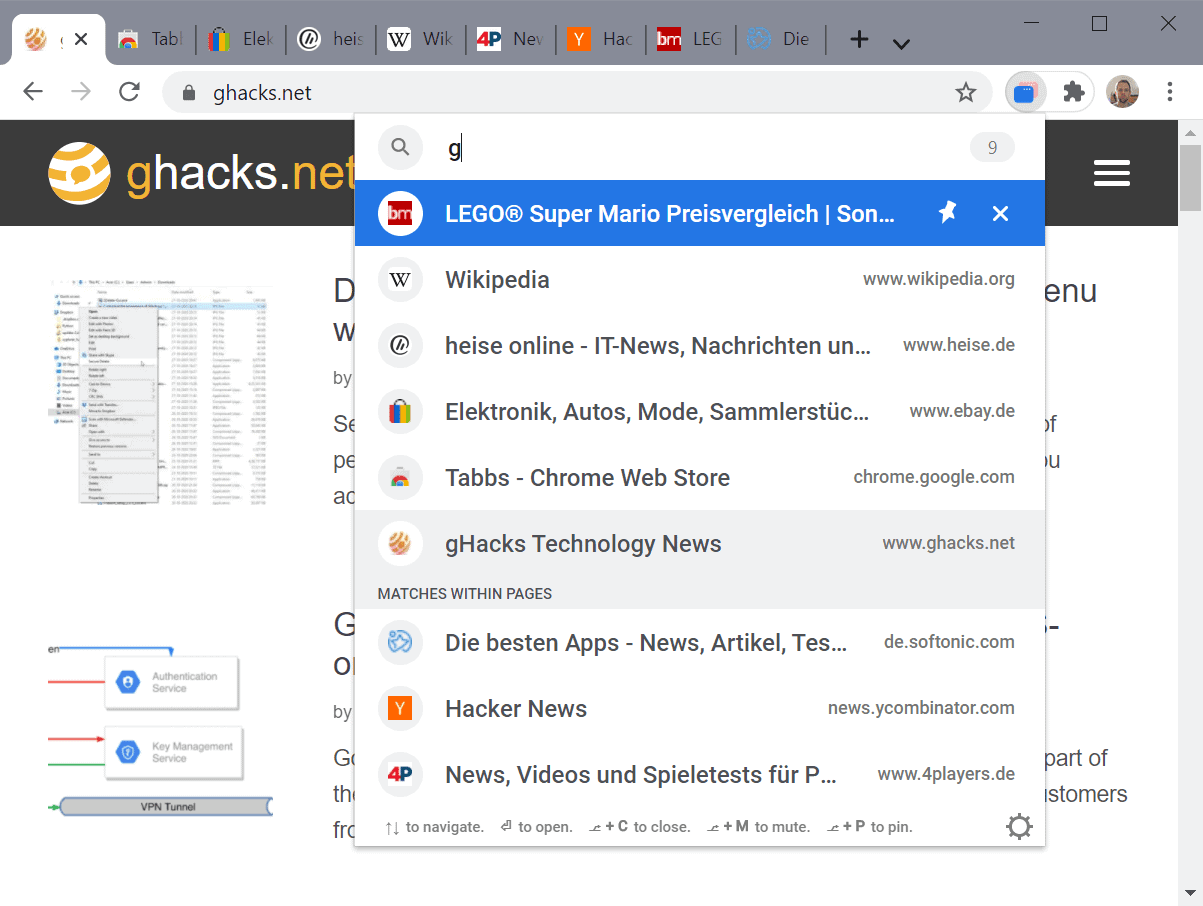






















This is my favorite:
https://chrome.google.com/webstore/detail/new-tab-draft/nmfjkeiebceinkbggliapgfdjphocpdh?utm_source=marketing
It may be a little derailed from the topic,
The point of view of this topic can be solved by the Firefox extension “Tree Style Tab”, which is one of the reasons why I like “Firefox”.
There are some unofficial extensions available in Chromium (similar to the Tree Style Tab), but unfortunately they are “wide differences” and useless.
For me, the browser requires a “Tree Style Tab”.
https://addons.mozilla.org/en-US/firefox/addon/tree-style-tab/
https://piro.sakura.ne.jp/xul/_treestyletab.html.en
I was excited for this until I saw it can only search one window at a time.
I prefer ‘Search all Tabs’ for my Chromium browsers. It does search across windows.
Unsure why I would want to search for tabs? I just want to see my open tabs.
I hate that Chome takes over the title bar to put its tabs in. It limits the space for tabs. I have 30 tabs open in Chrome right now and each one is about 20 pixels wide. All I can see is the page icon. I have to mouse over them to see what I have open. It’s workable, but just barely.
I’d rather have bigger tabs on multiple lines, like I can and used to with the old FF Tabmix plus extension.
TMP is one of the reasons I still use the old FF ESR as my primary browser and why I am currently exploring moving to Waterfox classic.