Google is testing a Tab Search feature in Chrome
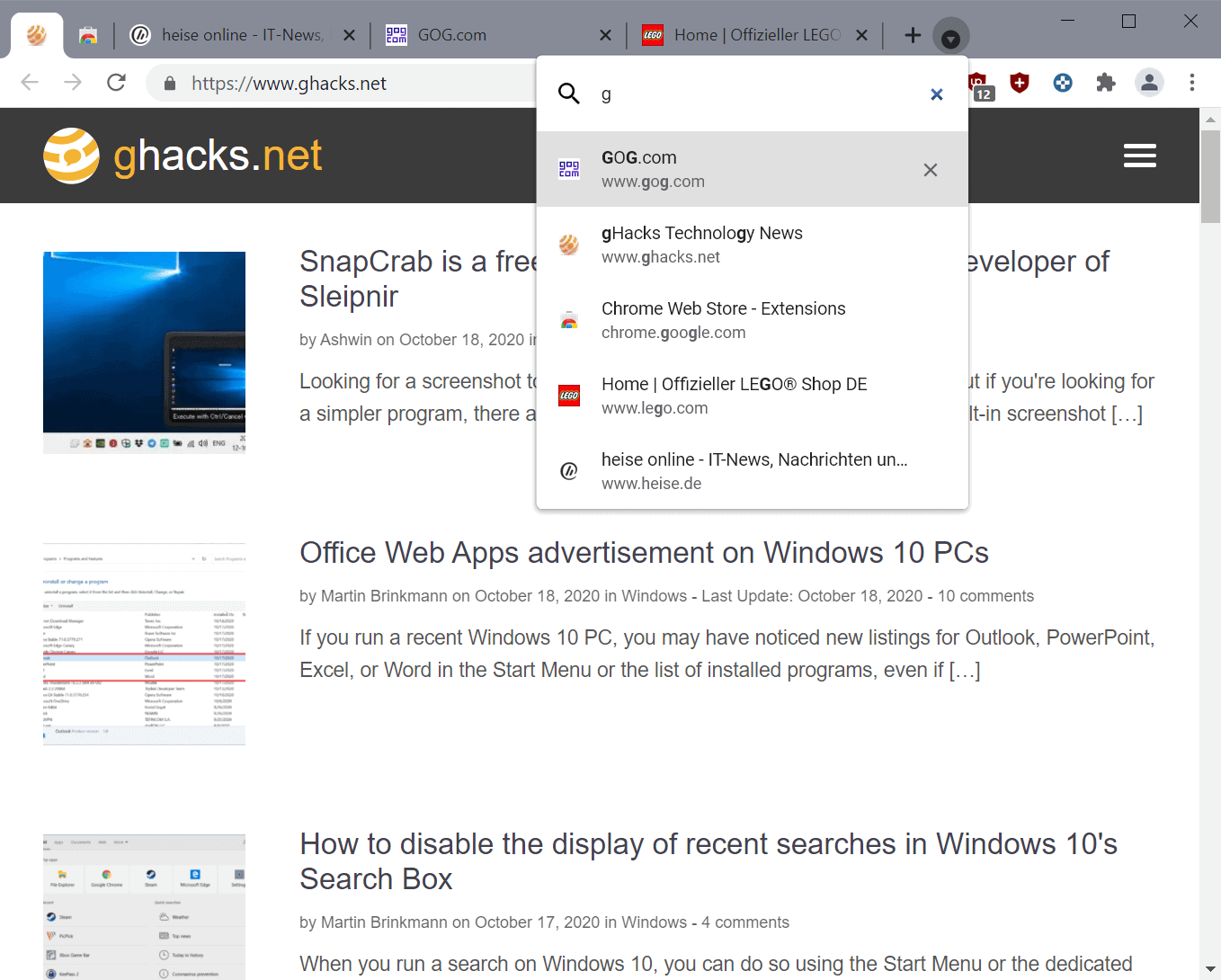
After years of inactivity on the tab overload front in the Chrome browser, Google engineers suddenly started to create a number of features to improve tab management in the company's web browser.
Recent versions of Google Chrome support tab groups already; these work like folders, but for the main tab bar. A recent addition added the ability to collapse the groups to free up room on the tab bar. The feature is not as useful as tab stacks in Vivaldi or Firefox's Containers feature, but they improve tab management nevertheless.
In early October 2020, Google started to roll out support for tab scrolling in Chrome. The functionality enables users to use the mouse wheel to scroll the tab bar up and down provided that the mouse cursor is hovering over the tab bar and that it displays enough tabs.
Now, another new feature has been added to the latest Chrome browser: tab search.
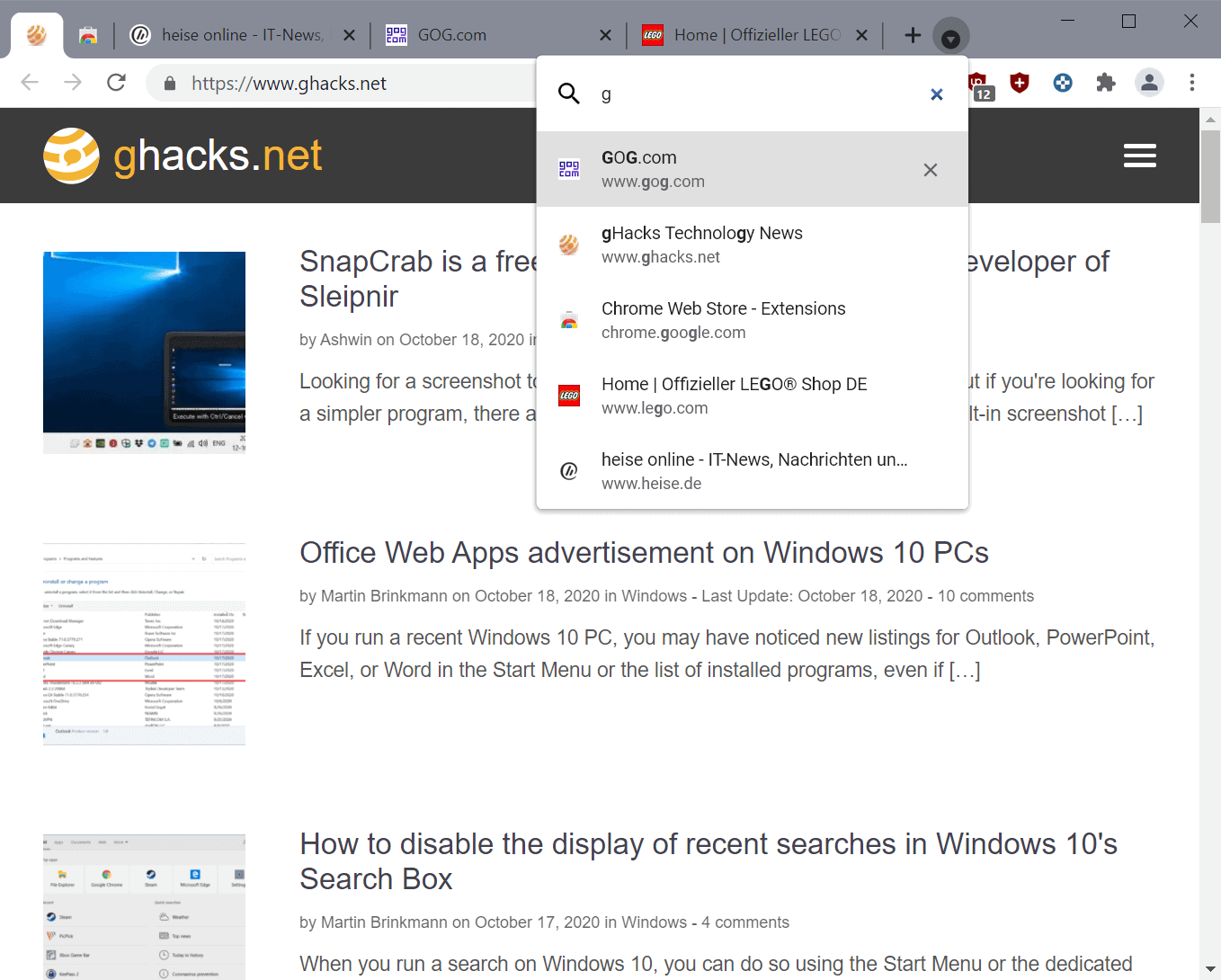
Tab Search, when activated, adds a single icon to the right of the browser's tab bar. A click on it displays a search form at the top and lists five recent tabs open in any normal browser window. Tabs that are open in private browsing windows are ignored.
Tip: Keyboard users may use the shortcut Ctrl-Shift-A to activate the tab search option.
Chrome filters the tab list based on the entered characters automatically and as the user types.
A click on a result jumps to it right away, and there is an option to delete a tab by hovering over it and clicking on the x-icon to do so.
The feature is available in all Chrome versions of the web browser currently. Unlike most experimental features, it is currently not available as an experiment but can only be activated by passing a parameter to Chrome during startup.
Here is how that is done:
- Right-click on the Chrome shortcut on the desktop, or perform two right-clicks on Chrome in the taskbar (one on the icon, the next on the Chrome menu entry that is displayed after the first right-click), and select Properties.
- Append the parameter --enable-features=TabSearch to the end of the Target field, and make sure that there is a space between the existing characters and the new parameter, e.g. "C:\Users\marti\AppData\Local\Google\Chrome SxS\Application\chrome.exe" --enable-features=TabSearch
- Click on Apply to complete the process (you may need to click on Continue to accept the change).
- Restart Google Chrome if it was open when you made the change.
You should see the new tab search icon displayed in the broswer's tab bar. Select it and run a sample search just to verify that it is working properly.
Closing Words
Tab Search is an experimental feature that may be integrated fully in Chrome at one point in time, or may be pulled again. For now, it provides another useful way of finding open tabs in the browser quickly.
I did not try it, but it is possible that the feature is also available in other Chromium-based browsers.
Now You: What is your favorite way of managing tabs? (via Techdows)
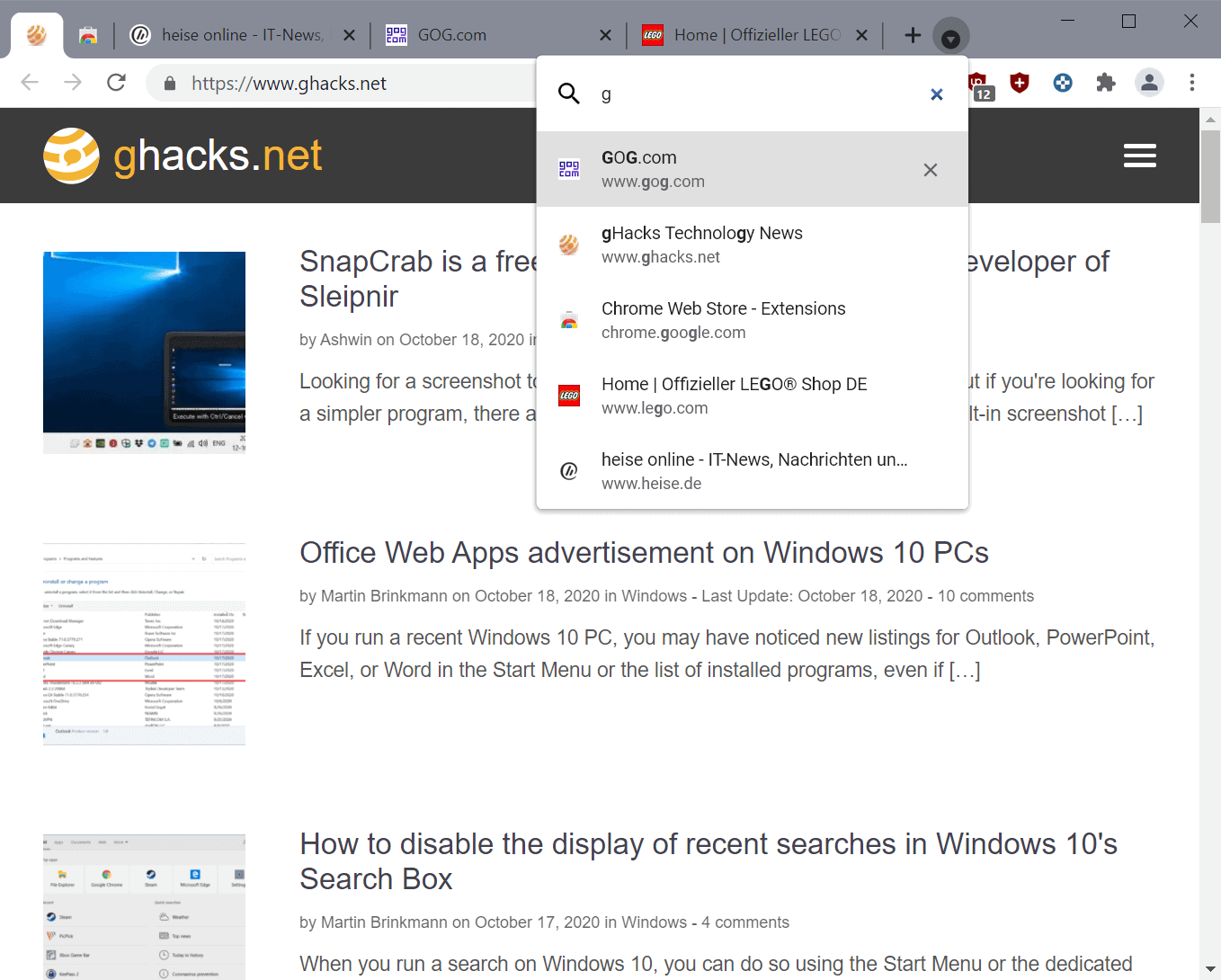


















Hello! Search tabs icon just appeared on my browser and I hate it! How do I remove it? It draws the eye bc it is a dark black circle on its own —- totally unnecessary and irritating!
Thanks for any directions you could give me!! K.
I’m not sure Chrome needs this. Part of what made it appealing for so long to me, before Version 86, which obstructed downloads and made me leave Chrome, it was really lean and stripped of useless features browser and they kept it that way since launch.
But if they’re also on the path of adding useless features that not many people will use only for the sake of adding new things, then I guess no major browser is safe anymore and people have to make-do with whatever forks there are that fit their needs better.
Seems like a unnecessary search bar, just add an option “switch to tab” when you search for something on the omnibox, like they previously did it.
The ways I work with tabs changed over time quite a bit, but locating a tab in a bunch of opened ones was always a need. The extensions I used where sufficient, and for anybody interested in improved tab management a visit to the chrome web store is probably worth it.
I assume the new feature is targeting at users who open many tabs and don’t use extensions …
If this can search for text in the pages of all open tabs, then great.
As for managing tabs, I like the idea of showing a vertical list of all open tabs, that is if it allows you to close and/or save them, in a productive way, and not some limited drop-down menu that doesn’t stay open. Otherwise, I find such tools rather silly, as you can simply bookmark all open tabs when need be, call it “temp” or whatever, and work from there. In other words, if you have so many tabs open that you think you need a tab manager, then I think you should consider other solutions, such as simply closing unused tabs.
Amen Brother!!!!! Who know saving pages as a “Bookmark” and organizing them for yourself was so difficult! It would seem that it helps those with a short attention span and work from am “Intuitive” perspective. Logic be damned!
Looks like a poor man’s version of Opera’s built-in functionality.
@Fake Golden Brick
Needlessly aggressive response.
If you were actually an Opera user, you’d know that in Opera you have a dedicated ‘magnifying glass’ button in the tab bar (also accessible via a keyboard shortcut) which appears – to me – to provide a lot more information about tabs, both current and recently closed. It is unclear from the article whether the Chrome version also searches inside tabs’ contents or just titles, whereas Opera’s does both.
Secondly, learn some English. “Poor-man’s” is not the same as “poor”.
Finally, as someone who has been an active user on this website for many years, I don’t need to prove myself.
@ShintoPlasm
It looks the same to me, except in Opera you need to go through the main Menu, which is an extra click. As such, I think this Chrome version is better.
Yet if Chrome’s version is so “poor” as you say, then please explain. As it is now, I am left to think you may work for Opera, with an agenda to say things that are not true.
You might have noticed that this blog like many others is driven mostly by employees of IT companies, all with an agenda. Almost all readers commenting here are working for Opera (or Google, Firefox, Microsoft, …)
Seriously, people have opinions, strong opinions and yes, sometimes even almost an agenda – but mostly for something outside their job. Accusing somebody to be a paid agent only because you (strongly) disagree is as unfair as stupid.
What does this “Tab Search” actually search for? Does it just search the names of sites and/or pages? Does it search for all content found in pages of all open tabs?
Regardless, what I find useful is to search for content found in all open tabs, which can be done with this extension for Chrome, Firefox, and Edge:
Search all Tabs
https://add0n.com/search-all-tabs.html
If Chrome adopts this feature then I would welcome that, yet Search all Tabs already does what I require of such.
Could you please include the original source of this news in your article? This feature has been testing for over two months on Chrome OS, but I recently found out how to enable it on Windows:
https://twitter.com/Leopeva64/status/1317202263392354306?s=20
https://www.reddit.com/r/chrome/comments/jchfxv/are_you_one_of_those_who_have_too_many_tabs_open/?utm_source=share&utm_medium=web2x&context=3
Thank you.