It took Google more than a decade to add tab bar scrolling to Chrome
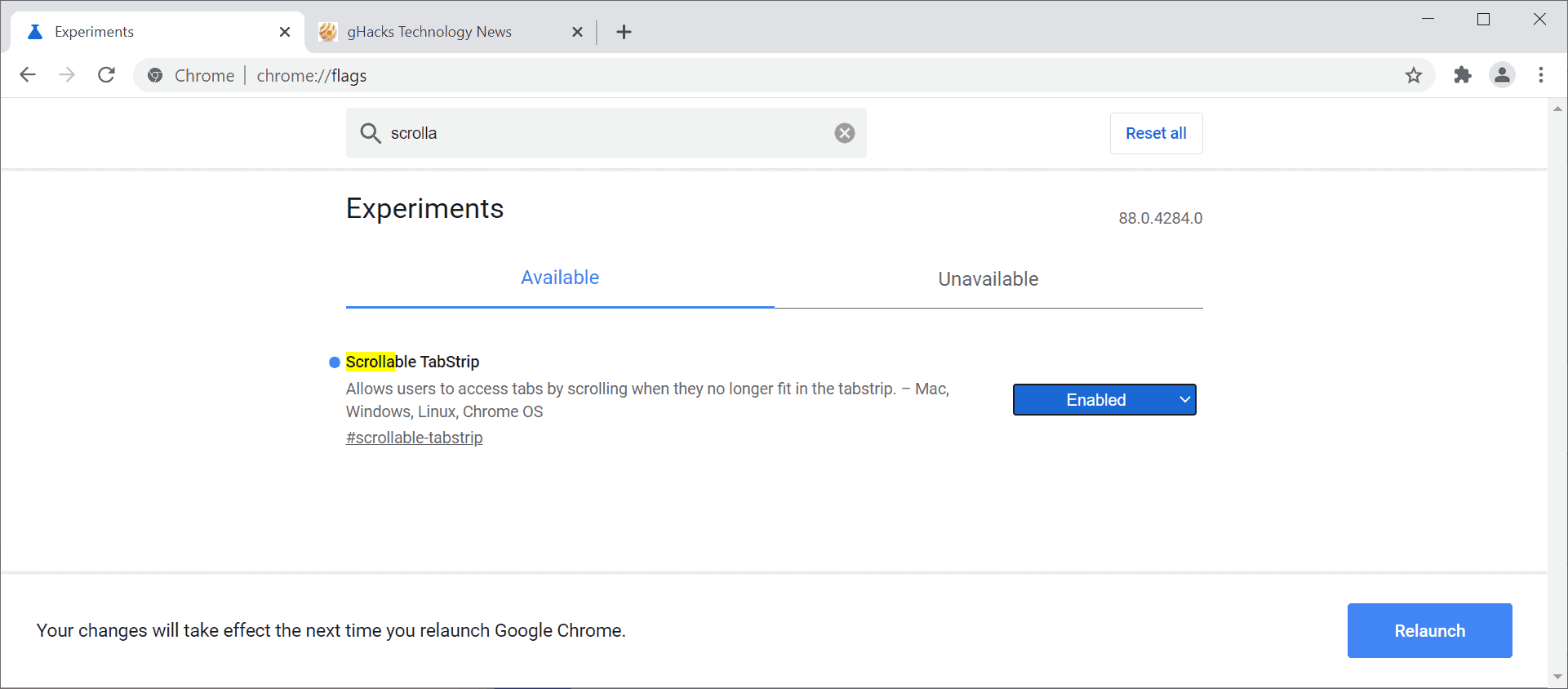
When you open too many tabs in the Chrome browser, tabs won't be displayed anymore on the browser's tab bar. While tabs do get opened despite them not being visible on the tab bar of the browser, it is problematic to access the hidden tabs. Tab overloading is quite the serious problem in Chrome, and while there are workarounds in place, by using extensions such as Simple Window Saver, Tab Sense, Tabs Plus, or lesstabs, or using the keyboard to navigate tabs, it is definitely an annoyance for some users.
Google implemented a tab groups feature in Chrome recently that can be used to group tabs together and to collapse them, but the group is expanded automatically on the restart of the browser.
Today, Google made the first step in improving the situation for Chrome users who have lots of tabs open. Engineers added the option to scroll the tab bar of the browser using the mouse wheel.
The feature landed in Chrome Canary and needs to be enabled before it becomes available.
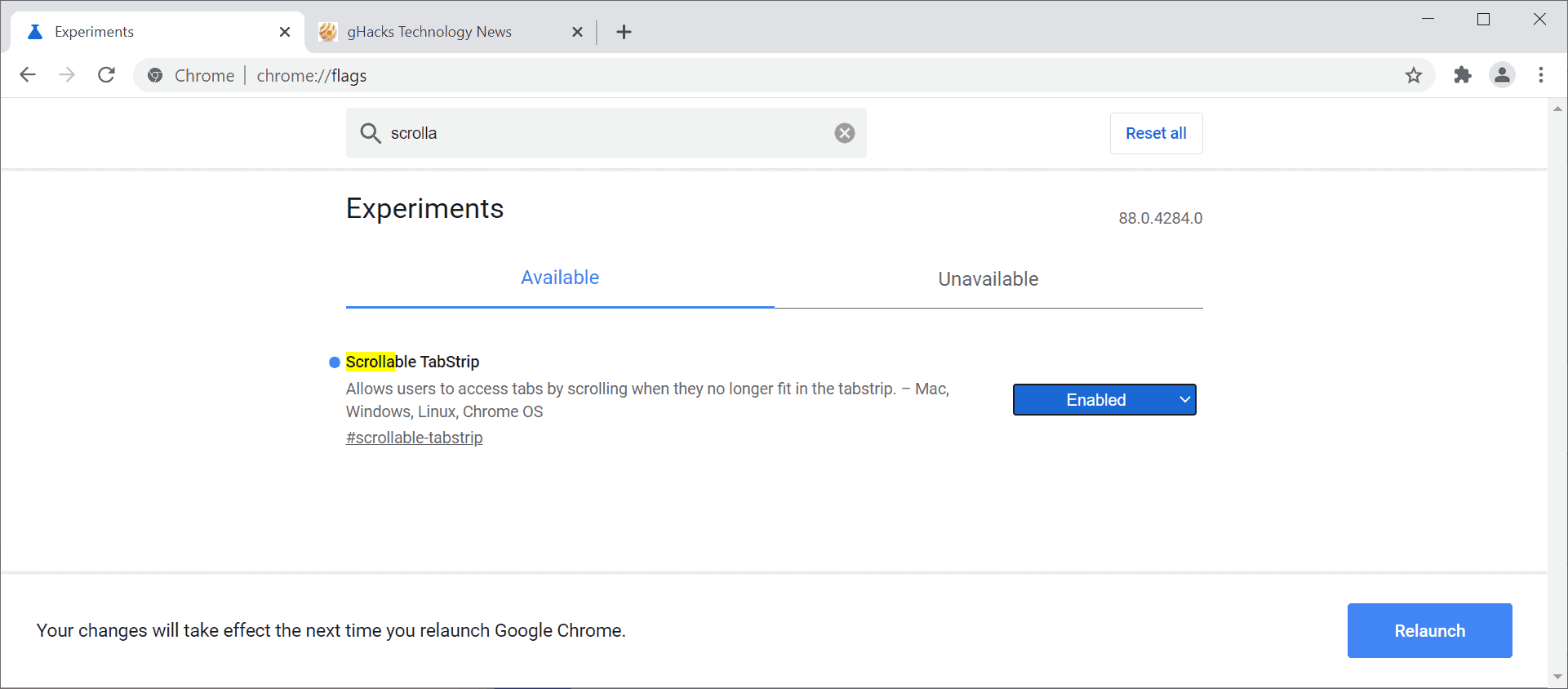
- Make sure you run the latest version of Chrome Canary. Load chrome://settings/help to check the version and if updates are available. The feature is available in version 88.0.4284.0.
- Load chrome://flags/#scrollable-tabstrip in the browser's address bar.
- Set the Tab Scrolling experiment to Enabled using the menu on its right.
- Click on relaunch to restart the browser.
The feature is compatible with all desktop versions of Chrome according to the description; I tested it on a Windows 10 machine and it worked fine.
How does it work?
The feature works only if open tabs exceed the visible space. When you activate the feature flag, Chrome does not make tabs smaller and smaller anymore until they are no longer visible. It uses a minimum width for tabs and does not reduce it further than that. Once you hit the visible threshold and open one more tab, you may use the scroll wheel of the mouse to browse the tab bar.
Scroll down to go left and up to to right. Note that the mouse cursor needs to be on the tab bar, as you will scroll the webpage otherwise.
Left and right buttons incoming as well
It appears that Google is working on adding left and right navigational buttons as well to the feature. The commit landed on September 29 and cannot be enabled yet. Chrome will display left and right arrows on the left and right side of the tab strip similarly to how Firefox displays them when tabs can be scrolled in the browser.
Closing Words
The feature is experimental at the time and it is possible that it gets killed before it lands in Stable. If it lands in stable, it will improve tab management for users with a lot of tabs.
Now You: Scroll buttons, using the mouse, or Chrome's way: what is your preferred way of displaying tabs in the browser? (via Deskmodder)
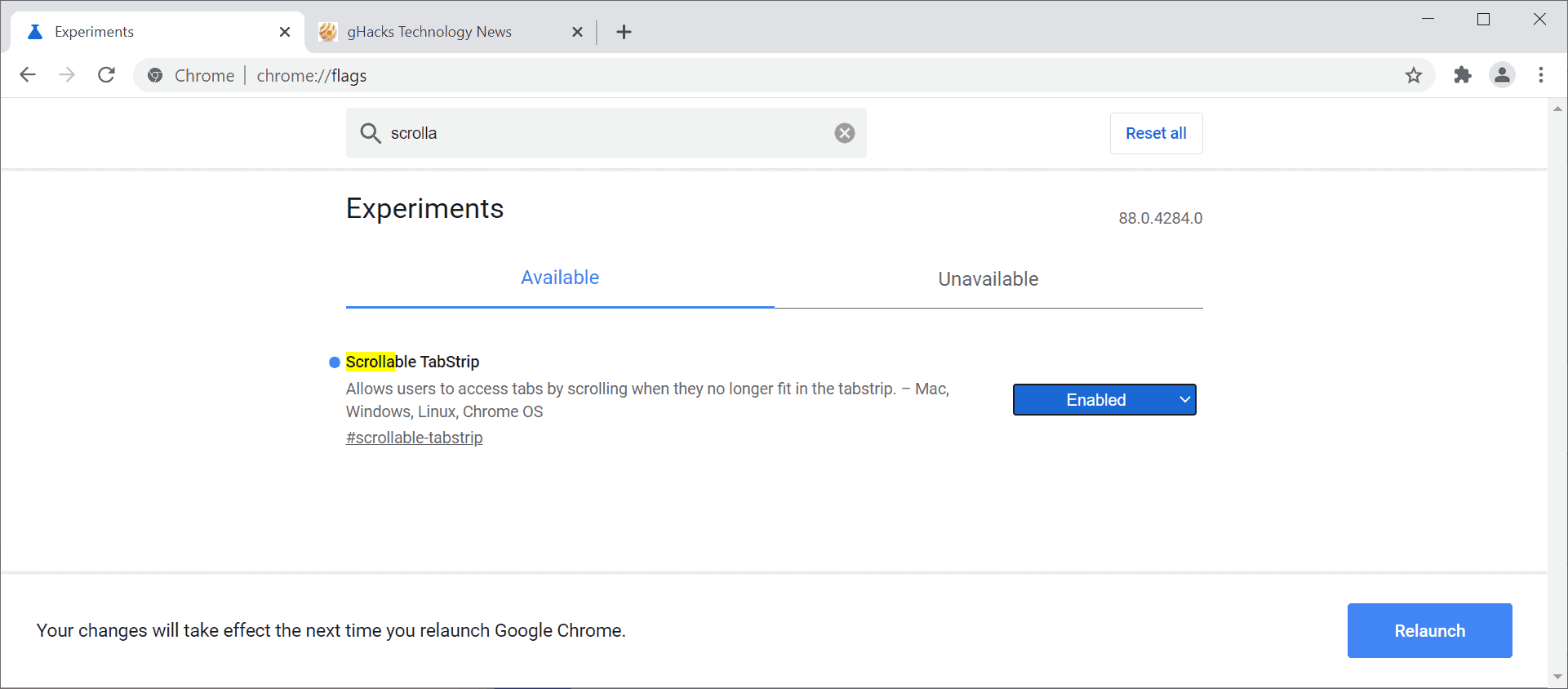



















Is there any way to change the direction it scrolls in? It goes the opposite way as Firefox does…
Cool. This is pretty much the only reason why I never considered Chrome a viable option compared to FF.
When I first tested Chrome in 2008 and then saw the bugreport for a scrolling tab bar on WONTFIX, I uninstalled Chrome.
Still isn’t a viable option here by far, but I’m really REALLY surprised the Google devs got off their high horse after so many years and admitted that they do not always know what’s best for all users. What a shocker! :O
I have always enjoyed using Chrome. I personally have not encountered these problems at all, so you can imagine my surprise on reading this. I am going to share this, I should love to compare different experiences from other people in my workplace.
Linux have had this for a long time, i’m glad it’s coming to Windows as well.
This is the one thing that has kept me from Chromium browsers.
I would go and make a joke how now Chrome’s copying Firefox, but this isn’t exactly an useful feature for me.
Since that’s the default behavior on Firefox, it made my browsing a lot harder since I was not able to see all my tabs at the same time, it always confused me and I tried to find ways to make Firefox handle tabs like Chrome did – make them smaller and smaller as they increase in size, but keep showing all of them regardless.
It’s good to have both options and let the users pick which one they prefer, but personally, I feel that Chrome’s take on tab handling has always been superior. Tab bar scrolling seems like a gimmick just to have an excuse and say you have a different way of doing things.
Tab bar scrolling is an absolutely essential feature in any browser, and any browser without it is a piece of crap (Chrome still is of course, for other reasons too numerous to list).
Chrome’s way only seems “superior” until your tabs are so small they can’t fit even a single letter of text, and you need to install an extension just to access the tabs you have open that won’t fit on the tab bar.
Google in general is terrible at UIs and offering anything that is customizable, power-user friendly or flexible. All their products UIs are overly simplistic to focus on being “clean, simple” but sometimes lack of features becomes really annoying. Chrome is the exception.
Hmm chrome is becoming a vivaldi clone lol.
Nice! I’ve been wanting to use Vivaldi as my primary browser but haven’t do it because this feature is essential for me
Hasn’t this flag been in Chrome for several years now?
Yes, but it never worked, at least not on Windows.
I did always wonder what on earth that flag did :)
Firefox has had this for a while.
toolkit.tabbox.switchByScrolling to true in about:config.
I don’t think that’s the same thing.
This is referring to the feature where the tab bar becomes scrollable when there are too many tabs, instead of squishing their width into unreadability.
That said, Firefox has had this since forever.
My tab management (or hoarding) skills are awful so I make use of it all the time.
Tree tabs are a godsend.