Simple Window Saver, Save Chrome Tabs and Windows
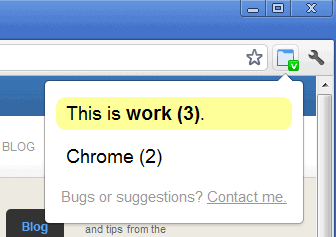
Simple Window Saver is a browser extension for Google Chrome that allows you to save browser sessions manually with a click on the extension button.
The Google Chrome web browser opens the home page when you start it up by default. If you want the browser to load the last session instead, you need to make a change to the configuration first.
The easiest way to do that is to enter chrome://settings/browser in the address bar of the browser and select the Continue where you left off option, on the settings page that is opening up.
But that takes only care of the last session, and not previous browsing session that you also may be interested in restoring. While you could install and use a full-blown session manager, you could alternatively use Simple Window Saver instead.
Simple Window Saver
The extension adds a single icon to Chrome's address bar that triggers its functionality. Unlike other session managers, that keep track of all open websites in all windows, Simple Window Saver does that only if you configure it to do so. You can click on the icon in any window to save the session in the browser.
Simpler Window Saver from that moment on tracks the window and the open tabs. It keeps track of the web pages that are open in the monitored browser window automatically. This means that if you close a tab, it won't be restored anymore when you do that. New tabs that you open on the other hand are automatically saved so that they can be restored when you restore the session.
This is not different from how Chrome's own session functionality works. All pages that you open are still accessible through the browsing history, provided that you don't clear it regularly.
All saved sessions are listed in that menu as well, and you can open individual ones again with a click. When you do that, it opens a new browser window in Chrome and all tabs that were opened when you closed the window the last time.
The way sessions are added and managed makes the extension ideal for users who want to separate different activities in the browser. It is for instance possible to have a research session, one for news, and one for entertainment. The core benefit here besides the saving of information over sessions is the benefit on the browser's memory usage provided that only one windows is open at a time.
Are you using a session manager extension in Chrome? Lets discuss in the comments.
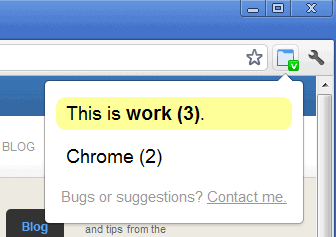






















I use Session Buddy https://chrome.google.com/webstore/detail/session-buddy/edacconmaakjimmfgnblocblbcdcpbko
Thank you this is great!
This is nice, but
There’s a simple Lightweight extension called “Save & Email MyTabs” Which lets you just enter an email and you get an URL that opens back all your tabs. Great because u can save alot of tab “sessions” or email a friend with usefull information, links he asked, etc.
I added a link :
https://chrome.google.com/webstore/detail/bnpfkcnkfnmkfpmmokmdjjgaonjiejge
I personally like it better
This is an essential addon! None of this fancy sesssion managers worked for me 100% – i.e. saving me from the situation where I have my main window open with many important tabs and some other window (even intrusive popup) and then closing first the main one by accident and then the other one and thus loosing all important tabs.
This addon works like charm!