Modify The Appearance of Websites With Stylebot For Chrome
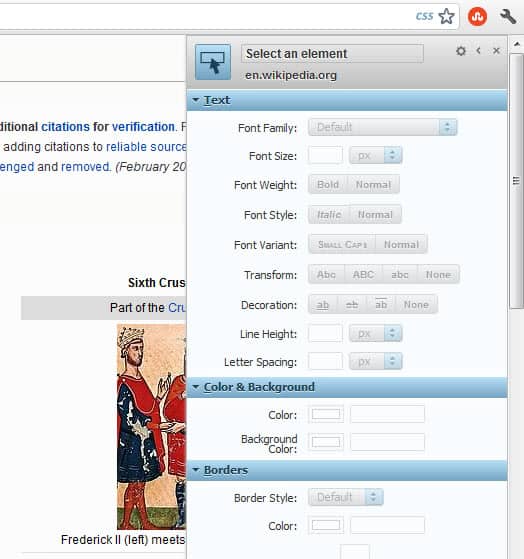
The first go-to services when it comes to modifying the appearance of websites are sites like userscripts.org Greasyfork or Userstyles.org which host thousands of different scripts and styles that modify the appearance or functionality of sites on the Internet.
But those sites are only helpful if they host a script or style that offers the modifications you are looking for. And while you likely find one for popular sites, you may come up empty handed in certain situations.
Stylebot
That's where the Chrome extension Stylebot might help you out. Stylebot offers a basic and advanced editing mode to alter the appearance of a web page.
Once you have installed the extension in the web browser, you will notice a new CSS link in the Chrome main toolbar. A click on the button, and then open Stylebot from the menu, displays the basic editor in a sidebar overlay. First thing you need to do now is to select an element on the page to modify or remove it.
You can use the menu to make changes to a web page's text, color and background, borders, layout and visibility. This includes changing the font weight or style, the background color of the page or a page element, or to hide elements on the page so that they do not show up anymore.
Please note that the changes apply to the site you are on, and not to individual pages. If you change the text size for instance, that size is used on all pages of the site from that moment on.
All changes that you make are permanent on that page. The sidebar menu links to reset buttons which you can use to restore the original style of the page.
A click on advanced opens the advanced editor, which lets you add code manually to the selected page element. This is only useful for users who know CSS as it is required for that. The third option is to edit the CSS of the current page directly.
The developers of the Chrome extension have build a website for the extension that offers user made styles for download.
These styles, available for sites like Wikipedia, Gmail, Yahoo Mail or Facebook can be installed with a single click once the Stylebot extension has been installed in the Chrome browser.
Closing words
Stylebot is an easy to use browser extension to modify fonts, the visibility of page items, and colors on sites you encounter while using Chrome. The extension was updated in 2013 the last time, but it works just fine when it comes to the editing.
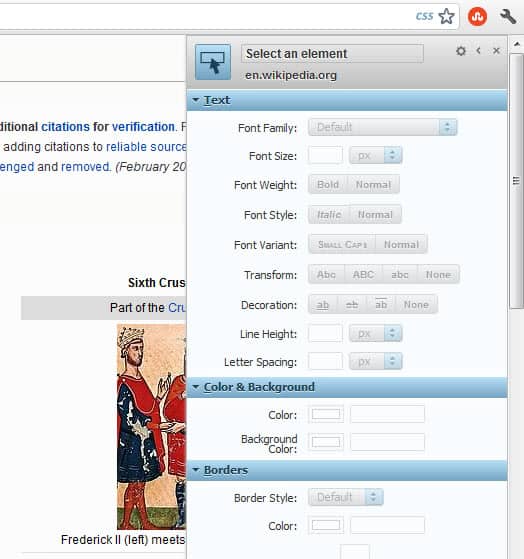






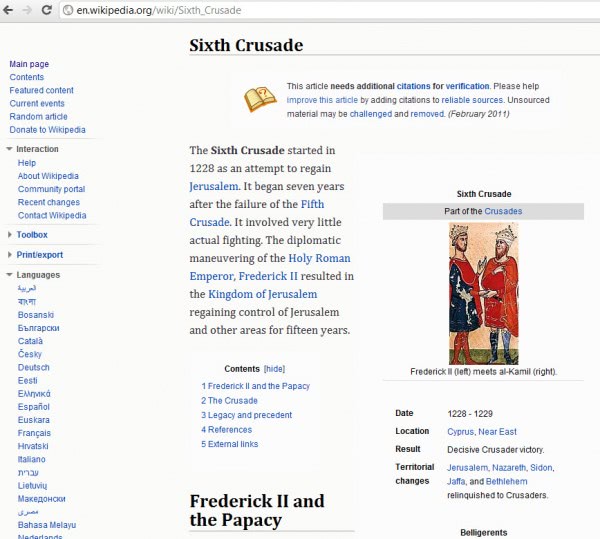















how do i undo the changes?
Does anyone know if you have to edit website after website or if you can edit the html as it comes into the browser for every website automatically?
The changes are applied only to the active site if you use Stylebot.
Do you know of a resource that will change certain html to my custom html for every site?
No, cannot think of any resource that would do that (unless you run a style or userscript on several sites, but that requires manual creation).
Some extensions or browser features allow you to change some properties on all sites, e.g. the font size https://support.google.com/chrome/answer/96810?hl=en
For reference, one of the fist things I did was make you link darker and bold and underlined.
This is REALLY usefull
I agree, especially since the changes are permanent.
Seriously THANKS!!!1 this is the coolest chrome plugin ever. they need to make a firefox version that can share you edits and we are away with this one.
It might simple change the look of my web pages for ever.