Google Chrome Tabs Manager Tabs Plus
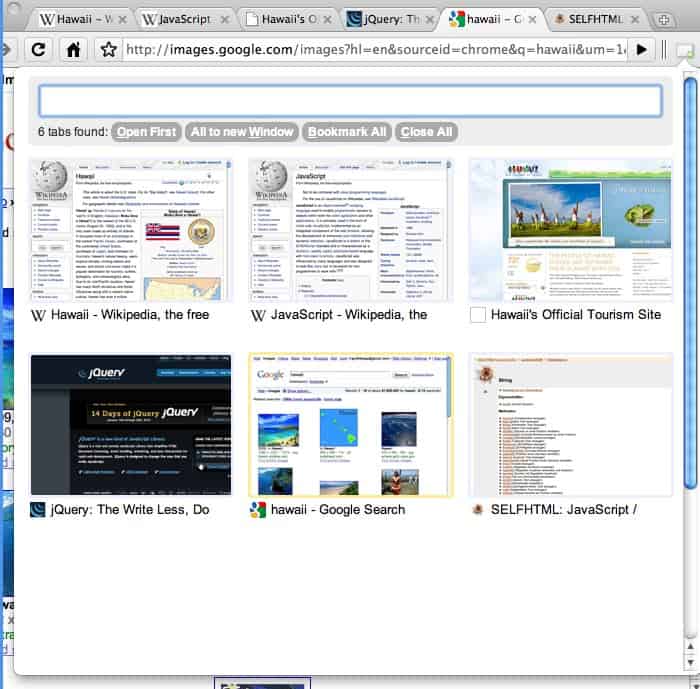
Tabs Plus is a browser extension for Google Chrome that adds search, thumbnail previews, and drag and drop support to the browser's tab management functionality.
Recent Firefox versions have an option to display thumbnails for all open tabs when the user clicks on a button in the Firefox tab bar.
A comparable option is not available in the Google Chrome web browser by default, but the Chrome extension Tabs Plus changes that.
Tabs Plus adds a variety of features to the Chrome browser, with thumbnail previews of open tabs being only one of them. The tab preview feature is available by clicking on the icon of the extension in the Chrome address bar after installation.
You will notice that it displays all open tabs of the browser window there, and that preview thumbnails only work on http site and not https sites.
Tabs Plus
The thumbnail preview of all open tabs can also be launched using the keyboard as well if you prefer that. Windows users press Alt+t, Mac users Ctrl+Shift+t and Linux users Shift+Alt+t to display the overlay in Chrome.
A click on any website thumbnail will make that tab the active tab in the web browser. Chrome switches to that tab right away when selected.
This is beneficial if lots of tabs are open in the browser. Tabs Plus provides another useful feature: fulltext search. You may use the search form that it makes available to filter tabs. The search scans titles, urls and content of each site for matches, and displays all matching tabs afterwards.
The extension displays useful interaction options underneath the search at the top. You may open the first match, group all so that they are displayed next to each other, bookmark all, or close all.
You may select one or some, and get options to perform bookmark, open and close operations on the selection as well.
Closing Words
Tabs Plus is an interesting extension for the Google Chrome web browser that is especially useful for users who like to open many tabs i the browser.
The extension can be downloaded from the Google Chrome extension gallery.
Please note that it has not been updated since March 2011. While it can still be installed, some of its functionality appears broken.
While it displays all websites and titles when you click on the extension icon, it did not display thumbnails for those websites anymore as of June 2014. Also, the extension appears to ignore pinned tabs.
Take a look at Tabs Outliner, another tabs management extension for Chrome. It is compatible with all recent versions of the web browser.
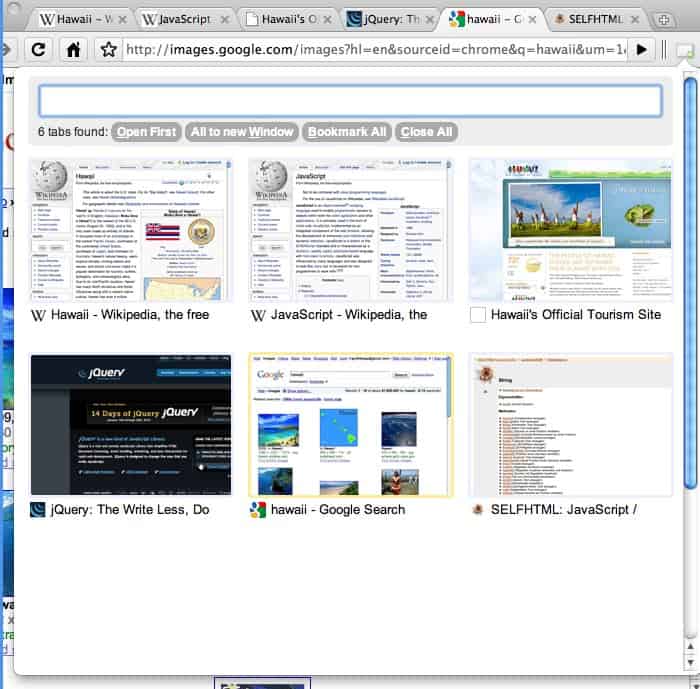























While TabsPlus is outdated, you might want to try “Tabs Manager Plus for Google Chrome” instead : https://chrome.google.com/webstore/detail/tab-manager-plus-for-chro/cnkdjjdmfiffagllbiiilooaoofcoeff
https://chrome.google.com/extensions/detail/ioigddmjfpphkbamgbaolfkpifddnaje
with everything going wide-screen and with so many using netbooks and small notebooks i don’t get why all browsers don’t have a built-in option for the features found in firefox extensions verttabbar, faviconize tab, and autohide tabbar. chrome especially has so much top-of-the-browser wasted real estate.
http://grab.by/3bQ6