Chrome Annoyance: new tabs not added to tab bar anymore
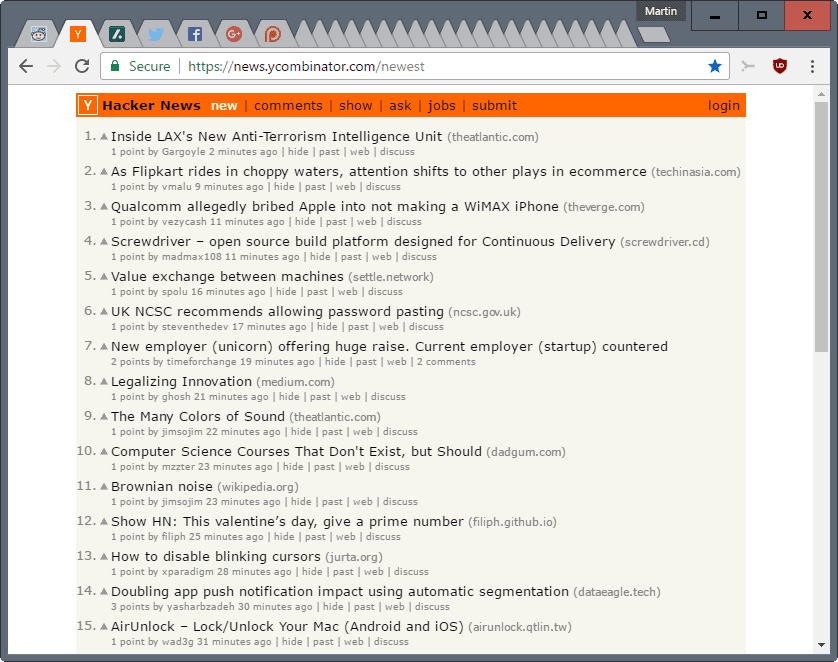
If you have a medium number of tabs open in a Google Chrome window, you may experience that new tabs that you open in the browser are not shown at all anymore in the interface.
One big annoyance of Google Chrome is the browser's tab display behavior in my opinion. Chrome reduces the size of tabs as you open more just like any other browser, but instead of enabling scrolling when tabs cannot be minimized anymore, the browser simply stops showing those new tabs in its interface.
This makes me wonder at times whether I clicked on the link correctly, as there is virtually no indication that a new tab was opened successfully in the browser.
It is bad enough that tabs show no visual indicator anymore in my opinion, but this is far worse than that.
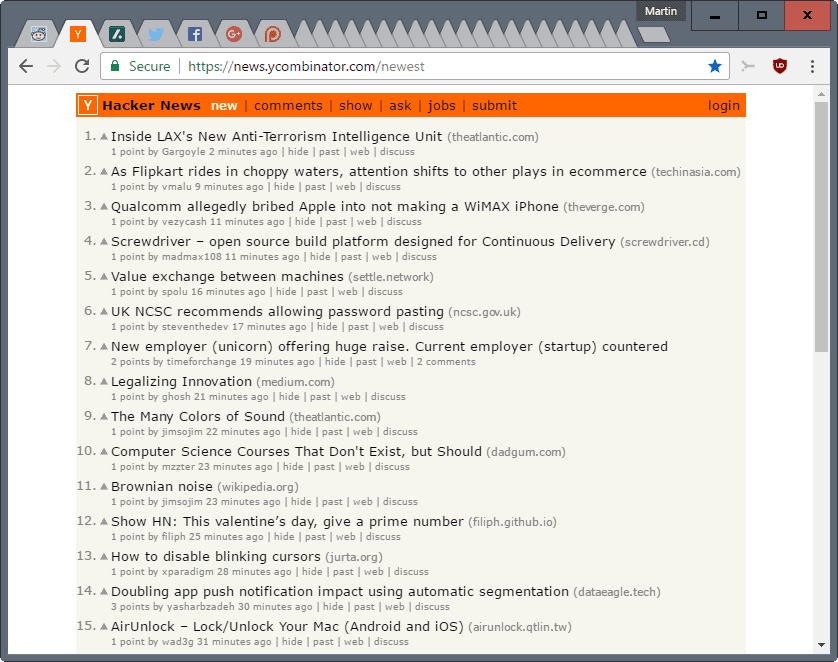
The only native options you have are the following ones:
- Increase the width of the browser window to display additional tabs that are open.
- Close open tabs to make room for new tabs.
- Move tabs to a new browser window, and juggle between those windows.
- Use keyboard shortcuts to jump to invisible tabs, e.g. Ctrl-Tab, Ctrl-Shift-Tab or Ctrl-9.
- Jump to invisible tabs by typing part of the page title or URL into the address bar.
I cannot really say why the limitation is in place. The only reasonable explanation I can come up with is that Chrome developers don't use the browser with medium to large numbers of tabs open at the same time, or, that they are aware of the issue but have made the decision to keep the current tabs system in place instead of adding scrolling options to the tab bar.
It is no coincidence that a large number of tab management extensions have been created for Google Chrome ever since it first appeared on the screen.
Manage Chrome Tab Overload
The following browser extensions may help you when it comes to tab overload in Google Chrome:
- One Tab for Chrome -- Converts all open tabs to a list on activation. Open tabs again individually, or all at once.
- Simple Window Saver -- Save browser windows as sessions, and load those sessions at any time in the future again.
- TabSense -- The extension lists all open tabs, regardless of browser window, on a single page in the browser.
- Tab Activate -- Simple extension that forces Chrome to open new tabs in the foreground.
- Tabs Limiter with Queue -- Sets a fixed tab limit in Chrome, and queues any excess tabs that you may open.
- Tabs Manager Plus -- Adds a search and previews to tabs in Chrome.
- Tabs Outliner -- The extension opens a tree style view of open tabs in the browser when activated. You may use it to switch to open tabs in the same browser window or other windows, or close tabs directly.
- vTabs -- The extension brings vertical tab lists to Chrome. It does not do away with the horizontal tabs bar however.
Now You: How do you handle Chrome's too many open tabs annoyance?
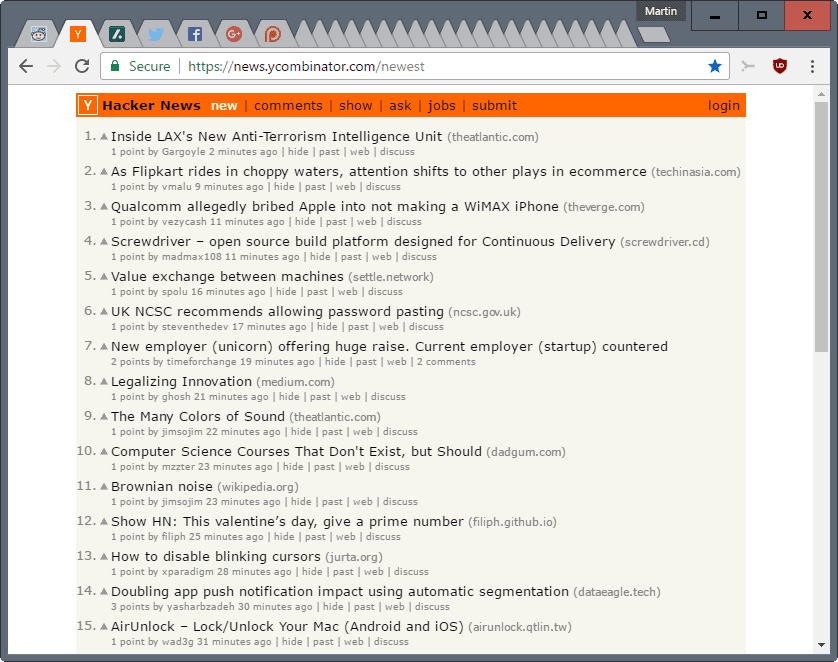


















I noticed the WOT extension is back in the Chrome Store. :)
While I wasn’t around in the ’20s, gig still to me is slang for a musical engagement, as much as a digital storage capacity reference. In the old days of modern computers, efficient use of the limited storage available meant programmers took pains to code to minimize its waste and maximise its speed. While storage is relatively cheap and available today, I still prefer tight code and few tabs open in a browser. Sloppy code and lots of open tabs may save time, but it sure ain’t pretty IMHO.
The link between sloppy code and multiple tabs is dubious.
I could just link them another way: Multiple tabs is like modular programming. It’s just better organisation and more scalable to a bigger codebase. In the past, codebases were much smaller and code organisation was in its infancy.
Sure, you have a ton of files and need a proper IDE to understand anything, but the productivity boost, flexibility and comfort increase enormously because of the IDE being able to sustain and facilitate coding across thousands of files. When you embrace such organisation of code, you wonder how you could live without it until now.
Both our comparisons are useless.
Martin, I’ve noticed that in your Chrome browser you’re using uBlock Origin but without the “uBlock Origin Extra” add-on which in my opinion it’s a must have companion extension to the excellent uBlock Origin.
It seems that many people are unaware of this add-on and i think it would be nice if you make a post about it
quote:
A companion extension to uBlock Origin: to gain ability to foil early hostile anti-user mechanisms working around content blockers.
For Chromium-based browsers, WebSocket connections are not available to the chrome.webRequest API. This companion extension will allow uBlock Origin to become aware of WebSocket connection attempts: they can be filtered, and will be reported in the logger.
https://chrome.google.com/webstore/detail/ublock-origin-extra/pgdnlhfefecpicbbihgmbmffkjpaplco
Wow, that’s really messed up:
“Instart Logic’s technology used to disguise third-party network requests as first-party network requests, INCLUDING the writing/reading of third-party cookies. I consider this to be extremely hostile to users, even those NOT using a content blocker, as it allows third-party servers to read/write cookies even if a user chose to block 3rd-party cookies.
The company behind the technology understand how hostile its technology is to users, and thus tries to hide what is being done by making it difficult to investigate by detecting whether the browser’s developer console is opened, and when it detects it is opened, it ceases completely to make use of the obfuscation mechanism. The developer console-detecting code works only for Chromium-based browsers however, and therefore the obfuscation technology is not used when using Firefox (a different web page is served for Firefox).”
Source: your link
I used to open up to 5000 tabs everytime I use my webbrowser, that is why Chrome’ve never been my choice.
Like, is it a troll ? Because if not, I’ll be starting a cult on your name. That’s some fucked up amount of tabs man.
I wish that was real.
I usually open 300-350 tabs in one window and it is a pretty usual thing for me. Some people use browsers for other purposes than just consuming social media and watching cat videos. If you make research and need to read many resources as quickly as possible you need to open all the relevant links side by side on tabs and pass through all of them, close the irrelevant tabs, bookmark relevant ones if needed and so on. A browser has to offer this functionality. It is a pity that Chrome is so popular and still sucks so much in tab management.
I wonder who would keep a tab open for an unfinished anything, least of all youtube. makes no sense. Do you leave a half finished sandwich open on the table to eat tomorrow. Absurd. Too many open tabs is like reading 50 books at the same time & bookmarking. Again makes no sense. IMHO
When you are a student or a book reviewer you really do have to be reading 50 books at the same time & bookmarking.
Some people have more intensive use cases for a browser than just checking Facebook, emails, watching a video or two and be done.
Those people need the appropriate workflow and a browser that doesn’t crumble under the task, both in terms of comfort, organisation and performance. Just accept it already.
Chrome alone sucks. Using Cent Browser, a better version of Chrome.
Martin, With the changes coming to Firefox in the direction of Chrome do you foresee the same tab problems for Firefox?
Question 2 = Is it already possible for the Firefox Add-on Tab mix plus to be used in Chrome?
Question 3 = Do you for sea with Firefox changing to chrome that Tab mix plus will be possible to be used in the future version of Firefox, if not already?
Hello Paul(us). I can give you some answers and go into more detail than Martin did, but I doubt you’re going to like much of what I’ll say.
ad Question 1: Unless Firefox changes its own UI functionality drastically once WebExtensions remain the only type allowed, then no, this exact problem Martin has described will not occur. Currently Firefox respects a minimum tab width of 100 pixel (I think), which is set to overflow into a scrollable tab-bar. As soon as there’s not enough space to display all opened tabs, a dropdown-button appears with a list of all tabs in order of appearance. Will that particular feature survive past 2017? Nobody can say and I don’t care to speculate.
ad Question 2: There is no extension like Tab Mix Plus on Chrome and there never will be. Since its inception, the Chrome developers have been singlemindedly following the doctrine of developing a browser with very limited configuration options. It is not so surprising then, that an extension doesn’t have any influence at all on the tab bar itself, not on Chrome or any browsers that use Chromium as their own engine (such as Opera, Vivaldi, Yandex, Iron, etc). The only thing an extension can do is to imitate the tab-bar in a different place, such as the extra sidebar in a new window (like the vertical/tree-style tab extensions ‘Tabs Outliner’ or ‘Sidewise Tree Style Tabs’ already offer, though Opera has its own sidebar API that would make this easier) or in the popup you get by clicking on the extension icon. Both methods are limited in scope and ability, but it is possible to imitate a reasonable number features this way. Some other functions are impossible to duplicate though. Speaking of TMP in particular, it is the Swiss Army Knife of tab extensions in today’s browser landscape, so a detailed view on what would be possible and what not would be too involved. Continuing this topic, I saw an admin of the TMP forum (not the developer, mind you) admit, that big changes could be coming to the extension, including availability for another browser. Whether that’s going to happen or not remains in the realm of speculation for now, as the last time the developer replied publicly to a question about making TMP available as a WebExtension with a very firm ‘no’. That was in 2008-2010 and a lot has happened to Firefox since.
ad Question 3: At the moment the answer would be no. Mozilla is planning to block extension developers from accessing the browser’s UI almost entirely, leaving only some paths (they’re called APIs) available. These interfaces are by design very limited and only allow the use of functions and features, that have been explicitly granted by the browser developers. At this point in time, almost nothing that TMP does to the tab-bar can be faithfully recreated using the new WebExtensions API. There is certainly some time to go yet until Firefox will disallow all other kinds of extensions, but in that short time of less than 11 months a lot would need to be done. First an API needs to be created (including all the expected delays due to the discussions about viability and, should that meet a positive end, the fixing of bugs once the feature has been introduced) and second an extension like TMP would need to be rewritten entirely from scratch based on that interface. Those are a lot of IFs that need to happen in a small amount of time, but it’s not even clear yet if Mozilla is interested in providing extensions with these kinds of features. Even then there’s no guarantee that all of TMP’s features would remain.
In my opinion the tab-bar will remain as usable as it is today, in that I concur with Martin. So far I haven’t read or heard anything about work on an API that an extension like TMP would require. My best guess is, that TMP will stop working one day far too soon and there won’t be a suitable replacement available or possible. There’s a reason, after all, why some people stick with Firefox despite the downward trend in recent years and why they’re voicing their unhappiness more and more as these things come to light. The reason are legacy extensions; they provide functionality that’s not possible today in any other browser and once it’s gone from Firefox, the only place it will continue to work is Pale Moon. I have my own doubts about Pale Moon’s long-term viability as a Firefox replacement, but that’s a whole other topic.
I don’t agree with the pessimism at all. IMO, Firefox will remain way more customizable than other browsers, and that includes tabs. This while reaping all the benefits of placing a cushion layer between add-ons and a fast evolving core browser with lots to come in the next two years.
Just wanted to add a different view to your massive, unanswerable comment :)
I don’t think Firefox users have to worry about changes made to the tab bar that mimic Chrome’s behavior.
I don’t know about TabMix to be honest. Maybe someone who uses it knows more about that?
One possibility is that Chrome doesn’t want people to have too many tabs because due to the way they handle multi-process, that would use way too much RAM and slowdowns. My guess is that this is a PR decision as much as it is a UX one.
One day, Chrome may get an architecture update that will allow it to handle many tabs without degraded performance. When that happens, I wouldn’t be surprised that they allow better handling of multiple tabs.
I can never understand why people feel the need to have an endless amount of tabs open at once and then these very same people complain about chrome being a resource hog…well is it any wonder really when dozens of tabs are open.?
@Kubrick
” and then these very same people complain about chrome being a resource hog…well is it any wonder really when dozens of tabs are open.? ”
Sorry but yes it is, I don’t have any problem doing that with Firefox, and the gap is going to widen even further with the structural changes that this browser is about to get. Some of them explicitly target further improvement of multiple tabs resource consumption, others will have this as a nice side effect.
On the other hand, you have Chrome that just went out of its way to *complicate* the process. If they were trying to force people into a single workflow, they wouldn’t act different. And when you think one reason they could very well be doing this is to hide architectural shortcomings, you can sigh…
I can never understand how people can work with only a few tabs. That youtube video that you never finished watching, but plan on watching again in a few days, what do you do? Just close the tab and forget about it? What about that wikipedia article? Bookmark? Okay, but when you’re done reading or watching whatever you’re doing, you forget to remove the bookmark. You then end up with a thousand bookmarks that you don’t need or use anymore. Tabs are for temporary and medium-term storage. Bookmarks are permanent.
Anyway, Firefox doesn’t have this problem. I’ve got 488 tabs open in Firefox (Aurora) and it’s running fairly well. Not as smooth as Chrome with 3 tabs would, but then, I’d like to see Chrome try opening 488 tabs simultaneously.
People use browsers in different ways. You run browsers with a low number of tabs, and that is just fine. I have six pinned tabs already in Chrome for various social media sites that I need for work. Add to that other sites that I need for research or information, and the count of open tabs in the browser exceeds 20 easily at any point in time.
My PC has 32 Gigabyte of RAM, so no problem on this end. I just think that Google could do something about it easily, but they don’t.
Iron keeps loading tabs & scrunching them up as long as you click things. But I almost never have more than six tabs open at the same time in any browser.
It’s a case of numbers. The number of users who have more than a few tabs open is rather low. You’re SOL because you’re far in the minimum. (Yes, Firefox is way better at tab wrangling–for now; who knows what will happen to it once it’s just another Chrome-clone.) Still, I’ve used Crtl+Shift+click for so long that it’s “natural” for me to go to the new tab, though I guess Crtl+Tab after the click would do the same thing since such new tabs open to the right of the current tab. Anyway, there are a bunch of things that Chrome isn’t good at, except finding the lowest common denominator.
Vivaldi is the new Firefox (as far as giving users what they want/need) even if it is Chromium-based. And eventually it will be available for Android. It might be a better “Chrome” than Chrome.
“who knows what will happen to it once (Firefox is) just another Chrome-clone”
As a long-time user of Firefox and the Tree Tabs extension (and Tree Style Tab before that), I recently started using the Firefox Tab Center “experiment” https://testpilot.firefox.com/experiments/tab-center
It lacks some key features, but it’s stable and functional and doesn’t seem to slow Firefox down, while it accomplishes the major function that I want: show the tabs in a vertical list in a sidebar. I’m hopeful that because this is from Mozilla, they should still support the extension or the feature after they drop support for XUL, which might be the one feature that would keep me from considering Firefox to be “just” a Chrome clone.
Downside: It changes the viewport size, which is bad for all Firefox users’ fingerprintability.
I don’t want to constrain my viewport size though. Mozilla should really address that type of fingerprint division. Tor Browser did, though Mozilla can do it better.
Vivaldi is less customizable and less complete than Firefox, so no it is not the new Firefox. Even post Firefox 57, I wager that Firefox will remain more customizable and more complete.
Vivaldi is a browser for people who want lots of small features included within core browser, like Opera of old. Except it’s not ready yet, too recent, and its flexibility is suffering from having a Chromium architecture and too little developer power. Vivaldi aims to replace the old Opera, not Firefox.
Well OneTab has more than 1.3m users.
And given that a function to have it FF-like would take maybe a day or two to code it’s not that big of a deal.
Vivaldi is no alternative at the moment because it has exactly the same problem, and is very very very slow with more than a bunch of tabs.
Quote: “This makes me wonder at times whether I clicked on the link correctly, as there is virtually no indication that a new tab was opened successfully in the browser.”
Anyone that’s using Chrome with more than a dozen tabs simultaneously is clearly using the wrong (kind of) browser. Sure, there are extensions that can somewhat extend the tabbing functionality in Chrome, but they can’t work with the tab-bar itself and only add functionality elsewhere.
I sometimes have up to about 40 tabs open at a time. Though I use Firefox at the same time.
Use Opera, Luke.
Doesn’t Opera do the same thing, with no option to change it?
Plus Opera has very few mouse gestures and all Chrome mouse gesture addons don’t work with Opera.
Opera has a tab menu built in, which gives you a list of all open and recently-closed tabs in one click. This mitigates the Chromium problem with handling multiple tabs… To a certain extent!
> or, that they are aware of the issue but have made the decision to keep the current tabs system in place instead of adding scrolling options to the tab bar.
The bugreport for that is pretty much as old as chrome itself (nearly 10 years) and they refused to change it since then.
One of the reasons why I will never use Chrome or Chrome-based browsers as my main browser.
And there is not even any reasoning behind their decision. Or maybe they are too afraid that people might think Chrome is a giant ressource hug with lots of tabs compared to FF for example.