Keep Chrome's memory use in check with Tabs Limiter
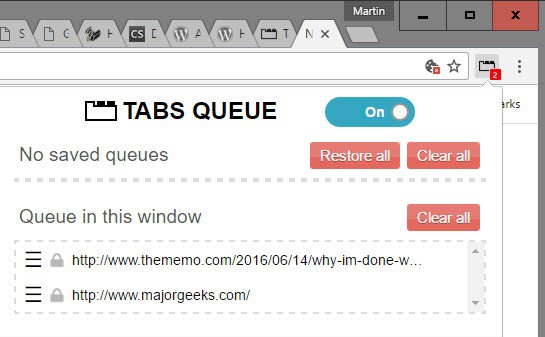
Tabs Limiter with queue is a browser extension for Google Chrome that has been designed to limit the number of open tabs in the browser.
Google Chrome is not well suited for large numbers of tabs. Not only are tabs displayed as icons without any identification means when the tab counts reaches a certain threshold, the browser's memory use is extreme and slowing down operations once the threshold is crossed.
The only option that Chrome users have to deal with those issues, apart from never opening more than ten or so tabs, is to use browser extensions that help mitigate the issue.
Tabs Limiter with queue is a free browser extension for Google Chrome that limits the number of open tabs in Chrome windows automatically.
Tabs Limiter with queue
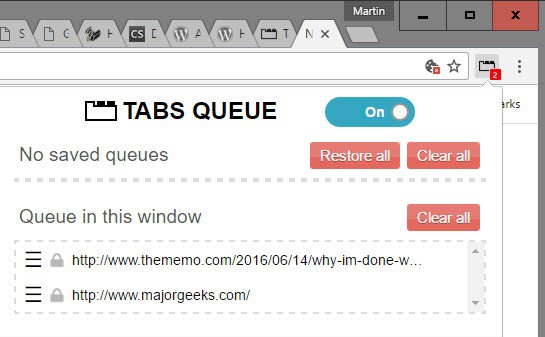
The core idea behind Tabs Limiter with queue is simple: limit the number of open tabs in any Chrome window by moving excess pages to a queue and loading pages from the queue when tabs are closed in the window.
The default tab limit is set to 10, but you can change it in the preferences and need to know that internal pages and pinned pages don't count against the limit.
Any page that gets opened in a new tab, for instance by middle-clicking on links, is checked against the limit and then either opened directly or added to the queue.
Items are loaded from the queue whenever the tab limit falls under the set threshold.
It is still possible to load more than ten tabs in any Chrome window, as the extension won't interfere if you open a new tab page and use it to load URLs (because opening a new tab manually opens an internal URL).
Tabs Limiter with queue's icon displays the number of pages that are in queue currently. You can click on the icon to display queued pages, and may use drag and drop to reorder them, remove individual pages, or all of them from the queue.
An option to disable the functionality, and to manage saved queues is provided there as well.
The preferences list several interesting options to customize the experience. You may change the tab limit there for instance, disable the extension's context menu entries, or enable slow network mode which sets a maximum number of loaded tabs (which may be difference from the tab limit).
Closing Words
Tabs limiter with queue has been designed to keep Chrome's memory use in check, and to make sure that all open tabs are identifiable in the browser's tab bar.
It is ideal for situations where you want to open a large number of links, for instance multiple image links on Reddit, different YouTube videos, or search results.
It takes some getting used to time as websites may not be opened directly anymore in Chrome once you have installed the extension.
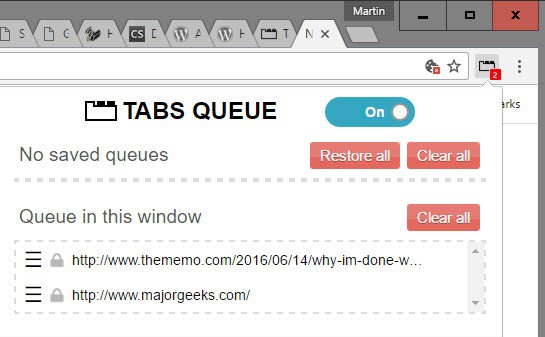






















It would be useful to have a limit on total tabs as in xTab; a limit per window is just… annoying.
Or the devs could finally address the bug ticket from 8 years ago and add a minimum tab width and a tab list like chrome.
It’s ridiculous.
I have been using extension call Great Suspender which works nicely. It reduces memory footprint for inactive tabs but let’s me keep some active and also immediately go back to any tab. So I can actively use the ones I need but keep others in background. Seems a better compromise that a hard limit.
Thanks I will see, I usually have ~80 tabs opened and I will see if that mentioned addon helps. But from what I know since Chrome >48 it got an option to stop non active tabs to reload or interact (in background) via about:flags which already should do similar things. But I will see.
Chrome gets an huge performance boost soon (starting with v53).
https://gist.github.com/CHEF-KOCH/63e4c8c5547861b3207e98b58e7a1c48
from what i know the memory consumption is after this on the focus.
Sounds like a lot of hassle to me. I use The Great Suspender which also reduces memory use without the extension deciding for me whether a tab is opened or not.
I need an extension such as the old Load Tabs Progressively for Firefox. I’ve tried The Great Suspender but it does not meet my requirements.
I need to open batches of 50-60 tabs at a time, and Tabs Limiter with queue for Chrome was exactly what I was looking for.
That’s why I love to use Vivaldi browser. You can hibernate tabs, which does exactly the same thing: it closes the browser process entirely! Now we only need a way to automate this behavior, by hibernating tabs that haven’t been used for a certain time, or to start doing that once the browser exceeds a certain memory limit. Here’s to hoping that the guys at Vivaldi will implement that, or failing that an API that allows extensions to do the same.
look at that tabs.. you can’t even see the titles lol
That’s a general issue in Chrome, it does not depend on this extension
Thanks for this review! I’ve installed this Chrome extension the other day, as soon as your read Zeem pointed it out to me, and I’m loving it!
As I said, I’ve been looking for years for a Chrome equivalente of the Load Tabs Progressively add-on in Firefox, unsuccessfully.
I’ve been using Tabs Limiter with queue for two full days and I find it very useful for me.
The only thing is, I’ve tried to change some of the settings, but it seems they work rather randomly.
P.S. @Zeem – In case you’re reading this, thank you again :-)
No problem :)
It’s been very useful to me as I often open a few dozen links from the same website to go through in order.