Tab Groups are rolling out in Chrome 85 Stable
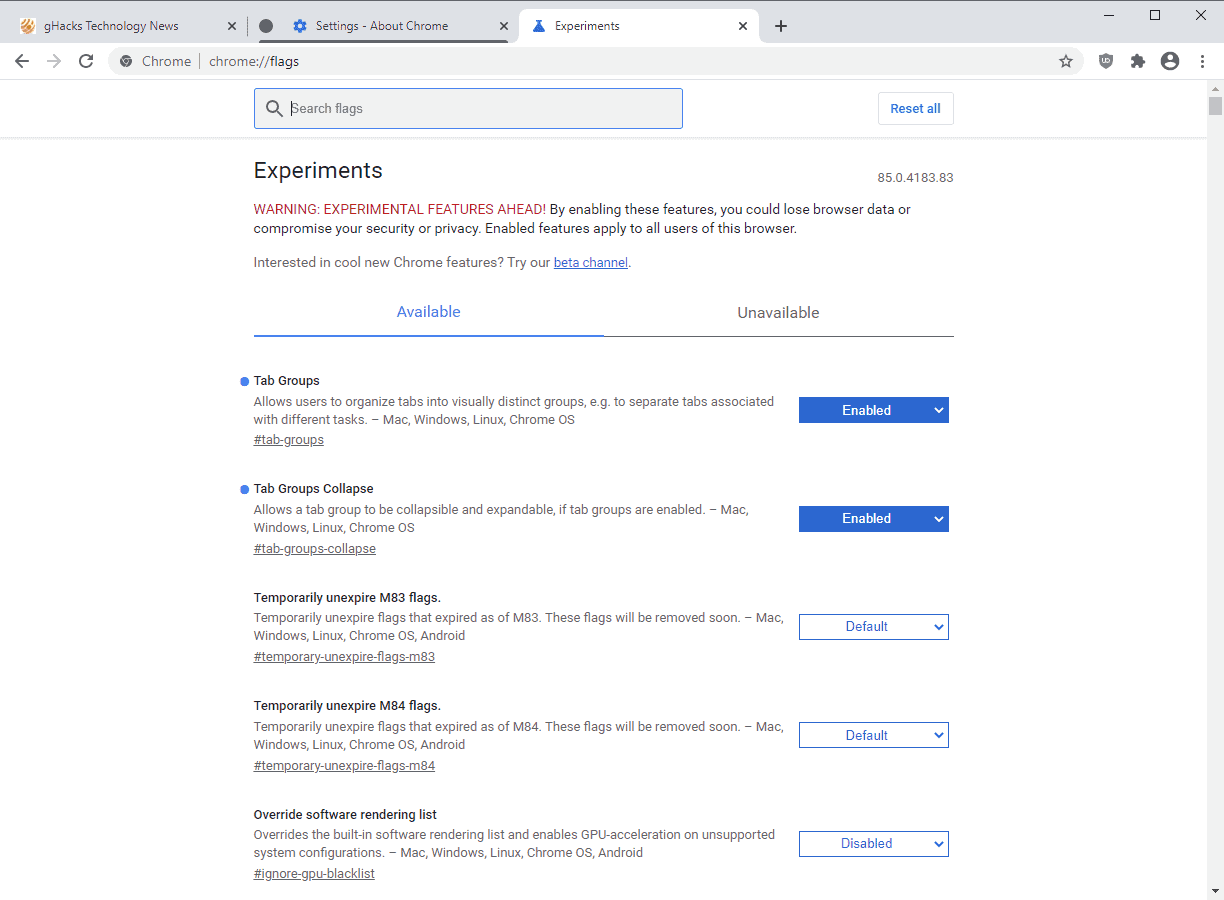
Google started to implement the tab management feature Tab Groups in Chrome Canary in May 2020. The feature was designed to improve the management of tabs in the company's web browser by grouping tabs visually in the browser. The main criticism, that it was not possible to collapse tab groups in the browser, was removed when the functionality became available some time later.
Now, with the release of Chrome 85 to the Stable channel, comes the feature to all stable users of the browser. Tab Groups are being rolled out gradually to the stable population. It may take some time before it becomes available.
Tab Groups is Google's interpretation of Tab Stacks, a feature of the classic Opera web browser and also available in the Vivaldi browser. Instead of merging multiple tabs into a single tab, Tab Groups uses colors and an icon in front of a group to indicate the relationship. Users can collapse and show all tabs of a group with mouse clicks.
Chrome users who don't want to wait can enable the feature right now on the browser's Experiments page.
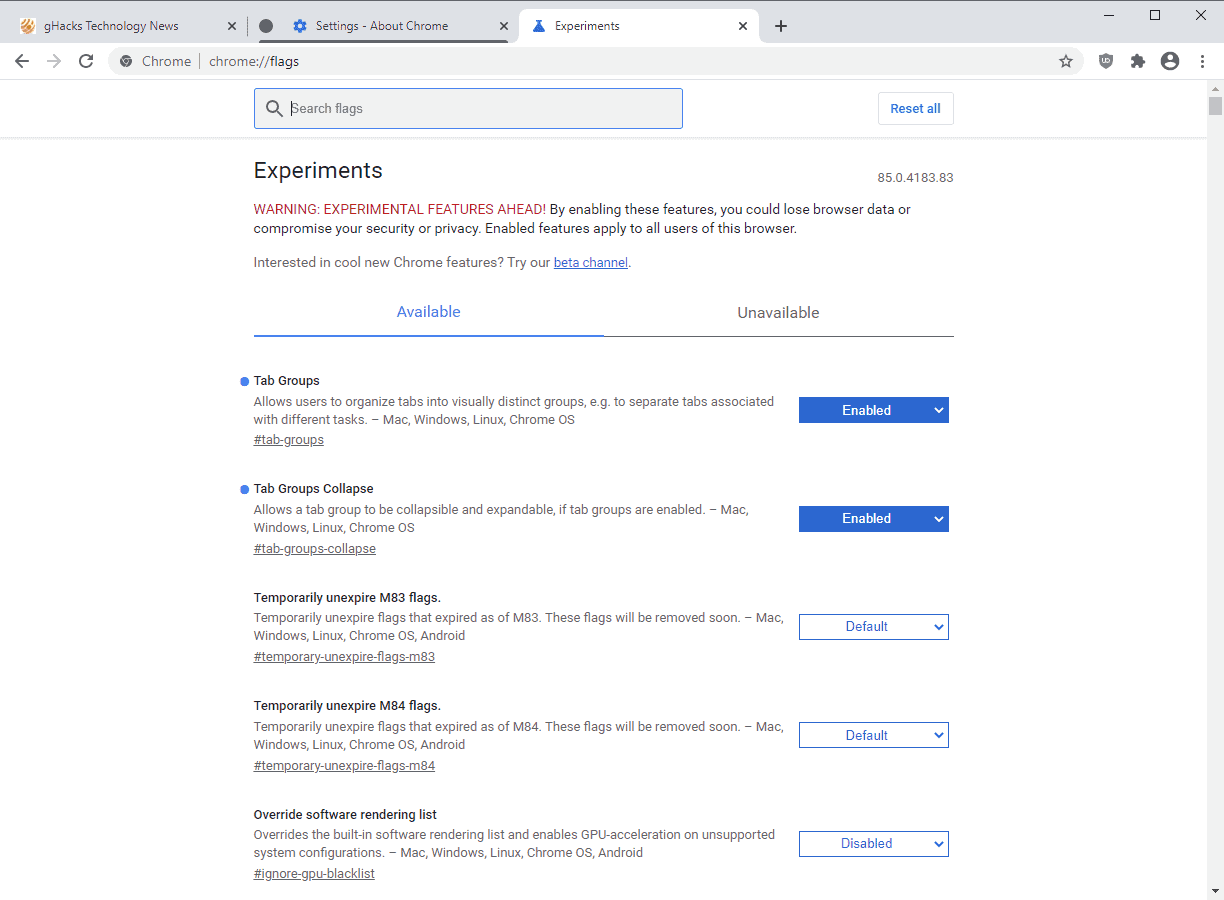
Here is what you need to do:
- Load chrome://flags/#tab-groups in the Google Chrome address bar.
- Set the flag to Enabled; this enables the main grouping functionality.
- Load chrome://flags/#tab-groups-collapse in the browser's address bar.
- Set the flag to Enabled; this enables the collapsing of groups option.
- Restart Google Chrome
Right-click on any open tab in the Chrome browser and select "add tab to group" to add it to an existing group or create a new group on the fly. If you right-click on a tab that is already in a group, you get the option to remove it from the group or add it to a new group.
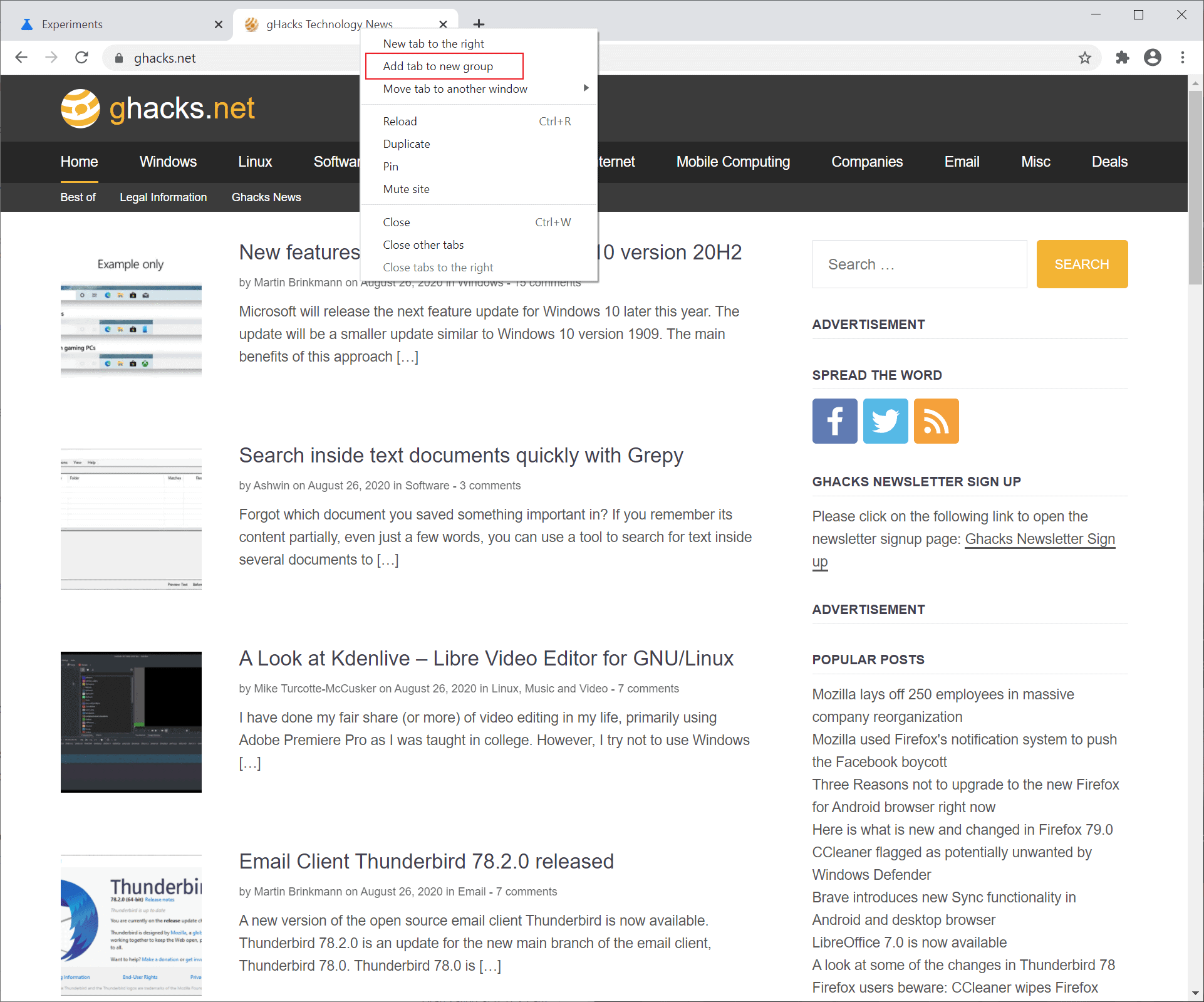
Chrome displays the settings when you create a new group. You may configure the icon color and assign a name to the tab group as well. Chrome displays an icon and its color by default only; the name is displayed in the tab bar if you set it.
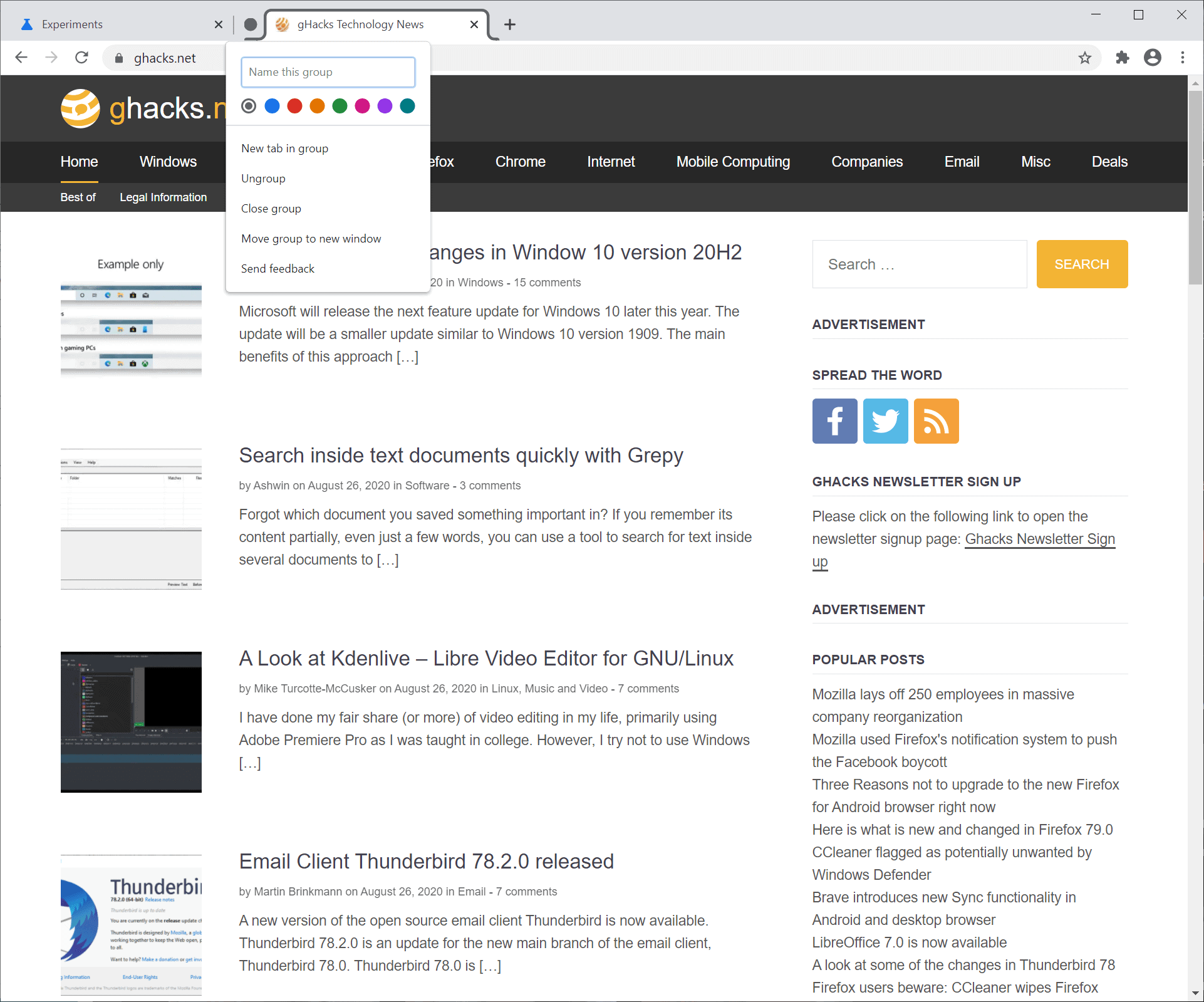
Sites that you open from within a grouped tab, e.g. by middle-clicking on a link on the active page, are automatically assigned to the tab group. Right-click on the tab and select the leave option to exit the group, or drag it to another window as it has the same effect.
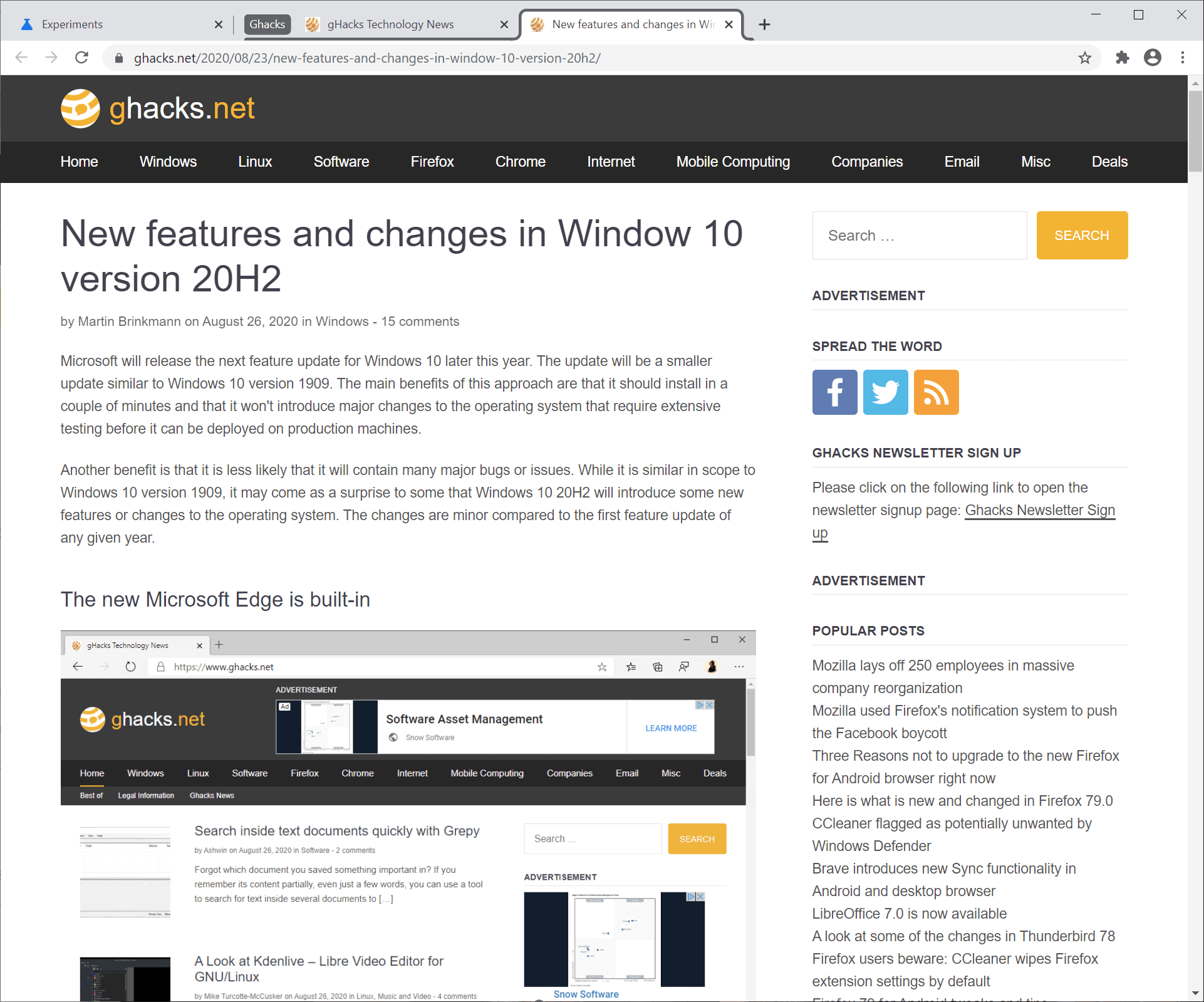
Closing Words
Tab Groups deal with one of the biggest issues of Google Chrome: tab overload. Once you start adding new tabs to a browser window, you will eventually come to a point where new tabs are not displayed anymore in the browser's tab bar because of a missing scroll feature. Tab Groups provide a way out as users could assign open tabs to groups and use the collapse option to work with different groups.
Now You: What is your take on tab grouping / stacking functionality in browsers?
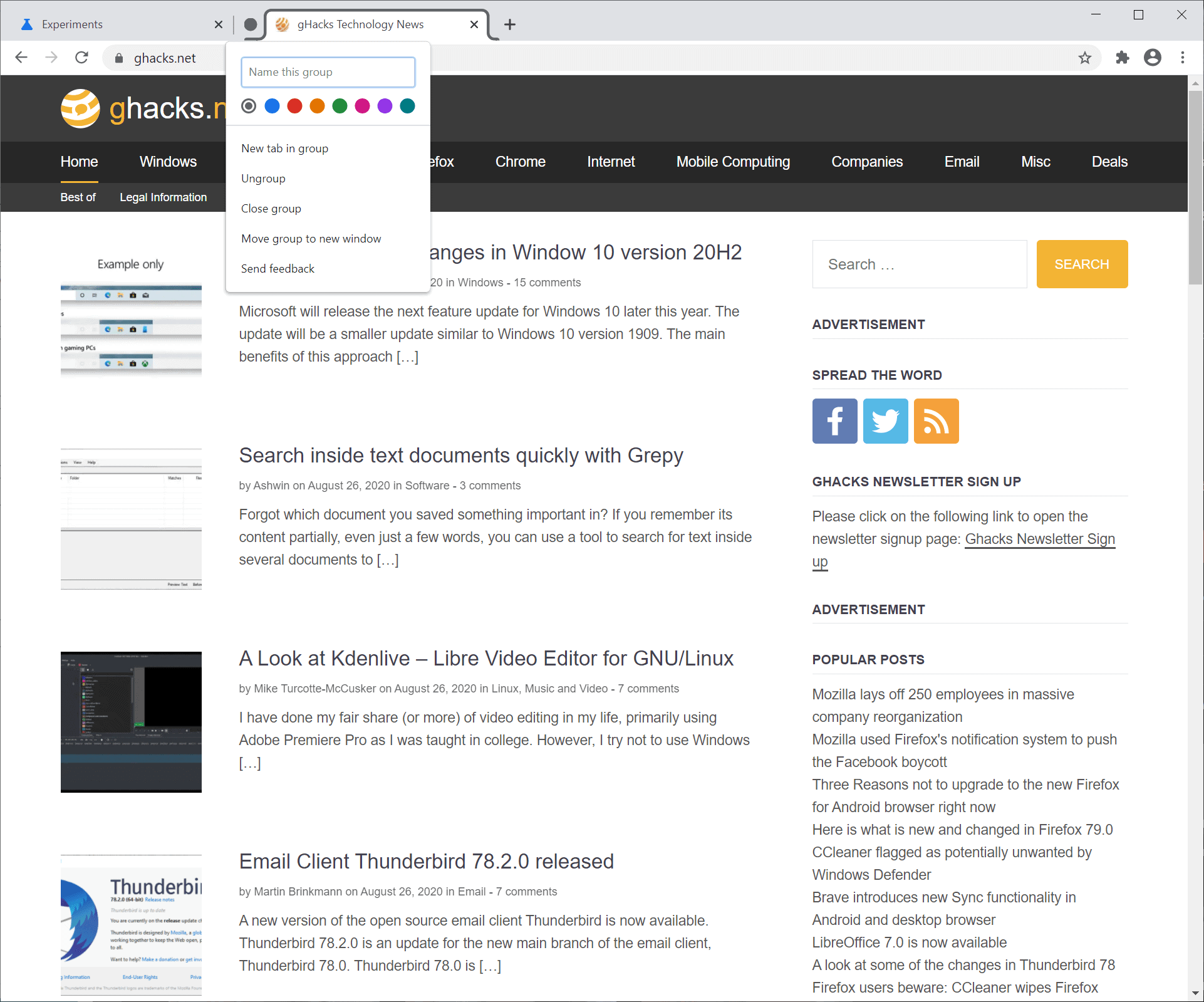


















The following is offered as thoughtful and civilized discussion of user overload relevant to the persistent group tabs notification; presented with a very understated expression of the resulting frustration:
So when in all creation is this little blue hassle box going to go away and leave me to do some freaking work. Never mind the ads. I’ve got to clear the notification box, clear the cookie box, and clear this freakin’ blue tabs group box every stinkin’ time I open a page. Are there any programmers anymore who are allowed to program for people instead of just for themselves????
What’s the point of this if I can’t “hide” a group that I just created? I thought that it will help me get rid of enormous amount of tabs by “hiding” them in the group
I gave up on Tab Groups Web Extension. It frequently freezes the browser and perfomances is so bad. I gave up on Tab Mix Plsu, it’s been nerfed to high hell with web extension. The only tab management addons I use are Foxy Tab and Undo Close Tab. I just accepted the default scroll bar style, it’s not so bad.
Ho Yeah! I like it a lot! Thank you so much Martin. But I should get rid of this stupid habit of having too many non-essential tabs open!
Sooooooo after more than a decade Chrome finally catches up with something fvcking inernet explorer has, Opera used to have as well as firefox (panorama nothing comes close to this) something that Vivaldi has YET still not better or as good.
SMH.
@SMH
Firefox no longer has Panorama.
Now give us multi-row tabs!
That feature was also in Firefox and then abandoned – the Panorama feature. Some features were included in the core code of Firefox which do not make sense – I am speaking of Pocket here. Tab groups are a good feature for productivity while browsing.
@Ray
Pocket makes Mozilla money via subscription, Panorama did not. That‘s all there is to it. Reducing maintenance burden as an excuse is ridiculous, if one extension developer can do something like that in his free time, Mozilla can do it, too.
@Iron Heart:
That’s the funny thing about Mozilla’s excuses. Look at the stellar work performed by single extension devs like Raymond Hill, Giorgio Maone, Soeren Hentzschel and many others past and present. If they can do it, then the 750 Mozilla staff can too.
I have enabled the experimental flags in v84. I have 2 tabs that I have grouped, and I have a 3rd tab with the name and colour of the group.
How do you collapse a group?
https://9to5google.com/wp-content/uploads/sites/4/2020/05/google_chrome_tab_group_collapse_1.gif
The functionality does not exist in Chrome 84, you need the upgrade to 85 to collapse groups. Just left-click on the icon/name of the tab group to collapse/expand.
@Martin Brinkmann: OK, thanks. It means enabling the feature via the experimental flags is useless. I’ll wait for the upgrade.
I just tested ti from about:flags, seems too clunky at the moment to be useful, maybe with some additional tweaks it will be better.