Google Chrome is getting Tab Groups soon
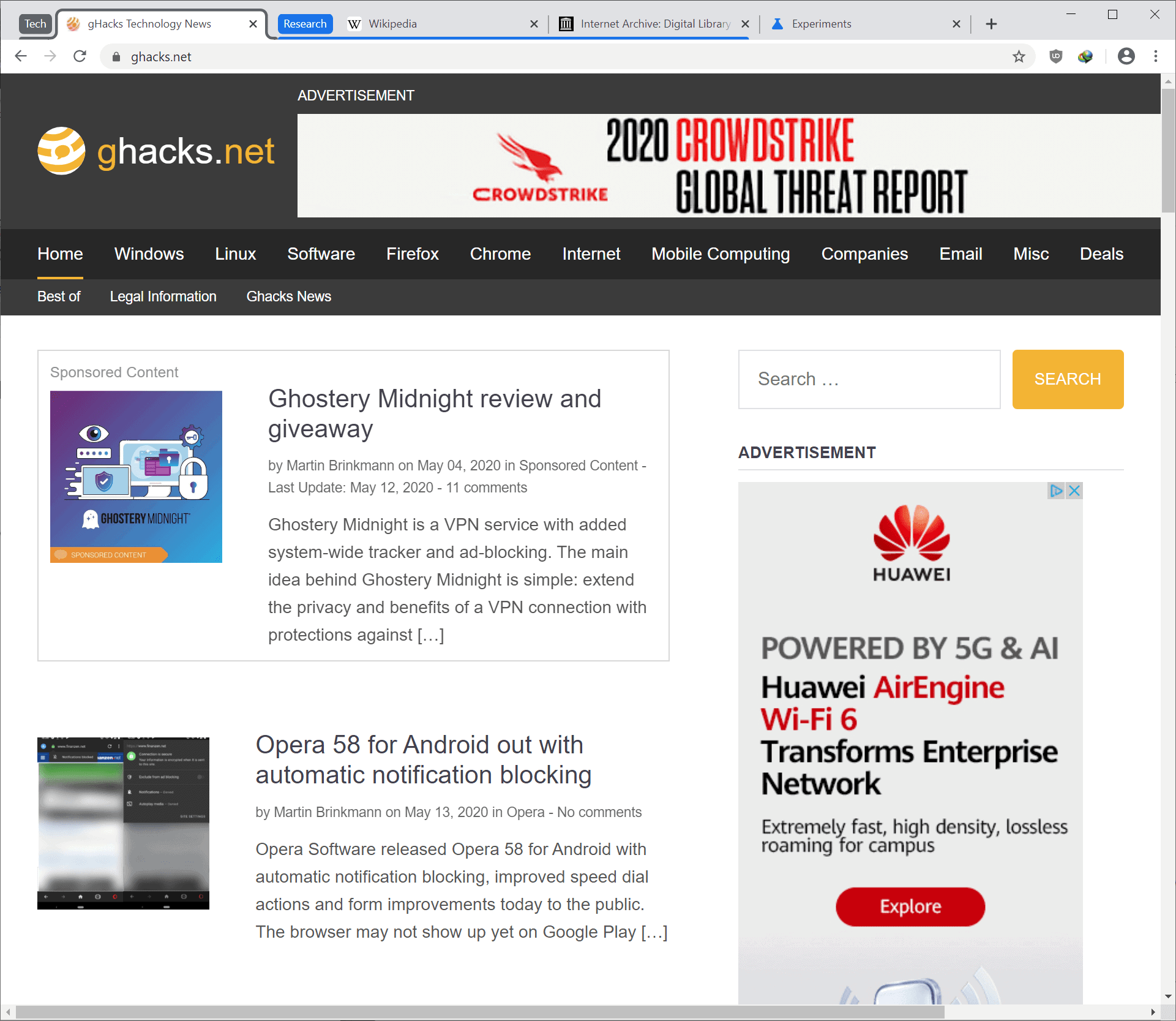
Tabbed browsing has not changed all that much ever since browsers made an evolutionary leap from displaying a single site per browser window to separating sites in tabs in a single browser window.
There has been some progress. Some extensions and browsers support displaying tabs vertically instead of horizontally, and some browsers support tab groups to improve the manageability of tabs. Mozilla actually had a Tab Groups feature called Panorama in Firefox but removed it in Firefox 45. The organization launched Containers which used a similar concept but focused on privacy instead.
Rumors emerged in 2018 that Google was working on a tab grouping feature for the company's Chrome web browser but nothing was revealed or released in 2019; this changes with today's announcement that the upcoming tab groups feature of the Chrome browser is now available in Chrome Beta (for some users).
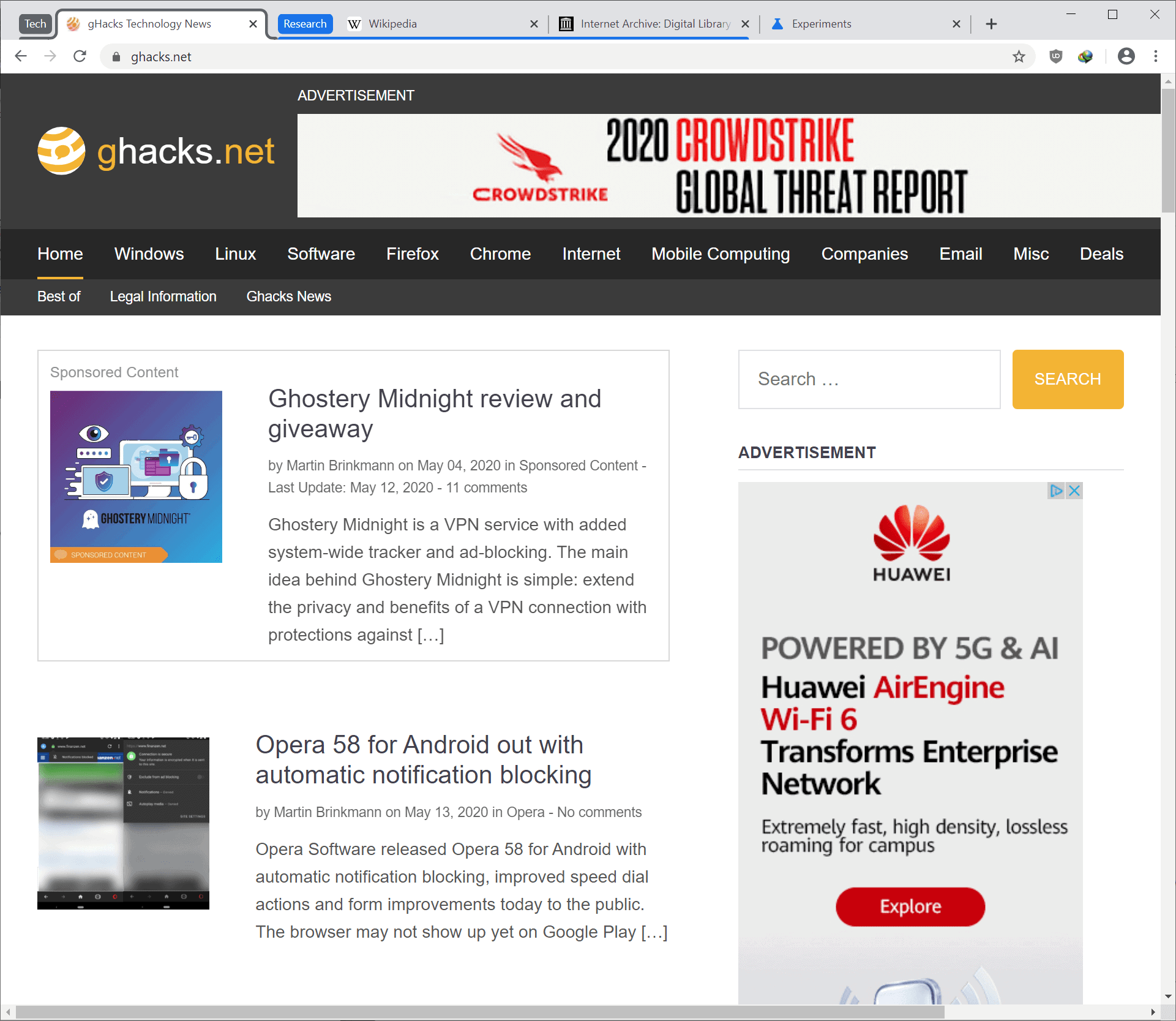
The feature works differently than tab groups or tab stacks in other browsers. Chrome users may right-click on any tab to create a new tab group in the browser. Tab groups may be labeled and named, and then moved or reordered directly from the tab strip. It is naturally possible to drag sites from one tab group to another.
The current iteration focuses on better manageability of tabs in Chrome's tab strip: first by adding labels and colors, then by allowing users to interact with entire groups. A click on the label displays options to change the name and color, to create a new tab in the group, ungroup the entire tab group, or to close it. Groups can also be moved to new windows.
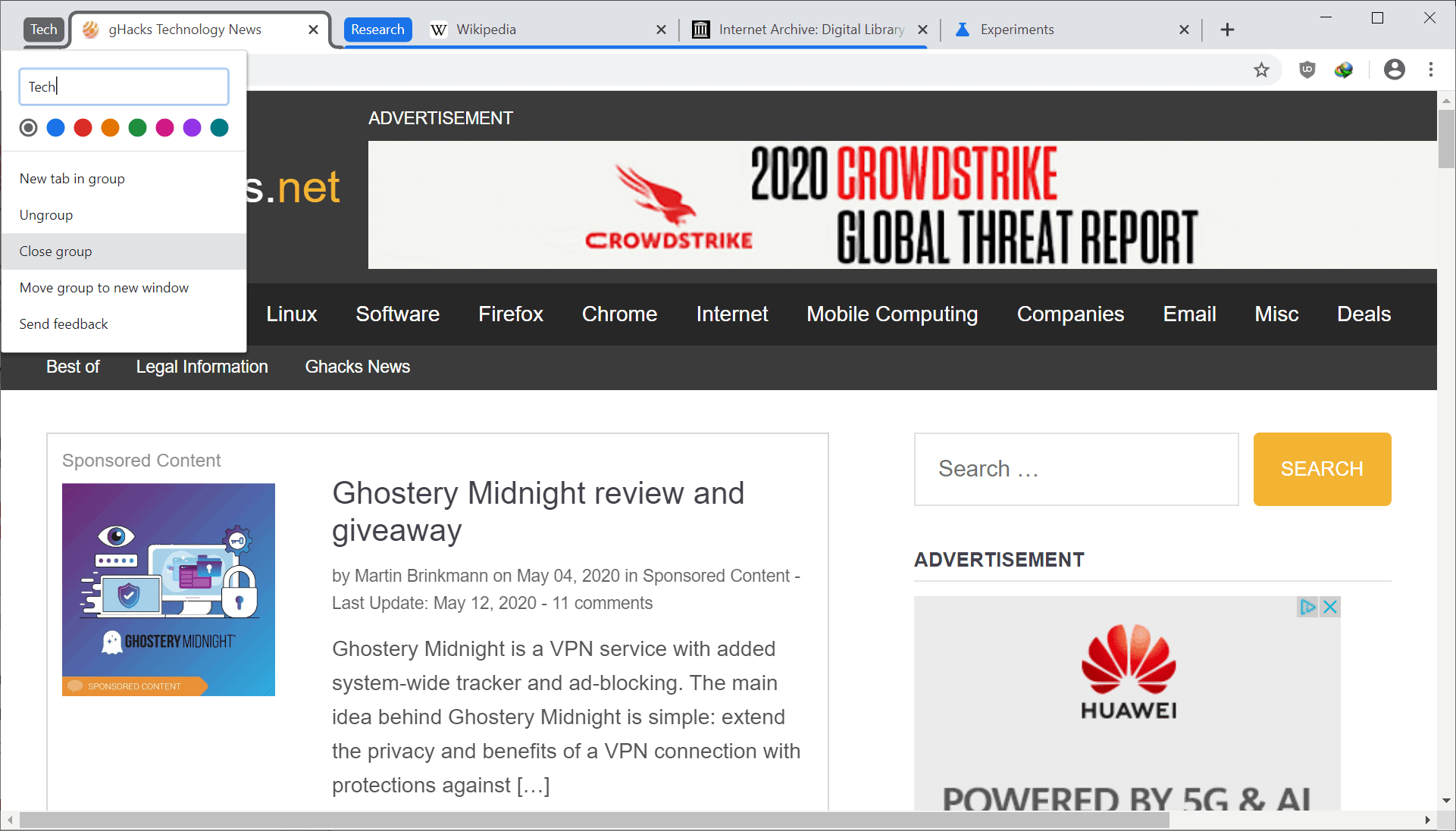
What is missing is an option to minimize a tab group or even hide it from Google Chrome's tab strip. Chrome's current tab grouping mechanism offers no option to make tabs use less space on the tab bar.
Chrome users who want to test the new feature can do so in the following way provided that Chrome Beta, Dev or Canary is used:
- Load chrome://flags/#tab-groups in the browser's address bar.
- Set the feature to Enabled.
- Restart the Chrome browser.
You should get the new tab grouping option when you right-click on a tab in the browser.
Closing Words
Google's tab grouping feature is interesting to a degree as it a solution that is visually appealing. I think that it is an oversight that tab groups lack minimize options so that only the label is shown in the Chrome tab strip. It is in my opinion mostly useful to users who move tabs around a lot or like to work on a project before closing all tabs associated with it. The latter can also be achieved by using different browser windows though.
Nothing beats tab stacks that the old Opera web browser and the (current) Vivaldi browser supports in my opinion.
Now You: What is your take on Chrome's tab group feature?
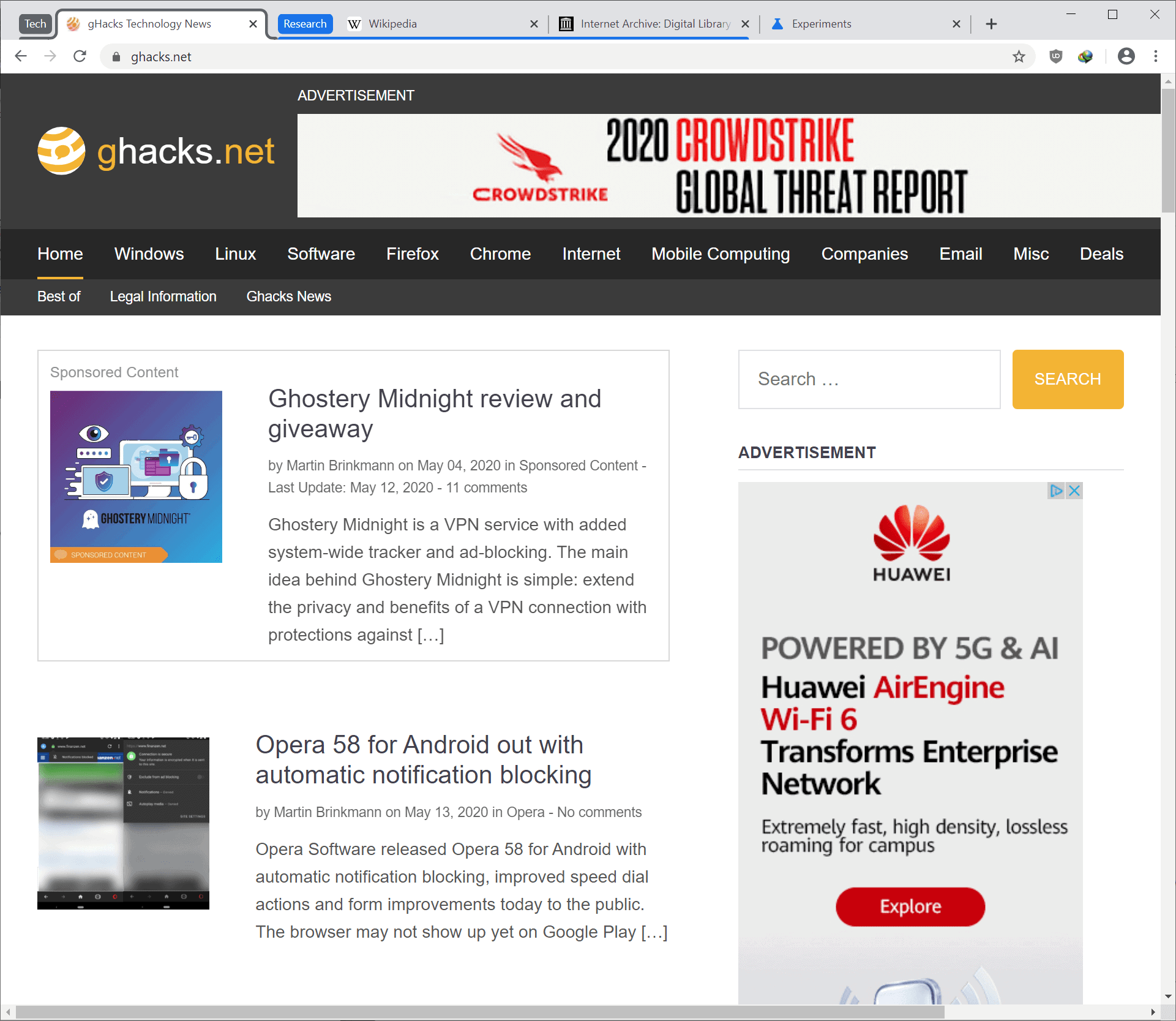


















I hoped that chrome tab groups would be having one of Firefox containers primary functionality – and that is to keeping privacy for each groups of tabs. When you login with some account in that group it is related only to that group and not all groups – cookies etc not shared between them … unfortunately this is what is missing.
Was hoping this would be the case as well. None of the browsers are getting this perfectly right.
The best Tab/window manager with Chrome IMO is: https://chrome.google.com/webstore/detail/cluster-window-tab-manage/aadahadfdmiibmdhfmpbeeebejmjnkef
Very powerful, support Drag and Drop,, backup etc
I’ve never heard of this before, really cool and useful thank you
Wow, more than a decade later this damn browser the one with the worse tap management of all, backed by one of the riches corporations in the world, will finally get a feature that Opera used to have and Internet Explorer 11 still has.
These features are designed for those who keep many tabs open, as opposed to relying on bookmarks (they get cluttered fast and take too much maintenance), or just using a few tabs at a time and closing them. Obviously people all have different use habits. If you don’t open many tabs at once, it is understandable that you wouldn’t feel the need.
I believe the idea of long term (persistent) tab groups is natural and necessary, especially for people who are project oriented. I have a good PC and it can handle the extra resources.
I, too, would like to see multi-row tabs. Like others, I am surprised this is so hard to find now. Its still possible to do it in old Firefox, Palemoon, and Waterfox without too much configuration. I use a few different browsers, but I don’t use any browser as my primary if it can’t do multi-row. I just use too many tabs at once.
Also, I want the ability to right click on a tab group and reload all tabs in that group. In this way old tab groups could sit there, unloaded, not taking up much resources, but projects could be reactivated easily.
I hope Vivaldi and the other Chromium based browsers, as well as Firefox based browsers, continue development of tab group functionality. I would love to be swayed to choose a new primary browser!
Sorry is this coloring of labels of tabs in webrowserr only? Where is this grouping?
You forgot mention that real grouping had old Opera (ver.12 and older). This what we see now in web-browsers is far from grouping, in my humble opinion.
Anyway this what Google calls tab grouping doesn’t like real grouping only fake grouping.
Nothing beats multiple tab rows that were long available in the FF extension TabMix Plus! I am surprised no one else has implemented this.
Not having TMP available on updated browsers is what has kept me using old FF & PM browsers.
And I wish Chrome would put their tabs in a separate bar, not steal the browser title bar for tabs. With tabs in the title bar, you can’t see the browser tab title in the freaking TITLE BAR Google. That’s why it is called a TITLE BAR and not a TAB BAR!!
So fxxking funny. Firefox fxxk it away, Google pick it a few yrs later?
Ignoring your appalling use of English, ff wasn’t the first to have tab groups. Everyone copies everyone.
Yup! The sad thing is some people just love pointing fingers at each other and exchange the sacred word “fanboys.” Nothing is being judged fairly and objectively anymore nowadays. That’s a sad reality in our internet culture.
In your advert I like the advert, the one with the red fan-like logo – a political statement I fully support.
“Nothing beats tab stacks that the old Opera web browser and the (current) Vivaldi browser supports in my opinion.”
True, and since old Opera is abandonware there’s only its natural successor, Vivaldi. But it still needs some love, some things like shrinking/expanding the stack and closing the tabs in a stack via mouse middle-clicking on the thumbnail don’t exist yet in V.
it group tab, not hide tabs, why people take one for another
the idea is to organize, not to save visual space
That’s nice. Maybe they will implement the option to callapse a group (aka tab stacking). Although I don’t find a use to name a tab goup – I can see what’s there, and the fact that I may close them minutes later is not worth the investment of naming the group.
Chrome is just copying what Mozilla did first. As a Chrome snob/Mozilla hater you are retroactively complimenting a Mozilla invention.
@I_only_read_the_comments
What Mozilla does or did is no longer of relevance. What is WAY more of relevance is the fact that while Mozilla tries to be like Chrome with removing features, Chromium based browsers actually do something to appeal to power users – Vivaldi, Edge and even Chrome/Chromium itself.
And why? While Google was tricking Mozilla to follow a feature-less minimalist/simple road – it gave Google another edge over their “exact same rival” / the from Google itself controlled opposition – the opportunity to outsmart Mozilla again and going the different road…a t least a bit.
Which makes Mozilla’s actions of the past few years even more laughable, as it was already foreseen from the start – where Google “benevolently guiding” Mozilla would lead to!
@I_only_read_the_comments
And Opera had it even way before Firefox got it. What now?
What you said above: nothing beats tab stacks the way Vivaldi does it. What’s the point of having different tab groups that are *visible*? The tab bar still looks cluttered.
Simple Tab Groups and Tree Style Tab addons if you use them both they will beat Vivaldi tab stacks