Firefox add-on Tab Groups version 2 is massive
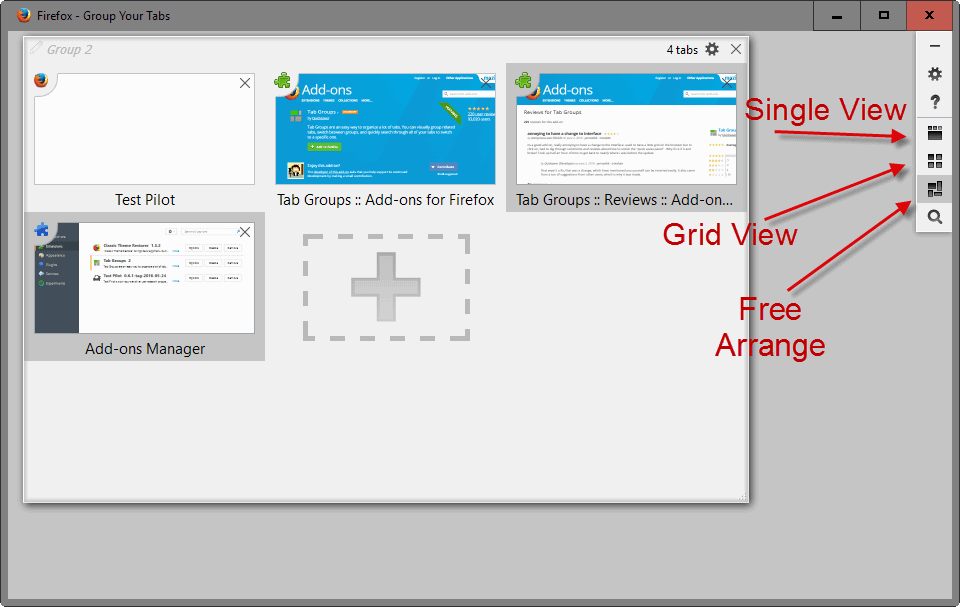
Tab Groups version 2 is a massive update for the highly popular Firefox add-on that filled the gap after Mozilla decided to pull the Tab Groups native feature from the web browser.
Tab Groups, formerly known under names such as Eye Candy or Panoramas, allowed users of Firefox to create group of tabs that they could switch between.
This improved tab manageability as only part of all open tabs were displayed visually in the browser window at the same time.
I never liked Tab Groups which can be mostly attributed to early versions of it that tended to forget about certain tab groups I created, and most Firefox users probably never heard of the feature as it was not really advertised in the browser UI.
Tab Groups version 2
If you want to know more about the add-on, I suggest you check out my initial review of Tab Groups for Firefox. Tab Groups grew quickly and boasts more than 93,000 users and 220 user reviews with an average rating of 5/5 right now.
The author of the add-on released a massive update two days ago that introduces a truckload of new features.
So what is new in Tab Groups version 2?
- The quick access panel provides an option to switch between tabs and groups without having to open groups view (can be disabled so that the groups view is launched when you click on the icon).
- New single view and grid layout modes on the groups view page. Single view mode shows the current group "stretched across the whole window", while grid layout all groups in grids that make use of the full window dimensions.
- A separate area for pinned tabs is now available that is displayed underneath the control area on the groups view page. You can drag and drop tabs to and from that area.
- Open new tab page is available for all groups now but only in single view and grid view. Using the feature activates the tab group automatically.
- New option displays sound playing tabs in groups view, and options to mute those tabs integrated.
- New option to scroll groups instead of stacking them when too many tabs are open.
- Tab Thumbnails can be hidden for each group.
- Support for regular expressions to quickly find tabs.
- Tabs context menus work while in groups view.
- The active group is highlighted on Firefox's frontend.
- Tab Mix Plus styling is applied automatically if the add-on is used.
- Empty groups can be discared automatically.
- Restore tabs and groups from backups created by Session Manager, Tab Mix Plus or Firefox itself.
Performance and stability has been improved in this version of Tab Groups on top of that, many things were changed as well.
To name a few: improved memory consumption, rewrite of the search interface, better support for high definition screens, better representation of sites by thumbnails and a lot more.
The author has been criticized heavily for some of the changes, like the different default view mode when viewing tab groups. The criticism is largely unjustified though as features like free arrange are still available.
Another thing the author has been criticized for is a one-time support message displayed on the tab management screen. I think this is perfectly acceptable considering that requests for support are largely ignored on Mozilla's website and that many users are probably unaware that such an option exist in the first place.
Closing Words
Tab Groups version 2 is an important update that changes some things around but makes most of it better once you realize that the majority of options that existed in the previous version of the add-on are still there.
Now You: Do you use a browser extension like Tab Groups? What's your take on the changes?
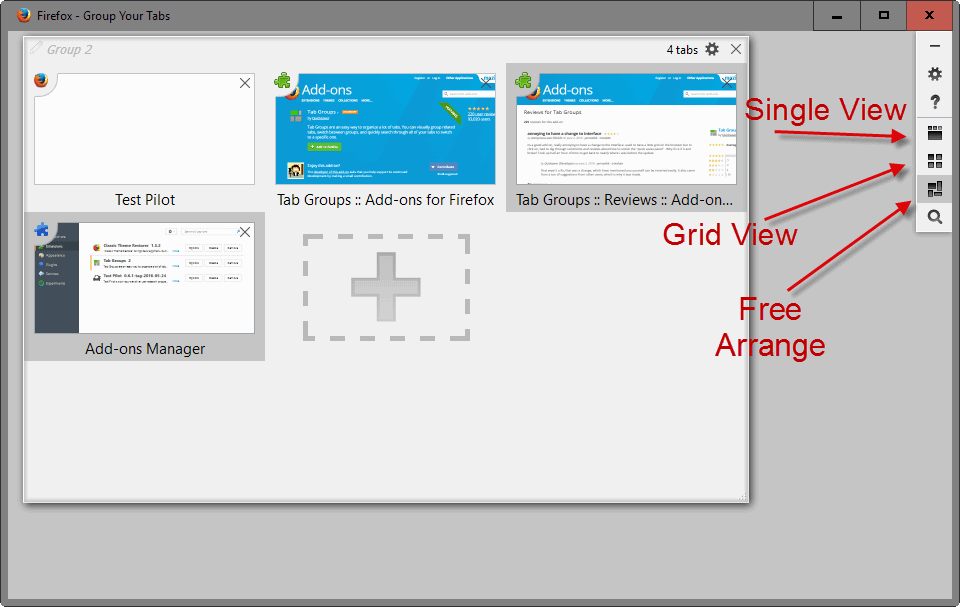
























This is a most, impressive update.
The Tab Groups addon has seen more updates and UX features implemented since Firefox abandoned Tab Groups themselves.
The only thing missing is the ability to close tabs within the new list mode. You also cannot right-click a tab in list mode to do anything, but I’m sure the author will implement it in the near future.
Martin,
Excuse the intrusion :) Are there any updates for privacy concerns for 46.0.1?
I found these settings to be intrusive?
Could you please confirm in FF 46.0.1
Under the setting “media.getusermedia.screensharing.allowed_domains” is this configuration?
webex.com,*.webex.com,ciscospark.com,*.ciscospark.com,projectsquared.com,*.projectsquared.com,*.room.co,room.co,beta.talky.io,talky.io,*.clearslide.com,appear.in,*.appear.in,tokbox.com,*.tokbox.com,*.sso.francetelecom.fr,*.si.francetelecom.fr,*.sso.infra.ftgroup,*.multimedia-conference.orange-business.com,*.espacecollaboration.orange-
business.com,free.gotomeeting.com,g2m.me,*.g2m.me,example.com,*.mypurecloud.com,*.mypurecloud.com.au,spreed.me,*.spreed.me,*.spreed.com,air.mozilla.org,*.circuit.com,*.yourcircuit.com,circuit.siemens.com,yourcircuit.siemens.com,circuitsandbox.net,*.unify.com,tandi.circuitsandbox.net,*.ericsson.net,*.cct.ericsson.net,*.opentok.com,*.conf.meetecho.com,meet.jit.si,*.meet.jit.si,web.stage.speakeasyapp.net,web.speakeasyapp.net,*.hipchat.me,*.beta-wspbx.com,*.wspbx.com,*.unifiedcloudit.com,*.smartbox-uc.com,* …(SNIPPED FOR BREVITY!)
camera.control.face_detection.enabled IS SET TO TRUE?
network.http.spdy.enabled.deps;true
network.http.spdy.enabled.v3-1;true
Thank you
media.getusermedia.screensharing.allowed_domains has been implemented in Firefox 33 and is used for WebRTC screensharing. See: https://bugzilla.mozilla.org/show_bug.cgi?id=1037424
Suggestion: replace with blank string
camera.control.face_detection.enabled used by the face detection api.
Suggestion: Set to false
I have not researched the two other yet, maybe Pants can chime in.
The upgrade has been great (aside from one bug on a possible conflict with NoScript, which has been reported). The ability to switch tabs with the dropdown menu instead of switching to the group management window and then back really makes context switching smoother and simpler.
As for those who wonder why people need lots of tabs open: That’s for those who need lots of cross-referencing. For example, a dozen wiki articles open that I use to update information in spreadsheets that various people use, or an ongoing forum discussion that requires tracking what people have said, or information gathered, in a dozen different posts. Or, if I’m programming, I might be researching which algorithm to use for a process that involves a half-dozen research papers and a dozen websites, to let me work through the pros and cons of each variant. Or debugging might involve lots of different reports, and you’re trying to pin down what the common issue is. Or it might be some stuff that I know I need to get back to, but can’t get done right this moment.
And when all of those can be going on at the same time, tab groups lets you focus on just one project at a time so that you don’t get overloaded trying to find what you were just looking at.
As for why tab groups instead of windows, that would be because tab groups are so much easier to navigate. The windows that display in the task bar can often get rearranged between restarts of the browser, and all they show is the active tab for the window (unless you want to see a bazillian instances where it shows every single tab individually). Now I can just hit the dropdown and look for the “Bugs” tab group and get on with things without any hassle. (And it doesn’t mean I can’t still have multiple windows open; I have a window that’s more work-focused, and another that’s more personal-focused, and then groups within each of those.)
As much as Mozilla did an awful job with tab groups, this addon has been a massive improvement, picking up features that have been needed for years.
I would miss tab groups if they were to go. While I try to concentrate on one topic at a time, I need to be able to switch rapidly, as my my mind wanders. When I have an idea, a question on a topic I have been interested in in the past days, I appreciate having all my tabs on the matter where I left them the day before or several weks ago.
In conjunction with a session restore addon, this makes Firefox my browser of choice.
As for performance, 100+ tab in about twenty groups do have an effect, but that’s mainly on startup. And I have numerous extension, which makes it hard to determine which does what. While browsing, I can’t see a difference with a fresh profile.
The extension has worked for me without a glitch in both release and nightly FF channels. It is one of those tools that provide constant and valuable service, day after day.
Currently contemplating how people could ask what good tab groups are. They must still have some imagination or at least be able to somewhat relate. Or aren’t they ?
I’m halted at Firefox 42.0 refusing to update it because I have two terrific addons to manage tabs which I can’t live without: Pano and TabGroups Manager that are not compatible with the new addons system management.
Since I think that my current situation cannot continue forever, I’ll take a look at Tab Groups addon.
But IMHO Pano and TabGroups Manager are unequaled.
P.S.: I surf with two FF windows each having 250-300 opened tabs.
250? You’re such an idol of good tab management. Could you upload your autograph so that gHacks readers can print it out and frame it?
In Italy we say: Il mondo è bello perché è vario: The world is beautiful because it is diverse.
Here
https://addons.mozilla.org/it/firefox/addon/tabgroups-manager-revived/
the developer contemplates the possibility to have more 1.000 tabs.
His autograph sincerely deserves a frame in my pc room.
I don’t understand you. I haven’t say: Hey, guys, look at me and do the same! or: I have the perfect surfing habits.
You don’t know my work, my interests, my needs. So, why are you so scornful?
Anyway, I remember here on gHacks some other people declaring some hundred of opened tabs. I do not pretend to be the standard internet user. I am only one among the (very few, I admit, and then?) that use, or are forced to use, many and many tabs.
250? are you kidding?
http://i.imgur.com/0YiNe6T.png
I think some of the complaints are legitimate.
It took me quite a while to figure out that I had to uncheck “Click to open the quick access panel” to get it even close to the way it was in version 1.
Even now that I have configured everything correctly, I still don’t like it as much.
It is now an advanced add-on with lots of options and such. While this is arguably good, I think one of the reasons I liked tabgroups so much is that it was really simple.
I was never a fan of groups. I could use stacking though (Opera v12 -like).
Currently in Firefox I use:
on window with personal stuff, pinned tabs, VK, email, etc
one window with what I usually browse i.e gHacks (;
another window with nonsense, Google searches, etc
and finally a private window to separate sessions for same site if I want to
I think I usually have 50-60 tabs (sometimes 80-100 but that’s usually temporary as I have a habbit of opening links with click 3). I open Firefox when I open the PC, and I never close it unless I close the PC as well.
One of the main reasons I don’t use Chrome – that browser works best when you use less than 5-10 tabs, it wasn’t built for this kind of stuff like Opera v12 or Firefox.
Thank you Mozilla for removing another useful feature from the browser. Of course Tab Groups have to go when users can now have awesome features like Pocket or Hello. The demand for them was so high, they just had to be included, you know… On a more serious note: If it was not for Add-Ons like Classic Theme Restorer, Tab Mix Plus, Downloads Window, Tab Groups and others I would have given up on Firefox years ago. I therefore owe my sanity to the developers of the Add-Ons aforementioned alone. Tab Groups clearly shows what kind of a great feature this one could have been. The developer clearly knows what he does and where he wants to take the Add-On. This is the total opposite of Mozilla: They never cared for the feature, never advertised it – and in the end just ripped it off. SHAME ON YOU MOZILLA!
” Still, it is a shame that Mozilla rips off useful functionality for BS like Pocket. This is not going to end well… ”
You’re too worried and stuck in a negative reasoning loop. Hello, Pocket, Tab Groups, asm.js, those are experiments. It’s R&D, like all companies trying to innovate do, except Mozilla is way more public about it. Ain’t it great to have a transparent and trustworthy non-profit company run something as strategic to society as a mainstream browser ?
By the way, Hello, Pocket and Tab Groups all have or will be removed.
Asm.js and Google’s Nacl are giving birth to the amazing WebAssembly standard and will die themselves from a developer’s perspective.
Hello was a very nice attempt at providing private video communication (almost) without third party and without installing obscure apps, or popular but spying ones like Facebook’s or Skype. Such an experiment being public contribute to the general improvement of privacy in real time communication.
Tab Groups is something few users need, but extremely useful for them few. That’s literally the definition of what an add-on is meant to be.
Meanwhile, lots of improvements are coming to Firefox. I made a list here: https://www.ghacks.net/2016/06/09/why-firefox-will-continue-to-lose-market-share/#comment-3960223
Try to shift your mindset. Negative reasoning loops feed themselves and sometimes affect reality.
You’re dramatizing the problem. Tab Groups got more love as an optional extension, which is a good thing.
Well, the functionality of the Add-On is better than the built-in one before. I think I have explicitly mentioned that in my comment. Still, it is a shame that Mozilla rips off useful functionality for BS like Pocket. This is not going to end well…
Nice little addon. Similar for chrome seems, ‘panel tabs’ and ‘tabli’.
I don’t see how Tab Groups is better than putting your tabs into different windows. That’s how I manage my tabs. Although I do miss Opera’s old Tab Stacking.
[Now You: Do you use a browser extension like Tab Groups?]
No, I use tabs, but generally have only 3 or 4 at most opened at once. I can’t imagine that I’d ever be a tab groups user.
Either way, thanks for the write-up and explanation on it, Martin.
I’m being serious here, what do people need tab groups for?
I usually open open around 10 tabs max. So I don’t understand the need of tab groups.
I once tried opening tabs around 20, it really slowed Firefox down.
(I have 8GB RAM and i7)
Tab Groups are mostly useful if you open lots of tabs in Firefox. The two main purposes are a) to keep all sites visible in the browser without scrolling and b) to manage tabs by purpose, and switch between them when the need arises.
While you are right that each tab adds to memory and may slow Firefox down in the process, it comes down more to what is open in those tabs.
If you have tabs open with Flash content for instance, then slow downs are more likely as if you would be browsing a static site.
I’ve never used Tab Groups. I understand its utility for users having numerous tabs opened, and those tabs collected into groups. Never many tabs opened simultaneously here, first because I dislike opened doors when they can be closed, secondly because there is no such thing as cross-site information transfers and exchanges in proportion to the number of opened tabs and possibly moreover with those opened with SSL. I heard of users stating dozens, even hundreds of opened tabs… well, if so Tab Groups may appear pertinent. Otherwise bookmarks, many here, are far sufficient for my needs. When I’m finished with a site, and with several (never many) directly linked within a common quest, I close it/them and their cookies are automatically removed by the ‘Self-Destructing Cookies’ Firefox add-on. As for the browser’s cache (Mem only, no disk) and history, I evacuate both regularly within a given session and always at exit. Data is so talkative, too talkative.
When I wrote “there is no such thing as” I meant and should have written “there is such a thing as”…
Sorry for that.