Firefox Nightly uses a new skeleton UI on start on Windows
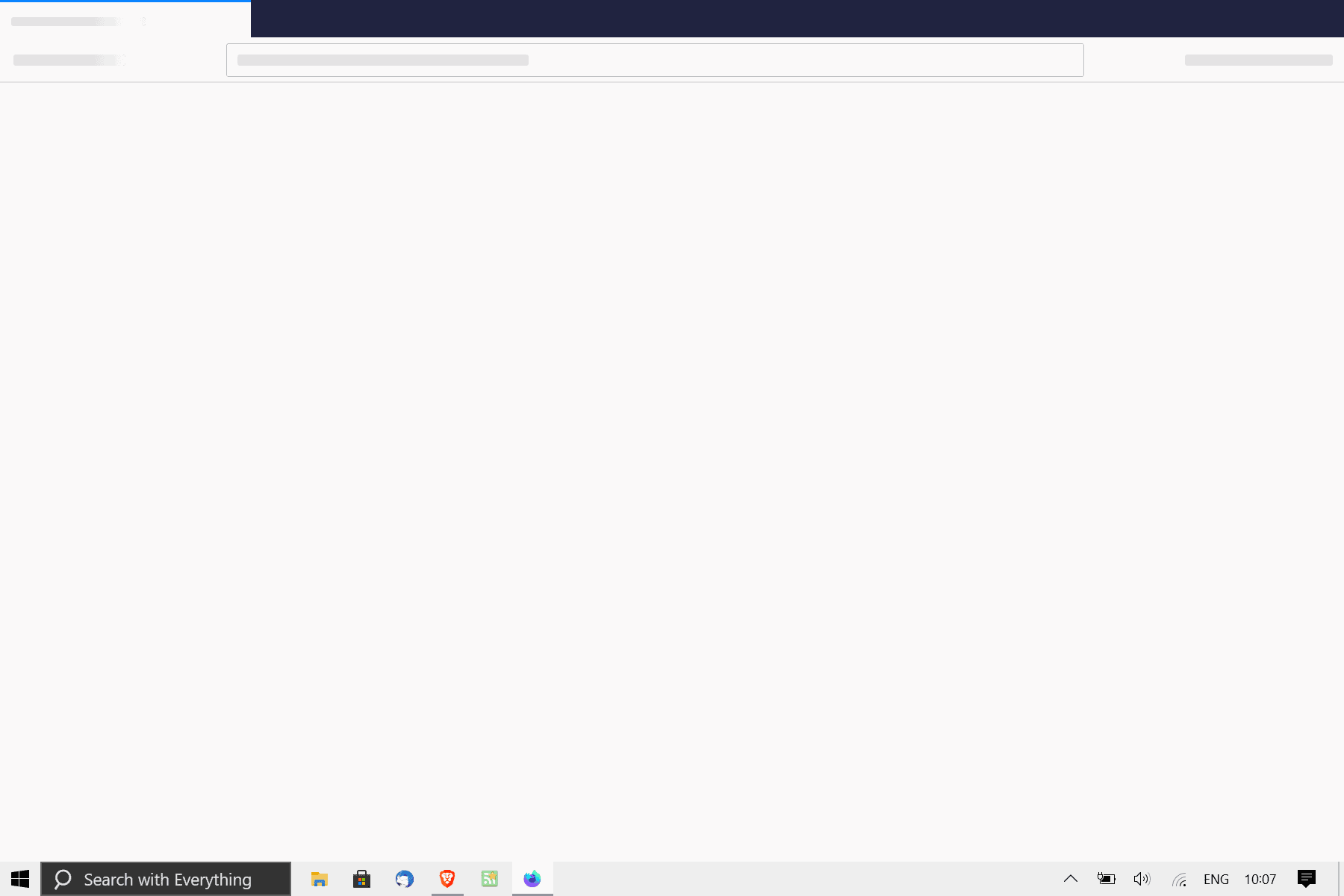
If you are using Firefox Nightly on Windows 10, you may have noticed a new more-or-less blank user interface that gets loaded on the very first start of the browser. Mozilla calls it a skeleton UI, and it is designed to give users early feedback that Firefox is indeed starting up.
The bug report on Mozilla's Bugzilla website highlights that Firefox's startup is very slow on some systems. According to the lead developer, Firefox would take 19 seconds on a reference system before it gave any indication that it was launched.
A blank window is displayed at that point, then, after three seconds the browser chrome, and after another eight seconds the homepage. Consecutive starts are faster on the system, but the cold start of the browser is quite slow.
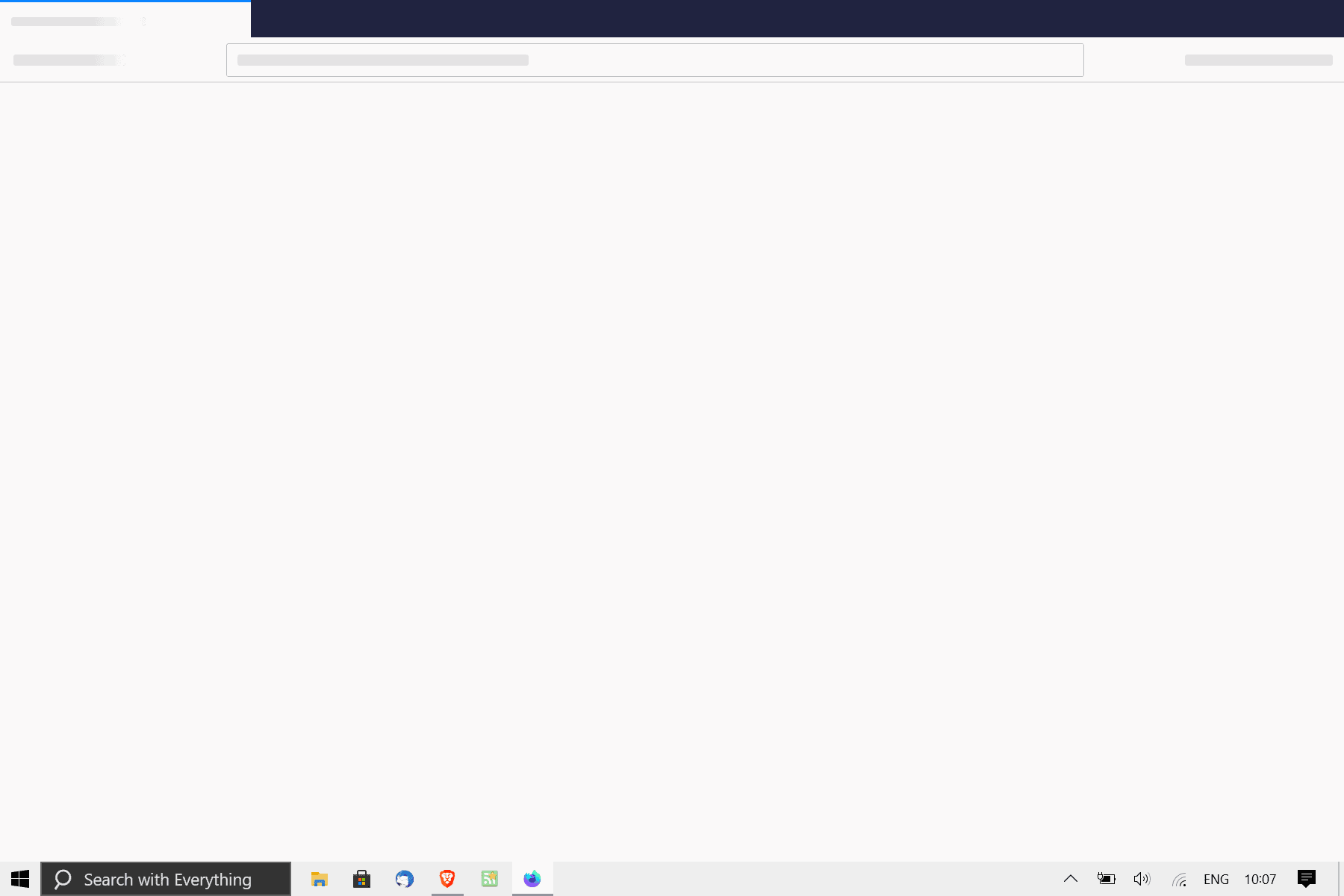
How long it takes depends on the system's resources and performance, but long periods without visual indicator are a problem.
Mozilla decided to create a skeleton UI for Firefox that acts as an early visual indicator that the browser is indeed starting.
The enabling of the skeleton UI in Firefox Nightly reduces the time it takes to show any sign of a launch significantly, especially on low performance systems.
On some systems, this can mean we can give visual indication of Firefox launching as much as 15 seconds sooner than normal (loading xul.dll can take a while).
Mozilla hopes that "it will improve the overall snappiness of startup even on fast systems".
The feature landed in Firefox Nightly but only for Firefox running on Windows 10 devices. It is likely that Mozilla will introduce the change to other systems Firefox is compatible with, but for now, it is Windows 10 only.
Firefox users who prefer not to see the skeleton UI on start, e.g. because it is causing issues on the system or because you dislike the switching of the blank window to the full browser UI, can disable it in the browser's advanced preferences.
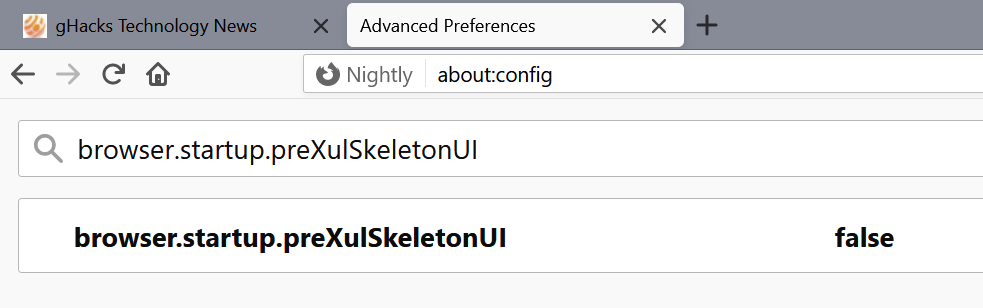
Here is how that is done:
- Load about:config in the Firefox address bar.
- Confirm that you will be careful.
- Search for browser.startup.preXulSkeletonUI.
- Set the preference to TRUE to enable the Skeleton UI, or to FALSE to disable it.
- Restart the Firefox web browser.
If you set it to FALSE, you will notice that Firefox won't use the skeleton UI anymore on the system. You may restore the feature at any time by setting it to TRUE.
Now You: Have you noticed the new skeleton UI? What is your take on the feature? (via Techdows)
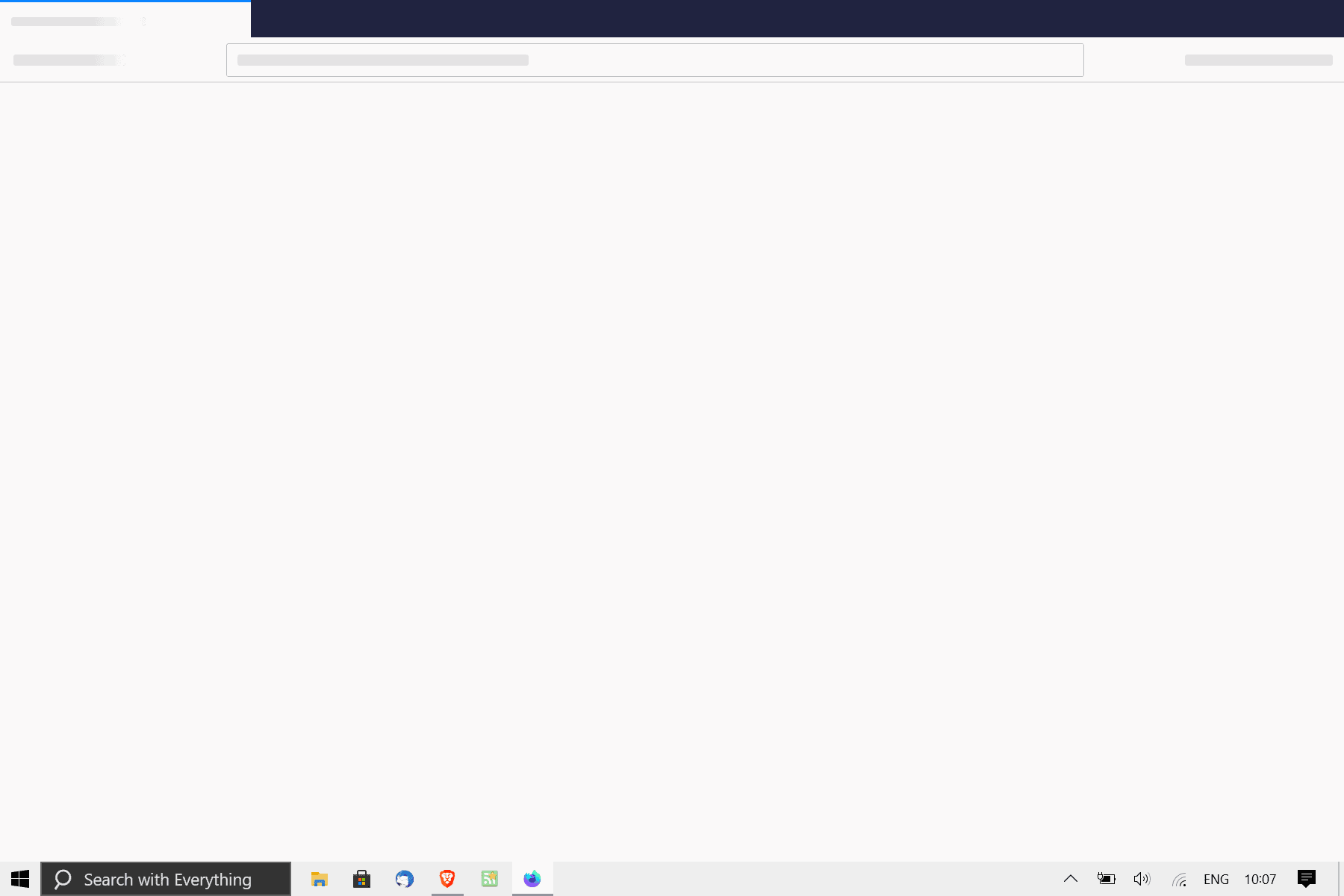





















Mozilla should fix the fact that firefox spends MORE THAN 500 MB RAM to load a blank page. This is what should come first….
So they invented the splash screen. News at 11.
Seems like a very good idea to me.
Naturally that means every Ghacks user will bitch and whine about it.
I can only see such “skeletons” on the mobile slow apps.
Chrome has done this from day one to give the appearance that it’s faster at startup than other browsers, even when it wasn’t true. Still smoke and mirrors still tend to fool the populace.
An empty UI: Mozilla are deplatforming themselves!
Weird. Seems someone would know how this happened.
Hint: Ask whoever inserted the white Screen of I’m Not Dead Yet.
Maybe they should set browser.startup.slow to false.
My Plain Old Version opens almost instantly.
If Microsoft made it more obvious that a program was launching things like this wouldn’t be necessary, is the busy cursor still a thing? I know program titles in the taskbar is old school what with people pinning stuff to the taskbar and the (IMO) awful feedback you get from pinning.
Main reason i don’t like pinning stuff is how difficult it is to know what’s running/starting.
Finally they started doing something worthwhile. This is a sure move towards perfect emptiness, without clutter and distractions, helping to develop the perfection of renunciation. I would have left it that way. You open the browser, look at it, realize that you don’t need anything there and close it.
I hope other browsers will implement this groundbreaking feature soon.
brave, edge 4 sec boot. Firefox is 13 sec wow…
Firefox starts in less than 1 sec here (Linux, SSD).
Yep, it’s always a matter of hundreds of milliseconds on ssd. If your browser takes 13 secs to launch there is something really wrong with your setup, no matter which browser it is.
finoderi, my browser.slowStartup.averageTime is 11091.
But that’s because I have 5543 tabs, and no SSD.
Nothing wrong with my setup, it’s just impossible to load so many tabs quickly.
@Anonymous That’s a different problem. You don’t need over 5000 tabs simultaneously opened. There are bookmarks and speed dials in case you didn’t know.
I don’t know how people get to those numbers. less than half a second on my computer. firefox 84.02.
In prefs.js my “the user_pref(“browser.slowStartup.averageTime”, 459);”
It also feels that enabling skeleton ui speed it up a bit. from the moment i take the mouse from taskbar to bookmarks – it already loads up.
Background process on both of those browsers that make non-cold launches faster than Firefox (since it doesn’t run a background process after you closed it).
Also, from my testing Firefox opens faster than Brave in cold launches and I have more extensions there than in Brave.
I use nightly and it was set to true by default.
btw about this about:config updates is there a source? i mean how did you guys knew that there was this new setting?
I don’t use nightly but in FF 84, the preference already exists but defaults to False. I assume it will revert to true on an update, so I guess I will have to remember to reset it to False. Obviously it would be better if they got rid of a lot of useless overhead (I’m talking about things like you, Pocket) so that the browser would simply load faster, but whatever. I always was rooting for Firefox, but I am coming around to believing it won’t be around for that much longer. Oh well, at least we can hope that the CEO gets a well deserved deplatforming.
With the firefox prefjs surveyer script you can check & compare the differences in about:config between firefox versions.
Example:
https://cat-in-136.github.io/2020/12/diff-between-firefox-850-beta-3-default.html
https://github.com/cat-in-136/firefox-prefjs-surveyer
You may be interested in the Nightly blog.
See https://blog.nightly.mozilla.org/2021/01/19/these-weeks-in-firefox-issue-86/
> dthayer has [enabled the skeleton UI][1] on Nightly!
> – This is a Windows-only perceived performance startup optimization that paints the structure of the browser UI very early on during the process lifetime.
> – [The dev-platform announcement][2] goes into further detail on how this works, and where to file bugs if you see any
> – [Here’s a video demonstration][3] showing the skeleton UI when starting up Firefox on very slow hardware, to better see what’s happening (it usually flashes by quite quickly on fast hardware).
[1]: https://bugzilla.mozilla.org/show_bug.cgi?id=1665451
[2]: https://groups.google.com/g/mozilla.dev.platform/c/Vr9RTMMbaEI
[3]: https://youtu.be/k-IZSU7jG0o
Then, if you go to the linked bug, you can see that it has https://bugzil.la/1680258 (Enable Pre-XUL skeleton UI on Nightly) as a dependency. There you can take a look at the latest patch, https://hg.mozilla.org/mozilla-central/rev/c5bcb9f8eab9, which sets browser.startup.preXulSkeletonUI to true. That’s a possible way to discover the pref.
The blog mentions and provides for some of these changes:
https://blog.nightly.mozilla.org/
And then to some of the wikis.
Martin really covers these things quite well.
I suppose one could download Nightly and check for “What’s New.”
But the “skeleton UI”; wow, since not all users need it, except those with slow machines, I would rather see the the UI as an Option to change rather than have it stand as the default.
Listo! El Nueve Firefox!
It’s not stupid idea, my mum used to click multiple times on an icon, while using older computer, she was’nt sure it the application really started. Does not only apply to Firefox only but other programs too.
Good idea.
It’s an OS matter imho
Wow I’m always so surprised by these *great* ideas Mozilla has!
So wait, I cannot do anything whilst this skeleton UI is showed to me?
B-but at least it looks like I can do something! So fast and innovative.
Next patch will introduce a loading circle with funny jumping dots. I cannot wait <3
This is a good idea. Mozilla has made many stupid decisions and hasn’t focused on the right areas, but this is good. I saw an article that Mozilla is refreshing Firefox’s interface and no longer adding features for PWAs. How stupid. They could try and get to feature parity with Chrome. Scrolling is particularly bad on Windows.
When Mozilla’s design team was sitting around the boardroom table, the team lead said, “I’m drawing a blank!” – and it went from there 😛
@MsOptimist
If an empty window were shown to me, the first thing I would do would be to check if there is something wrong with my GPU settings. ;)
Firefox fans in this comment section will fight you tooth and nail no matter what, even if the discussion literally revolves around an empty window, as exemplified here.
Wow so edgy, almost cut myself on that edge MsPessimisticQueef
You will only see this on slow machines where the UI wouldn’t even load. This makes it so it’s more apparent that Firefox is loading and prevents people with old PCs (and old people with old PCs specifically) from launching Firefox multiples times, which slows the PC even more, as you may have guessed.
Hating on Mozilla is too easy.
the hell is this logic, this is for the part where browser is loading and you can’t do anything, so it automatically invalidates your first argument.