Create encrypted documents with Crypto Notepad, an open source text editor for Windows
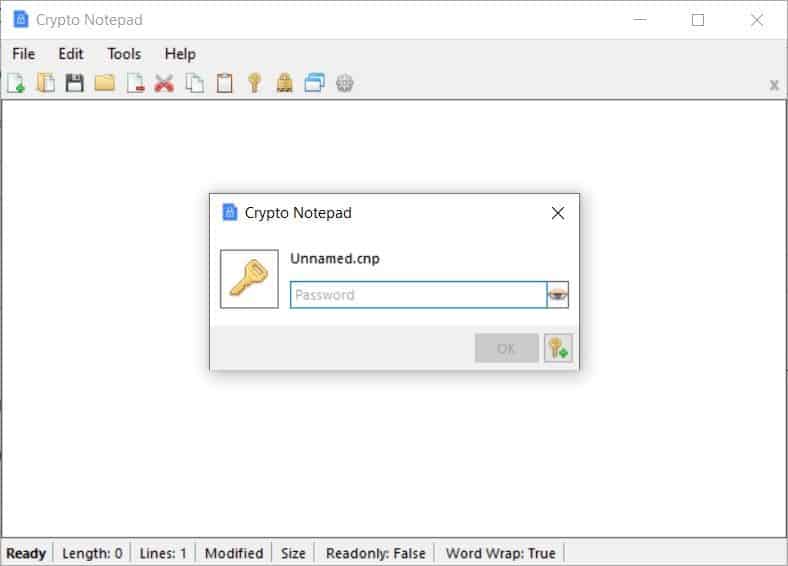
Storing sensitive data in plain text documents is never a good idea. You never know what could happen if it falls in the wrong hands.
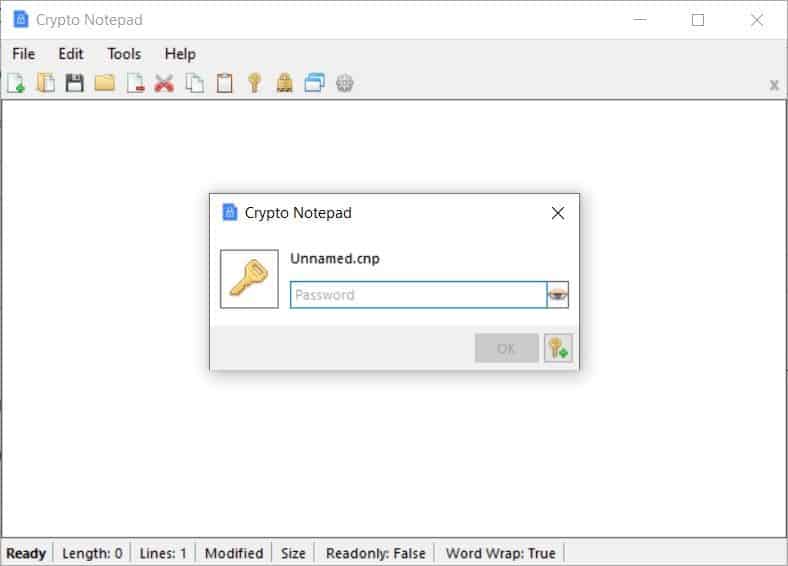
Crypto Notepad is a text editor that can encrypt your documents, and protect them from unauthorized access.
The program is portable, and its executable is about 3.75MB in size. It creates a settings file in its parent folder. Crypto Notepad has a simple interface, that resembles Windows' default text editor for the most part, except it has a toolbar.
The program can save the documents in two formats: Plain Text File (TXT), and its own format CNP (Crypto Notepad). When you save a document,, the application prompts you to enter a password to secure the file.
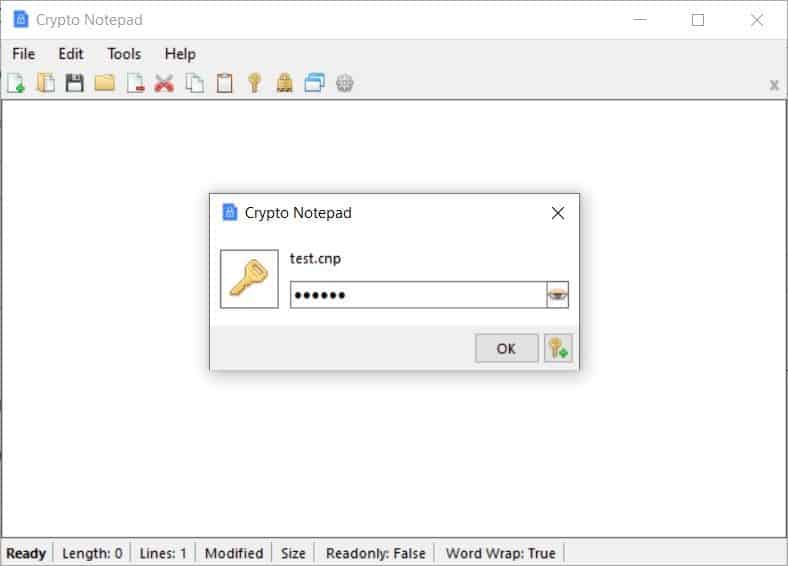
Each document that you create with Crypto Notepad can have a different password. Files that were encrypted using the program, cannot be read by other programs.
Here's what the document which I encrypted with the program looks like in Notepad++. It contains a string of random characters because it is encrypted. The length of the text reported by the program was also incorrect. Besides, the latter did not prompt me to enter the decryption password, so it's not possible to decode the contents of the document.

I sent a document that was encrypted using Crypto Notepad along its password to a friend, and he was able to decrypt it with his copy of the program.
Crypto Notepad can be used as a document-viewer, if you toggle the "read-only" mode from the Edit menu. It also has options to enable Word Wrap, and clear the clipboard contents.
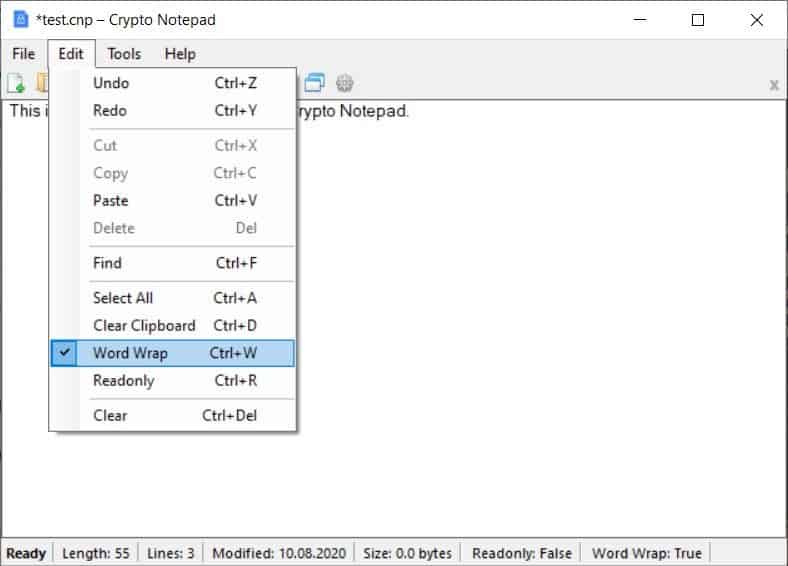
Use the "Always On Top" option in the Tools menu to make Crypto Notepad's interface stay on top of other program windows.

Crypto Notepad comes with a built-in password generator. It can generate random passwords that can contain capital and small letters, numbers, special characters, etc. You may choose the length of the password and the number of strings used for generating the password.

The Change Password option can be used to edit the document's password, you will of course need to enter the old passphrase when choosing a new one.
Stepping away from the computer? Hit the Lock option to prevent other users from viewing/editing the document, you will need to re-enter the password when you want to view the file. These options are also available on the toolbar, along with the basic file editing buttons.
Minimize Crypto Notepad to the tray, prevent multiple instances from opening, lock the file when minimizing, or set it to clear the clipboard when exiting the program, from the Settings > General tab. Though the program is portable, you may optionally set it to integrate with Explorer's context menu.
Crypto Notepad is quite customizable. The interface tab allows you to disable the main menu, icons, shortcut keys. You can set a custom color, font for the toolbar, search panel, status panel, etc. The Editor tab has options to set the primary font color, style, background color, etc.
Define the encryption algorithm to be used by the program: MD5, SHA1, SHA256, SHA384, SHA512, set the key size (128, 192, 256) and password iterations, from the Encryption tab.
Crypto Notepad is an open source software, The program can only open 1 document per instance, i.e. it does not support tabs. Similar applications are Hekapad and Criptext which we reviewed earlier.
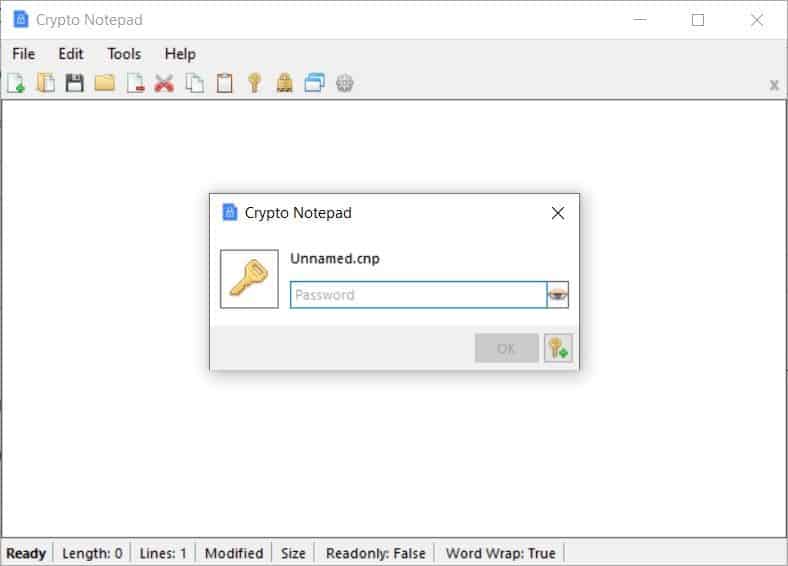






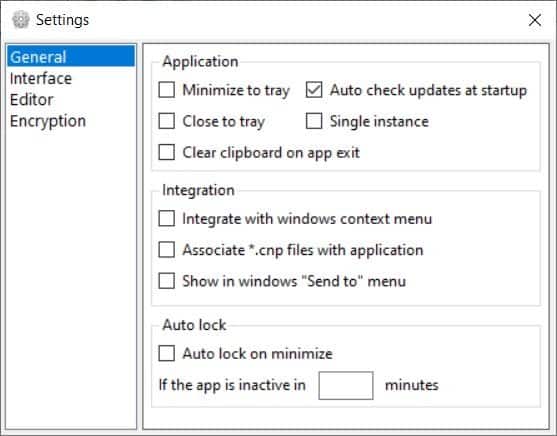
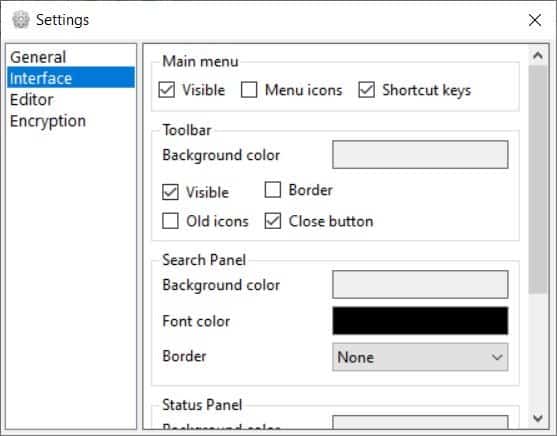
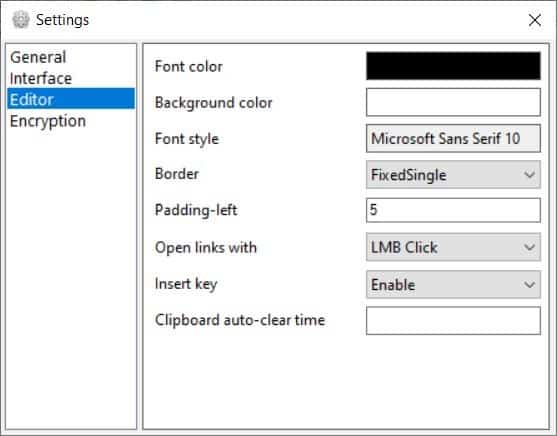
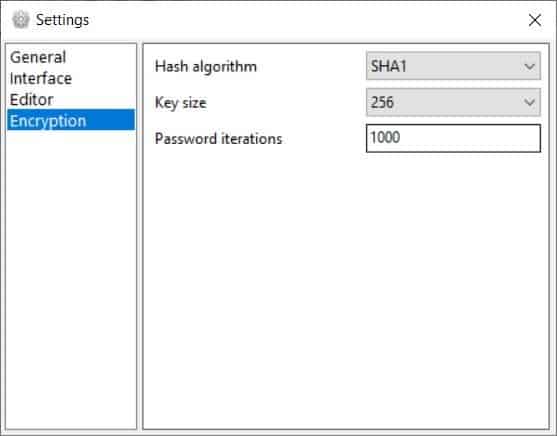





















# MD5
f1b9f28f960261ae75fdeed8170907c4 Crypto Notepad.exe
# SHA1
ad44331e30c9cec4eadbf027efac2d79ea08c02c Crypto Notepad.exe
# SHA256
43b3cb8ffceaff6bcb837baf8c29bab06d72a3774ae204a7cffb63c52c877785 Crypto Notepad.exe
# CRC32
50109d55 Crypto Notepad.exe
———–
# MD5
3b4e940f6f305409fa4c6f5810edf711 Crypto.Notepad.zip
# SHA1
790ad559f70d21e3435be81802adf2abee97c07b Crypto.Notepad.zip
# SHA256
c1f9eb428f91321004e9e2ecbf44649ef002abaa156a7f07610e3f799456fd46 Crypto.Notepad.zip
# CRC32
f1923df9 Crypto.Notepad.zip
Where is the problem ? :-)
Be careful i have download the zip , and the hashs for the file they give doesn’t match.
For the version 1.6.7 , this is the hashs they give :
CRC32: 50109D55
MD5: F1B9F28F960261AE75FDEED8170907C4
SHA-1: AD44331E30C9CEC4EADBF027EFAC2D79EA08C02C
And none work for me ?
Maybe a typo in the article “SH512”, perhaps should be “SHA512”?
Snooze. vim and :x
This is what i used from years and years ago. Still works, not sure how secure it is at this point though. But it works well enough.
https://sourceforge.net/projects/locknote/
Thanks Ashwin. If you have some time, look at EncryptPad (https://www.evpo.net/encryptpad/).
Multiplatform (Win, Mac, Linux) and open source (https://github.com/evpo/EncryptPad).
Sounds like a perfectly good program; there is a portable program much like this.
I use Encryto since it allows encryption/decryption of any file.
Add Crypto-Notepad to the arsenal!
Thanks!
It’s nice that it comes with a pw generator, but I take it we still would have to remember the passphrase. (I hate trying to remember pw’s) Nice article, but I’m not sure I would need it since I don’t handle sensitive information.
Would be useful, if Microsoft weren’t logging all your keystrokes:
https://support.microsoft.com/en-us/help/4468250/windows-10-speech-voice-activation-inking-typing-privacy
I like Zemana, but others exist:
https://freeware.fandom.com/wiki/Lists_of_freeware_antikeyloggers
Anti-keyloggers.
Excellent Ashwin. I’ve tried a couple of other tools like this, but this is nicer than those in my view!