Clic is a freeware program that can create simple icons from photos
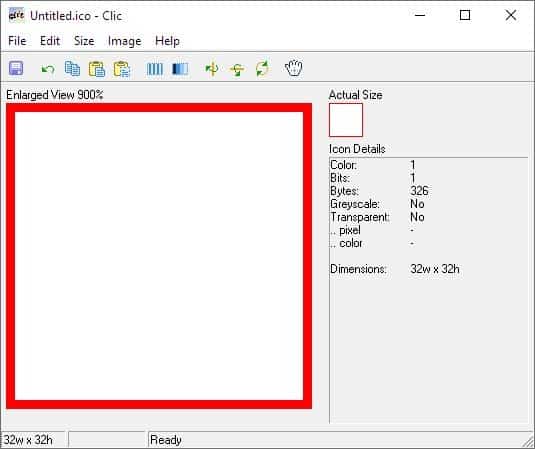
Not everyone is gifted with the skill to create good looking icons in Photoshop, GIMP, and other image editing tools. Sure, there are a ton of customized icons available online that you can download, but those don't help if you need to create a custom icon.
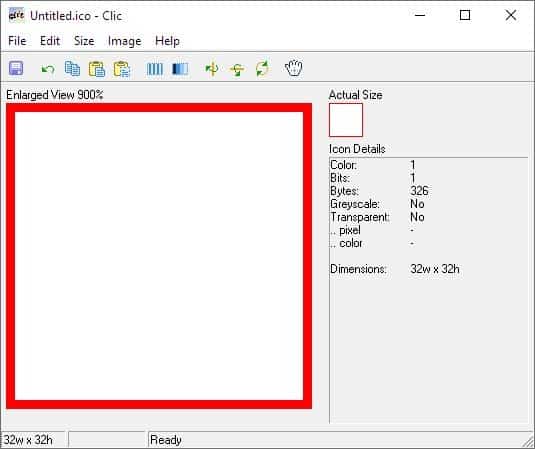
If you wanted to create some simple icons from photos or images, Clic is worth a shot.
This is a portable program, run the executable and it creates a couple of folders to store the images. Clic has a compact interface that resembles a basic image editor, and that is a good thing. The large box on the left displays the image that you've selected. The pane on the right shows a preview of the actual size of the icon. It also displays the image's properties such as the colors used, bits, greyscale, transparent, dimensions, etc.
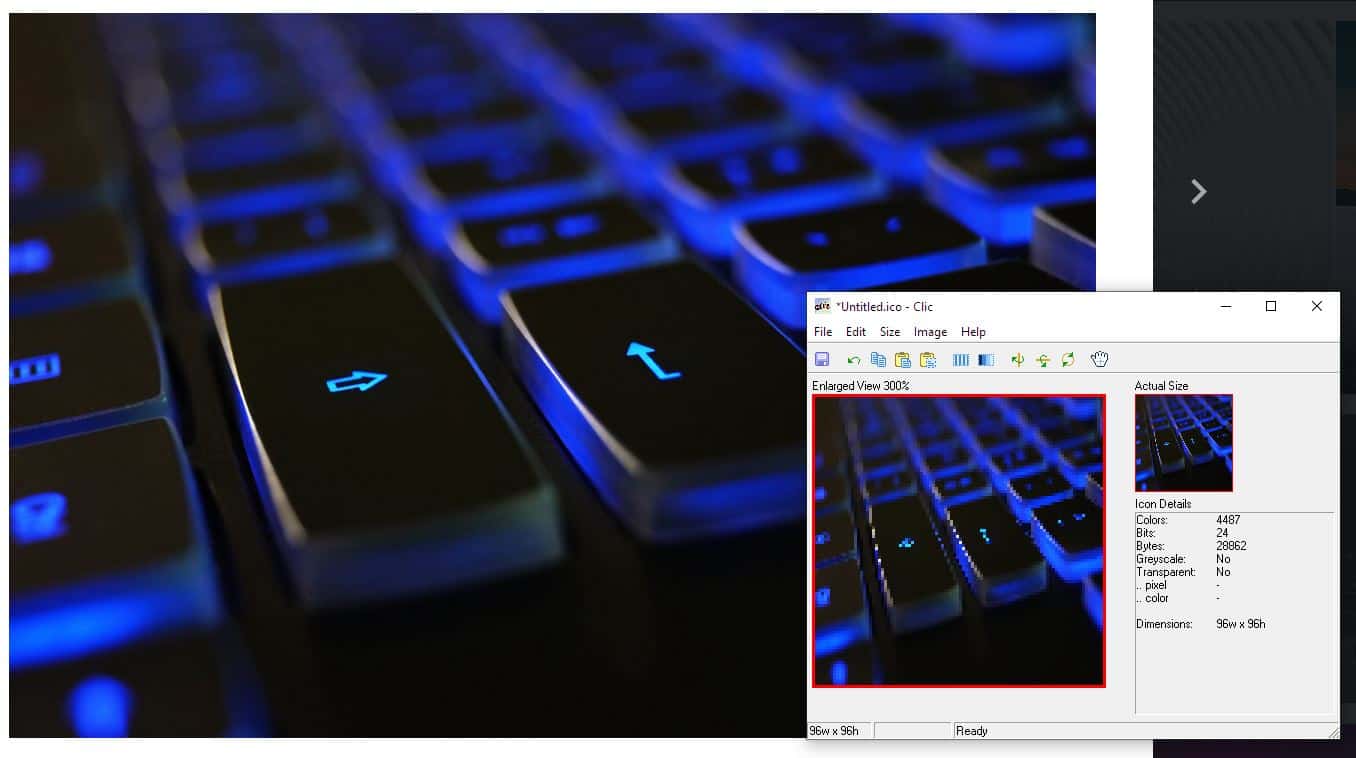
To load an image that you want to convert to an icon, copy it to your clipboard. You may drag and drop an image to edit it. Switch to Clic and select Edit > Paste. Optionally, use "Paste to Fit" to have the program resize the image automatically for you. The toolbar buttons can be used for pasting the image too.
Don't worry if the enlarged view that is displayed on the left is pixelated, the preview on the right side is what matters, though the actual size will be a bit smaller than that.
The Size menu is where you can select the icon size, it has the following options: 16 x 16 , 24 x 24, 32 x 32, 48 x 48, 64 x 64, 72 x 72, and 96 x 96 (in pixels). Essentially this is what the application does, it resizes an image to one of the mentioned sizes, and saves it an "icon" image format.
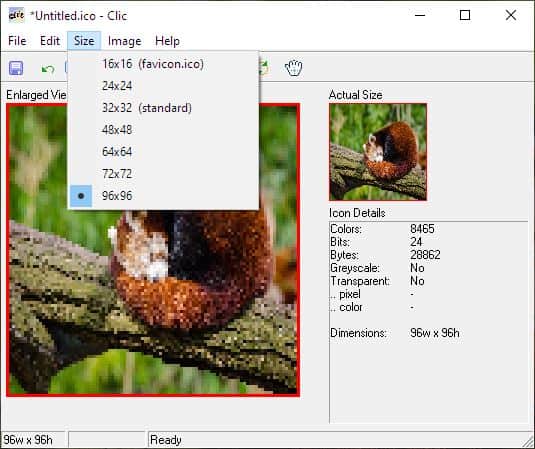
Switch to the Image menu in Clic, and you will find the options to add a mirror or flip effect to the photo. You can also rotate the image left or right, or invert the colors, toggle the transparency or greyscale from this menu. Be careful while editing the image, because the undo/redo option in the program only lets you go back/forward a single step. Hit the save button in the top left corner and give your new icon a name. The program saves images in the .ICO format.
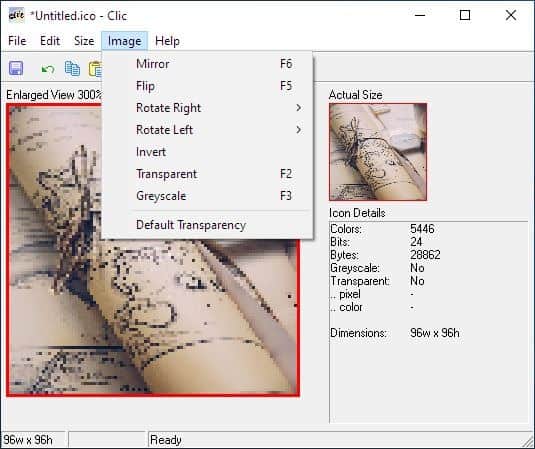
The application has a Screen capture option on the toolbar; to use it, click on the hand icon and drag it over the image that you want to convert to an icon. Hold down the space bar to toggle the Ultra Fine mode, if normal isn't good enough.
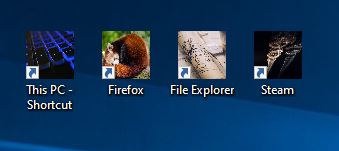
Clic is available in a portable version. The application supports keyboard shortcuts that are handy for editing the image quickly.
Closing Words
Clic is an easy way to make unique looking icons, even if they aren't exactly HD quality. But it is the lack of advanced options that makes the program user-friendly, you don't need any drawing or technical skills to use the program. You can of course accomplish the same with any image editor if you have basic editing skills, but even so Clic can do it in a couple of clicks, so you can create a large number of icons in a very short time. For best results I'd advise using a screen capture tool to crop the image, and maintain the correct aspect ratio, before pasting it for editing.
You may also want to check out alternatives such as SimplyIcon, or the online service Bradicon.
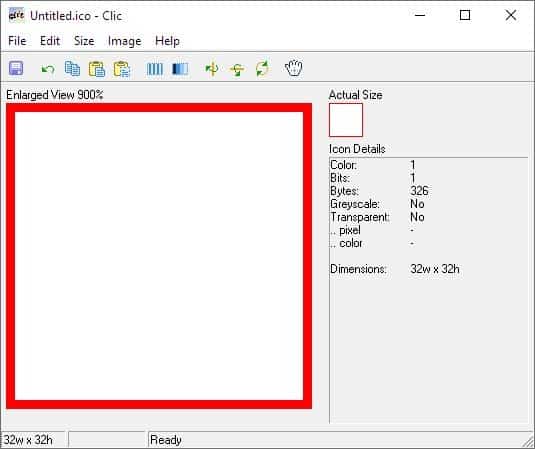


























This application has potential, but sadly fails to deliver. The maximum icon size is 96×96, which is below the 256×256 standard since the days of Vista. The result is that your icon will be displayed as a 48×48 low-res tile in Explorer. To cap it all off, the icon will always be square, despite icons obviously support transparency. Simply centering a movie/game cover within a transparent square should be possible.
stefann
I use Screamicon, a cool app that allows you yell at your phone and an icon magically appears on the home scream.
“Hey Screamy! Make an icon from that amazing trip I livestreamed, ya’know that totally exhausting walk around the block?”
/s
Click is simple, I con see good uses for it, the only issue is 96×96 max icon size, OK for low res displays but tiny on high res devices. If Click gets users to do something beside poke at buttons, it’s done good!
I’ve been using Greenfish Icon Editor; you can import pics or graphics to create icons, pointers, cursors or make them from scratch but the interface takes some trail and error to learn. It’s free.
http://greenfishsoftware.blogspot.com/
or
https://portableapps.com/apps/graphics_pictures/greenfish-icon-editor-pro-portable
I’ve used IrfanView’s resize/resample function (along with various other color, sharpening, and touch-up effects) to make custom icons a few times. It took a bit of trial and error, and my work wasn’t going to win any awards, but I pulled it off okay.
I have ZERO graphics-design skills. I use IrfanView for cropping, resizing/resampling, and minor color adjustments. I dicked around with Paint.NET and a couple of plug-ins ONCE (to wrap text in an arc inside a graphic, for a friend). My brain recoils in HORROR when I load GIMP. If I can manage to make icons using IrfanView, I’m betting most other computer users can, too. It’s probably not quite as easy as Clic, but you’re not limited to an arbitrary maximum size/resolution. Need 256×256? No problemo.*
*You’re probably wondering why I dragged Arnold Schwartzenegger into this. Well, that’s because I read yesterday that certain strands of Neanderthal DNA are suspected to increase susceptibility to COVID-19. I’ve been worried about Arnold ever since. ;-)
Too me, I use “IrfanView” to make the icons.
“IrfanView” may be a hurdle for mobile users, but I would like it to take on the challenge.
With “IrfanView” can do most of the image editing.
IrfanView is my favorite “image editing tool”.
https://www.irfanview.com/
https://www.ghacks.net/2019/12/13/irfanview-4-54-released-with-improvements-and-fixes/
I’ve been using, recently, IcoFX portable
Nice and funny soft. Thanx.
This application has potential, but sadly fails to deliver.
The maximum icon size is 96×96, which is below the 256×256 standard since the days of Vista. The result is that your icon will be displayed as a 48×48 low-res tile in Explorer.
To cap it all off, the icon will always be square, despite icons obviously support transparency. Simply centering a movie/game cover within a transparent square should be possible.
Back in the Windows 9x era i did learn that You could take any .BMP-file and rename it to .ICO. There You had Your iconfile.
What @stefann said.
As Ashwin says, end-user skills vary.
And most of the current end-user base is the smartphone generation, who are “ignorant and indifferent to PCs and programs.”
I felt this app apt and useful when they need no skills and need to create “icons”.
There is no option unfortunately, but it is sufficient if can choose round type or rounded corners as an option.
“GHacks Tech News” should be taken into account all end users, so to introduce apps that match skills is an important point of view. I respect Ashwin insights.
I’ve been using IcoFX for a long time and it works really good but, it’s not free.