Create Icons from Images
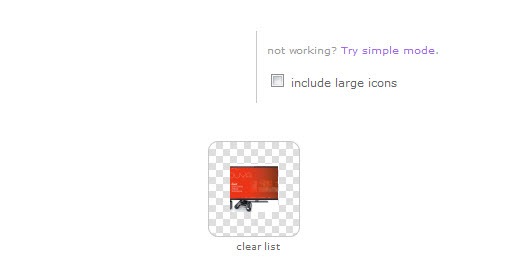
I reviewed the icon editor IcoFx about a month ago which you can use to turn any image that you load into the program into an icon. If you are running Windows, the program is one of the best options to quickly turn any local image into an icon, especially since you get a couple of customization options like different output sizes and a color range that you can configure before the icons are created.
Shell City mentioned the online script Bradicon today which is a stripped down version of what the IcoFx program makes available to its users. If IcoFx would be a commercial product then Bradicon could be its free version. It basically accepts an image and creates an icon from that image. While that sounds barebones its advantage is that you can run it without installing or downloading programs to your computer system.
The icon will be provided in ico format as a download after the image has been converted to an icon. The icons that I tested were provided in 48x48 format only but it should not be a problem to resize them manually. The website contains no information about the supported image formats that it accepts during upload, but tests revealed that it supports at least the popular jpg and png formats.
Bradicon is a nice alternative to IcoFx or similar products especially if you have to work in an environment where you are not allowed to download and install any additional software but need to create an icon fast.
You can only convert one image at a time but all previously converted images are displayed on the screen so that you can download them in the end in bulk.
Update: The program website highlights the supported file types now. Next to png and jpg, gif and bmp is supported. The online converter also preserves transparency.
Advertisement








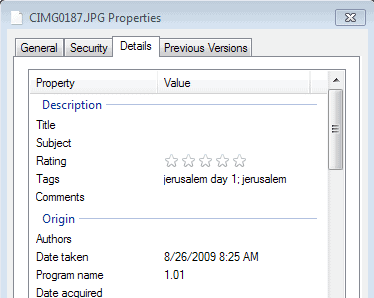












I am Puplicity Indian
This is a great tool, and very fun to work with in your spare time.