Microsoft removes Setting to defer feature updates from Windows 10 version 2004
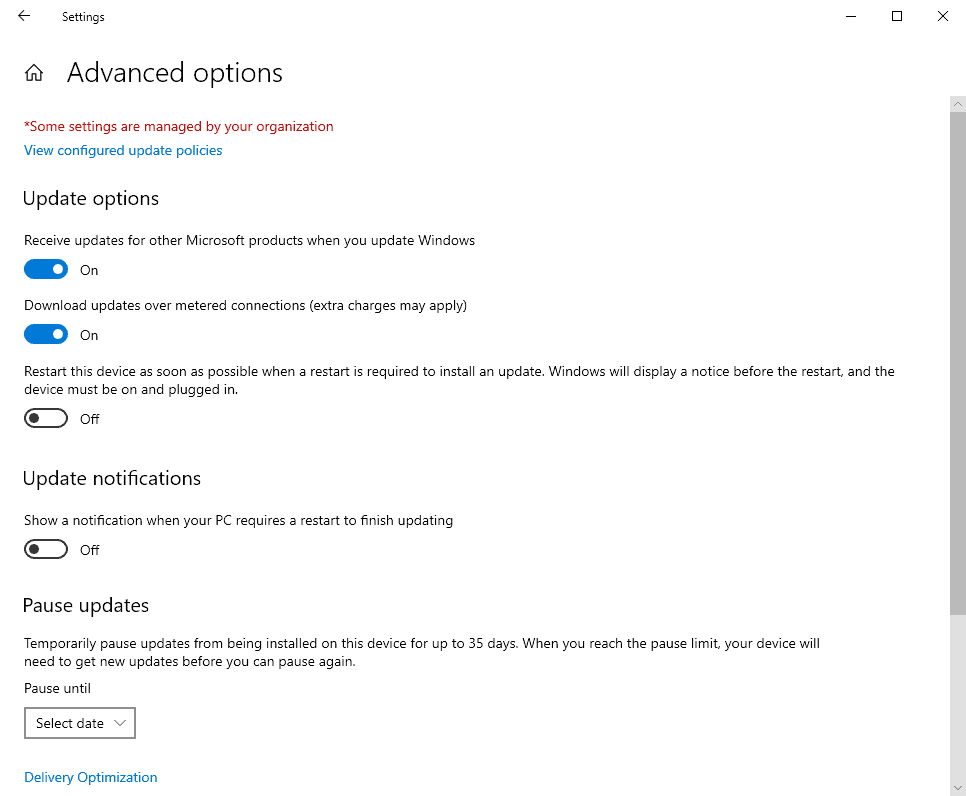
Windows 10 administrators who upgraded devices to the latest feature update for the operating system, Windows 10 version 2004, may have noticed that the option to defer updates is no longer present in the Settings application of the operating system.
The defer option allowed administrators to defer feature updates by up to 365 days, e.g. to skip the installation of the next update via Windows Update.
Administrators who check Settings > Update & Security > Windows Update > Advanced Options will notice that only the option to pause updates for up to 35 days is still present; this is the same option that Windows 10 Home customers got from the very get go.
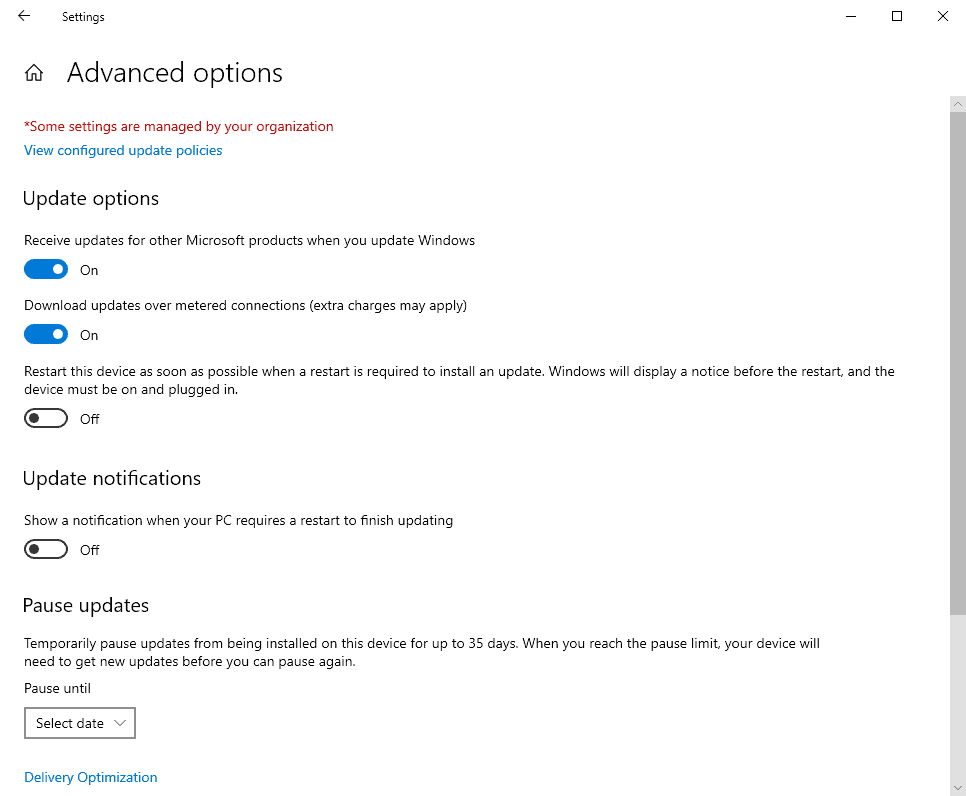
Some administrators assumed that the missing option was caused by the same bug that affected previous versions of Windows 10, but this is apparently not the case.
Microsoft notes the following on the Microsoft Docs website:
Update less: Last year, we changed update installation policies for Windows 10 to only target devices running a feature update version that is nearing end of service. As a result, many devices are only updating once a year.
To enable all devices to make the most of this policy change, and to prevent confusion, we have removed deferrals from the Windows Update settings Advanced Options page starting on Windows 10, version 2004.
If you wish to continue leveraging deferrals, you can use local Group Policy (Computer Configuration > Administrative Templates > Windows Components > Windows Update > Windows Update for Business > Select when Preview builds and Feature Updates are received or Select when Quality Updates are received).
The company does not want to confuse its customers by keeping the option and decided to remove it. Windows 10 customers may still configure update deferrals in the Group Policy, but the option to do so in the Settings application is no longer available.
Microsoft changed the feature update delivery process recently as well, and it may be the case that the change played a role in the company's decision. Feature updates are not installed anymore automatically, even when the administrator selects to scan for updates manually. They are offered, but the admin needs to activate the update manually.
The two exceptions to the rule are when a particular version of Windows 10 is ending support, as Microsoft will push a newer version to these devices automatically, and bugs. Some users reported recently for example that their systems were updated automatically to Windows 10 version 2004.
Now You: have you used the update deferral option in the past? (via Deskmodder)
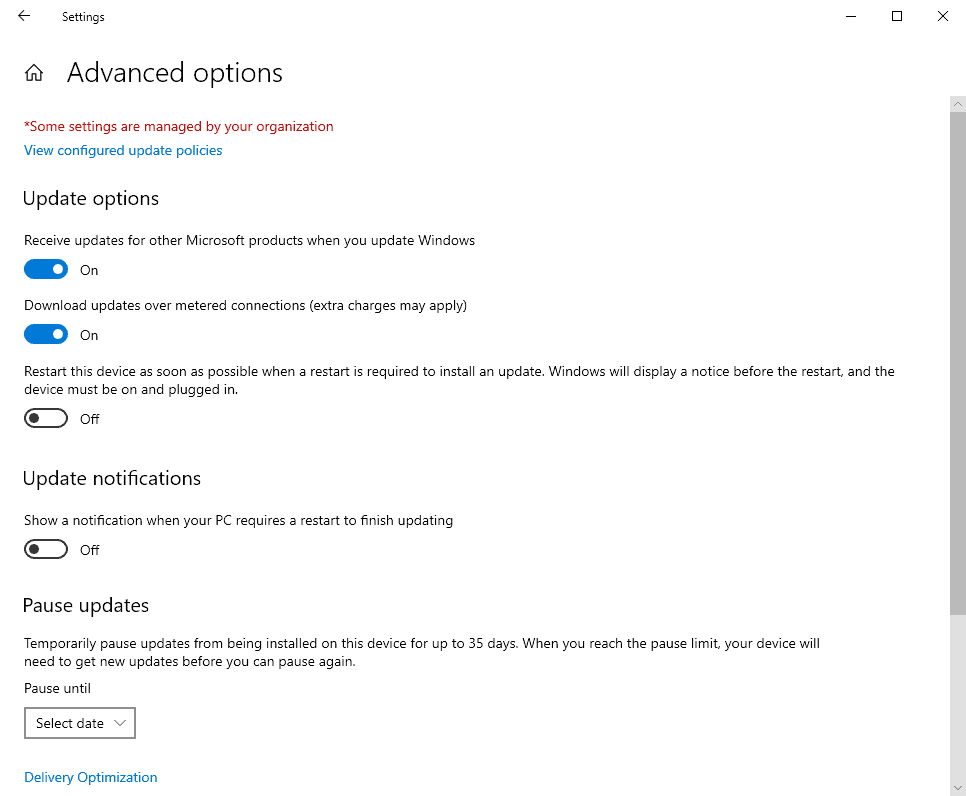

















For God’s sake Microsoft, stop constantly changing/hiding/moving features around.
Ugh.
Do it correctly the *FIRST* time you release it…. not “on the 3rd try”.
As a consumer, I have used the update deferral option in the past to defer new feature updates for 120 days, and plan to continue this practice. No consumer needs to have a feature update on the first day of release, and the delay allows professional testers to uncover early bugs and Microsoft to address them.
I think Microsoft would like to make Home and Pro versions auto update and upgrade enabled with no option to defer. Leaving Enterprise and Education to have the only options in how updates are installed. Probably so they don’t upset IT departments and cause major issues internally. This is why so many still like Windows 7 because everyone had more control.
As I predicted, people are taking this non-issue and making it out like Microsoft committed a great act of evil. I’m sorry but it really is a non-issue. Feature updates are not installed automatically anymore unless you’re running an unsupported build, in which case the deferral setting would be ignored anyway. The deferral setting is not relevant anymore, and businesses and power users running Professional still have an option anyway if they really insist on using it.
Just wait until they take out the registry settings that allow the more adventurous to control updates.
“Windows 10 is …built on top of windows 7”.
Surely Windows 10 is built on top of windows 8. You can tell by the insane W8-style dual system, and by those hideous tiles of course.
Windows 8.1 + Classic Shell is the best Windows ever made, though. Lighter than Windows 7, but retaining more user control compared to Windows 10.
“Windows 8.1 + Classic Shell is the best Windows ever made”.
I’d really like to agree with you, but in my experience W8 has been both temperamental perplexing. For example, it was notorious for getting into an update loop which was very difficult to recover from; plus W8 often refused to run certain older programs. And of course there’s the famous W8 ‘dual-personality’ syndrome that annoyed and confused so many users.
The evolution of Windows OS is best summed up IMO by this classic graphic (even more so relating to Windows 10)…
‘Windows Throughout The Years’
https://tinyurl.com/y8ymmlg6
.
@Rob.G
I think bugs like an update loop are more or less related to your hardware setup not playing well with Windows 8.1, I myself have never experienced any such thing. It also ran all my programs just fine, including those from the Windows XP era. And the Metro stuff is easily fixed with Classic Shell. I myself boot straight into the desktop, have a real start menu, and all active edges are disabled.
It’s essentially Windows 7 with better performance and a smaller footprint, as far as I’m concerned. Windows 7 failed to remove some of the Windows Vista cruft in time for its release, Microsoft finished the job with Windows 8(.1). If it hadn’t been for Metro, I think Windows 8(.1) would have been wildly successful. I reiterate: Best Windows ever, once you have hid away Metro with Classic Shell.
Apart from having a Windows 8.1 PC, I also own a Mac – let’s see how this pans out, with Apple switching to ARM…
“Microsoft made this change because feature updates are only forcibly installed in Windows 10 when they are nearing the end of service, and thus the setting is no longer needed.” So if a user doesn’t manually click “download and install” the feature update they will only get the next available feature update when their current version is ready to expire. It does make sense.
What the?! How dare you drop your pitchfork and stop to think for a minute.
I have a reliable way of Keeping my windows 10/1809 Home Laptop from getting any feature update forced upon it and that’s keeping the laptop offline.
So now just to wait for Linux Kernel 5.6/later and that included in some Linux distro’s ISO and really no more issues the on that laptop under Linux and really I’m wanting to replace the Laptop’s 256GB WD M.2 SSD with a larger capacity Samsung M.2 SSD anyways. So I’ll just remove the M.2 SSD with Windows installed and install the Samsung M.2 SSD and install Linux.
I do keep a System Image backup of the windows 10/1809 Home up to date install and if that nonsense happens along with any June 2020 KBs then in less than 10 minutes I’ll to get back to normal there.
shi.., you ain’t seen nothin yet, wait till they remove the control panel, computer mngmnt and services for the trifecta, peeps be flippin tables over and breakin out pitchforks but the fanboyz be like, its cool yo, win 10 is the best os eva.
Windows 10 is so absurd, the software isn’t even a real operating system anymore, its just a front-end for remote microsoft services with almost no user control built on top of windows 7. Now they even force users to create an online-account.
How did we get to the point where searching on your local OS sends all the data to a search-engine and people just accept it?
I use Win10 on a gaming pc and when using group policy as well as third-party apps (Ccleaner, WPD, ShutUp10, spybot anti-beacon, W10 Privacy, etc.) deactivating every pre-installed app and all web- and cloud-“services†the system does feel like a usable and normal OS again.
It’s a lot of work but when configuring it that way it’s a reliable OS.
This setting is useless because feature updates are optional
If you want to defer feature update… just don’t click “Download and Install Now”.
It’s so simple, right?
https://i.imgur.com/X85Z0uU.png
Shh… you’ll mess up the “everything Microsoft does is evil” narrative!
Me–Always defer and make a choice later based on the news.
This week:
First, it was Edge, MS says, “Hey users; we have a new feature you may like for Edge–Side Bar. If you want to use it, however, you must use Bing.”
MS now says, “Hey some of you out there aren’t updating because we understand you don’t want to mess up your computers. No go; you must mess up your machine!”
Got it!
It’s going to take time but MS will completely ruin Windows just like it has ruined the Store and everything else they’ve been doing lately. They just shut down Mixer, which cost them billions in losses, they’ve conceded Edge to Chromium, and the Xbox is pretty much dead, and it is questionable if the new cloud-based version will catch on (Google and Nvidia have similar services which aren’t doing great so far). Win32 compatibility and preloads (Windows is like a mandatory tax on every computer) are the only thing keeping most users running Windows.
Does this apply to all editions, e.g. Enterprise & Education? Is it actually relevant when using a WUS?
With the level of quality these latest “feature” updates have been released, this is a very dumb idea.
No matter if you are a home or enterprise user, causing your devices to become unusable, or lossing data should not be expected after each update.
Telemetry and reporting issues is useless as Microsoft does not care about them.
I enjoy my Windows XP x64 Professional and Windows 7 Ultimate x64 in a dualboot. No updates that can destroy the experience ! Relaxing, to be honest !
Sorry, but Linux isn’t even a choice to me…..
@stefann,
Count yourself lucky you don’t reside in the Netherlands. Over here running an older OS is not an option since the banking system dictates that users can only access online banking provided the OS is still supported.
I’m still running Windows 8.1, but support will cease on January 1, 2022 unfortunately.
Thats what virtual machines are for.
“….the banking system dictates that users can only access online banking provided the OS is still supported”.
That doesent stop anyone from using Windows 7 though. Simply boot your PC from a Linux USB stick -for banking purposes, then reboot back into the comfort and peace of good old Windows 7 heaven. ;-)
PS: Booting Linux from a USB is the only way I can run Linux on my laptop without it overheating. When I actually install Linux from the stick, or install any version of Linux, I get high CPU and fans running loudly, even on idle. It seems Linux (and Windows 10) are a pain for many laptop users.
I’m still using Windows 7 Ultimate with ESU updates. No need to upgrade to Windows 10 yet…
Linux users can just laugh at this. Microsoft is such a pain.
“Linux users can just laugh at this. Microsoft is such a pain”.
By comparison to Microsoft, Linux is a ‘pain’. .. at least for the masses of people, including myself, who spent days and weeks trying to run various versions of Linux on their laptops, only to find that Linux, unlike windows, causes many laptops to run hot and on high CPU, even when idle.
Linux users are too busy fixing their WiFi drivers to laugh right now. They’ll be back after they finish recompiling their kernels, checking all their dependencies, and using terminal to override the default driver with the driver in the Windows wrapper that they found on some random eastern European website. ;)
All meant in jest. Linux is nice to have out there as a break glass option if Windows gets unbareble. Nothing is perfect, and nothing is guaranteed to stay the same, so it’s always good to have options just in case.
@John That’s not how it works. It highly depends on your hardware but i never had any issue with setting up wifi or printer. In these last years Linux improved a lot. Every hardware is detected automatically by the OS. It is much more stable than Windows. At least Linux doesn’t break after updates. And i use a rolling release distro. As always 99% of the problems on a PC happen because of the user sitting in front of it.
Happy macOS camper here. At least I can still fully disable updates here, and I receive something at least moderately stable whenever I update. Microsoft’s rapid release schedule was a mistake.
Be happy while you can. In the next few years weak ARM processors and iPadOS will be forced on to your “Pro” devices. It will be completely locked down, 100% controlled by Apple and their wall garden. A bonus, 98% of your software will be gone.
@Anonymous
Apple did release a $5000+ Mac Pro last year that runs on Intel Xeon chips. Unless they want to lose all their credibility, they’ll have to support Intel Macs for the next 5+ years at the very least. After which time I will consider my options.
And I doubt that the majority of my software will be gone, a minority maybe. But then again, I’ll consider my options when support for Intel Macs is dropped. Until then, I enjoy a good, Windows 10-free time.
They have now completely thrown Home users to the wolves, since they don’t have Group Policy.
The development of Windows is M§’s Marathon for People with No Sense Of Direction.
Or maybe it is:
“Hullabaloo, my elephant is jumping, up and down going side to side.
Elephant race in Seattle Town.”
Dr. Bombay
This change has no meaningful affect on home users because the deferral setting no longer served any purpose. Feature updates no longer get installed automatically unless a user is running an unsupported build, which would have overridden the deferral setting anyway.
They still have regedit.
The 2004 ‘feature’ (Fa Q) update was pushed on me automatically. Win 10×64 pro.
I had forgot to set my deferral back to 365 days after installing 1909 once the bugs were found by the public testers and corrected, several months after release.
I immediately had problems and “restored to a previous version” then set the feature deferral back to 365 days.
M$ has forgotten we are real people on real hardware, not simulations.
Not a problem, since everyone running these consumer versions should be on the latest build imo. If you’re on Home, Pro/WS, EntSAC or Edu your only choice right now is 2004.
Umm…No. As a software developer, I am the lord of my desktop. As such, I like to wait 60-90 days for feature updates and 14 days for quality updates just to be sure that there are no problems. As we all know with recent updates, there has been many problems with them.
From the article:
“Feature updates are not installed anymore automatically, even when the administrator selects to scan for updates manually. They are offered, but the admin needs to activate the update manually.
“The two exceptions to the rule are when a particular version of Windows 10 is ending support, as Microsoft will push a newer version to these devices automatically, and bugs.”
Support is there, including security updates, for those who want to stay on 1909 for a while until this thing gets sorted out.