Microsoft starts to enforce feature updates on Windows 10 version 1809
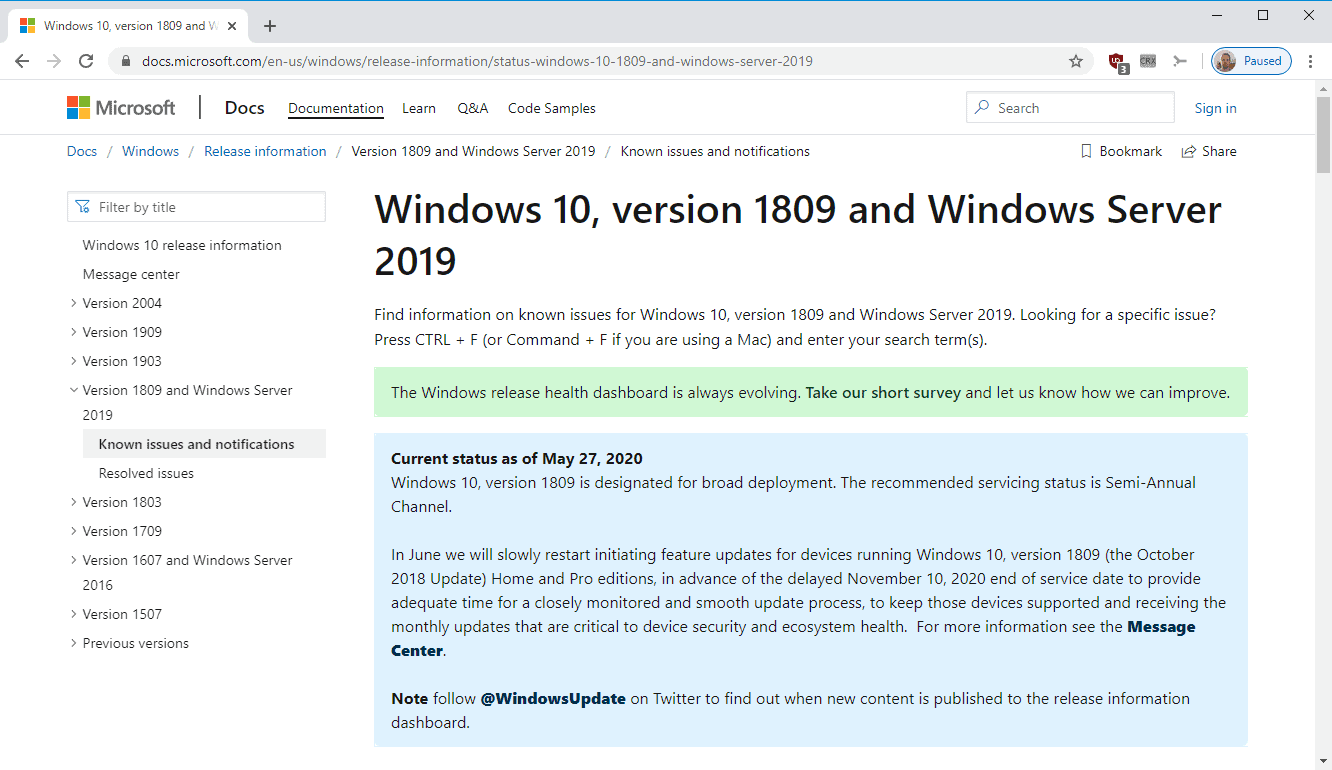
Devices that run Windows 10 version 1809 will soon be upgraded to a newer version of Microsoft's operating system according to release information on Microsoft's Docs website.
Microsoft releases two feature updates per year and supports these for 18 months on consumer devices. Enterprise customers who install the second feature update of a year will receive 30 months of support but also only 18 months of support for the first feature update of any given year.
Windows 10 version 1809 support ends on November 10, 2020 and devices that still run that version of Windows 10 after the November 2020 Patch Tuesday will not receive any security updates anymore.
Microsoft started to push new feature updates to Windows 10 version 1809 devices in June 2020. The company plans to increase the forced roll-out of the updates in the coming weeks and months provided that updates are not blocked on these devices.
In June we will slowly restart initiating feature updates for devices running Windows 10, version 1809 (the October 2018 Update) Home and Pro editions, in advance of the delayed November 10, 2020 end of service date to provide adequate time for a closely monitored and smooth update process, to keep those devices supported and receiving the monthly updates that are critical to device security and ecosystem health.
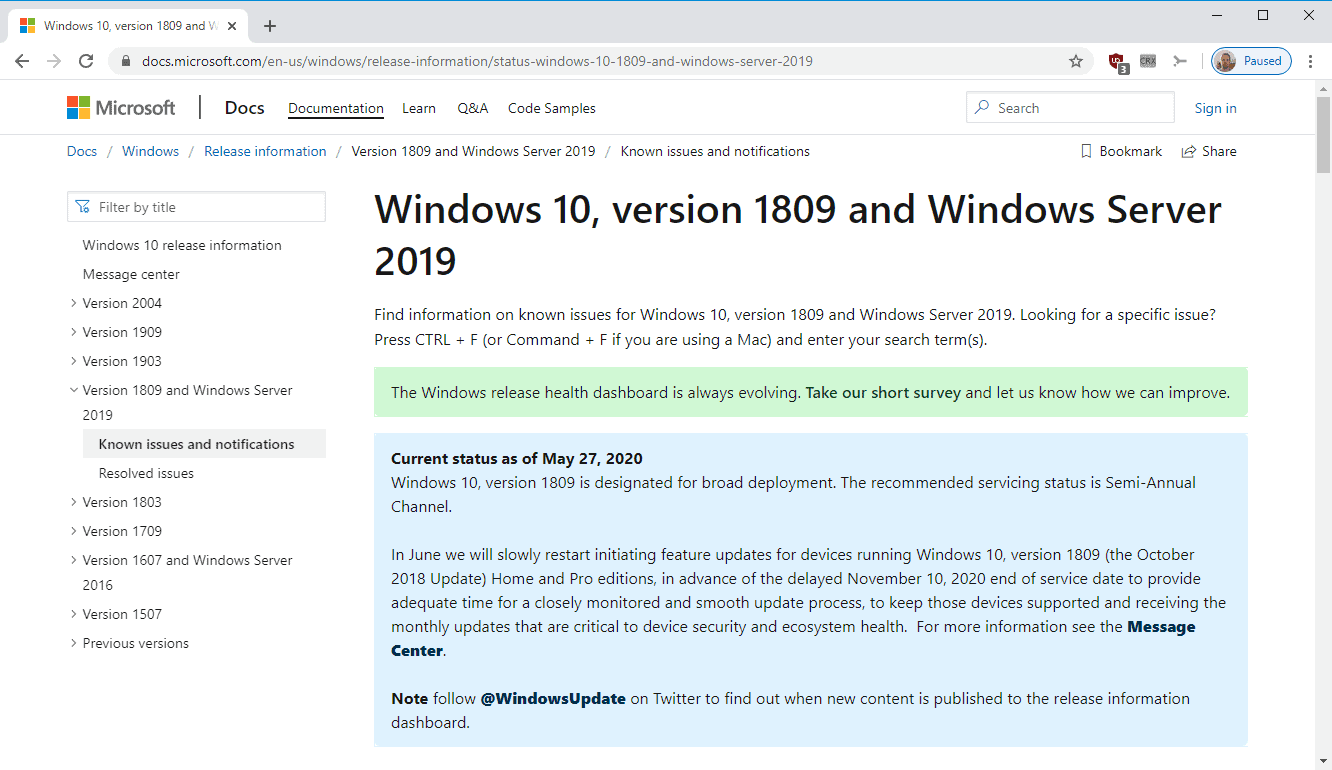
The selected feature update seems to be Windows 10 version 2004, the latest feature update for Windows 10 at the time of writing. While it may make sense on paper to upgrade users to the latest version, as it ensures that the next feature update does not need to be enforced in a couple of months, it is problematic because of all the issues of that particular version of Windows 10.
Alternatives
Windows administrators may run manual updates as well on devices running Windows 10 version 1809. An upgrade to Windows 10 version 1909 ensures support until May 2021 on home systems, and it may be the better choice if stability is of prime concern. Windows 10 version 2004, just for comparison's sake, is supported until December 2021.
The manual upgrade option is also the only option for devices that cannot be upgraded using Windows Update. If the feature update is not offered via Windows Update, administrators need to update manually by downloading an ISO image or using tools such as the Media Creation Tool to create installation media.
Now You: do you run Windows 10? If so, which version and why?
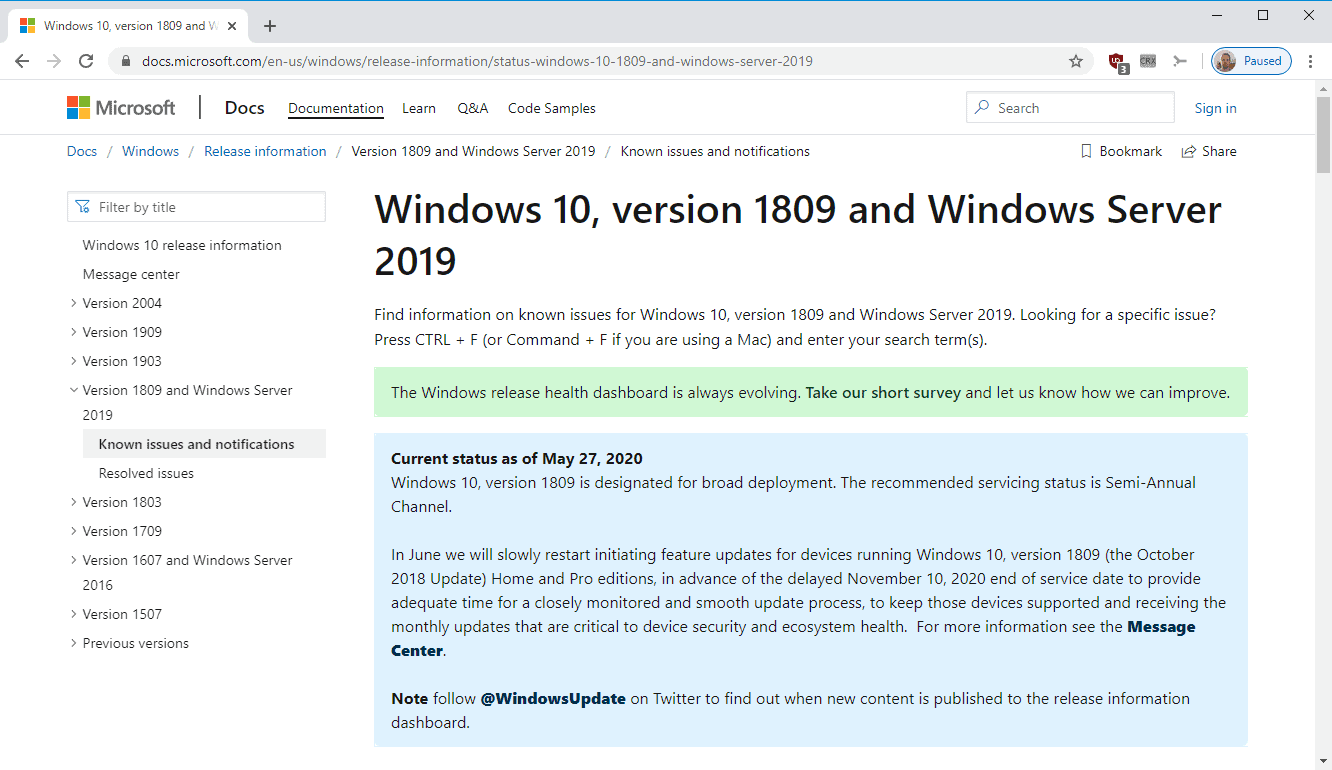
















Google “Windows Update Blocker”. Install it, enjoy it. But don’t get too far behind on the feature updates, as they do tend to help after they get polished with patches.
Really I’ve got a system image backup of 10/1809 Home that I always do before allowing the laptop online for the month’s patches and any feature update forcing will just get re-imaged back to 10/1809 Home. I’ll not be a BETA tester for MS and really that new laptop is just waiting for Linux Kernel 5.6/later to get plumbed into the latest Mint ISO and then I will Dual Boot 10 with Linux Mint 20.0/whatever and never allow 10/1809 online.
I have not even been using that new Windows 10 laptop anyways but I just purchased it because it was on special sale and so it’s mostly kept offline waiting for Mint/Kernel 5.6 and that will put an end to any MS forcing. I’ve got 4 older Windows 7(EOL)/Linux Mint 19.3 dual boot laptops and plenty good for daily Internet usage booted into Mint with 7/EOL kept around for Legacy offline only Windows usage. I’ve got no problems with keeping Windows 10 around for legacy offline usage as well and dual booting that new laptop with Mint(Mint 20 most likely) for online usage and really MS’s not forcing me to BETA test anything!
Telemetry works for spying not for correcting bugs.
If telemetry worked for fixing bugs, windoze wouldn’t have so many terrible bugs with every “enforced update”
This is why Micro$oft was the first partner in the Prism Surveillance program in 2007.
https://en.wikipedia.org/wiki/PRISM_%28surveillance_program%29
Mark of the Beast OS.
LOL! update enforcement.
“install it or we will install it for you!”
Clown show OS.
@lux
Block the update URLs / domains in Pi-Hole and call it a day. Unlock when you feel ready to update, then block again. Takes less than 2 minutes.
But yeah, the OS itself should have an option to block updates without having to use 3rd party tools.
@ Iron Heart
Know of a way to block kernel level telemetry?
If there is a way, I’d love to hear it.
Jumping through hoops is fun, isn’t it?
Good move. You want to keep people safe. Not on older software that can be exploited, infected, and become zombie computers to spread bad stuff to others.
At least Brave is available to mere mortals, unlike LTSC which costs a mountain of cash and is accessible only to pirates.
Windows 10 Enterprise 2019 LTSC (x64) – DVD (English)
File Name: SW_DVD5_WIN_ENT_LTSC_2019_64-bit_English_MLF_X21-96425.ISO
Languages: English
SHA1: D5B2F95E3DD658517FE7C14DF4F36DE633CA4845
Windows 10 Enterprise 2019 LTSC (x86) – DVD (English)
File Name: SW_DVD5_WIN_ENT_LTSC_2019_32-bit_English_MLF_X21-96424.ISO
Languages: English
SHA1: 220EB673D4AED9F1652C1CE3D2731CD96A8138F2
And thus I’ve just made it accessible to you as well, mere mortal ;)
Those are the old ISOs from 2018.
The new ISOs have been refreshed on March 2019.
Client Consumer had one more refresh, but LTSC had only two releases, the initial one in September and another after a few weeks, in November, which addressed the folder compression (zip) issue. Everything else is homebrew. You can patch the Client Consumer and create a SHA1 perfect ISO of LTSC out of it, and you can do so with the March ISO as well, but MS did not made those officially.
Same way you can also patch the official LTSC ISO and include the latest update pack, but again it’s a homebrew ISO. No real reason to do so if you’re asking me, since 1809 supports delta updates and the update pack is rather small, 330MiB, compared to LTSB 1607 which exceeds well over 1GiB.
>but MS did not made those officially
Hmm, I stand corrected :D
Name: en_windows_10_enterprise_ltsc_2019_x64_dvd_5795bb03.iso
SHA1: 615A77ECD40E82D5D69DC9DA5C6A6E1265F88E28
Name: en_windows_10_enterprise_ltsc_2019_x86_dvd_892869c9.iso
SHA1: 88AF607F1E752761577D21F2B7AA98692809BF66
@Yuliya.
What help does these files do to mere mortal without a Enterprise license for $Hundreds ?
Unless these files are cracked , include license, include backdoors…
I want Microsoft to sell LTSC to everyone for a reasonable price.
Hwidgen is clean. No files are touched.
> Unless these files are cracked , include license, include backdoors…
No, they are the official ISO files from Microsoft. I strongly advice against using modified Windows ISO files – you never know what hides inside those.
@Yuliya
You illegitimately use an LTSC license key no matter whether or not you use the official ISO file from Microsoft. Legitimate ISO file ≠legitimate license key, we aren’t that stupid.
As a private person, you are not using LTSC under its given license terms. Do you have a volume license agreement with Microsoft?
This is straight up malicious. Windows 10 2004 has too many issues, including data deletion, they should wait until 1809 is a few months from EoL or upgrade people to 1909.
The greedy bastards at MS just want to mass test this release and gather their mostly useless telemetry. They had months to do that with Insiders and yet failed to catch most bugs.
Or you can just upgrade to 1909 yourself…
https://tb.rg-adguard.net/public.php
I need to update my Win 10 Enterprise 1709 one of these days. Still haven’t found any reason to. “Security updates”. LOL I don’t even run an antivirus. Pretty simple not to download files from trashy sites or open attachments saying the IRS wants to arrest me and I have to pay a sheriff in Alabama $10,000 so I should update the password at my bank account and I need to run a virus scan because “Microsoft tech support” in India detected my machine has been invaded by Russian bots who are trying to brainwash me into voting for Trump in 2020.
Microsoft’s telemetry isn’t useless. Not to Microsoft at least.
However, Microsoft “spins” the need for the telemetry to Windows users as necessary for product improvement. And as their previous updates and consequent recalls of these update prove that improved experience for their customers is not on their minds, the current level of collecting telemetry is only useless for those that have to work with Windows 10/Windows Server 2019.
It is unfortunate that this distinction has to be made, as the Windows 10 operating system in and of itself isn’t too bad.
They’ve had 18 months on 1809, stop being childish.
+1
Can’t you just disable WU and update manually? It’s only one package you need to install every month, WU figures out itself what it needs for your system:
https://support.microsoft.com/en-us/help/4464619/windows-10-update-history
I run Microsoft Windows [Version 10.0.18363.900] only because WU so far will not update me to a newer level.
You can update manually via the update tool, but there are no reasons to do so.