New bugs in Windows 10 version 2004 confirmed
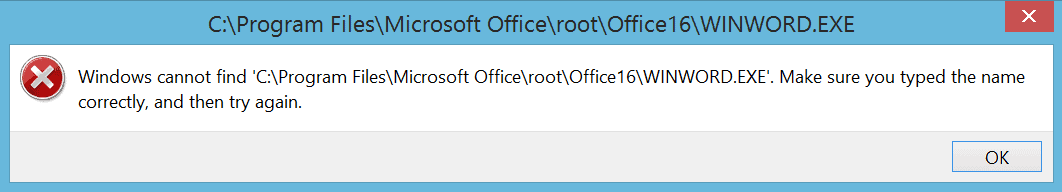
Microsoft confirmed two new bugs that affect the recently released feature update for Windows 10, Windows 10 version 2004 (also known as the May 2020 Update). Another bug has been resolved.
Windows 10 version 2004 is less than a month old. More than 10 issues were confirmed by Microsoft at the day of release, many of which block the update on affected user systems until the issue is resolved or mitigated.
The three new issues have been published on June 12, 2020:
Issue 1: Error when attempting to open any Microsoft Office application
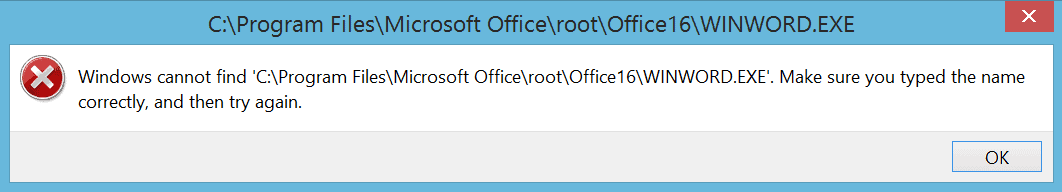
Affects: Windows 10 version 2004, Windows 10 version 1909, Windows 10 version 1903, Windows Server version 2004, 1909, and 1903.
Users may receive error messages such as 'Windows cannot find "c:\program files\microsoft office\root\office16\winword.exe" Make sure you typed the name correctly, and then try again.'Â or similar when the system is affected by the bug.
It affects Microsoft Office applications according to the bug description; this Office support page reveals that it may also affect non-Office applications that the user tries to launch.
The issue is caused by "certain versions of Avast or AVG applications" installed on the system. Microsoft notes that Avast has resolved the issue with an update and that users should update to the latest program version to resolve the issue on their end.
Other options include running Avast's Cleanup Online Setup Tool, or through Registry edits. Note that it is recommended that you backup the Registry or the entire system before running the tool or making Registry edits.
- Open the Registry Editor.
- Go to HKEY_LOCAL_MACHINE\SOFTWARE\Microsoft\Windows NT\CurrentVersion\Image File Execution
- Delete the keys of affected software.
Issue 2: Print spooler might error or close unexpectedly when attempting to print
Affects: All recent client and server versions of Windows (including Windows 10 version 2004, Windows 8.1, Windows Server 2012 R2, and Windows Server 2019.
This is the second printing related bug that Microsoft confirmed. It occurs after installing the June 9, 2020 security updates, e.g. KB4557957Â for Windows 10 version 2004.
Printing may not work on certain printers after installing the update. The print spooler may error or close unexpectedly according to Microsoft and the print job is cancelled. Users may also experience issues with the apps they attempt to print from, e.g. the app may also close unexpectedly or it may throw an error. The issue may affect software-based printers as well.
Lifted Issue: No mouse input with apps and games using GameInput Redistributable
Affects: Windows 10 version 2004
Games that you play on the Windows 10 device may lose mouse input. The issue affects systems with some GameInput Redistributables. Microsoft lifted the update block on June 12, 2020 after further investigation noting that the "issue does not affect any version of GameInput Redistributable in use".
Now You: Which version of Windows do you run?
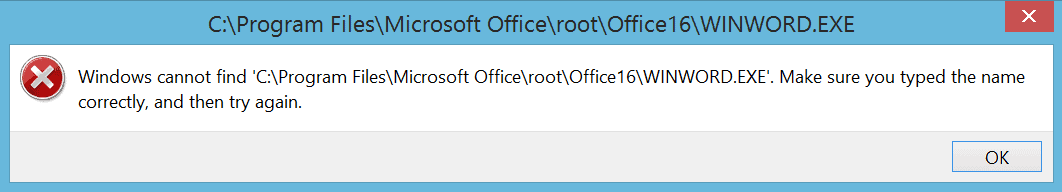

















The 2004 update went smoothly for me, but at restart, all my previous Desktop settings, Background, Taskbar, Color, etc., were not the same.
BIll: These are features, Not bugs!
Windows 7 runs well. :) No print , usb, file mising issues.
But dont worry guys, you are all secured.
Yes, without a bussines that works, nobody will ever penetrate ;) your PC.
I use Windows 7 Ultimate with esu updates. :) No issues since January.
After a few days of torture, I returned to LTSC …
What made you want to move from LTSC? Mainly curious as an 8.1 user who intends to switch to 10 LTSC when 8.1 security updates cease.
I have noticed certain software now specifying a requirement not merely for Windows 10, but a quite recent release of it. For example, the upcoming Microsoft Flight Simulator reportedly requires 1909 at a minimum.
1. Don’t update Windows unless you absolutely must. You’re just an unpaid beta tester for the next version.
2. 99.9% of free commercial security software is spyware. Why do you think for-profit corporations give products away for free? Only free open source software can be trusted.
“Don’t update Windows unless you absolutely must”.
Well said. I advised my neighbour to do the same on his new laptop..and he took my advice -and also installed a utility to disable future updates. 6 months later Microsoft flashes up a message on his screen saying – ‘this version is no longer supported’. Hi ‘sheeple’ reflex kicked in and he installed the latest W10 update….which runs slow and has totally messed up expensive the diagnostic software he was running. Sods law though ..he left it too late to revert to the previous versions and is now stuck.
Older Nvidia drivers are bugged on 2004, I can’t play any games on my older VGA without a frezze and black screen.
Some time ago 1909 decided that I don’t have a Nvidia chip in my laptop anymore. It was gone from devices and reinstalling the old 391.35 (..and last one made for it) was impossible. Linux said it was still there, no boogeyman has broken in and stole it overnight, so I was confident that 2004 will find it. It did. Wohoo, MAGIC! …but yeah, the interweb is filled with warnings about the funky driver windows installs automagically, so I disabled the Nvidia chip in device manager while I wait for Nvidia to release a new driver. Still waiting.. and I am fully aware of the fact that I may have to wait for 16-17 years, probably longer. This is after all a laptop from 2012, ANCIENT HARDWARE that should be forbidden to use by international law! Microsoft & Nvidia..words cannot even begin explain how AWESOME those two dicktators are.
Win 7 is just better.
More articles and learnings using Linux distros and apps in Business and Enterprise environments please. Windows makes me sad.
im still waiting to get the download of 2004 , im not in any hurry to install it so i’ll wait
Not sure why users insist on updates and upgrades the day or week they become available. Think one would learn by now to leave it well enough alone.
Anyway, the printing problem should also be affecting PDF stuff which has been linked to Edge. Make sure Edge doesn’t have anything to do with anything.
The Office thing–just reinstall.
Or, Martin always says . . . .
Oh! Didn’t make a full image backup that takes about 30 minutes and would be saving loads of minutes on Flag Day.
Go catch Covid–then updating/upgrading MS will be the least of your worries.
Sticking with 1909 for now. Don’t see any big hurry for 2004 upgrade.
to be fair, it’s not up to ms to make sure 3rd party av works with the os. it’s up to the av devs. it’s not like the av devs do not have access to insider builds and what not.
Ubuntu Mate 20.04 LTS
“Ubuntu Mate 20.04 LTS”
Nope! All versions of Ubuntu Ive tried make my laptop cpu run at 65% on idle, and the fan to run loudly. I’ve also tried Mint etc., and they all do the same, yet Windows runs fine on my laptop in this respect. After a frustrating week of trying.. I discovered that this is a major issue with many Laptops trying to run Linux. Apparently its something to do with Linux’s lack of efficient enough chip-set drivers.
Laptop users beware…
Google this…. “Linux install, laptop run high cpu and loud fan”
Remember everyone but Enterprise users are beta testers. Microsoft behavior is disgusting.
@Anonymous
Not too long ago, Windows used to have sane release cycles, and the stability of enterprise and consumer versions was the same. Microsoft also used to have a QA team consisting of actual humans.
“New bugs in Windows 10 version 2004”, Microsoft said surprised….
AVG is owned by Avast and both AV’s use the same detection engine.
Printing issues I understand a bit but they still shouldn’t happen. Office losing its link to Word is loopy. Apparently, MS didn’t test other AV’s beside Defender, which even in lab tests has become a slow hog again. Today it’s all about Chredge, data collector par excellence.
MS could easily fix these problems using the too popular technique of saying they don’t exist as done with the mouse/gaming issue. Huh?
My 2004 insist that my SSD needs optimization every day. Optimize and restart, it needs optimization. Optimize and restart again, it needs optimization. A fun new game this. What if Windows 10 version 2004 needs optimization! Motherdukkin piece of s**t…
Mine never runs optimization (been like that at least since 1803), even though I have weekly schedule turned ON! lol what a mess Microsoft…
Windows 1909
Samsung SSD 970 Evo Plus 1TB
Issue #1 is not Windows’s bug.
I disagree. If an application works fine before an operating system update, and then fails to work after the update, I think of that as a Windows bug. Application developers (including Office, although non-Microsoft applications are also affected by the bug) should not have to be constantly tweaking their software to in a never ending chase to keep up with Microsoft, particularly since the updates arrive way too often and, in any case, rarely have anything in them that is useful to the very large majority of users.
The real problem is the Windows as a service concept coupled with Microsoft’s forcing users to act as beta testers for hastily rushed out changes. I’m running 1809 under the business branch with a 365 day feature update lag. It seems quite stable at this point (for me, anyway). I would never allow a feature update if I did not have to do so unless there was something in it I really wanted (I can’t even remember the last time that happened) or I was forced to do so. The somewhat good news is that Microsoft very, very reluctantly bowed to user pressure to allow the minority of users who have the knowledge and the sense to take advantage of this policy to wait until all the early adopters work all (well, make that most) of the bugs out of the system
It’s definitely not how it works, at all. No OS is responsible for third party software, whether it works or breaks the system. Microsoft is more than helpful to 3rd party developers nowadays, especially AV developers, but they seem to rely on willful haters who blame the OS for 3rd party software mess-ups. Not going to explain it further, take a look at the following statement from the article:
<>
If avast resolved the issue with an update, then avast had the problem at first.
Sorry, copy/paste didn’t work. Here’s the statement from the article:
“Microsoft notes that Avast has resolved the issue with an update and that users should update to the latest program version to resolve the issue on their end.”
@Herman Cost: Windows’ Insider versions are available at least a year before release. It’s not Microsoft’s fault that Avast people (and other software/driver developers) are ignorant, lazy or don’t care about it. They had more than enough time to test everything thoroughly and make it virtually bug-free…if people like you and me have access to preview features that won’t be released until end of 2021, then i bet those software and driver devs see stuff we wont for 2-3 years.
If they can’t keep up, then it’s maybe time to close down the company…additional antivirus software became redundant as soon as Microsoft’s included Defender started to get into the top results at independent test lab reviews.
And btw, this is not the first time of Avast breaking Windows. You can’t imagine how many customers’ Win10 problems at my company were solved by uninstalling it…
If Microsoft never changed anything it would certainly make application developers jobs easier but it would also mean things would never move forward, we’d still be using Windows 95 or 3.1.
It’s not some much the never ending updates or even turning users into beta testers IMO, it’s that Microsoft’s documentation is typically awful or literally non-existent in some situations, they’ve obviously changed something with this latest update and that caused a problem but if they’d bothered to document these changes at least application developers would know WTH is going on instead of simply waiting to see if something breaks.
Glad to see all that forced telemetry was put to such good use to help the users it was taken from.
Well, this is what happens when you fire your QA team consisting of actual humans, solely relying on telemetry.
Here is the take of a former Microsoft employee that is very enlightening in that regard:
https://www.youtube.com/watch?v=S9kn8_oztsA
What Microsoft has done so far in terms of vetting Windows upgrades and updates has not been proven to work as well as Microsoft had hoped. Even today Microsoft still thinks telemetry collection is the answer to identifying problems. The only real solution for end users is to avoid new versions of Windows 10 for a few months until the bugs are reduced to a few annoyances.
Same as their graphics designers leaving/given the boot (I never found out which), it really shows. The new group aren’t exactly putting out great work, look at all the inconsistencies in lighting and shadows in the Windows 10X icons for example. Ignoring that they look like a 10 year old drew them, but that’s a step up from Win10 I guess.
Fresh start is also broken even though it was flagged by insiders.
The fact that their own software (that costs money at that) doesn’t work is the most hilarious thing I’ve read today. xD
Agree. so far & I have had no problems, I use Microsoft Defender with the pay version of Malwarebytes. It all seems to work great & goes smoothly with Windows 10
I am still working with the “good old” ( :-) ) windows 10 1909 18363.900.
Over the (years) decades I heard mention that Avast and AVG were more than other brands causing problems. Maybe you can even conclude after the last few decades there were the brands who causing the most problems.
When I help people with problems nowadays I start to remove Avast and AVG and mostly there software is the root of the problem on their system.
When I install other antivirus software like ZoneAlarm or even better comodo the best free antivirus software there is in my opinion) their problems are gone.
Is it strange to conclude that the software brands that supply free versions, especially Avast and AVG, of there antivirus/firewall programs should take a really hard look at there product?
For now, I am advising spend €30 and a lot of problems go away. My choice over the years for a paid antivirus retailer is still Eset. But that just me I read and hear that ( Rember the difference to be bitten by the dog or the cat?) Kapinsky ( Yes it’s Russian) does a great job too.
“My choice over the years for a paid antivirus retailer is still Eset”.
Eset is OK when its working; but just like Norton AV, it can go wrong and refuse to uninstall via Control Panel. You’re then left with a tedious list of instructions, one of which warns you that you are in danger of also removing your ethernet/wifi drivers in the process.
..In fact I have one client who still has Eset half installed on her W10 laptop.. as I just couldn’t get rid of it manually, even running their removal tool in safe mode. Every now and then Eset pops ups reminder messages ..like some half dead zombie …while Defender does the real work ..and is free.
Here working with windows 10 1909 18363.752 with windows update “closed” (broken by me). Just the best idea I have had this year. Otherwise I couldn’t go ahead with all my homework duties. ;]