Some Chrome users are getting signed out automatically on Windows 10 version 2004
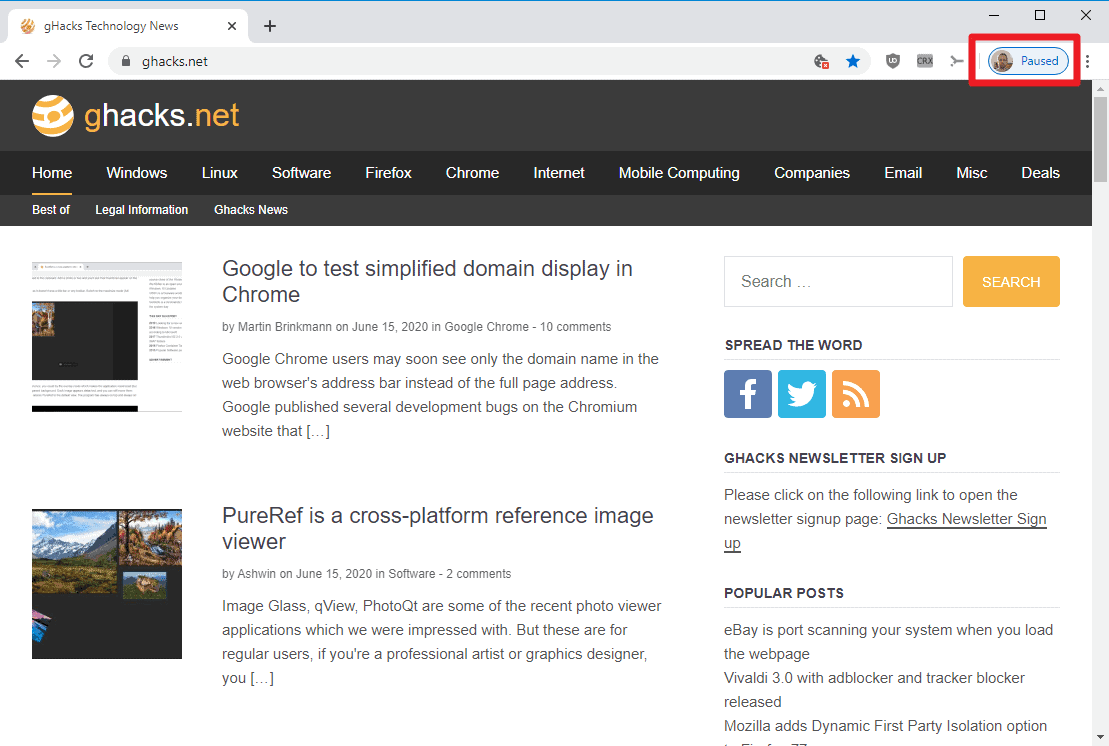
Some Google Chrome users who use the browser on a device running Windows 10 version 2004 are reporting that they are getting signed out of their Google account and other accounts automatically.
Microsoft released Windows 10 version 2004, also known as the May 2020 Update, last month to the public. The operating system is being rolled out over time to devices. The company published several issues when it released the update, some of which block the update from being offered to a device.
New issues have been acknowledged last week, and some old ones have been mitigated or fixed.
It appears that some Chrome installations don't play well with Windows 10 version 2004 either. Chrome users report on the official Help forum [see for example here and here] that they are getting signed out of accounts automatically after every restart of the operating system. Chrome pauses sync each time because of that and it also does not appear to store or use cookies after the restart of the system.
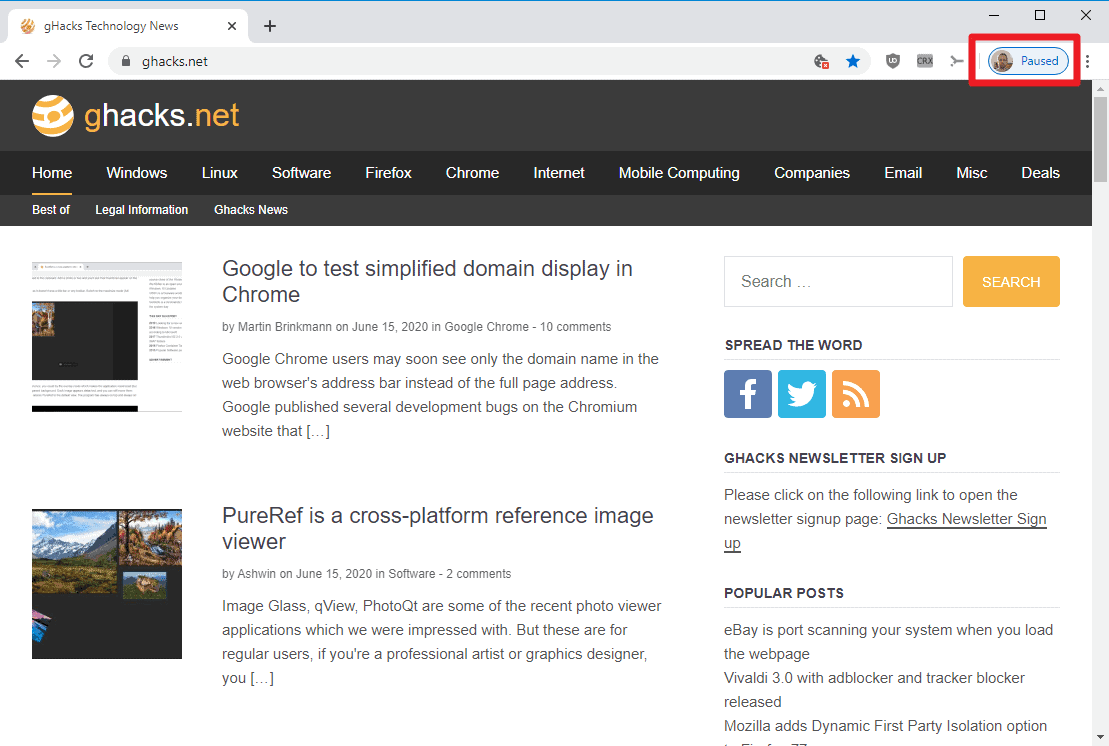
Common fixes such as reinstalling Chrome, clearing all cookies or site data, downloading a different Chrome version, don't fix the issue according to the reports.
I have recently just updated to windows update 2004 and I keep having issues with google signing me out of every account on my browser including forcing me to sign in again for sync. I have already uninstalled and reinstalled chrome to try fixing this. It's been starting to get really annoying having to resign into my accounts every time I use my pc.
I'm dealing with a problem where each time I close chrome, it pauses sync and doesn't seem to use stored cookies (meaning it logs me out of all websites, regardless of if the password is stored in sync or not).
Microsoft has not acknowledged the bug yet and Google has not replied to any of the threads either at the time of writing. The issue seems limited to Windows 10 version 2004 only.
Google security researcher Tavis Ormandy replied to one of the threads suggesting that it could have something to do with the dpapisrv master key cache. He suggests that affected users do the following to see if it resolves the situation for the session:
- Close all Chrome windows / instances.
- Use Windows-L to lock the computer.
- Unlock the computer, and restart Chrome.
Closing Words
It may take some time before the issue is addressed. Considering that reports started to appear more than two weeks after initial release and that only some Chrome users appear to be affected, it is possible that last week's cumulative security updates introduced the bug and not the release of Windows 10 version 2004.
Now You: Are you affected by the bug? (via Windows Latest)
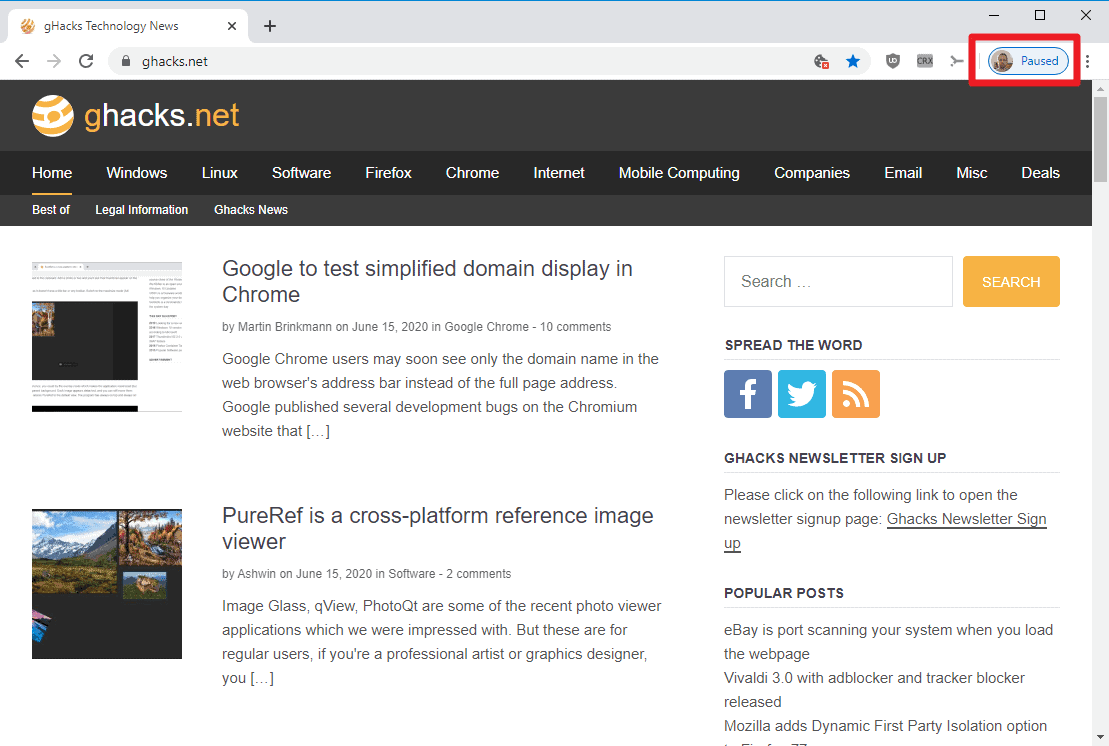






















Fix for Firefox or Chrome users are repeatedly prompted for credentials in Microsoft Dynamics CRM 2011
Symptoms
Users are repeatedly prompted to sign in even though they have successfully signed in previously when they use the Firefox or Chrome web browser.
Cause
This issue occurs because of the Windows operating system feature Extended Protection for Authentication. For more information about this security feature, see Microsoft Security Advisory (973811).
Resolution
Type Windows button + R
1. On the computer where the web browser is experiencing the issue, start Registry Editor (regedit), and locate the following subkey.
HKEY_LOCAL_MACHINE\System\CurrentControlSet\Control\Lsa
2. In the Lsa subkey, locate the SuppressExtendedProtection value. If the value does not exist, you must add it. To add the value, right-click Lsa, point to New, and then click DWORD (32-bit) Value. Type SuppressExtendedProtection, and then press ENTER.
3. Right-click SuppressExtendedProtection, click Modify, and enter 1 (REG_DWORD).
4. Click OK and close Registry Editor.
Thanks for work around, but that didn’t work either.
The latest Feb Windows update fixes the problem. I let Windows update install these to Cumulative updates, and I no longer experience getting logged out of Google accounts any more.
2021-02 Cumulative Update Preview .Net Framework 3.5 and 4.8 for Windows 10, version 20H2 for x64 (KB4598299) and 2021-01 Cumulative Update Preview for Windows 10 version 20H2 for x64-based systems (KB4598291)
I found this at Microsoft support, and seems to have fixed my issue with getting logged out of Chrome and Outlook email every time I turn on my laptop.
Fix for Firefox or Chrome users are repeatedly prompted for credentials in Microsoft Dynamics CRM 2011
Symptoms
Users are repeatedly prompted to sign in even though they have successfully signed in previously when they use the Firefox or Chrome web browser.
Cause
This issue occurs because of the Windows operating system feature Extended Protection for Authentication. For more information about this security feature, see Microsoft Security Advisory (973811).
Resolution
1. On the computer where the web browser is experiencing the issue, start Registry Editor (regedit), and locate the following subkey.
HKEY_LOCAL_MACHINE\System\CurrentControlSet\Control\Lsa
2. In the Lsa subkey, locate the SuppressExtendedProtection value. If the value does not exist, you must add it. To add the value, right-click Lsa, point to New, and then click DWORD (32-bit) Value. Type SuppressExtendedProtection, and then press ENTER.
3. Right-click SuppressExtendedProtection, click Modify, and enter 1 (REG_DWORD).
4. Click OK and close Registry Editor.
By the way, to start the registry editor, go to Run prompt by typing Windows Key + R
Resolution
1. On the computer where the web browser is experiencing the issue, start Registry Editor (regedit), and locate the following subkey.
HKEY_LOCAL_MACHINE\System\CurrentControlSet\Control\Lsa
2. In the Lsa subkey, locate the SuppressExtendedProtection value. If the value does not exist, you must add it. To add the value, right-click Lsa, point to New, and then click DWORD (32-bit) Value. Type SuppressExtendedProtection, and then press ENTER.
3. Right-click SuppressExtendedProtection, click Modify, and enter 1 (REG_DWORD).
4. Click OK and close Registry Editor.
I lose all my log ins upon signing out. Has been this way for about 6 months since an “upgrade” of Win 10. I am so frustrated. Have tried everything. Am about to turn to the dark side (Apple).
This happened to my (also on 2004) Just recently after I got a nag screen at startup to complete my windows installation. I clicked through and it wanted me to make edge my standard browser. I denied. But at next boot everything in Chrome was logged out of everything and today it happened again. I think this is Microsoft messing with Chrome. Edge is basically Chrome it even imported most of my chrome extensions, bookmarks and settings.
Btw. I am not using Microsoft the sync since I have only one windows device.
Hard to believe that Microsoft has released a version update containing such a fundamental problem. I have spent so much time trying to find a solution to this problem and Microsoft is silent about it. What a waste of time!
I have the same issue on my work computer and it is not limited to chrome, it also always logs me out of skype when I restart the pc.
I am having the same issue. Chrome keeps logging me out when I close the browser and now even when I haven’t closed the browser.
I’m having this problem after the most recent update and it’s extremely annoying. I tried all the usual things as mentioned above in the article like clearing the internet cache & cookies, to no avail. It worked for a while yesterday, and then after I left the computer off overnight it went right back to signing me out of everything….
But isn’t this a problem with Microsoft, not Chrome? It also signs me out of my Microsoft Office365 and Microsoft OneDrive every time my computer restarts.
Gonna post this here to keep this discussion alive. I have the same issue – happened immediately after the 2004 update on 8/25/2020. Hopefully there will be a followup to this?
It is happening to me also, Chrome keeps logging me out from all sites when I close the browser. I was forced to use Microsoft Edge because I stayed logged in with this browser. Maybe this glitch will stay until most of the users switched to Microsoft Edge.
I solved this, just unsync your Microsoft Account with various devices. (settings, account, your info) then you’ll never be logged out with your current device. I think when windows is trying to sync your current device to your other devices it confuses the system and log out everything.
Amazing job as this was a near perfect solution. So I did as you said …exit chrome then lock win and then restart. This did the job not untill …I shutdown the pc and booted it again after a few hours and yea..the sync was paused again. Now the problem is every time I shutdown it pauses sync not everytime i close it. So any solution…Pleasee Help!!
Even Edge is not remembering lock ins. As soo as I close edge and when I reopen I have to enter all my passwords etc.
I’m using Windows 7 and having the same issue of being signed-out of the Gmail, YouTube, and Yahoo Mail! websites.
just by using Microsoft windows, Tracks you, , Turn ya PC off if ya that Paranoid about it. ,
I tried 2004 on one PC and it was a disaster with black screen on boot and definitely other stability issues. Even though Windows update offered the upgrade I think its best to avoid 2004 for a couple months or so.
Windows 10 2004 working perfectly, no bugs.
Same here. I guess those with issues are just unlucky.
Microsoft has been silently integrating Google Updates, or some aspect of it directly into BITS, here it is in action https://i.postimg.cc/zGgPTnhX/Bits.png
I am not 100% certain this change to BITS is related but its highly compelling and something to look into further, just look at your BITS logs in event viewer to find it. I have not seen any official documentation about this new feature available to the public.
BITS (Background Intelligent Services) began connecting to google and downloading component updates for Google Chrome browsers in recent weeks, including for third party versions based on chromium such as Vivaldi, it started doing this silently in the background after a recent Windows Update, including on 1909. This was brought to peoples attention when bitdefender began blocking the connections as “maliciousâ€, spawning deep consern from users, reported by dozens of people on reddit.
https://www.reddit.com/r/chrome/comments/g1fl7w/bitdefender_detected_a_storagegoogleapiscom/
I’ve never seen my comments disspear before on Ghacks, apologies if its just a moderating process. I have no intention of spamming, only bringing the most pertinent and obvious relations to the public light. Final comment.
If you wish to disable the connection to google servers, which does include personal identifiers, you can block storage.googleapis.com in your hosts file, or disable BITS service and force windows update delivery optimization to use HTTP or SIMPLE transfers in group policy; You must disable BITS because group policy doesn’t actually do what it says, it does not prevent BITS from downloading updates. I noticed that after enabling microsoft store strictly for updates, so I am unsure if this is due to to store or the recent updates to BITS.
“Microsoft has not acknowledged the bug yet”
Microsoft push of Chrome users to ChrEdge, just like it does if you search for Chrome.
BITS (Background Intelligent Services) began connecting to storage.googleapis.com and downloading component updates for Google Chrome browsers in recent weeks, including Vivaldi, silently in the background after recent updates, this was brought to peoples attention when bitdefender began blocking the connections as “malicious,” See the details here: https://www.reddit.com/r/chrome/comments/g1fl7w/bitdefender_detected_a_storagegoogleapiscom/
It appears Microsoft has been silently integrating google update, or some aspect of it into BITs itself.
@zat
> It appears Microsoft has been silently integrating google update, or some aspect of it into BITs itself.
The reverse action is more likely, it seems that Google Chrome now utilizes BITS. Microsoft has no reason to overstep its responsibilities and include software here which they didn’t create themselves (third party software). Vivaldi also uses BITS, it was a decision of the Vivaldi team. Any other application could also use BITS, if the developer it behind wants to, this service is not reserved for first party applications.
Can someone point out a source, I see no reference to this on their forums or anywhere on the internet… nada, nothing.
@Zatz
I don’t have a source for Chrome, but it is evident that 3rd party applications can utilize BITS:
https://www.bleepingcomputer.com/news/software/firefox-to-use-windows-bits-service-for-background-updates/
And Microsoft themselves do not add applications to BITS that are not directly coming from Microsoft, so Google had to do it.
Well after messing around with Sandboxie and Vivaldi, Sandboxie warned that Vivaldi was making a call to “BITS”. If you allow this then immediately Vivaldi makes a call to CompPkgSrv.exe, “Component Package Support Server”. Does this have to do with “BITS Chrome Component Updater”?, quite possibly. The file is signed by Microsoft so its suggestive they may have implemented some kind of first party chrome based updater code, perhaps… given they use Chromium for their edge browser it would not surprise me much.
@zat
If something like that concerns you (Have I understood that correctly?), why don’t you use a browser like Ungoogled Chromium, which doesn’t have an updater at all?
https://github.com/Eloston/ungoogled-chromium
“Marmaduke” creates builds of the browser from source:
https://chromium.woolyss.com/
yeah makes sense, I found this here and it backs up your claims https://docs.microsoft.com/en-us/windows/win32/bits/best-practices-when-using-bits
Is it good practice to stay logged in to google in any case ? Surely this facilitated tracking ? Sometimes , I must admit , I wonder if perhaps the usefulness of google products outweighs the cost in terms of tracking etc.
You staying logged in surely facilitates tracking. However, if you are a Google Chrome user, the browser probably already tracks the hell out of you anyway, logged in or not.
I think the Google products that are not easily replaced are YouTube, and to a lesser degree Google Maps. There are more than adequate alternatives for search and GMail. The alternative to Android is either iOS or an “ungoogled” Android build like Lineage OS.
@Iron Heart
Note: this is off topic but I have a question. A while ago (maybe 1 month ago) in one of your posts, you gave your recommended Brave settings. Unfortunately, my computer had to be reset and I lost my settings. I tried looking for your post/reply but can not find it. Could you point me to that?
Thanks
@Anonymous
Here it is:
https://www.ghacks.net/2020/05/25/ebay-is-port-scanning-your-system-when-you-load-the-webpage/#comment-4463827
Thanks