Add a forced reboot bug to the list of recent Windows 10 issues
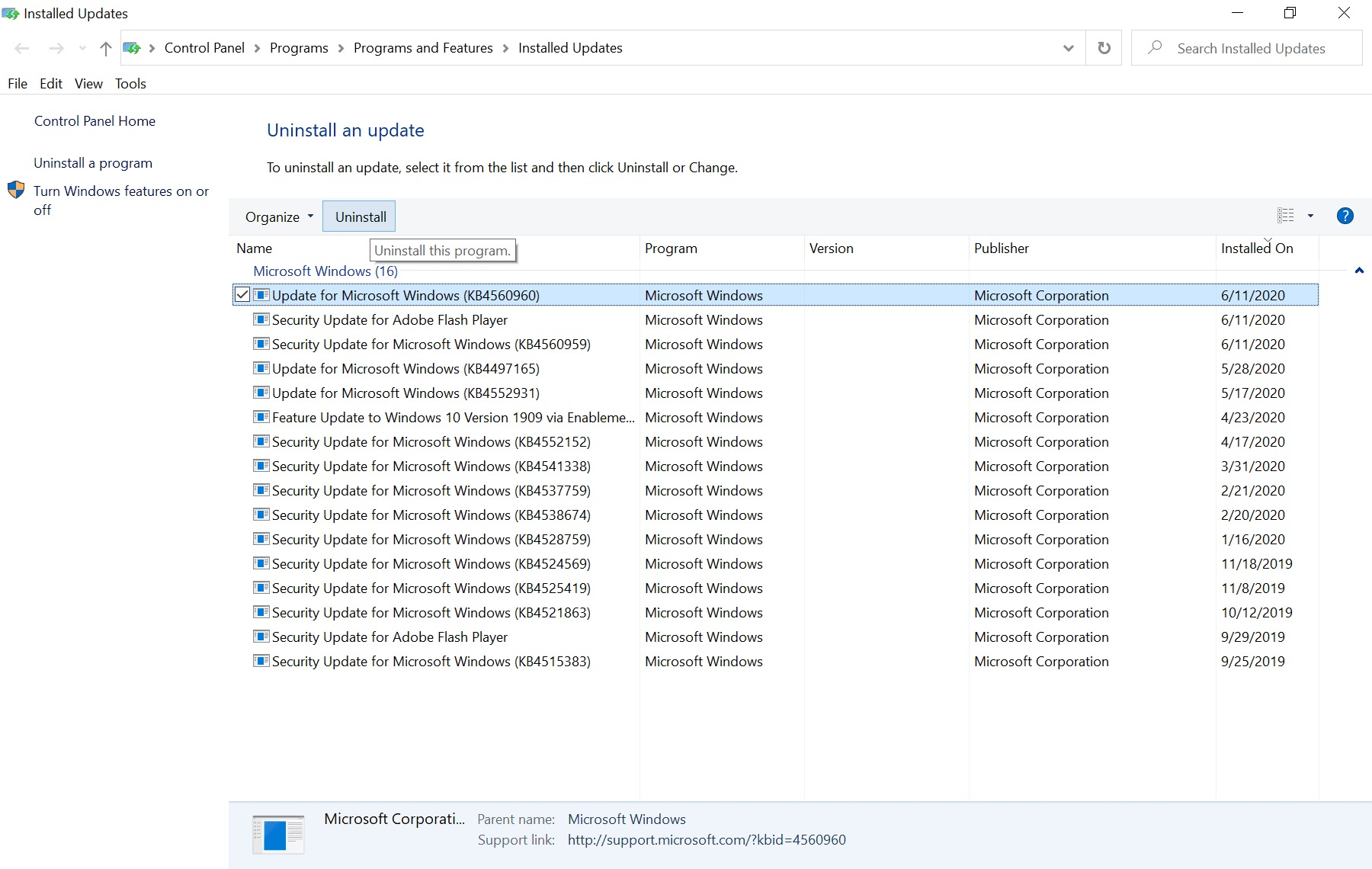
Microsoft confirmed yet another bug for recent versions of its Windows 10 operating system. The bug may lead to forced reboots on affected systems and is the latest in a series of issues affecting several supported versions of Windows 10.
Microsoft released cumulative updates for supported versions of Windows 10 on the second Tuesday of the month. The number of issues has grown since that release and these affected all supported Windows 10 versions and not just Windows 10 version 2004, the most recent version of the operating system.
Microsoft released an out-of-band update to fix printing issues already, but several issues are still affecting systems.
The most recent issue affects devices running Windows 10 version 1809, 1903, 1909, and 2004. Microsoft added the issue to the list of known issues for these versions of Windows 10 on its support website. The issue is confirmed for the Patch Tuesday cumulative updates and the out-of-band update that Microsoft released a week later.
The description is identical in all cases. It states:
The Local Security Authority Subsystem Service (LSASS) file (lsass.exe) might fail on some devices with the error message, “A critical system process, C:\WINDOWS\system32\lsass.exe, failed with status code c0000008. The machine must now be restarted."
Microsoft provides no explanation for the issue and it is unclear why LSASS would fail on some systems. The company says that it is working on a fix for the issue and that it plans to release it with an upcoming update. A likely target for the update is Patch Tuesday of July 2020, but that would mean a release in 20 days.
Administrators who manage affected systems may want to consider uninstalling the cumulative Windows Update that is causing the issue. Uninstallation, and subsequent blocking of the update, should resolve the issue. Downside to the removal is that the latest security updates are also removed from the device if the update is removed.
Tip: check out our Windows Updates uninstallation guide here.
Here is a quick overview on how to remove updates on Windows 10 devices:
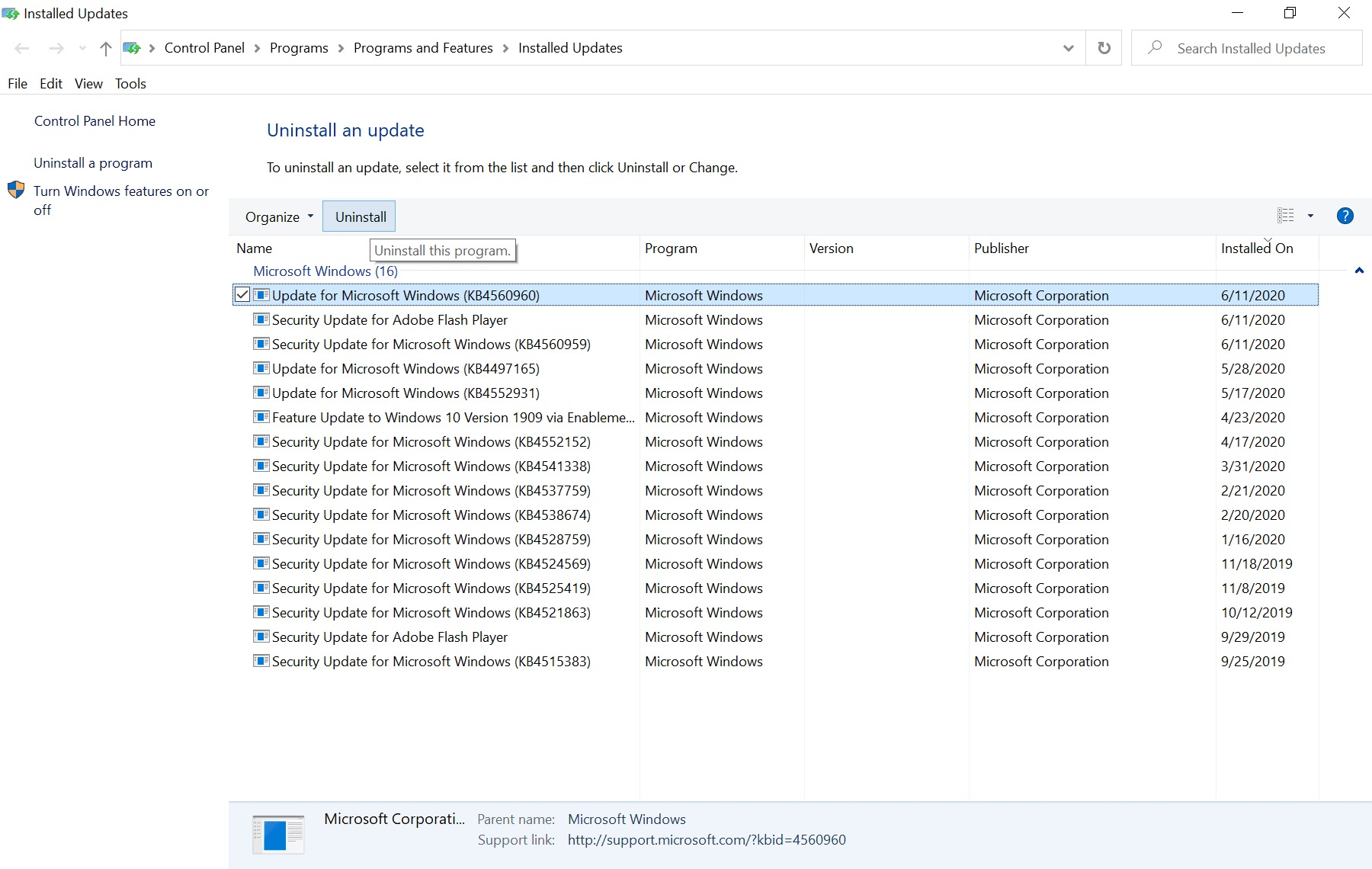
- Use the keyboard shortcut Windows-I to open the Settings application.
- Go to Update & Security.
- Select View Update History on the page that opens.
- Select "Uninstall Updates" on the next page.
- The updates that cause the issue are:
- Windows 10 version 2004: KB4567523 and KB4557957.
- Windows 10 version 1903 and 1909: KB4560960 and KB4560960.
- Windows 10 version 1809: KB4567513 and KB4561608.
- Select the update in question and hit the "uninstall" link on the page to start the removal process. A restart may be required to complete the uninstallation.
Now You: Did you experience any Windows bugs recently? (via Windows Latest)
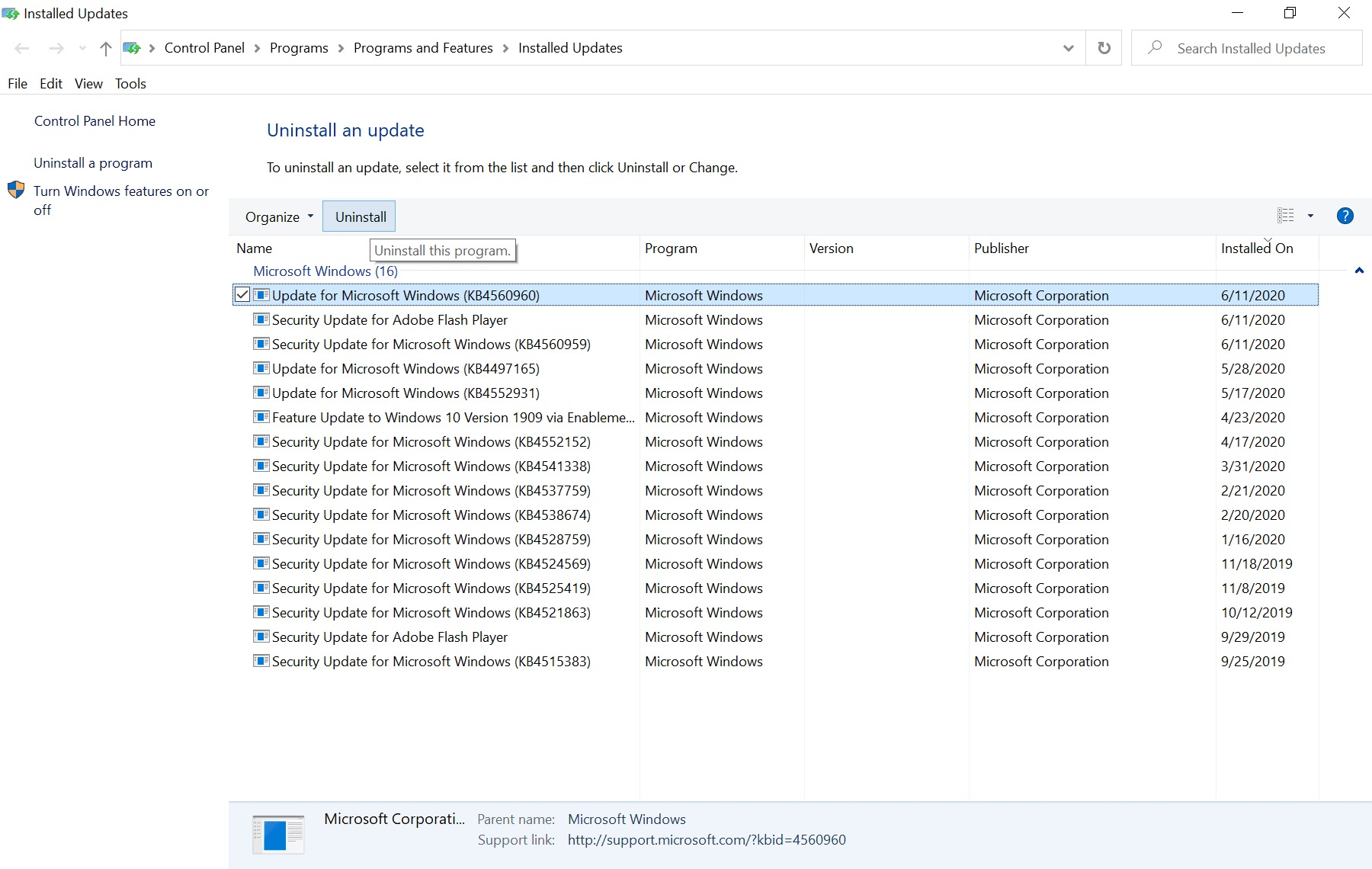

















Has anyone else noticed that both Kent Brockman and Oingo Boingo have posted to this thread? Kent Brockman is the TV newscaster on the Simpsons, and Oingo Boingo was fronted by Danny Elfman, who composed the Simpsons theme song. I don’t know for sure whether our new insect overlords have anything to do with this strange coincidence, but I, for one, welcome them.
(Have three months of COVID-19 lockdown affected my mental balance in any way? No, I don’t think so. Why do you ask? ;-)
I have three home systems running W10 for a couple of years (currently at 1909) and no issues from updates so far. Maybe just lucky. I’ve been using/admining computers for over 30 years, and I think we’ve just become a tad spoiled. These boxes are still a form of “magic” to me, so I overlook the odd imperfections.
“These boxes are still a form of “magic†to me”.
Nicely put. I remember switching on my first 486 laptop way back. Being used to my near silent (and very limited) Amstrad word processors, I was fascinated by the whirring and clunking sounds of the complex and mysterious 486..and the rather puzzling message that appeared every time I (wrongly) clicked the mouse on an icon ..saying: “What’s This?” ;-)
Martin you wrought “Use the keyboard shortcut Ctrl-I to open the Settings application.”
Did you mean instead of the ctrl key “Use the windows key-i to open the settings application”?
@Paul(us): I’m certain “Windows key + i” is what Martin meant to write. (And by the way, I’m feeling *very* pleased with myself because I used AutoHotkey to make “Shift + Windows key + i” open the *Control Panel*. You take your pride from wherever you can get it. ;-)
Nice one @Peterc,
I know that Martin did mean to wright “Windows key-i. And compared to me Martin (almost) makes no mistakes in his spelling or correctness of what Martin wrights in his articels.
I often contemplated to start using the pleasures of the AutoHotkey program.
I hear all about these issues, yet I’m running 5 (five) rigs of different brands and all networked together, some I made and yet I have not noticed one single issue; on the contrary I have notice some to vast improvement.
Heidi-Ann
@Heidi-Ann & Oingo Boingo: I suspect the majority of Windows users are similarly blessed, but when a bad update bites you, it can bite *hard* (been there!). Be safe and always image or clone your system drive before updating, in case System Restore doesn’t work (been there!).
@Heidi-Ann
Ditto, yet logic dictates that having an “optimism bias” will not make these threats go away.
Logic aside, nothing bad ever happens to me.
Nope, all well on LTSC with KB4567513 installed. Currently 4+ days of uptime.
Excluding yourself from most hardware that’s been released since the LTSC branch that you’re on seems a pretty big sacrifice to make just to avoid issues that probably effect less than 0.1% of users.
There is a reason why it is called LTSC: Long Term Support Channel. It is supported longer for both hardware and software that regular feature updates.
This brings stability for users that don’t want to be Microsoft’s test team for new features.
No, it’s called the Long Term Support Channel because it’s supported for longer, it’s not called the Long Term hardware and software Channel, and it’s not called that because you only get support with it, not new features like hardware and software.
LTSC is the equivalent of the old Windows lifetime when it was between 5-10 years from release, you get security updates and that’s it.
“https://docs.microsoft.com/en-us/windows-hardware/design/minimum/windows-processor-requirements”
>Windows 10 Enterprise LTSC 1809
>Intel Processors
>Up through the following 10th Generation Intel Processors (Intel Core i3/i5/i7/i9-10xxx), and Intel Xeon W-12xx/W-108xx[1], Intel Xeon SP 32xx, 42xx, 52xx, 62xx, and 82xx[1], Intel Atom (J4xxx/J5xxx and N4xxx/N5xxx), Celeron and Pentium Processors
What part of not fully supported is it that you don’t understand?
Just because it works doesn’t mean it’s working fully, like i said you don’t have, indeed can’t even install, Intel’s Graphics Control Panel , go on try and install it….you can’t because it’s a Windows Store app.
How about enabling multi sample anti aliasing?
Windows, no matter what version, supports pretty much any x86 CPU from the last 20 years but that doesn’t mean it fully supports it, like i said the best you’ll get is it’s not going to not work.
The Intel Control Panel is pulled automatically via WU once you install the iGPU driver. You are so clueless, and yet here you are still barking. A simple web search would have saved you from this embarrassment.
That’s the legacy Control panel from 2018 you numpty, what are you going to use that forever?
Like i said if you want to use outdated software that doesn’t fully support modern hardware then that’s your choice, but to suggest other the the same is irresponsible.
i.imgur.com/944BWgj.jpg
Are you being deliberately obtuse?
Did i say it was impossible, no. I said you’ve jumped through hoops to get that installed, as per detailed by Intel, the people who blooming well make the software.
https://www.intel.com/content/www/us/en/support/articles/000055210/graphics.html
As your comprehension skills seem to be lacking allow me to lay it out for you…
1) You either have to jump through hoops to get FULL support for newer hardware released after the LTSC release.
2) If you don’t jump through hoops you’ll be using outdated software and some of the features of newer hardware may not work FULLY.
TBH IDK why I’ve wasted so much time trying to explain this to you as like i said at the start it’s obvious you’ve made up your mind to use LTSB and that’s fine, no one is saying you shouldn’t, what you’re being told however is that it’s irresponsible to suggest that other people should use the LTSB.
I don’t use crappy Inlet processors and iGPU. Works fine with AMD hardware.
I told you countless times the UPW Intel Cpl gets installed automatically via WU once you install the iGPU driver. No “”hoops”” nothing of the bullshit you’re spewing out of your lack of knowledge, ignorance, and outright stupidity. Everything is working as intended, out of the box, unmodified, 100% reproducible, because both Intel and Microsoft are supporting the platform.
And it also excludes you from both hardware and software changes between releases, the most you can expect is X new hardware doesn’t not work.
I’m not trying to change your minds as it’s obvious you’ve already made a choice but to suggest an OS specifically targeted hardware that’s not expected to change in the 2-3 years between releases is the way to go for others is irresponsible.
Again, you are falsely assuming things. You have no idea what you are talking about. Stop embarrasing yourself Corky
Not really. MS updated LTSC and officially supports Intel’s 10th gen CPUs. I’m actually running it atm on a 10th gen i5 just fine, iGPU drivers and everything.
But Intel don’t.
I’m guessing you either modified the Intel drivers to get them installed or your setup is gimped because while you may have installed the iGPU drivers you don’t have the graphics control panel as that’s UWP only.
Seems like a lot of hoops to jump though for little advantage if I’m honest.
I did not modify anything. It works straight from Intel. My setup is standard, nothing modified. You are falsely assuming things which are not true in an attempt to achieve your goals, but you’re not.
>Seems like a lot of hoops to jump though for little advantage if I’m honest.
Hoops? Double-click on the exe package which the driver comes in. This is a hoop? You don’t know what you are talking about.
@Yuliya: What goals? Are you feeling OK?
And yes you did modify something because Intel don’t support the Graphics Control Panel…
https://www.intel.com/content/www/us/en/support/articles/000055711/graphics.html
“If you install a DCH driver, the Intel® Graphics Control Panel should download and install automatically from the Microsoft Store. For more information about DCH Graphics drivers, see our FAQ.”
So like i said the most you can expect is X new hardware doesn’t not work, and like i said if you’re fine with gimped hardware then good for you, but it’s irresponsible to suggest that running an OS design to only support hardware at the time of release works fine with hardware released 2-3 years afterwards.
And no, I’m not falsely assuming things, I’m telling you and others that it’s irresponsible to suggest that an OS targeted at hardware from the time of its release is going to work with hardware after it’s released.
You can try to pretend LTSC is a solution for others in order to validate your own decision all you like but that’s not going to change the fact that it simply doesn’t fully support modern hardware, and it’s not just Intel, AMD’s Ryzen power plan isn’t available for LTSC, the new Realtek audio control panel isn’t available, again because it’s only available from the store (UWP).
And trust me the only one who’s embarrassing themselves here is yourself as you have no idea of who i am or even what experience i have.
LTSC pulls the Control Panel from WU. Again, stop embarrassing yourself, you have no clue what you are talking about.
macOS > Windows 10 LTSC
Windows 7 > Windows 8.1 > Windows 10 LTSC > Windows XP > macOS
@Anonymous
LOL. Don’t think so. macOS is more stable than Windows ever was. Someone who has never used it playing expert again.
I’ve had issues with every OS I use which includes Mac OS, IOS, Linux Ubuntu, Windows. Comes with the territory of heavy OS that must run on many different configurations. But Windows after version 8.1 seems to be in a rut of just bad vetting of there updates and upgrades. Its certainly not what I would consider a acceptable amount of bugs for a company that should be able to do better.
“Select the update in question and hit the “uninstall” link on the page to start the removal process”.
Won’t the update just be reinstalled at a later date by Microsoft, or can it be blocked in future?
You need to block the update or change the way updates are processed on the machine.