Microsoft releases out-of-band update to fix Windows 10 printing issues
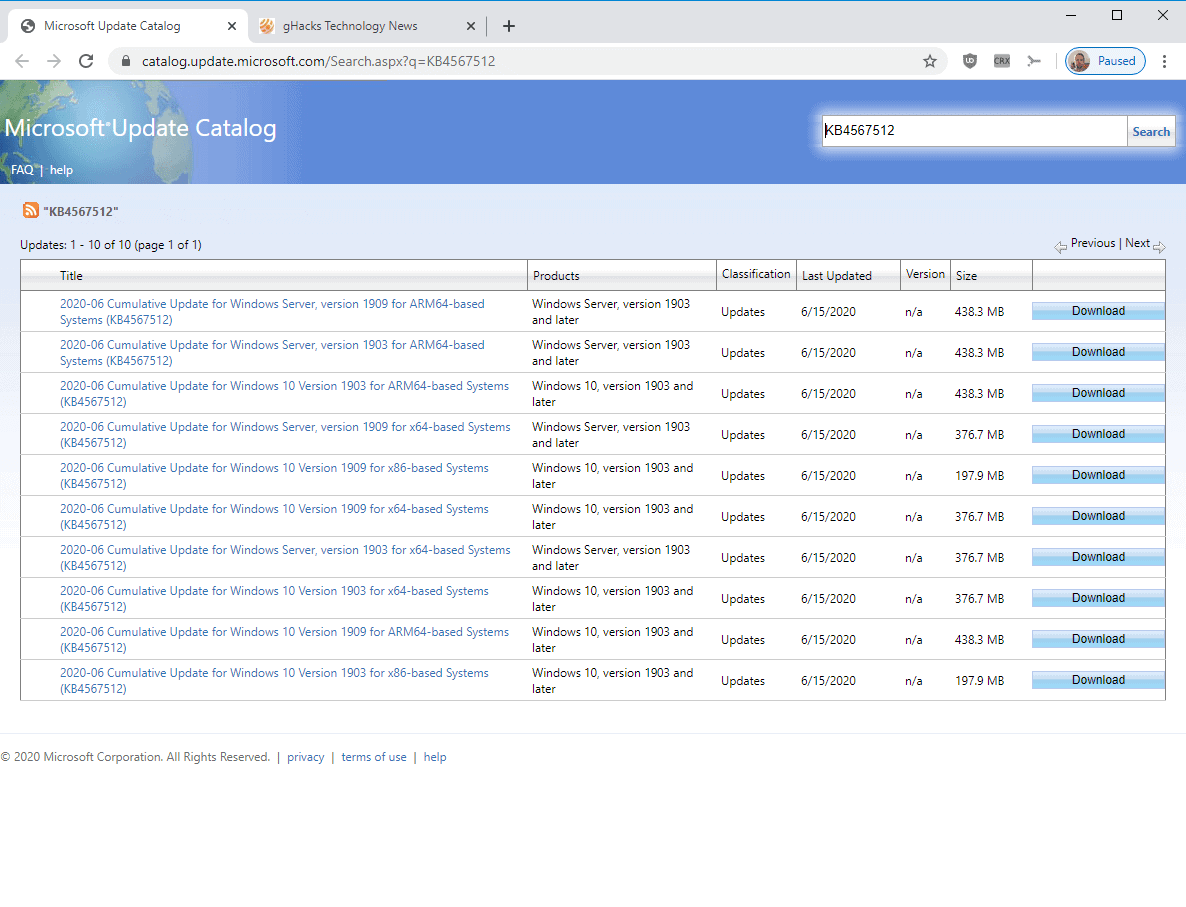
Microsoft acknowledged several bugs in Windows earlier this week. One of the issues affected printing on some devices and the company stated that it was investigating the issue at the time of publication.
Information was scarce but Microsoft revealed that it affected all supported client and server versions of the Windows operating system, and that it could lead to printers not working at all. The print spooler would throw an error or close unexpectedly, and applications the print job originated from might also throw errors or close as well. The issue could affect hardware and virtual printers.
Microsoft has released an out-of-band update for certain versions of Windows 10 that resolves the printing issue according to the release information. The update is only available on the Microsoft Update Catalog website and not via Windows Update or other update management systems.
Windows customers who run Windows on affected systems are encouraged to download and install the update for Windows to resolve the issue. All it takes is to follow the links below, click on the download link next to the right version of the patch, and then again on the link that opens in the popup window.
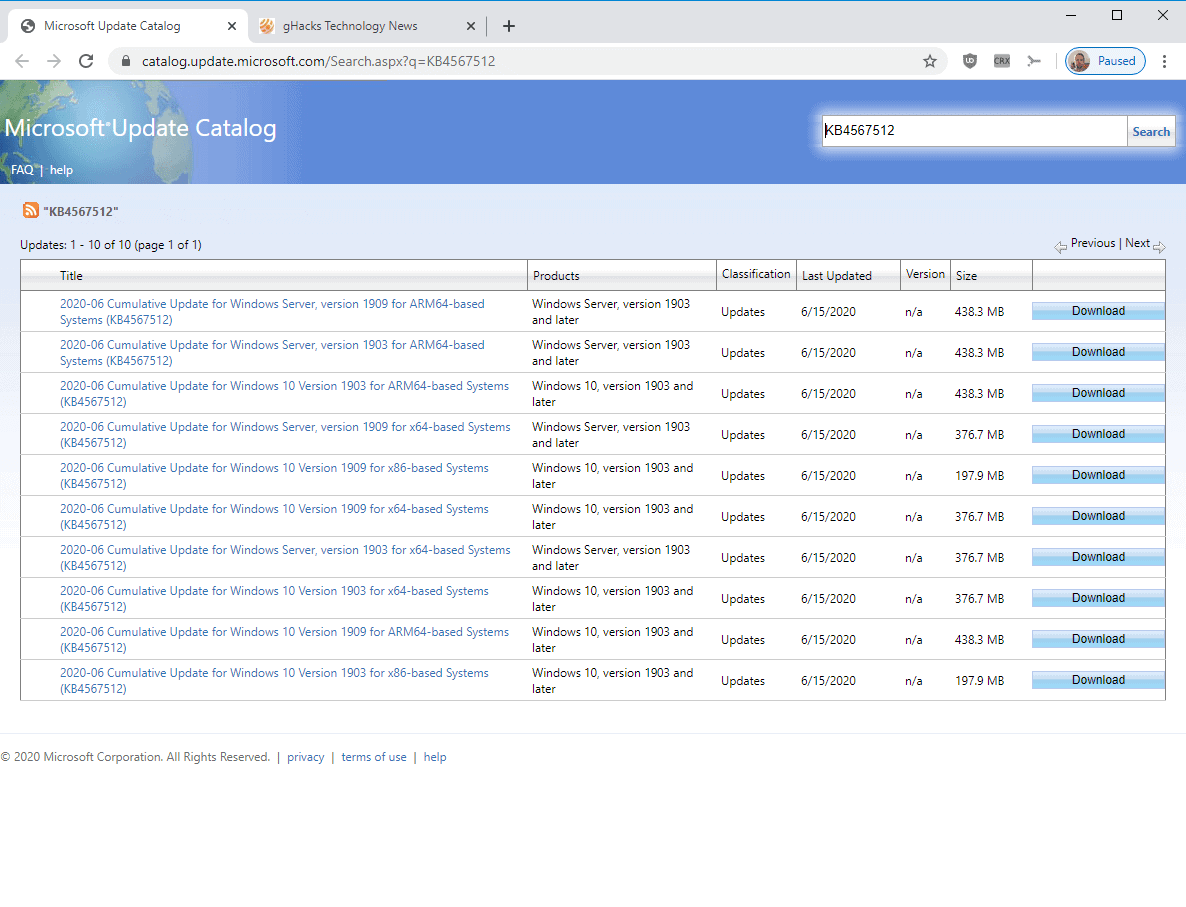
The patch has an approximate size between 200 and 440 Megabytes depending on the system and version.
Customers not affected by the issue should not download and install these optional patches. It is likely that Microsoft is going to include them in the July 2020 cumulative updates for Windows.
Here are the links that point to the relevant Microsoft Update Catalog site:
- Windows 10, version 1909 (KB4567512)
- Windows 10, version 1903 (KB4567512)
- Windows 10, version 1809 (KB4567513)
- Windows 10, version 1803 (KB4567514)
Microsoft plans to release updates for "other affected versions of Windows" in the coming days. It is interesting to note that Windows 10 version 2004 falls under this as well.
The fixed printing issue is the second printing-related issue of Windows 10 version 2004.
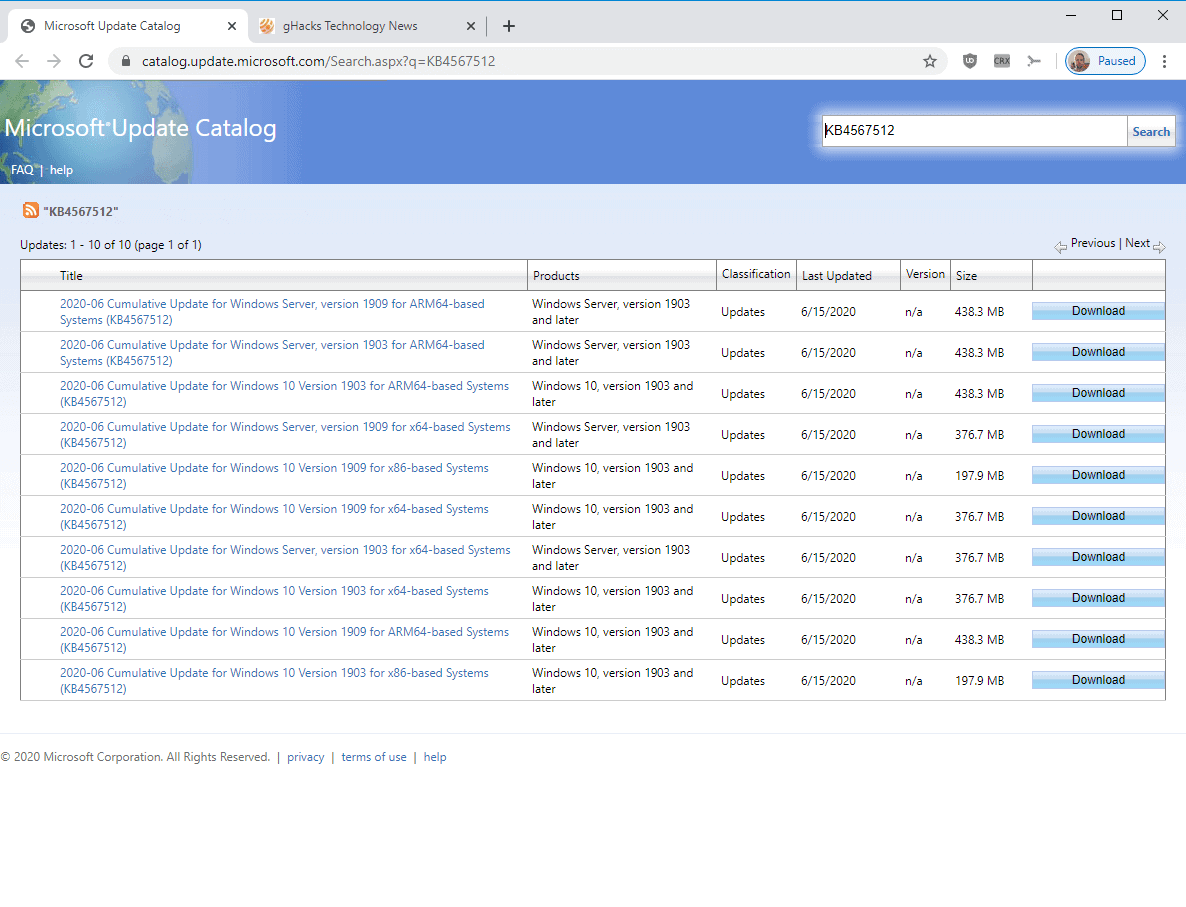



















Running win 10 on slow ring. Found yesterday could not print entire contents of any email. Plus could not select all in outlook. Has this problem occurred in other win slow ring users of late. Is there a fix.
Since I don’t have Printer, I disabled the related services and deleted the washed-out icons from Device Manager.
hi Martin.
MORE out-of-band updates for older & recent Win10 releases are now available THU June 18:
KB4567523 for Win10 v2004
KB4567515 for v1709 enterprise/education
KB4567516 for v1703 on Surface Hub devices only
KB4567517 for v1607 LTSB 2016
KB4567518 for v1507 LTSB 2015
KB4567521 for Win8.1 / Server 2012 R2
KB4567522 for Win8 Embedded / Server 2012
1809
June 16, 2020—KB4567513 (OS Build 17763.1294)
https://support.microsoft.com/en-us/help/4567513
SSU: http://www.catalog.update.microsoft.com/Search.aspx?q=KB4562562
Cumulative Update: https://www.catalog.update.microsoft.com/Search.aspx?q=KB4567513
Btw, all those updates: 1909 (KB4567512), 1903 (KB4567512), 1809 (KB4567513), 1803 (KB4567514); are cumulative, which is why they are of the size they are. Windows will only install what it needs from that package – if you’re on 1809 June 9, 2020—KB4561608 (OS Build 17763.1282), it will most likely result in a difference of a few KB, since both updates seem to be about the same size:
windows10.0-kb4567513-x64 332 MB (348Â 796Â 444 bytes)
windows10.0-kb4561608-x64 332 MB (348Â 789Â 297 bytes)
This also means you can install them on a relese version, and it will bring the OS fully up to date. So the printer issue is something really small: 7147 bytes, or about 7KiB.