Remind Me Please is a freeware reminder and calendar application for Windows
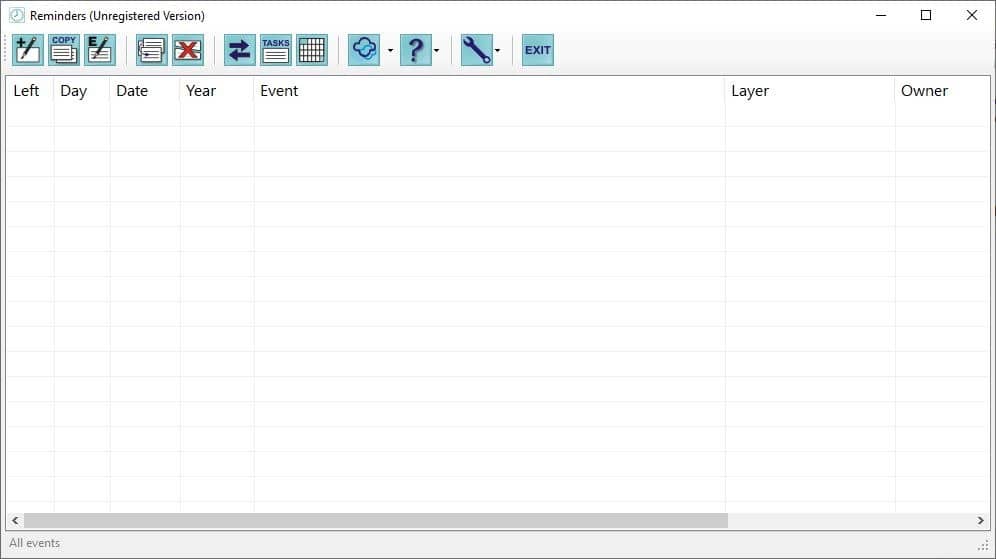
Remind Me Please is a freeware reminder and calendar application for Windows. I wanted an alternative to RemindMe.
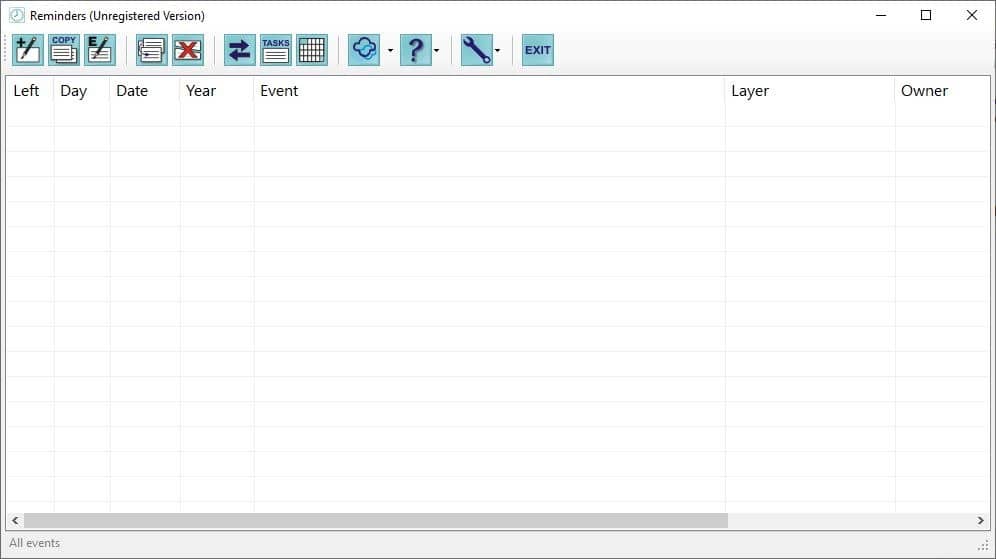
RMP3 (Remind Me Please version 3) starts on the system tray. Click on it to open the GUI. The application has a simple interface with a toolbar at the top, and a reminder calendar taking up the majority of the window's space.
The program starts with a blank calendar. To get started click on the first icon on the toolbar, "Add New Event". A pop-up window appears which you can use to select when you want the event to occur. You can choose from Day of week, Monthly, Every X months, Weekly, Day X of month and Every X days. The large box in this window is a text field, which you can to type a description of the event. For e.g. John's Birthday.
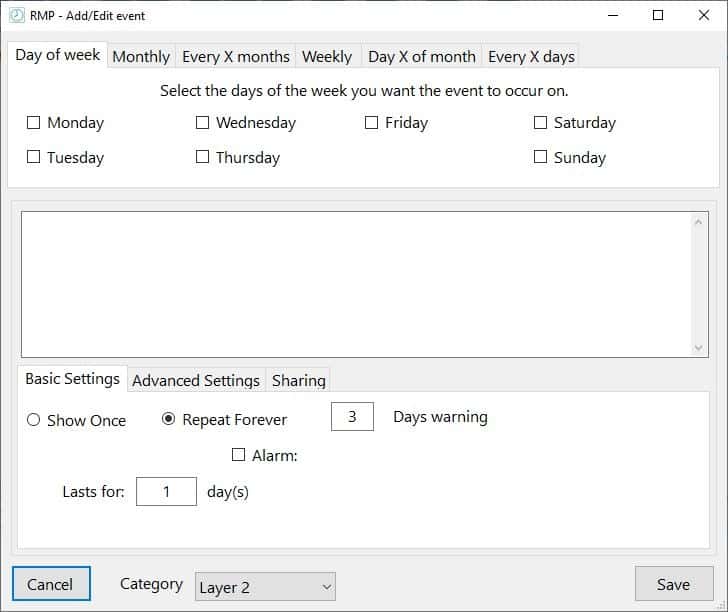
Events in Remind Me Please can be set to occur once, repeat forever (recurring reminder). There is a warning option which alerts you about an upcoming event 3 days in advance, you can customize the number of days before it should be displayed.
An Alarm option is available, which, when enabled, plays an audio to notify you about an event. Use the Event Time box to set the alarm, it uses the 24-hour system. The "Minutes" field next to it can be used to set off the alarm before the event is set to happen.
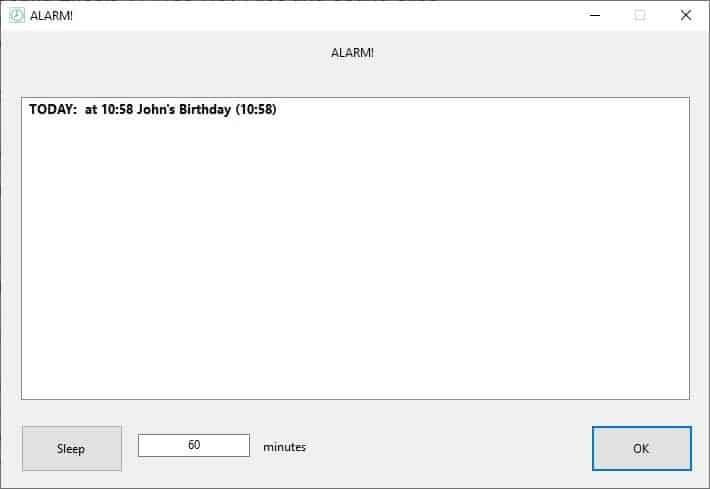
Note: RMP3 does not come with an alarm sound. You'll need to use a WAV file and set it as the alarm sound from the program's settings.
For e.g. if you want to be notified 30 minutes ahead of an appointment that's set for 10:30 AM, set the alarm minutes to 30. The alarm will sound at 10:00 AM.
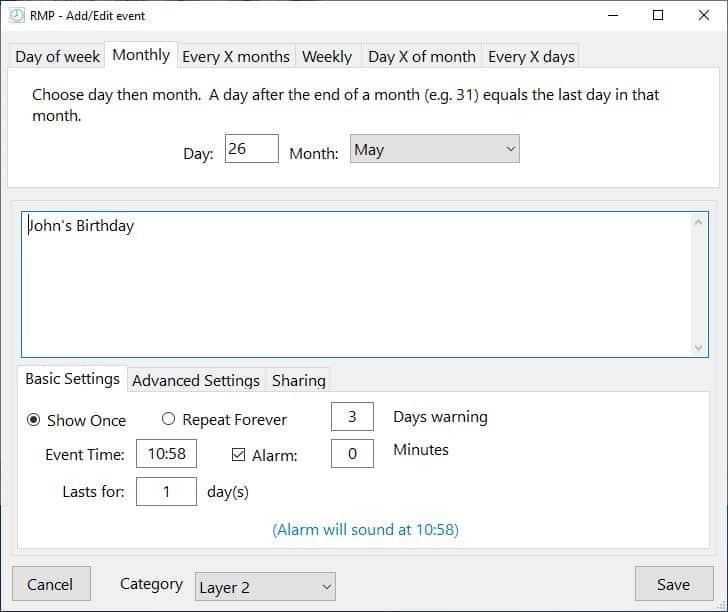
Click on the Save button to set your reminder. Reminders can be snoozed using the sleep option, or dismissed by using the OK button. Remind Me Please will display a pop-up window to alert you about the reminder.
Warning: The alarm system in Remind Me Please isn't perfect. Sometimes it is delayed by 30 seconds, which isn't a big deal. But at times, if you're using a different program when the alarm goes off, no pop-up is displayed. It opens the window for the event's alarm, but you're not notified about it. That's why I recommend using the alarm sound.
The Remind Me Please interface lists each event and displays the time/days left for the event to occur, the day, date and year that the event is scheduled for, and the description of the event that you entered. Double-click on an event to edit it.
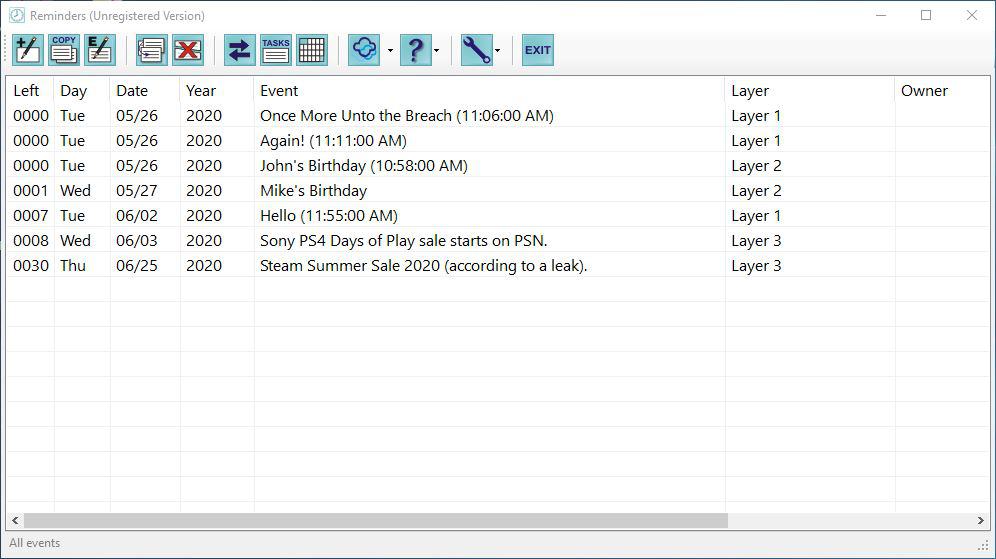
Use the Copy Event button to make a duplicate of an existing event, after which you can edit its settings. Select an event and postpone it by clicking on the "Push to next occurrence" button. Click on the Tasks button to create and manage your to-do lists.
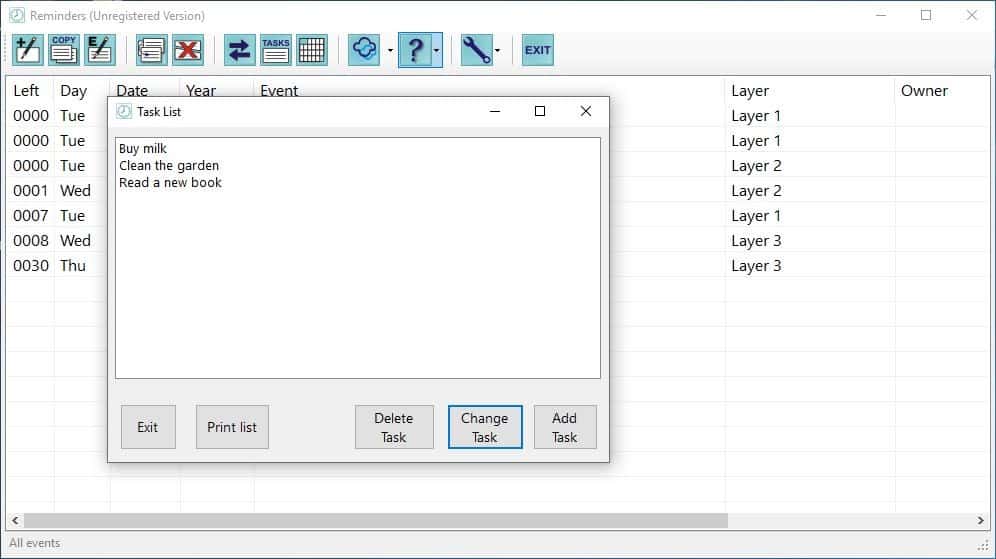
Remind Me Please comes with a built-in calendar which displays the current month and all events set to occur during the time.
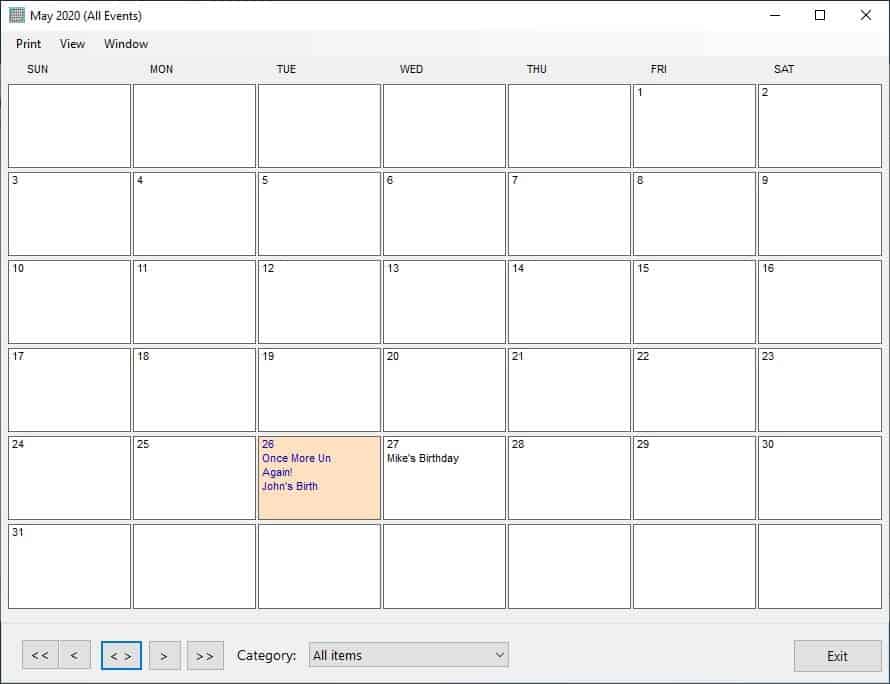
The program has some advanced settings which allows you to run any file or program of your choice, when the event is triggered.
You may have noticed an option called "Layer" in the add/edit event window. These are categories that you can use to differentiate between the types of events that you set. You can change names of the categories by clicking on the "Cloud" button.
Layer numbers indicate the priority of the event with Layer 1 being the highest. The application is free to use, but you can optionally register (pay for it) to support the developer.
Remind Me Please is available in a portable version. The program is quite simple to use. The only issue seems to be the alarms which are delayed at times, something which will hopefully be fixed in a future update.
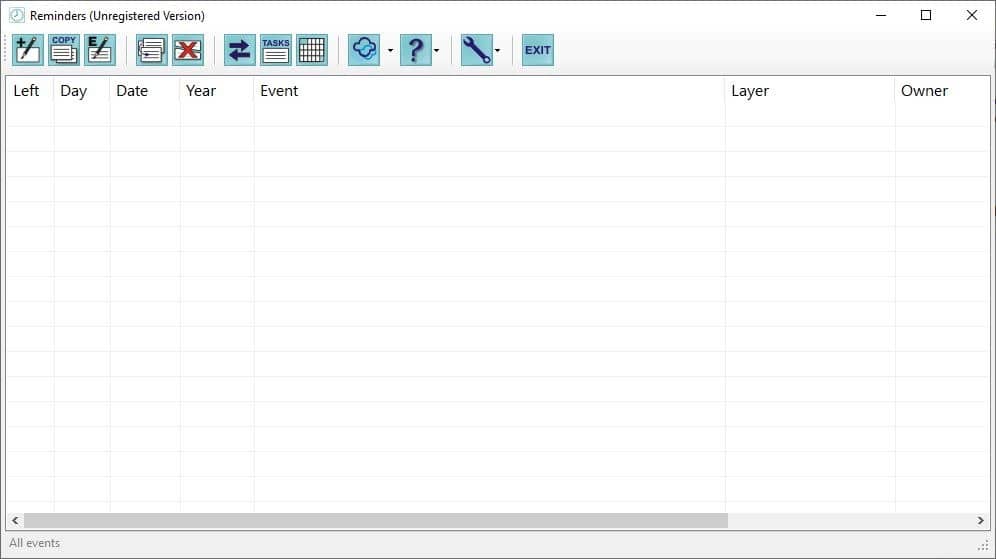

























I love my rmp but now it won’t load. PLEASE help.
Using for years “UK’s Kalender” (http://www.ukrebs-software.de/) – that is an excellent kalender tool!
Kalendar is just what I was looking for as a replacement for Remind-Me! Thank you.
In the summary, “The only issue seems to be the alarms which are delayed at times” , no it’s not as you said that the notification isn’t always displayed if you are running another app. So basically more rubbish and an equally rubbish “review”.
How come it doesn’t sync with any other calendars that are in the cloud? Also with any of those to-do or task management apps. That feature would have been great addition.
This is all well if you sit all day long in front of your computer and use it for work there. Otherwise, something that does not live in the cloud, sync with your phone, and other devices does not fly anymore.
Rainlendar lite satisfies me.
Been using it for years (version 2.12.1 of 2014)