- April 2020 Security Updates release notes
- List of software updates for Microsoft products
- List of the latest Windows Updates and Services Packs
- Security Updates Guide
- Microsoft Update Catalog site
- Our in-depth Windows update guide
- How to install optional updates on Windows 10
- Windows 10 Update History
- Windows 8.1 Update History
- Windows 7 Update History
Microsoft Windows Security Updates April 2020 overview
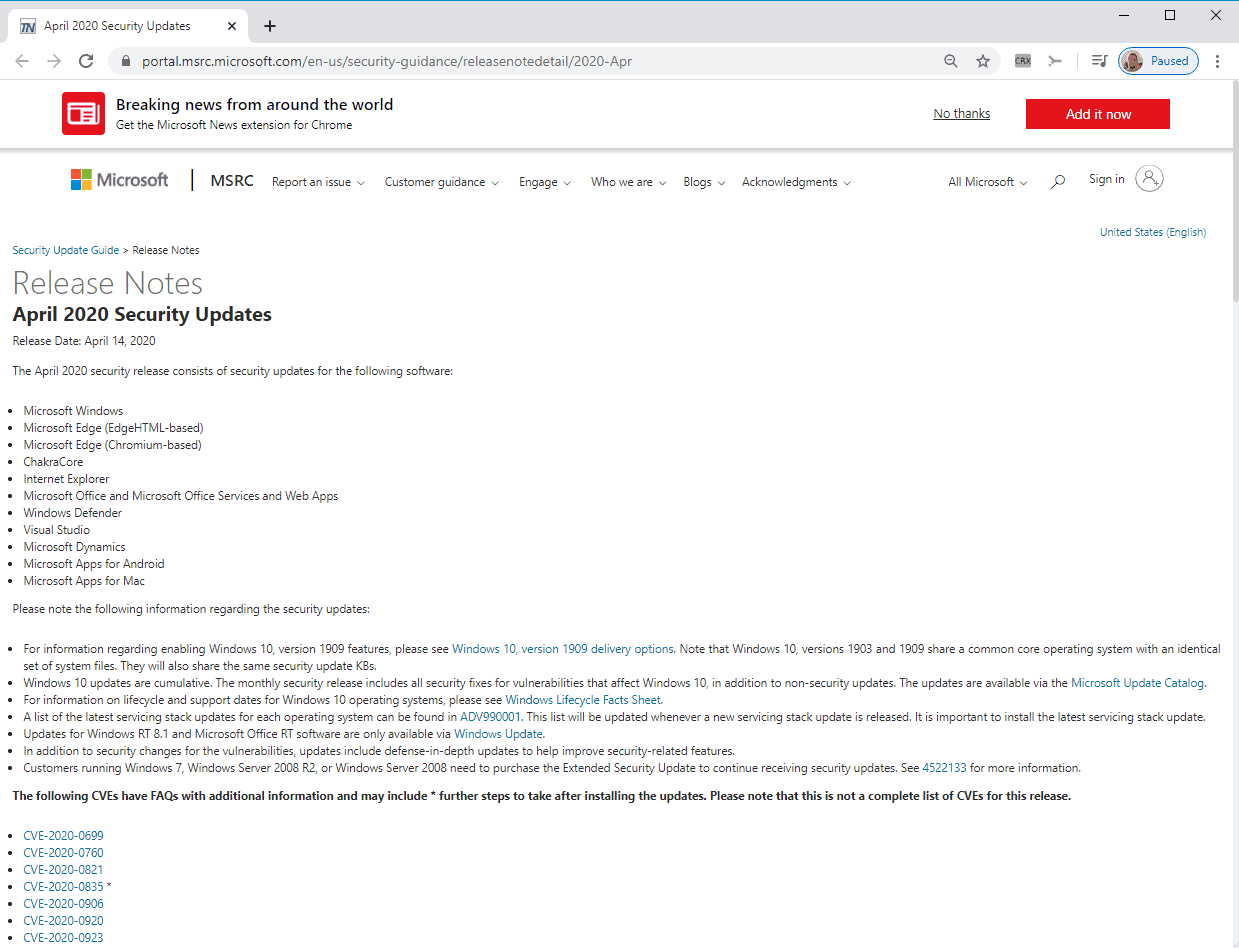
Welcome to the overview for Microsoft's April 2020 Patch Day; Microsoft released security updates for all supported versions of the Windows operating system -- client and server -- as well as other company products such as Microsoft Office.
Our overview provides you with links and information that you may use to better understand the releases. It includes links to direct downloads, the list of known issues according to Microsoft, an overview of critical security issues, the operating system distribution of vulnerabilities, and more.
Feel free to check out the March 2020 Patch Day overview here.
Microsoft Windows Security Updates April 2020
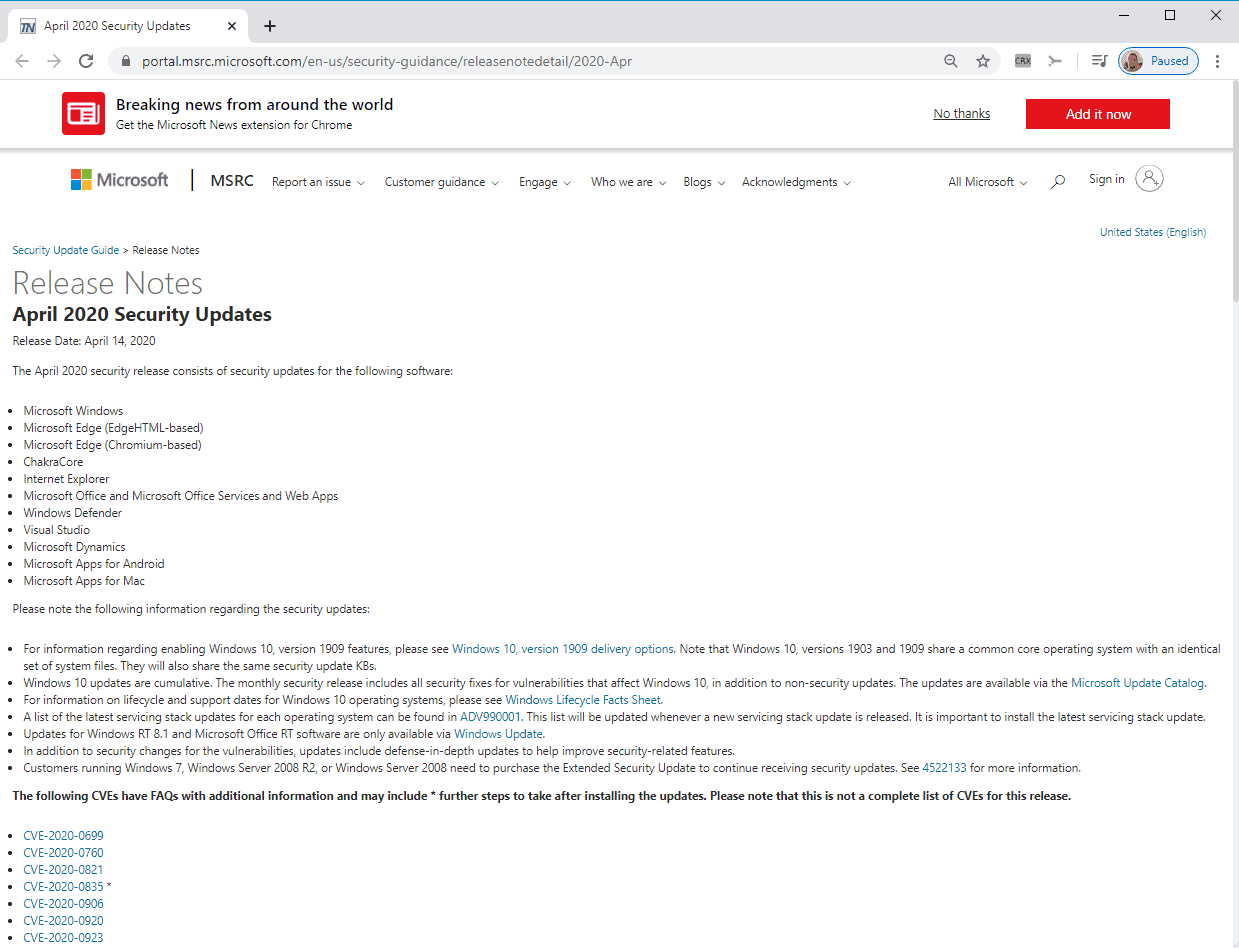
You may download the following Excel spreadsheet to get a full list of all security updates that Microsoft released on the April 2020 Patch Day. Just click on the following link to download the spreadsheet to your system: microsoft-windows-security-updates-april-2020
Executive Summary
- Microsoft released security updates for all supported versions of Windows.
- Security updates are also available for Microsoft Edge, Internet Explorer, Microsoft Office, Windows Defender, Visual Studio, Microsoft Dynamics, Microsoft Apps for Android and Mac.
- New msi application installation issue for domain devices on some versions of Windows.
Operating System Distribution
- Windows 7Â (extended support only): 37 vulnerabilities: 5 critical and 32 important
- CVE-2020-0907 | Microsoft Graphics Components Remote Code Execution Vulnerability
- CVE-2020-0687 | Microsoft Graphics Remote Code Execution Vulnerability
- CVE-2020-0938 | Adobe Font Manager Library Remote Code Execution Vulnerability
- CVE-2020-1020 | Adobe Font Manager Library Remote Code Execution Vulnerability
- CVE-2020-0965 | Microsoft Windows Codecs Library Remote Code Execution Vulnerability
- Windows 8.1: 39 vulnerabilities: 3 rated critical and 52 rated important
- same as Windows 7
- Windows 10 version 1803: 60 vulnerabilities: 6 critical and 54 important
- CVE-2020-0907 | Microsoft Graphics Components Remote Code Execution Vulnerability
- CVE-2020-0687 | Microsoft Graphics Remote Code Execution Vulnerability
- CVE-2020-0948 | Media Foundation Memory Corruption Vulnerability
- CVE-2020-0949 | Media Foundation Memory Corruption Vulnerability
- CVE-2020-0950 | Media Foundation Memory Corruption Vulnerability
- CVE-2020-0965 | Microsoft Windows Codecs Library Remote Code Execution Vulnerability
- Windows 10 version 1809: 63 vulnerabilities: 7 critical and 56 important
- Same as Windows 10 version 1803 plus
- CVE-2020-0910 | Windows Hyper-V Remote Code Execution Vulnerability
- Windows 10 version 1903: 67 vulnerabilities: 8 critical and 59 important
- Same as Windows 10 version 1809 plus
- CVE-2020-0796 | Windows SMBv3 Client/Server Remote Code Execution Vulnerability
- Windows 10 version 1909:Â
- same as Windows 10 version 1903
Windows Server products
- Windows Server 2008 R2 (extended support only):Â 32 vulnerabilities, 5 critical, 27 important
- CVE-2020-0907 | Microsoft Graphics Components Remote Code Execution Vulnerability
- CVE-2020-0687 | Microsoft Graphics Remote Code Execution Vulnerability
- CVE-2020-0938 | Adobe Font Manager Library Remote Code Execution Vulnerability
- CVE-2020-0965 | Microsoft Windows Codecs Library Remote Code Execution Vulnerability
- CVE-2020-1020 | Adobe Font Manager Library Remote Code Execution Vulnerability
- Windows Server 2012 R2: 37 vulnerabilities: 4 critical and 32 important.
- Same as Windows Server 2008 R2.
- Windows Server 2016: 51 vulnerabilities: 6 critical and 45 important.
- CVE-2020-0907 | Microsoft Graphics Components Remote Code Execution Vulnerability
- CVE-2020-0965 | Microsoft Windows Codecs Library Remote Code Execution Vulnerability
- CVE-2020-0950 | Media Foundation Memory Corruption Vulnerability
- CVE-2020-0949 | Media Foundation Memory Corruption Vulnerability
- CVE-2020-0948 | Media Foundation Memory Corruption Vulnerability
- CVE-2020-0687 | Microsoft Graphics Remote Code Execution Vulnerability
- Windows Server 2019: 63 vulnerabilities: 7 critical and 65 are important
- same as Windows Server 2016 plus
- CVE-2020-0910 | Windows Hyper-V Remote Code Execution Vulnerability
Other Microsoft Products
- Internet Explorer 11: 4 vulnerability: 2 critical, 2 important
- CVE-2020-0967 | VBScript Remote Code Execution Vulnerability
- CVE-2020-0968 | Scripting Engine Memory Corruption Vulnerability
- Microsoft Edge:Â 2 vulnerabilities: 2 critical
- CVE-2020-0969 | Chakra Scripting Engine Memory Corruption Vulnerability
- CVE-2020-0970 | Scripting Engine Memory Corruption Vulnerability
- Microsoft Edge on Chromium:
- see here (latest security patches from the Chromium project)
Windows Security Updates
Windows 7 SP1 and Server 2008 R2
- Monthly Rollup: KB4550964Â
- Security Only Update: KB4550965
Fixes and improvements:
- Fixed the long-standing issue on Cluster Shared Volumes that caused some operations to fail.
- Security updates.
Windows 8.1 and Windows Server 2012 R2
Fixes and improvements:
- Security updates.
Windows 10 version 1803
- Update: KB4550922
Fixes and improvements:
- Security updates.
Windows 10 version 1809
- Update: KB4549949
Fixes and improvements:
- Fixed an issue that prevented apps from installing if they are published using GPO.
- Security updates.
Windows 10 version 1903 and 1909
- Update: KB4549951Â
Fixes and improvements:
- Fixed an issue that prevented apps from installing if they are published using GPO.
- Security updates.
Other security updates
KB4550905 -- Cumulative security update for Internet Explorer: April 14, 2020
KB4550917 -- Security Monthly Quality Rollup for Windows Embedded 8 Standard and Windows Server 2012
KB4550951 -- Security Monthly Quality Rollup for Windows Server 2008
KB4550957 -- Security Only Quality Update for Windows Server 2008
KB4550971 -- Security Only Quality Update for Windows Embedded 8 Standard and Windows Server 2012
KB4549947 -- Servicing Stack Update for Windows Server 2019 and Windows 10 Version 1809
KB4550737 -- Servicing Stack Update for Windows Server 2008
KB4550738 -- Servicing Stack Update for Windows Embedded Standard 7, Windows 7, and Windows Server 2008 R2
KB4550927 -- Cumulative Update for Windows 10 Version 1709
KB4550929 -- Cumulative Update for Windows Server 2016 and Windows 10 Version 1607
KB4550930 -- Cumulative Update for Windows 10 Version 1507
KB4550939 -- Cumulative Update for Windows 10 Version 1703
KB4550992 -- Servicing Stack Update for Windows 10 Version 1703
KB4550994 -- Servicing Stack Update for Windows Server 2016 and Windows 10 Version 1607
KB4552152 -- Servicing Stack Update for Windows Server, version 1909, Windows 10 Version 1909, Windows Server, version 1903, and Windows 10 Version 1903
Known Issues
Windows 7 SP1 and Server 2008 R2
- Device may display the error "Failure to configure Windows updates. Reverting Changes. Do not turn off your computer" after installing the update.
- Devices on domains may fail to install apps published using GPO. Affects only app installations that use .msi files. (mitigation: manual install) (only affects Monthly Rollup)
Windows 8.1 and Windows Server 2012 R2
- Certain operations on Cluster Shared Volumes may fail.
- Devices on domains may fail to install apps published using GPO. Affects only app installations that use .msi files. (mitigation: manual install) (only affects Monthly Rollup)
Windows 10 version 1803
- Devices on domains may fail to install apps published using GPO. Affects only app installations that use .msi files. (mitigation: manual install)
Windows 10 version 1809
- Installations with some Asian language packs installed may throw the error "0x800f0982 - PSFX_E_MATCHING_COMPONENT_NOT_FOUND".
Security advisories and updates
ADV200006 | Type 1 Font Parsing Remote Code Execution Vulnerability
Non-security related updates
KB4549950 -- Dynamic Update for Windows 10 Version 1909, and Windows 10 Version 1903
Microsoft Office Updates
You find Office update information here.
How to download and install the April 2020 security updates
Microsoft releases security updates through various channels including Windows Update, WSUS, other update services, as well as the Microsoft Update Catalog website.
It is highly recommended that backups are created before any type of update is installed.
Do the following to check for new updates:
- Open the Start Menu of the Windows operating system, type Windows Update and select the result.
- Select check for updates in the application that opens. Updates may be installed automatically when they are found or offered by Windows; this depends on the operating system and version that is used, and update settings.
Direct update downloads
Windows 7 and Server 2008 R2
- KB4550964 -- 2020-04 Security Monthly Quality Rollup for Windows 7
- KB4550965 -- 2020-04 Security Only Quality Update for Windows 7
Windows 8.1 and Windows Server 2012 R2
- KB4550961 -- 2020-04 Security Monthly Quality Rollup for Windows 8.1
- KB4550970 -- 2020-04 Security Only Quality Update for Windows 8.1
Windows 10 (version 1803)
- KB4550922 -- 2020-04 Cumulative Update for Windows 10 Version 1809
Windows 10 (version 1809)
- KB4549949Â -- 2020-04 Cumulative Update for Windows 10 Version 1809
Windows 10 (version 1903)
- KB4549951 -- 2020-04 Cumulative Update for Windows 10 Version 1903
Windows 10 (version 1909)
- KB4549951 -- 2020-04 Cumulative Update for Windows 10 Version 1909
Additional resources
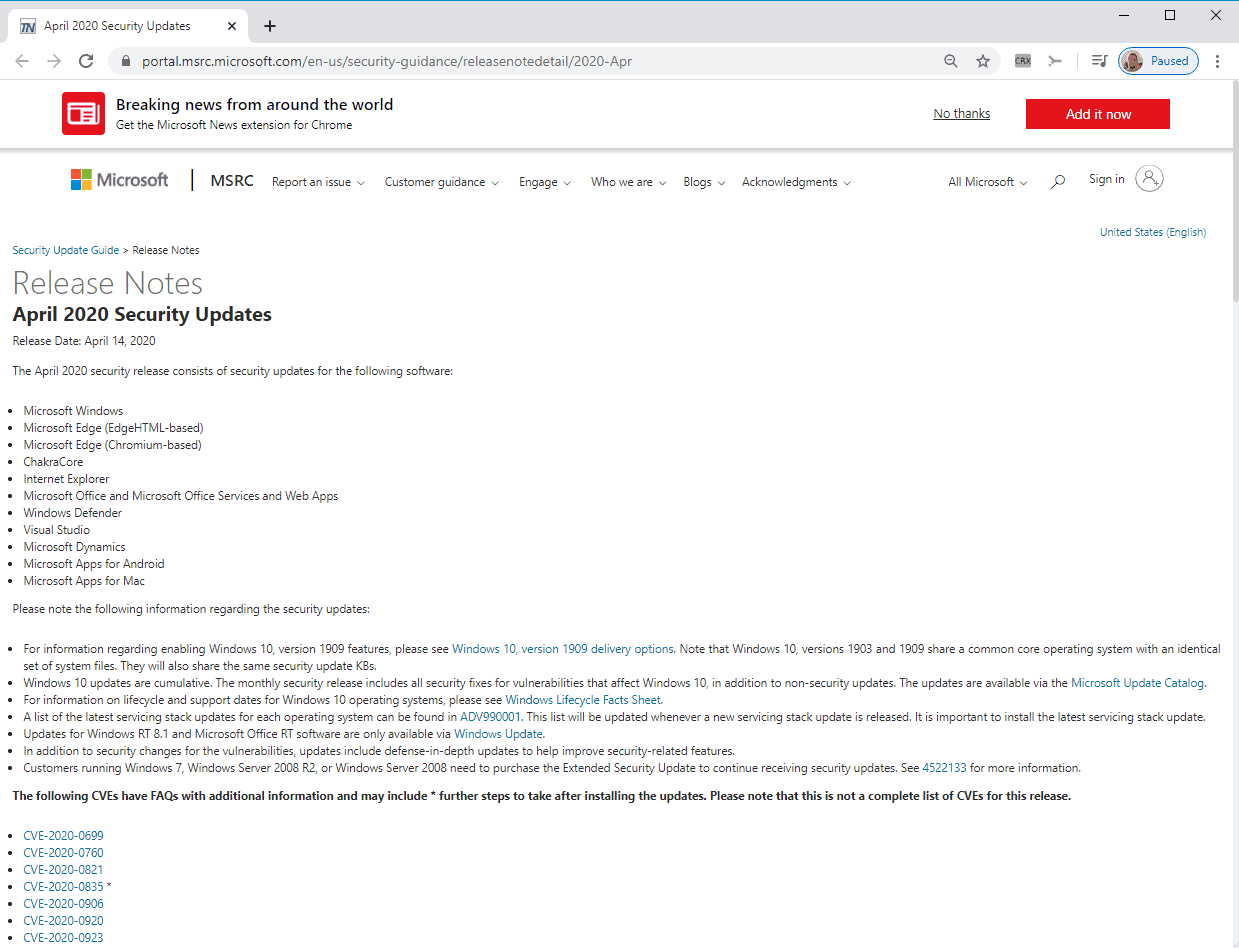





















Windows Server 2008 R2 (extended support only): 32 vulnerabilities, 5 critical, 42 important
Is the above correct?
No it is not, thank you, corrected!
My sister’s PC is given error 0x80073712 all the time for KB4549951, applied all possible solutions and workarounds found everywhere with no success at all. Finally she paused updates for 7 days. Just a tought for Microsoft staff, while confined in coronavirus times it should be more reasonable to avoid release crap: cumulative updates has never been a good idea, they are big, bloated like hell and you will never known what’s wrong. You will only get the awful error codes for decades.
Are security only updates new ?? They are not appearing when searching for updates through windows update. Do we have to manually install these updates by downloading them to each device ?
No they are not new. Microsoft does not offer them via Windows Update, only as direct downloads from the Microsoft Update Catalog website. These need to be installed manually, and you need to make sure to only install the security updates and not the monthly rollup updates.
Security updates you say?
Please publish them as FOSS and reproducible code.
No?
Too bad, then. You’ll never be on MY machines.
Cumulative updates are so big, it would be more efficient minor daily updates to keep safe. ;]
In Windows 8.1 the monthly update cant be installed… nice microsoft…
@Luis Bello,
I had a problem installing last month’s patches which I posted here: https://www.ghacks.net/2020/03/10/microsoft-windows-security-updates-march-2020-overview/#comment-4456480
Open an elevated command prompt and then run
DISM.exe/Online /Cleanup-image /Restorehealth which is how I fixed it back then.
Otherwise check to make sure you’re not trying to install the x86 version on a 64-bit OS or vice versa.
No problem here either with the security only rollup under Win 8.1×64 !
@Luis Bello
No problems here. Windows 8.1 Pro.
Unable to install update KB4549951 — 2020-04 Cumulative Update for Windows 10 Version 1909, it appears error number 0x800f081f, first time this happens to me! :[
That error code and fix is listed on this site: https://www.makeuseof.com/tag/fix-error-code-0x800f081f-windows-10/
Thank you, reinstalling NET 3.5 just worked fine! :]
After manually updating EdgeC and Windows Defender, via Windows Update I installed KB4549951 bringing me to Microsoft Windows [Version 10.0.18363.778]. Looks good so far.
Is there any info on when MS will roll out the new Edge to everyone?
My guess is that the New Edge get’s pushed out either with 2004 release or shortly after that. Its really not a problem to install now as a separate install. The result will be the same because Microsoft won’t completely uninstall old Edge for awhile. I think because of Covid 19 everything is sort of running in slow mode right now with everyone working from home. Besides the fact pushing out big updates means stressing the internet traffic at a time when its really maxed out!
I have succesfully updated three computers running LTSC 🙃
Manually, no issues so far.
USB Port Remains Active for Disabled or Safely Removed USB Device
https://support.microsoft.com/en-us/help/2401954/usb-port-remains-active-for-disabled-or-safely-removed-usb-device
I can’t point out exactly, but it’s probably April or one of March’s cumulatives. The feature described in the above link no longer works, or even exists anymore.
On WinVista/7 after soft ejecting a USB device, it kept receiving power. You could change that as described.
On 8/10 the default was to no longer power an ejected device. Until this month I believe. I just noticed USB HDDs keep receiving power after ejected, and the “DisableOnSoftRemove†= 1 value no longer seems to have any impact on this behaviour.
Tested on 1809 LTSC, 2019 Server and 1909 Pro (different machines).
Just a heads-up for everyone, be extra careful while unplugging a portable HDD. Now they keep spinning, so don’t bang them around.
Not clear for me if this monthly update fixes, or not, the font parsing issue revealed on March 24, and thus if we can, or not, rollback workaround you proposed in this post :
https://www.ghacks.net/2020/03/24/critical-font-parsing-issue-in-windows-revealed-fix-inside/
Thank you for advice
Yes the font parsing issue is fixed it appears.
Important note about the KB4549949 update for 1809, Martin:
Microsoft is extending support for the home and pro editions of Win10 v1809 until November 2020 as noted in MS support article 4549949:
https://support.microsoft.com/help/4549949
“IMPORTANT We have been evaluating the public health situation and understand the impact this is having on many of our customers. To help ease some of the burdens customers are facing, we are going to delay the scheduled end of service date for the Home, Pro, Pro Education, Pro for Workstations, and IoT Core editions of Windows 10, version 1809 to November 10, 2020. This means devices will receive monthly security updates only from May to November. The final security update for these editions of Windows 10, version 1809 will be released on November 10, 2020 instead of May 12, 2020.”