Windows 10 version 1809 support extended to November 2020
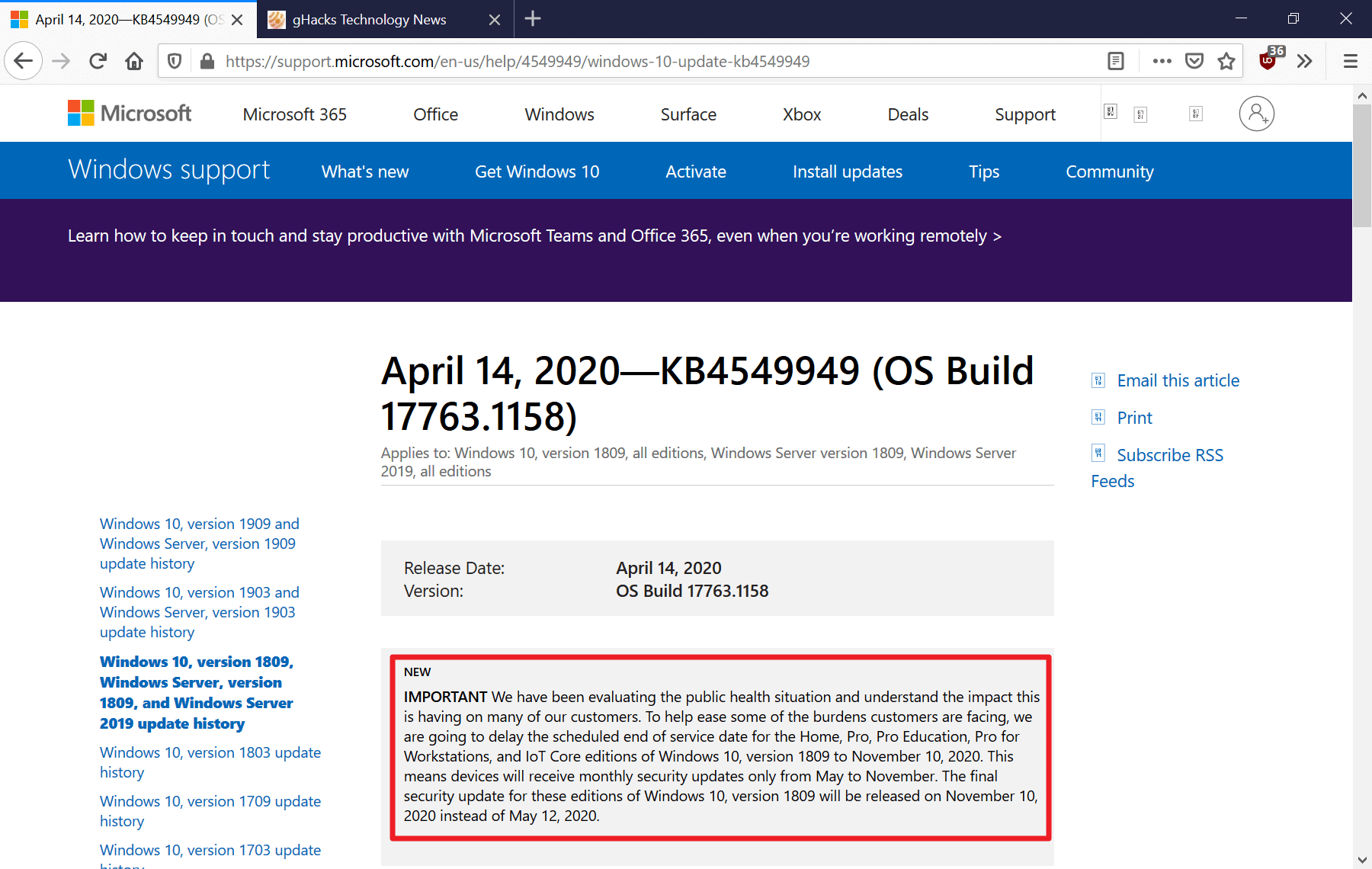
Microsoft released security updates for all supported versions of the company's Windows operating system yesterday on the April 2020 Patch Tuesday.
If you are still using devices that run Windows 10 version 1809, released almost two years ago, and checked the support page for the update (KB4549949), you may have noticed an announcement at the top regarding support for that version of Windows 10.
IMPORTANT We have been evaluating the public health situation and understand the impact this is having on many of our customers. To help ease some of the burdens customers are facing, we are going to delay the scheduled end of service date for the Home, Pro, Pro Education, Pro for Workstations, and IoT Core editions of Windows 10, version 1809 to November 10, 2020. This means devices will receive monthly security updates only from May to November. The final security update for these editions of Windows 10, version 1809 will be released on November 10, 2020 instead of May 12, 2020.
Microsoft made the decision to postpone the retirement of the operating system. Home editions of Windows 10 are supported for 18 months with updates and security patches while the second release of the year Enterprise and Education editions for 30 months.
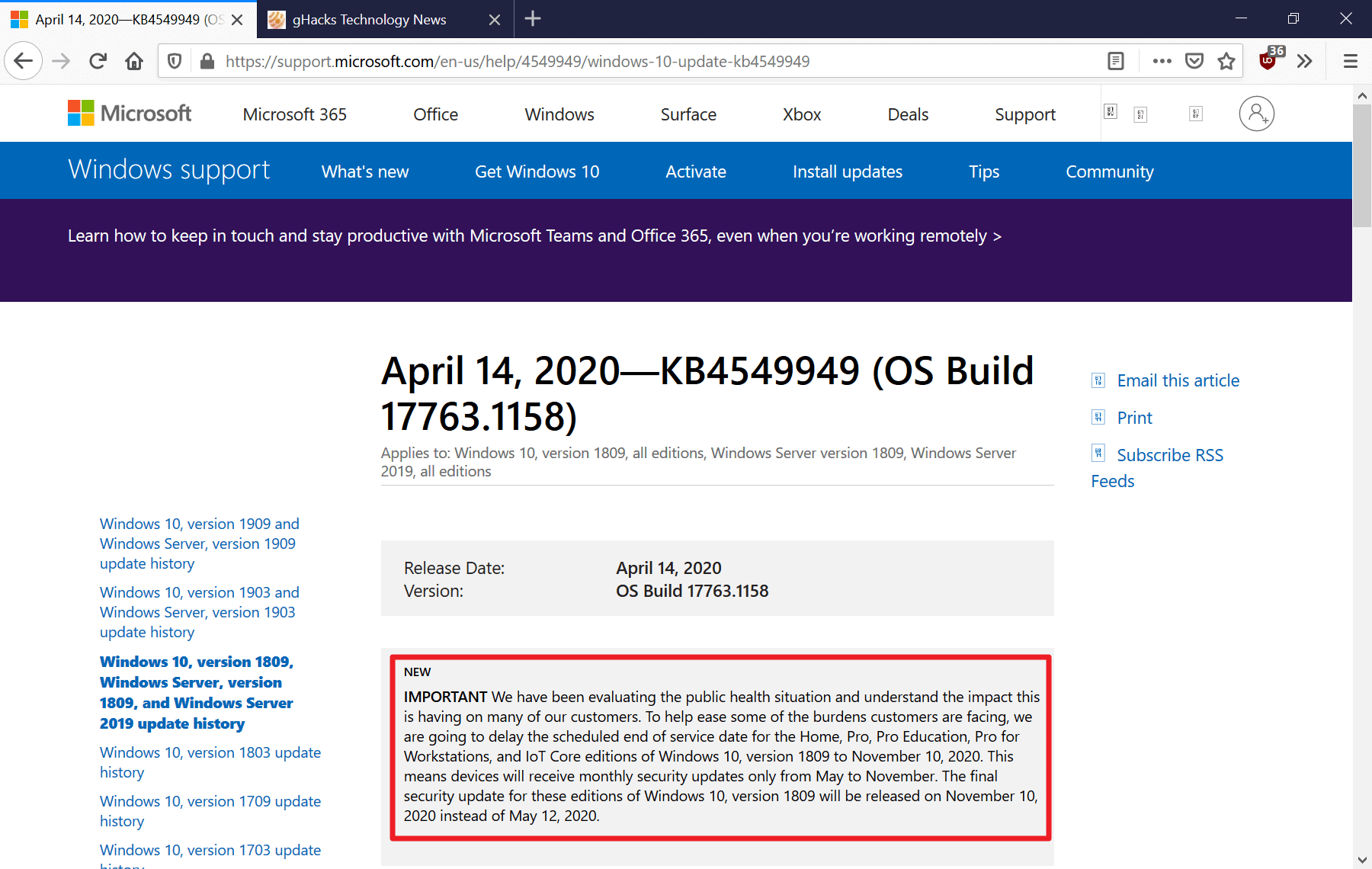
Windows 10 version 1809 support would end in May 2020 for Home users. Microsoft mentions the current Coronavirus pandemic as the main reason for extending support of the operating system to November 2020. In other words, support for the version of Windows 10 is extended by six months.
Support end for the version of Windows 10 that Microsoft released after Windows 10 version 1809, Windows 10 version 1903, will end just a month later in December 2020. Administrators who have not upgraded devices with Windows 10 version 1809 yet may want to consider selecting a newer version of Windows 10, e.g. Windows 10 version 1909, when it comes to upgrading as little is gained by upgrading to Windows 10 version 1903 support-wise.
Now You: Which edition and version of Windows do you run on your devices?
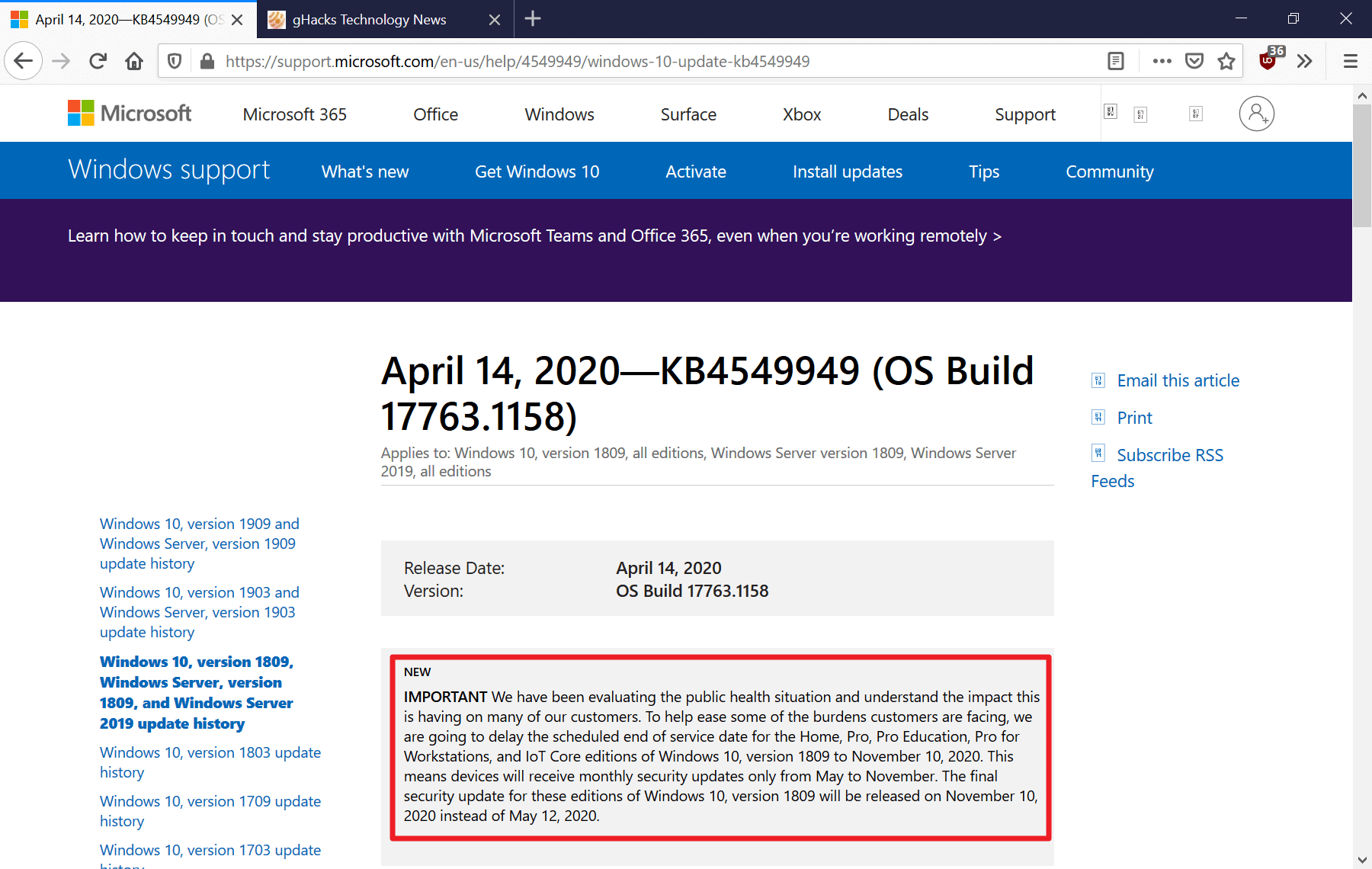




















Microsoft can support every W10 version forever but it’s obvious that they don’t want to do it. :[
I’ve got Linux Mint and Windows 7 EOL running fine in a dual boot configuration on 4 old laptops. So when online the laptops are booted into Mint and 7/EOL is only for offline legacy Windows usage as that’s the only safe way for 7 any longer for me.
I’m happy that my New(Purchased Feb 2020) laptop was on 1803 Home at first boot up and soon after was updated to 1809 Home and that laptop was released at the end of Q1 2019. So I’ll be able to continue avoiding 10/1909 and the continued issues that 1903/1909 are experiencing. And now I can potentially wait until Nov 10 2020 and stay on 1809 at least until 1909 get fixed of issues, if ever.
But I’m hoping to get the 10/1809 home laptop dual booting with Linux Mint as well as soon as Linux Kernel 5.6 is available from the Mint update manager and some needed fan/driver fixes for that specific make of laptop to stop any thermal throttling from a fan profile that’s stuck in quiet mode after boot into Linux(Older Kernels than 5.6).
MOG does Windows 10 have issues and that appears to be endemic on 1909 and that’s the feature update that I’m currently being offered by WU but I’m staying on 1809 a good while longer because 1903/1909 has some curse going on there.
Hopefully Mint on my new laptop will work out just fine and I’m staying away from Windows mostly if possible afterwards because 10’s a rolling nightmare.
Now You: Which edition and version of Windows do you run on your devices?
1607 LTSB RS1 14393.3504 (february-11-2020)
new versions dont bring anything worth upgrading for me. 1607 is stable and fast. no bloatware.
U made win10, a huge crap, instead to be better, he is badly!!!
Are you feeling ok?
Hi.
Irrelevant, but there is a new update of Sledgehammer (2.70)
Changelog:
1) Updated WuMgr to latest version 1.1 which properly supports windows 1909, 2004, etc.
2) Internet check before configurator is now instantaneous and 100% reliable
3) Provides advanced options. wsusscn2.cab will be downloaded to the script’s “bin\Updates” folder
4) Internet check queries the OS directly instead of using “ping”.
Sorry, didn’t found contact form
“Which edition and version of Windows do you run on your devices?”
None, because they are endlessly teasing us with 2004, the first version that properly formats the partition layout according to Microsoft’s own standards, and there is no reason to install an OS whose very setup is basically bugged.
Windows 7 here with esu updates. No need to suffer with Windows 10.
Windows 7 probably one of the best SO ever made by humans. :]
I know not everybody has the knowledge. But I always create my partitions manually during the setup process This way I can set them correctly and fix Microsoft bugs.