Microsoft plans to improve Default Apps management on Windows 10
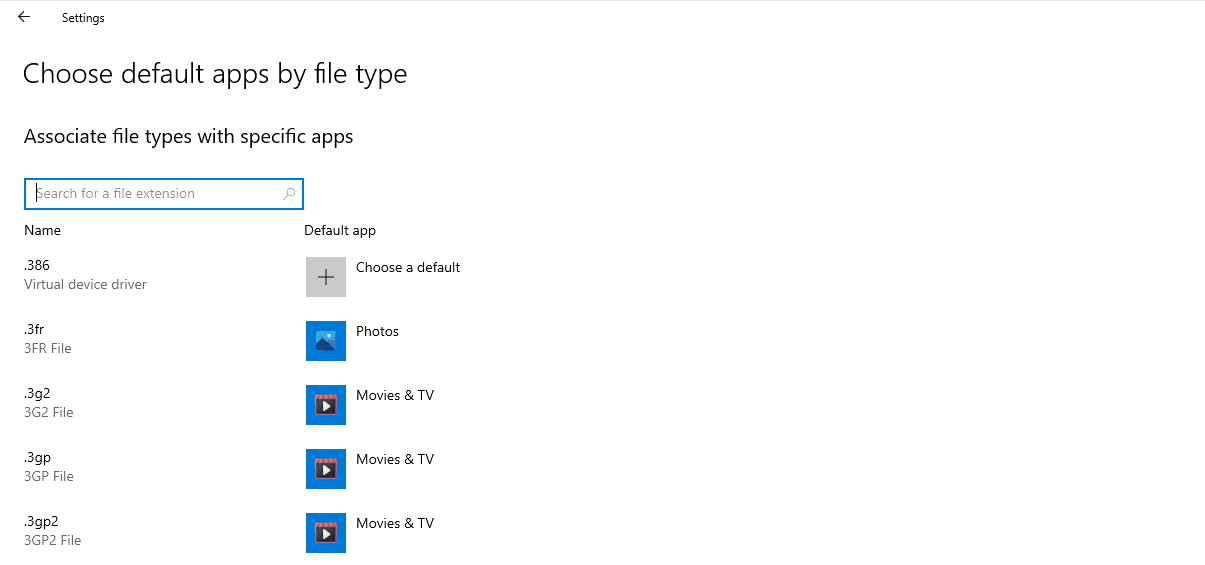
Microsoft released a new Windows 10 Insider Build on Wednesday that brought the build number to 19608. One of the changes in the build improves the default apps experience according to Microsoft.
Default apps are the programs that Windows will start when certain files are loaded. An image file type like jpg could be opened with an image viewer while a document with Office.
Up until now it has been a nightmare to set default applications and make sure that the setting is not changed. When you open the Default apps options under Settings > Apps > Default Apps, you get a short list of common application types, e.g. photo viewer, video player, and music player, and the programs associated with them.
Tip: Stop Resetting my Apps makes sure that Windows 10 won't change default apps automatically.
A click allows you to change the default program but only to one listed or a Microsoft Store application. The configuration page offers options to choose default apps by file type or protocol, e.g. png or http, and to set defaults by app.
When you open the choose default apps by file type, you get a very long list of known file types and the default program the filetype is associated with. Problem is, the page lacks any options to find a specific filetype quickly. Want to change the default app for png images or docx documents? You need to scroll a lot to get there and it is still hit and miss.
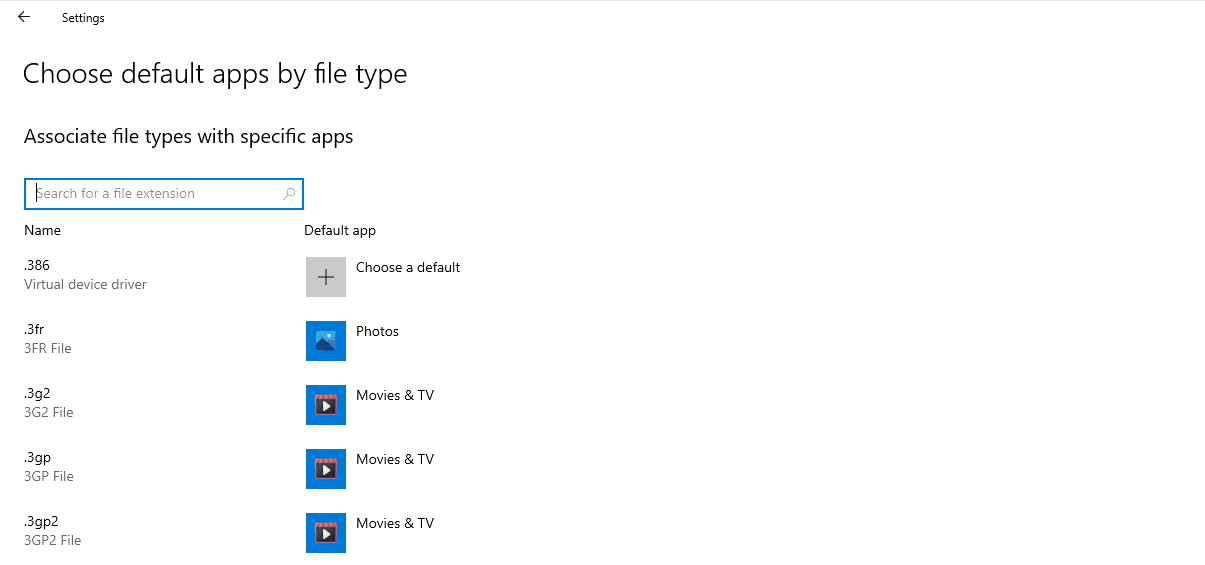
Microsoft added a search option to the page to improve the default application experience. Instead of having to scroll to find specific filetypes, it is now possible to use the search field to find it and jump straight to it.
Over the years, we’ve made a number of improvements to Settings based on your feedback, and we’re happy to share the next one is starting to roll out. We’re adding the ability to search the lists of file types, protocols, and apps when setting a default.
Only 50% of Insider PCs get the search option at the time of writing. Microsoft notes that it is evaluating the quality before it rolls out the feature to more systems.
Closing Words
Search functionality is a small change but it improves the experience significantly while using the page. While that is a step in the right direction, it is clear that the entire default application experience on Windows 10 needs a usability overhaul as it is too limiting and not user friendly.
Now You: What is your take on default apps on Windows 10?
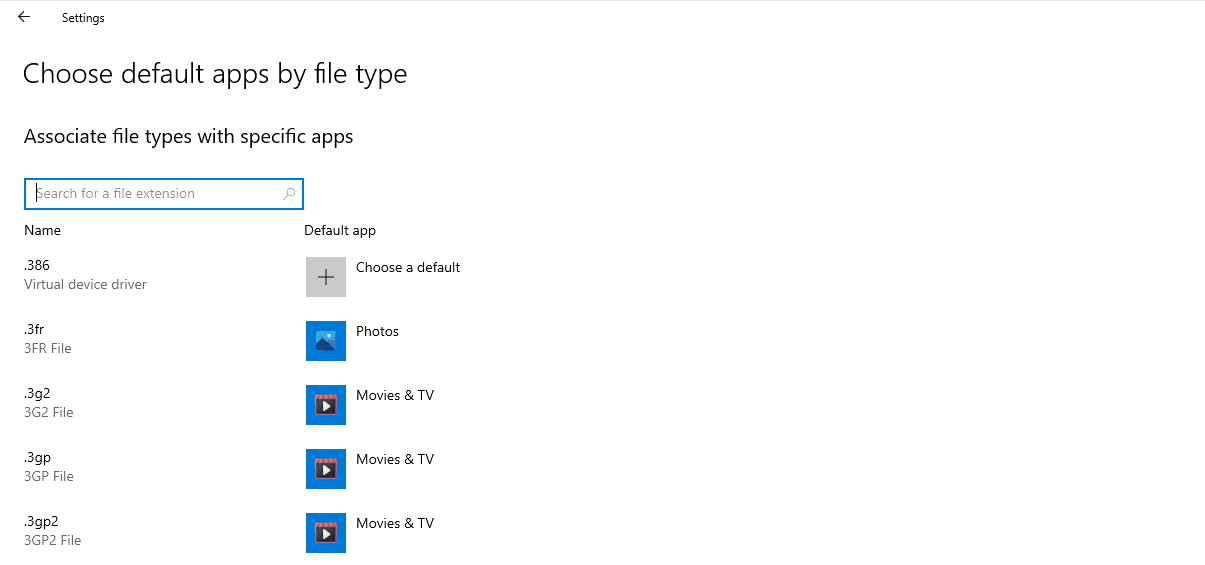

















The title of this page is Microsoft plans to improve Default Apps management on Windows 10
I have read the entire content of this page and found nothing helpful at all just a long list of people with the same issue but no fix.
I, personally, don’t give a crap about MS’s “improved” set default apps procedure. I own a fully paid for and fully unlocked Adobe Acrobat Professional license. Why in the hell would I want to open .pdf files in Edge? Every time my computer restarts for mandatory updates or whatever, my default app for opening .pdf files changes to “Edge.” I actually hate Edge and MS because of this and I wish I could uninstall Edge from my computer altogether, but I can’t…I hate Edge.
> While that is a step in the right direction, it is clear that the entire default application experience on Windows 10 needs a usability overhaul as it is too limiting and not user friendly.
20 years ago with Windows 95, stuff like this was not an issue. The system never changed your defaults, and it was not engineered to make selecting a competitors’ product as the default more difficult than it should be.
I am afraid that this will eventually come to Linux, because there are people who think that it is a splendid idea to rip off Microsoft when designing Linux user interfaces; we would have had a huge win for user adoption on Linux if we had a familiar and friendly desktop environment like Gnome 2 while Windows 8 was going on. Instead, we got Gnome 3, a bloated, slow, unfamiliar and inflexible experience, and Gnome 2 was yanked out of every Linux system’s software channels.
Sure, user feedback was the impetus to create the Settings app in the first place with a few big cartoon toggle switches and a lot of empty white space, the same way that users must have begged for the OS to replace their chosen applications with the original Microsoft defaults. Now baby steps back toward a bit of control are being taken because we asked for it. I wonder if user feedback indicated that we enjoy being insulted. BTW, I use no default applications that I can think of except Windows Explorer/ File Browser.
“Over the years, we’ve made a number of improvements to Settings based on your feedback, and we’re happy to share the next one is starting to roll out. We’re adding the ability to search the lists of file types, protocols, and apps when setting a default.”
Wow, next they’ll invent blue and jump up and down about it. I’d bet it took all of 30 minutes to add the search feature.
MS trashes features that don’t make money, customers and OS be damned. Over and over they do that while that Sundial Piepan guy runs interference with inane speeches on his obfuscated future. I don’t see any kind of rosy future for Windows users, just lots of breakage as they try to appeal to this week’s market segment willing to cough up money.
Whatever.
All I can is that Linux Kernel 5.6 can not make it into the majority of Linux Distros soon enough as I have one new 10/1809 Home laptop that needs some issues fixed for Linux and the fixes arriving with Kernel 5.6 and I can then get that 10/1809 laptop dual booting with Linux/Linux Mint(Hopefully) and relegate the laptop’s 10/1809 to offline usage only after Nov 2020.
I’m definitely not interested in 10/2004 and really I do like my how my older laptops run dual booted 7/EOL with Linux Mint and when booted into 7/EOL the laptops remaining offline and safe and only online/day to day usage booted into Mint. And the laptops under Mint running my open source applications software more efficiently under the Linux Kernel than under the Windows 7 kernel. For Blender 3D especially under some CPU/Cycles rendering and that finishing faster and with less fan noise under Linux than under 7.
And In addition on an old Ivy Bridge based Probook actually being able to use Blender 2.8/later editions on that laptop under Linux Mint/Open Source Graphics Drivers as opposed to Blender 2.8/Later on the same laptop booted into Windows 7/Closed Sourced Graphics Drivers where Blender 2.8/later(In Blender’s Editor View-port) crashes under Windows 7/EOL.
I’m really not liking 10 1803-1809 but 1803 is what shipped on the new laptop and was immediately updated to 1809 soon after first boot-up and all that lit up like a XMAS tree once the laptop was allowed online. So It’s just a matter of time before I can get that Laptop with a Linux dual boot configuration as well where the laptop will spend the majority of its lifetime booted into Mint and the OS out of my way for the most part while my open source applications are used and none of that Redmond Nanny over my shoulder interference going forward from then on.
@DeliverMeOhWizard:
SHORT VERSION: Don’t hold your breath waiting for Mint to offer kernel 5.6 as a “known-stable” option. Mint 20 (expected June-ish 2020) is based on Ubuntu 20.04 LTS (due out 23 April 2020), and Ubuntu 20.04 LTS will ship with kernel 5.4. You might have to settle for a different, less conservative distro. My early, as-yet-untested research suggests PCLinuxOS and Manjaro might be good candidates. You didn’t say what desktop environment you prefer, but you can probably get an exact match in Manjaro, and if you can’t in PCLinuxOS, you can probably come close enough (e.g., KDE instead of Cinnamon). (My unsolicited personal advice with Manjaro is to steer clear of the Arch User Repository, or AUR, for those missing apps that you “absolutely must have,” at least until you have serious Linux diagnostic and recovery skills. This is coming from a Linux noob who managed to bork a Manjaro install by installing only a *few* apps from AUR. And I thought *I* was the amateur! ;-)
LONG VERSION: I’m in a very similar boat to yours. I’d been using Windows 7 on an old ThinkPad T510 and Linux Mint 19.3 on an old ThinkPad T500. I had *no* major problems (other than having to downgrade to kernel 4.16.x when I upgraded from Mint 19.2 to Mint 19.3). And then I got my first new computer in over a decade, a 2020 LG Gram 17, with an Ice Lake CPU, Thunderbolt 3, and a lovely … let’s call it a “2K” display. I couldn’t boot from my YUMI-UEFI thumb drive (loaded with the most promising Linux distros), even after disabling secure boot, and I just didn’t have the energy to go troubleshooting. (I seem to be suffering from what I’m calling “Post-COVID-19 Extended Fatigue Syndrome.” Hey, even New Scientist seems to suspect it might be a thing. ;-) Anyway, I was anxious to use my fancy new computer and went ahead and set up the bundled Windows 10 Home 1903 (which was soon updated to 1909).
I set up a local account rather than a cloud “Microsoft account,” disabled almost all of the “helpful” snooping features Microsoft allows you to opt out of (with dire warnings!), and downloaded and ran O&O ShutUp10 and W10Privacy to complete the job. Later, I went through Winaero Tweaker to make the UI more usable. (I had to “redo” a couple settings in ShutUp10 after using Winaero Tweaker, BTW.) And I’m still unimpressed.
Five years on, and OS configuration settings are still split up haphazardly between the new Settings panel and old-school control panels. Sometimes there are links from Settings to the relevant control panel, which I suppose is a nice band-aid…
As for Default Apps management — on topic, Martin, finally on topic! ;-) — the Settings panel has no problem recognizing and listing 32-bit IrfanView, but it *sure* doesn’t seem to like 32-bit Notepad++, which is missing in action. Even after running Notepad++’s recommended script for making it the default text editor, I *still* had to create dummy *.ini, *.log, *.txt, and *.xml files and manually associate each of their extensions with 32-bit Notepad++. This is the sort of annoyance up with which I normally would not put.
As for Linux, I’ll figure it out when I have a bit more energy. Could be I have to use a more plain-vanilla, single-distro thumb drive. Could be I have to do more than just disable secure-boot and change the boot order. And when I do, I think I’ll probably try PCLinuxOS KDE and Manjaro KDE. They both have pretty recent kernels, they’re *reasonably* stable rolling distros (that don’t have to be frequently upgraded at some risk, unlike static, short-term-support, cutting-edge, runs-on-anything Fedora), they’re *reasonably* beginner-friendly … and I *like* KDE (probably *more* than Cinnamon, actually). I’ll adjust. And who knows? Maybe a couple/few years from now, Mint will have caught up with our new hardware! ;-)
That’s not a improvement. Its a downgrade. The search is so slow to return the results. We have to wait years and years to get a fully functional settings? Just give us back the one from the control panel that worked perfect for many years and had all the features. No one asked for this dumber down modern interface. By the time they add back all the features from the the control panel, it will be year 2100.
My fear is, that future OSs are not there to be configured.
> Now You: What is your take on default apps on Windows 10?
Well, for one, I never let it connect to the internet, by never using it. I don’t want my machine specs, serial #’s, BIOS information and who knows what else vacuumed up for M$.
Martin, Is the search box another keylogger added to Windows 10?
My take is that this function makes me ultra angry every time the OS has annihilated my own default app settings once more.
As mentioned that there is a utterly useless list of file endings and silly options hidden from view. Like to open hundreds of boxes to view the contents.
The new password manager in firefox is equally silly and idiotic and i disabled that one to get back the older functional one.
Just give back the old configuration settings window…
I’m one that held on to Windows 7 and will eventually use only Linux. But I was wondering do all the apps in Windows 10 come with advertisements built in I heard the old Windows games like solitaire, freecell, etc… on 10 have advertisements unless you buy them at the store.
Does 10 even have Windows Media Player anymore?
Sounds to me like Microsoft stripped 10 of all the programs Windows used to come with so that they can now sell them to customers instead.
Also what was wrong with the way you associated file extensions in Microsoft’s older operating systems?
Let me try, item by item:
Yeah, I have Manjaro on a laptop and Ubuntu Server on a Dell T30; getting closer every day here, too. Both are basically Windows’ interfaces (KDE and Gnome) except they work, install in 10 minutes, don’t have seizure inducing flyouts or unexpected irrelevant notifications.
Depends what you mean by ads, many apps have ads for MS. If you want classic windows games, they’re available at winaero, search a bit, they’re also downloadable inside winareo tweaker (a superb utility), near the bottom.
https://winaero.com/
Windows media player is in Windows 10. Don’t laugh too hard but there’s a direct link to it in Settings>Apps>Apps&Features>Optional Features. It’s optional, along with IE, although both are simple to find with a search.
Many of the older programs are still there, even Paint, just buried. Classic Shell Start Menu (now Open Shell) returns the start functionality Windows once had; it’s search will find anything on your machine. Trashes the awful Phone Launcher Start Menu, too. You’ll love it.
https://github.com/Open-Shell/Open-Shell-Menu/releases
Most programs will still cleanly do file associations just like the good old days but how many casual users know how? Most just click tiles and hope.
MS royally flubbed their entry into phones with WinRT/Win8 but kept the inane interface. Tablets are giant phones, right? Uh, no, but phone culture has lowered the common denominator so far, MS probably thinks they’re brilliant by having Windows look like a phone.
:)
And some advice or Microsoft:
Stop stealing file extensions just because you distributed some program with Windows that supports.
This whole FileExts mechanism was introduces because software ‘stole’ file extensions away from the user.
How is that different from what you are doing?
Just start with defining the old-school file associations (assoc and ftype under CMD) and leave it to the users to define it in any other way (under FileExts).
(
FileExts is the regkey where these choices are logged: hkcu\software\microsoft\currentversion\explorer\fileext\
On Win10 you can no longer tamper with it, “thanks” to a checksum
)
Thanks for the ” Stop Resetting my Apps” link!!
That one drives me crazy…
Finally! Should’ve had the search box from the start but better late than never I guess.
Just crossed my mind to post this here: https://www.ghacks.net/2020/04/14/microsoft-windows-security-updates-april-2020-overview/
You can delete this offtopic, Martin, if you want to.
@ Martin Brinkmann !! OFF TOPIC !!
I notice that the “REPLY” button has disappeared in the “Mozilla adds Dynamic First Party Isolation option to Firefox 77” comments section.
It is active in all your other posts.
Has it been removed in that specific article because of all the off topic comments together with the personal attacks being made by all and sundry.
YAAAAYYYYY!!!!!!
About time!
Like, ya know, browser wars are sooooo 2018.
They’re free, the battles are incredibly stupid. Little things for little…
Yes that is right.
@Martin Brikmann
Why was my write up censored? Have I no right to explain my position?
I read it, it was off-topic. Yes, this entire thread is off-topic and I’ll delete it soon.
@Martin I told you allready many times these suspects are ruining the comments section, but you did not listen.
@Martin Brinkmann
@Sebas and @Gary D are currently misusing the reply button as well. I thought you wanted to delete this thread anyway?
+1
for not reply button for …
@ Martin Brinkmann
In that case, can you do the same in all future Firefox articles which you publish.
What a nice quiet comments section there would be ! :))
Never go to settings.
File -> Open with .. -> Choose default program.
Three clicks.
Takes less than a minute.
List of programs nice and tidy for average cases.
“More options” shows longer list, still usable.
Even portable apps can be assigned easily via “Look for another app”.
Again, never go to settings !
>never go to settings
Sure, thanks, but why?
FYI: I tend to ignore folks who speak in absolutes, as they tend to be megalomaniacal troublemakers.. Just say’n.
I do not like where Windows 10 is headed. This simple search should have been added in the first version of Windows 10 Threshold 1 back in 2015. Why did they only added this NOW because of feedback? It should be common sense to include it. This is why everything modernized in Windows 10 is complete junk. The settings app is waste of time and MS shouldn’t force it on to anyone.
I hope some developer steps up and creates a complete replica of the control panel.