Thunderbird 68.7.0 has been released
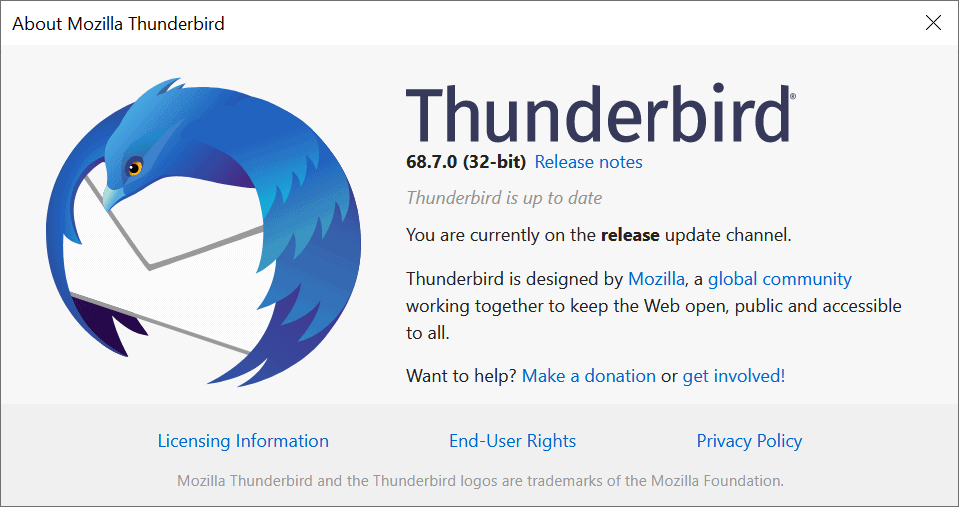
The developers of the email client Thunderbird have released Thunderbird 68.7.0 to the public. The update for the stable 68.x branch of the email client is a maintenance update for the most part that resolves more than a dozen issues in the email client and improves MailExtensions support in the client. Additionally, it fixes security issues.
Thunderbird installations that are already on Thunderbird 68.x will be upgraded to the new version automatically. Users may run a manual check for updates to get the update asap may select Help > About Thunderbird to get it downloaded and installed at that point.
Thunderbird installations that are still on previous main versions won't be upgraded to Thunderbird 68.x automatically unless Lightning is installed.
Thunderbird 68.7.0
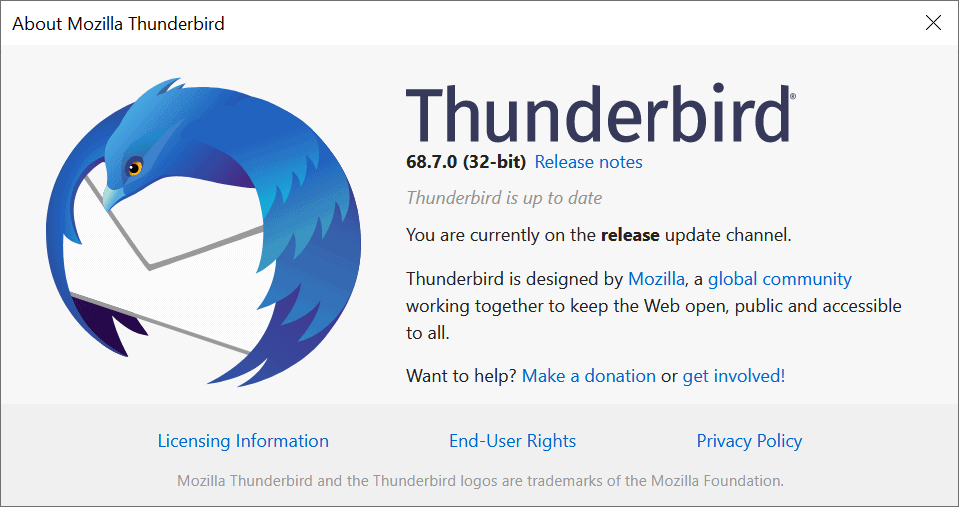
The team continues to enhance MailExtensions support in the Thunderbird email clients. Thunderbird, which is based on Firefox, is undergoing the same architectural changes as the Firefox browser. The move has implications on extensions support and one of the main changes is that the next major version of Thunderbird, Thunderbird 74, will only support MailExtensions (similarly to WebExtensions in Firefox).
MailExtensions are based on WebExtension technology but designed specifically for email scenarios. Thunderbird supports some WebExtensions APIs on top of that but core functionality for add-on developers is provided by MailExtensions APIs.
In Thunderbird 68.7.0, MailExtensions now support RAW message source and to make messages as junk/not junk.
The maintenance release fixes the following issues in the email client besides that:
- Exchange server account setup improvements.
- Fixed threads collapsing when opening news messages in a new window.
- Fixed add-ons not being updated automatically to new (compatible) versions after the upgrade from Thunderbird 60.x.
- Made the extra recipients panel keyboard accessible.
- Fixed status bar not being detectable by screen readers.
- Fixed a WebExtensions permissions issue when querying by folder name.
- Two Calendar fixes: cancelled events did not show with a strike-through and invitations with embedded null bytes did not always decoded correctly.
The two security issues fixed in Firefox appear to be the same issues that Mozilla fixed in the Firefox 75.0 web browser release.
You can check out the entire release notes of Thunderbird 68.7.0 here.
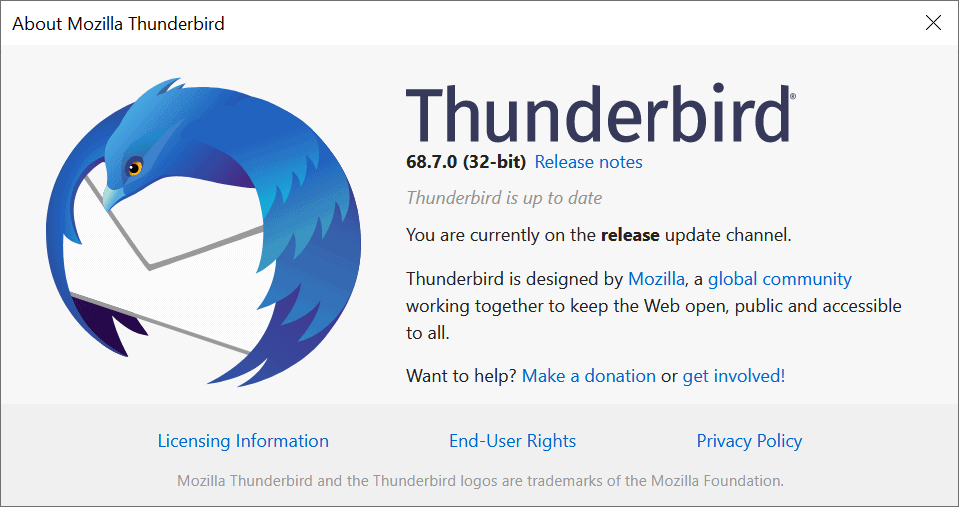






















Wow: I just found a Command to allow Downgrade:
Download Previous Version from/else:
https://archive.mozilla.org/pub/thunderbird/releases/68.6.0/win32/en-US/
https://archive.mozilla.org/pub/thunderbird/relea-es/68.6.0/win32/
Then after Install: Run from/via: Windows-Key/R Run Button:
“C:\Program Files (x86)\Mozilla Thunderbird\Thunderbird.exe” -p
“C:\Program Files (x86)\Mozilla Thunderbird\Thunderbird” -allow-downgrade
Forced to downgrade Thunderbird 68.7 (see near middle of this post):
https://prod-tp.sumo.mozit.cloud/en-US/questions/1284521
https://thunderbirdtweaks.blogspot.com/2019/09/i-lost-my-profilemail-on-update-to.html
Note: I did restore my Original Backup Profiles files/folder before trying this…..
Looks like II have this fixed its working. Now I’m going to try sending my Group emails…..
Thank You!
@Larry Emark, your issue was the result of a bug which is fixed in 68.8.0.
Thunderbird 68.7.0 (for Windows10): Problem sending Group Emails. Thunderbird (back-when) used to expand Group Address List on Send operation. Lately its been expanding the Group Address List on Save. With Version 68.7.0, it does not expand Group Address List at all. Instead it displays tries to send: “Group Name “, resulting in a send error, while trying to send to an empty Group…. I am rolling back to Previous 68.6.0 Version (for now) to fix this….
I have a Windows10 (64-bit) PC using (32-bit) Version of Thunderbird. {For now, and am reluctant to move to your Beta 64-bit Version of Thunderbird, until Fully Released….} I have been using Netscape/ Flock/ Thunderbird since 1997….. Otherwise, Thank You!
“Group Name “,
This issue was previously fixed back in 2014 with that version 38.2.0:
https://bugzilla.mozilla.org/show_bug.cgi?id=1060901
Go to bottom/end of above for reference fix…..
Also reference (This is how I found the above):
https://support.mozilla.org/en-US/questions/1018325
My comment above should have been: “Group Name {Group Name} {}”,
where {} == greater-then | less-than characters…..
All of my email addresses and emails are missing. It’s like I’ve never installed the program before… and I have no idea how to fix this.
I agree with Jonas. It is time consuming to figure out which extensions would break. Please Thunderbird devs (and everyone else), be kind to extensions!
Thanks for posting about this update. I hope they never stop development, or sell out to a corp who wants to make it proprietary or just abandon development altogether.
PS: I like cucumbers, but I prefer carrots.
I’m still on Tbird 60.9.1, because of extensions I use that would break in newer versions. (Many extensions I used to use have already been broken even before 60.x.) I don’t care about their new “features,” but I do care about security. I set TBird to _not_ automatically show images, and I’m very careful about dealing with incoming mail in general, but I’m still not sure how much risk of malware I’m incurring.
One thing that would be helpful — a quicker way of figuring out which of my Tbird extensions would break (or work) in the newest Tbird; which ones have been updated, etc. I can research this now, one at a time, but it’s a slow, laborious process. I wish there were a simple way to get a list of which of my extensions would, or wouldn’t, work in the newest Tbird version.
As far as malware goes, how well your email provider does with scanning incoming mail is a big factor. Gmail, for example, is scanned out the wazoo for anything and everything. If you’re also using Basic HTML or just Plain Text, then all the better. And if so, then you could just as safely and securely use Tb 3.x instead of the latest and “greatest” release.
Its been so many years, when will we get system tray support?
Anonymous, Yes Indeed.
I am working with minimizing on close but that is not working to the system tray.
I have never worked with MinimizeToTray revived 1.3.2. or earlier version because this addon is not compatible/working for a few years anymore. Also, I have tried all other add-on but nothing will work.
An integrated function or even an add-on will be more than welcome.
thanks dude,
one major bug in the code with the addons, when i use the minizie to taskbar with a addon,
notifications do not work on windows 10.. .at least on my build. test it yourself
https://www.youtube.com/watch?v=BIfcMHpINKY
birdtray https://github.com/gyunaev/birdtray
Starting from version 0.2 if you click on Birdtray icon, it can hide the Thunderbird window, and restore it. There is also context menu for that (this currently only works on Linux).
So maybe in 0.3 also Windows support?
> The move has implications on extensions support and one of the main changes is that the next major version of Thunderbird, Thunderbird 74, will only support MailExtensions (similarly to WebExtensions in Firefox).
It’s not rather Firefox 78.
read “Thunderbird”
Does it also include telemetry/tasks to better “understand how users use their computers”? I hope it at least monitors/reads/sends all emails to the NSA, to you know, fight corona, terrorism and CHINA!
Interesting question, was MozCo’s renewed interest in TB a calculated move to be able to collect data from somewhere else than their sinking browser ?
> Interesting question, was MozCo’s renewed interest in TB a calculated move to be able to collect data from somewhere else than their sinking browser ?
@Stan, some clarification may help.
MoCo has no interest in Thunderbird – no oversight, no nothing.
The Thunderbird project, which is volunteer based and self governing, has chosen (the key word here is chosen) the Mozilla Foundation as it’s financial home – thus the new MZLA Technologies – no affiliation with MoCo. The foundation and MZLA have no daily oversight, it gives no technical direction.
At this point I would not touch anything mozilla. Better stay away, use the web interface provided by your e-mail service of choice.
Portable version at “PortableApps” (John T. Haller) in progress, release expected soon!
Well, maybe… John’s fix for Tb 68.* [to maintain portability at least, esp. for certain extensions] has been “expected soon” for a month or so now. Until then, 60.* will continue as the current portable release. (Those Tb devs at Mozilla [or wherever they are now] seem to have dropped the open source ball.)
Project status changed from “external dependencies” to “work in progress”…