ProtonMail Bridge: use ProtonMail accounts in desktop clients
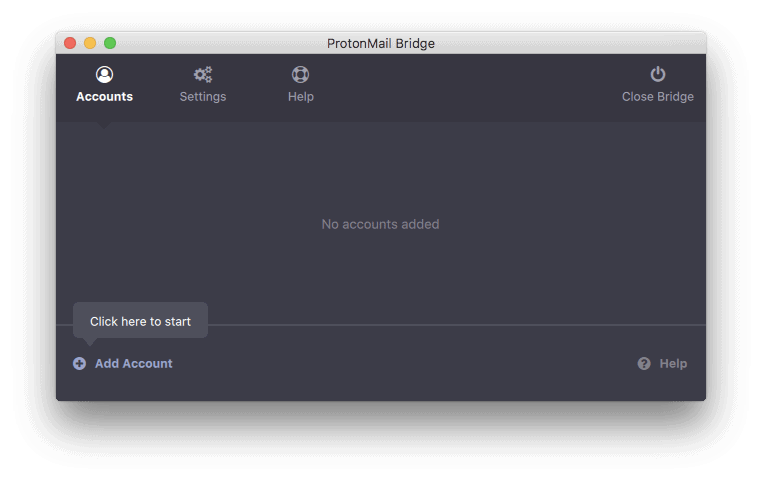
ProtonMail Bridge is a standalone program for Windows, Linux and Macintosh devices to integrate ProtonMail accounts into desktop email clients.
The client runs in the background on the system to encrypt and decrypt emails for use in third-party clients. Setup requires installation and configuration of the ProtonMail Bridge client on the system and configuration of the desktop email client to integrate the ProtonMail account.
ProtonMail Bridge should work with all desktop clients; the company has published guides for Thunderbird and Outlook 2010/2013/2016, as well as Apple Mail on Mac OS X.
Note: The application is only available for paid accounts.
First thing that needs to be done is download the latest version of ProtonMail Bridge to the local system. Install the program and run it afterward to start the configuration.
Complete the following steps in order to add a new ProtonMail account to the Bridge application:
- Select "Add Account" in the program interface.
- Type your username and on the next screen the account password.
- The account should now be successfully connected. The default mode is combined address mode which means that all emails from all ProtonMail addresses will be sent and received together.
- You can switch modes with a click on "address configuration".
- Credentials for adding IMAP and SMPT settings to the desktop email client are provided by the application.
- Just add a new account in the email client of your choice to use the ProtonMail account in that email client. As an example, here is the guide for Thunderbird on Windows.
Bridge functions as a local Mail server that ProtonMail flows through once configured. The client decrypts and encrypts the data locally and in the background.
It is important to note that ProtonMail emails are readable in the email client. System encryption, e.g. by using VeraCrypt full system encryption, or other security protections need to be used to protect the data against third-parties.
Closing Words
ProtonMail customers who prefer to use a local email client may use ProtonMail Bridge to integrate their addresses into the local client. Setup is straightforward and should not be difficult, even for inexperienced users.
Now You: Which email provider / program do you use?
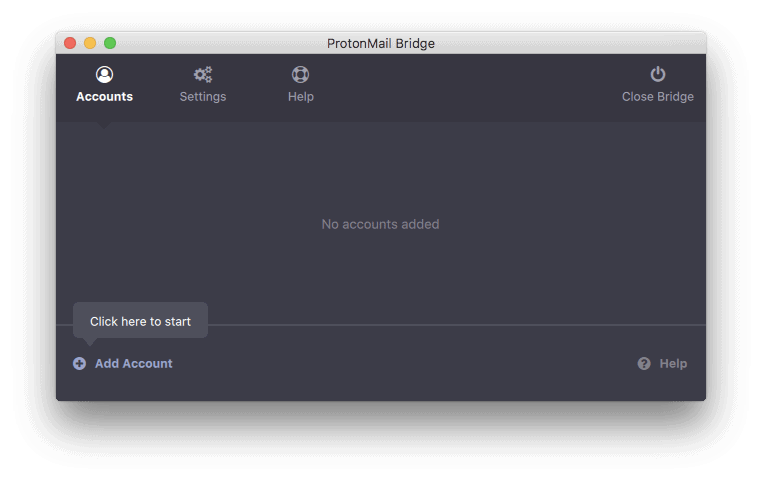






















Hey Martin
I ain’t a computer person, but was a mad as hell when I posted about Protonmail a short while ago (see the movie Network to see what I mean).
Anyway Protonmail are now fixing my problem.
Any chance you can delete the above three posts (and then this one too) about Protonmail. Their tech guy really knows his stuff and is doing everything he can
I’m not that cruel… just as mad as hell!
Cheers
– Harry
Correction to my above post:
I’m now on my way to 500 emails to Protonmail customer support (currently at 465).
The most important thing to me now is is that I can convert the entire conversation into a PDF file.
Time is running out for me to import my emails from another account, so my priorities are now changing. It’s going to be one big PDF file.
Luckily, I have no other hobbies or interests.
Next stop: 1000 emails.
I’m now at 200 unique and individual emails sent to Protonmail about this. I did get a standard template single reply, but in no way relevant to a single question I asked. then silence. Nothing.
Next marker will be 500 emails sent to customer support by mid-week.
Then 1000 within the next fortnight.
After 2000 emails (by the end of the month), I’ll try to save the lot into a single PDF.
Then we move onto stage two.
Other than that, as a new paying customer, whose current email provider contract is about to expire in days – hence I need to import them into Protonmail – I couldn’t recommend them highly enough.
A truly superb company
Think very carefully. I’m not a very technical person. I just paid for a one year subscription and within 24 hours I’m looking at the small print for the 30 day refund. Have followed Protonmail instructions to the letter and the ‘bridge’ will not allow me to add any account on Linux. I reckon on either zero customer service response, or maybe weeks from now. By then my other provider account will be closed and I’ll have lost over 1000 emails (unless I want to forward them in a jumbled mess, without dates).
Been given the run around by too many companies. Software that doesn’t work or outdated instructions that are just plain wrong. Top that off with customer support that never responds. My last email provider: I sent exactly three emails to in six years. The first took two months to get a reply, the second never got a reply and the third – telling them I’m leaving – has still never been replied to. And now this. Just Crap! This is it. I’ve had enough…. and I’ve paid for this! It isn’t free.
My new policy: just don’t let it go: so far today 19 emails to customer support. Another 25 tomorrow and so on. I’ll be into three digits by the middle of the week. I want my Trustpilot post to say: 500 emails sent to customer support in order to get a reply. Because I just know they ain’t replying anytime soon. Thank goodness for TrustPilot. Only problem is that you can only post once a day.
In the meantime I’ll be ALL OVER the Internet. Posting EVERYWHERE I can.
Did I mention that I was furious?
Been using Protonmail Bridge for a year or so. Get my Protonmail through Thunderbird. Suddenly it all stopped working about a week ago. Thunderbird cannot connect to Protonmail Server anymore with message than the server is down. It’s not. I am currently in contact with Protonmail. After three emails we have not been able to resolve the problem. If we can’t solve it soon, then I’ll not renew my paid PM account.
The Swiss voters gave the said goverment far reaching rights for a surveilance state. That is extended rights for the police, army, diverse secret services and federal services.
Also the Swiss neoliberal conservative political factions ordered all internet providers to save all traffic first for 3 then for 6 months. That was many years ago.
The Swiss State has through legislation of said politicians one of the highest per/capita video surveilance systems in operation.
The police has rights for video and audio surveilance incl. recognition for all publicily accessable events.
…
and so on.
No one in their right mind should believe that there is any secrecy here in this country, especially not when one is on the fringes of the political spectrum.
There is a systematic surveilance and data collection by secret services against politicians, people, parties, organisations and meetings against people having thier life and opinions and values on the left side of the politicial spectrum.
The secrecy of Switzerland protects only the rich and their assets, certainly not the majority of the people.
I wonder what powers the proton mail company has in such an unsafe environment.
So you say there is no secrecy in Switzerland, but then you say there is.
Hmm, you sound rather disgruntled and crazy.
But no matter, as I only trust legitimate sources for such information.
Benjamin – Can you explain what a “neoliberal conservative” is?
Was trying to figure out if this was an official ProtonMail app or some 3rd part. Offical app for those wondering.
Hasn’t some version of a client existed for quite a while? I remember an announcement a year or so ago after them saying they would never do this because of reduced security.
I used Proton Mail for years until they locked my account because my Proton VPN service expired. They linked my free email to the recurring VPN subscription and would not cancel the VPN unless they considered my reason for leaving good enough. Huh?
I just deleted my account, no big deal, the VPN had started uploading user crash data without notice/no opt out and became became very slow after starting out great.
Doesn’t make much sense to do what they did, silly enough for me to lose trust. I lost some junk mail and lots of spam and could have easily made a new account to use the free email service again…with unencrypted subject lines and phone number verification. Privacy? No. Disorganized? Yes.
@ULBoom
Source?
i highly doubt they locked your free Mail account because you didn’t pay your VPN. They would just deny access to the VPN.
https://protonmail.com/support/knowledge-base/delinquency/
Proof? I cant find any report on that.
Blame PGP:
https://protonmail.com/support/knowledge-base/does-protonmail-encrypt-email-subjects/
If they didn’t they couldn’t exist in the current E-Mail landscape:
https://protonmail.com/support/knowledge-base/human-verification/
Been using the bridge with Outlook 2007 for the past 8 months (since switching to ProtonMail from GMail). No complaints it has worked very well, same with the Android app. Well worth the cost to me for a better level of privacy.
Where is source code for Proton Bridge? Where is licence declaration? You should not use it until this is clear!
@pioruns
https://github.com/ProtonMail/proton-bridge
https://github.com/ProtonMail/proton-bridge/blob/master/COPYING.md
You should search for this info yourself before making such silly assertions.
@pioruns: ProtonBridge is proposed by ProtonMail itself, though only for paid accounts.
I use Protonmail as well as Tutanota/Tutamail, among others. I find the latter UI more pleasant to use, and there are more features.
1 thing both should implement is that email messages sent from say a PM account to a TM account should be encrypted end-to-end (E2EE). since both are encrypted services. Currently E2EE only works between 2 PM or 2 TM accounts.
It is possible to do E2EE for a message, or a message from say TM to Gmail, if you give the receiving party a password in advance. For this too I find TM a bit more polished.
You can also use Electron Mail:
https://github.com/vladimiry/ElectronMail
From the app’s website:
ElectronMail is an Electron-based unofficial desktop client for ProtonMail. The app aims to provide enhanced desktop user experience enabling features that are not supported by the official in-browser web clients. It is written in TypeScript and uses Angular.
Electron “app”?
Might as well use a browser bookmark or “PWA” (e.g. in Edge -> add website as app)
@anona: what’s wrong with an electron app? Memory hog? Only relevant for old computers, modern can handle it easily. Any other reasons?
@Anonymous 1: thanks for that link. Note for others: on the Github page there is a GIF animation which shows both ProtonMail and TutaMail are supported. TutaMail support was dropped in December last year, so EM is a client for PM only.
Thanks. Some may prefer this site to find out about it and download
https://www.electronjs.org/apps/email-securely-app
Should have mentioned only for PAID accounts
Thanks, added the info!
Proton Mail does require a paid subscription and to fully utilize the benefits of Proton Mail probably worth considering their VPN service.
Out the door, I see total a total cost of $71.66 anually.
Just to be clear, Proton offers free versions of both ProtonMail and ProtonVPN.