Here is what is new and changed in Firefox 75.0 Stable
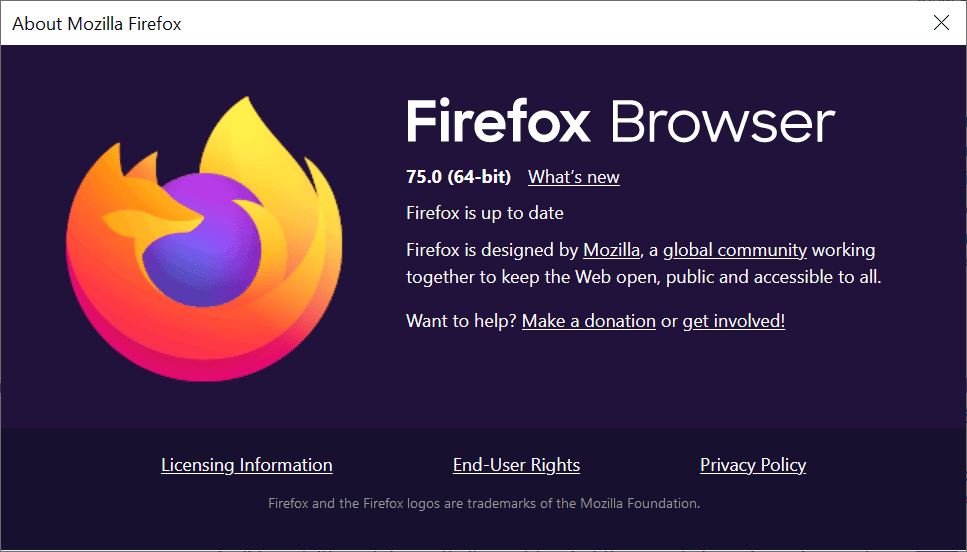
Firefox 75.0 is the latest stable version of the Firefox web browser. Its release date is April 7. 2020. Previously released versions of Firefox, including Firefox 74.0 and Firefox 74.0.1, as well as older versions, may be upgraded to the new version.
All major versions of the Firefox web browser receive upgrades when Firefox Stable is updated. Firefox Beta and Dev versions are upgraded to version 76.0, Firefox Nightly is upgraded to version 77.0, and Firefox ESR is upgraded to version 68.7.
The current version of Firefox for Android will also be upgraded to Firefox 68.7 while Mozilla prepares the release of the new Firefox browser for Android.
The next stable version of Firefox, Firefox 76.0, is scheduled for a release on May 5. 2020.
Executive Summary
- Firefox Stable releases are not delayed because of the global crisis caused by Covid-19 but some features may be delayed because of it.
- Mozilla revamped the Firefox address bar and introduced new Enterprise policies.
Firefox 75.0 download and update
Mozilla will release Firefox 75.0 Stable on April 7. 2020. The release may not yet be available officially when this article is published. The new version of Firefox will be available as a direct download on Mozilla's website and also as an in-browser upgrade.
Firefox users may check the version in Firefox by selecting Menu > Help > About Firefox; this will also download and install any new version that is found during the check.
The following pages list direct downloads for supported Firefox channels (will be available later on April 7, 2020)
Firefox 75.0 Changes
Revamped Address Bar
The major feature in Firefox 75.0 is a revamped address bar that helps users "search smarter and faster" according to Mozilla.
Mozilla highlights the following improvements:
- Improved readability of search suggestions.
- Suggestions include solutions to "common Firefox issues".
- Better search experienced on smaller screens, e.g. laptop screens.
- Top Sites appear when the address bar is selected. Top sites are a mix of "recently and frequently visited sites" and sites that are pinned.
- Linux only: clicking matches other desktop platforms. Single-click selects all without primary selection, double-click selects a word, triple-click selects all with primary selection.
Other changes
- Firefox is available in Flatpak which gives Linux users another option to install and use the browser on Linux devices.
- Firefox caches "all trusted Web PKI Certificate Authority certificates known to Mozilla" locally. Mozilla notes that this will improve HTTPS compatibility with misconfigured web servers and improve security.
- Direct Composition is integrated on Windows " to help improve performance" and pave the way for shipping WebRender on Windows 10 laptops with Intel graphic cards.
- Enterprise: experimental support for using client certificates from the OS certificate store on Mac OS X. To enable, set security.osclientcerts.autoload to true.
- Enterprise: policies to exclude domains from being resolved via Trusted Recursive Resolver using DNS over HTTPS.
Firefox for Android
Mozilla lists "various stability and security fixes" without providing additional details.
Developer Changes
- Web Crypto API is no longer supported on insecure sites.
- Sites may now use the "loading" attribute on image elements to specify that the images should by lazy loaded.
- Changes to submit event and new requestSubmit method.
- Several Web Animations API improvements.
Security updates / fixes
Security updates are revealed after the official release of the web browser. You find the information published here.
Additional information / sources
- Firefox 75 release notes
- Add-on compatibility for Firefox 75
- Firefox 75 for Developers
- Site compatibility for Firefox 75
- Firefox Security Advisories
- Firefox Release Schedule
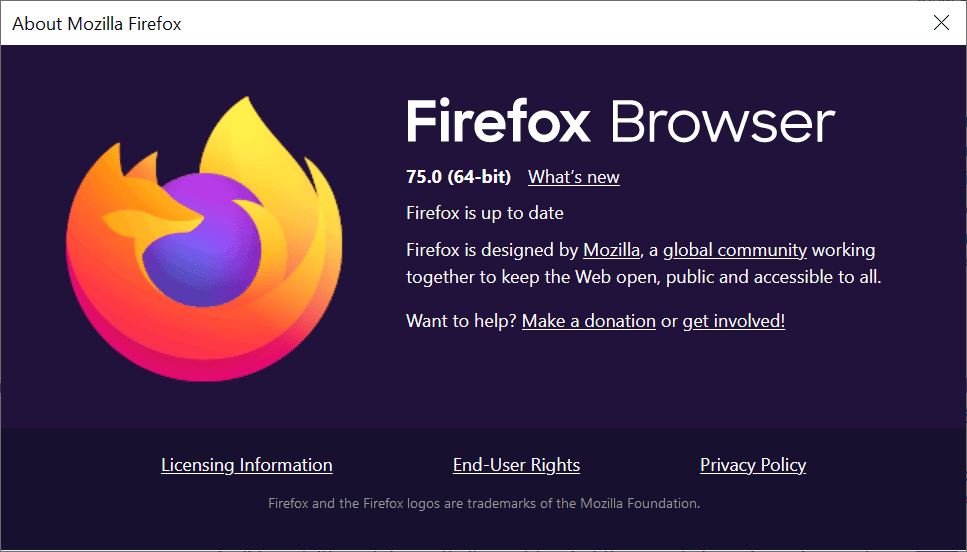





















Use older versions of firefox.
thank you Keith Roberts for your contribution. but i can’t stand installing addons for darkening only one “internal” firefox page. i’ll hope and wait for mozilla’s (slow) evolving on that purpose.
This is a handy extension for styling pages:
https://addons.mozilla.org/en-GB/firefox/addon/styl-us/
Use the web console inspector to select and element then alter it’s CSS in the inspector to what you want it to be. Then save the rule and paste it into the stylus editor and save it.
I cannot stand white glaring backgrounds on pages either.
Does someone know how to put a dark background again (with about:profiles?) in FFox startup page (the one coming when clicking new tab also) ?
I think i already had to dig a bit to make it dark before (very long time FF user) and… now it’s blinding white again !!! they must be subsidized by ophthalmologists…
When will forcedarktheme feature on website contents be available?
I will not undo these Firefox changes anymore, I’m done with FF. I just clicked in Chromium to set it as the default browser. Next stop is to uninstall FF in Linux Mint.
I also will suggest in the Linux Mint forum to do that same switch, let’s see what happens to FF when more and more longtime supporters jump away.
@More Linux
I’d recommend Ungoogled Chromium instead of vanilla Chromium, because vanilla Chromium still phones home to the mothership (Google), albeit not as much as Chrome.
https://github.com/Eloston/ungoogled-chromium
They keep f*#king with the damn UI to the point they should call it MicroFox because they can’t leave good alone.
Keeping up with the changes in CSS is becoming a nightmare. How much feedback do I need to send mozilla to stop f#*ing with it.
They make some inadequate changes to location bar since 1.5 I guess… wonder if they care to stop. Oops, they did it again.
With Firefox 75, when you focus on the address field now by clicking somewhere in it, a list of your most popular bookmarks drops down. I presume this is based on a stored number of times you’ve visited the websites corresponding to those bookmarks.
This is thoroughly unacceptable to me. In fact, that Firefox is storing a count of the number of times I’ve visited websites is just as unacceptable.
Whenever I use Firefox anymore, the last thing I do before I close the browser is to delete my history. Where I go on the internet and what I do is nobody’s business but my own, and if such things as my browsing history, the number of times I go to a website or the last time I opened a bookmark are stored in a hidden location somewhere, then I can no longer consider Firefox to be a secure browser.
In my opinion, this feature is not an improvement unless it’s made optional in Firefox’s Preferences and is disabled by default.
I’m getting very, very tired of continually having to go into about:config to (usually only temporarily until the next program update) disable what the developers mistakenly construe to be “improvements”.
For the time being then, I’ve taken to using another browser and only opening Firefox when absolutely necessary.
Your mileage may vary, but mine sure doesn’t.
> This is thoroughly unacceptable to me. In fact, that Firefox is storing a count of the number of times I’ve visited websites is just as unacceptable.
What makes it worse is that it is not done for our own use only, as a sort of automated bookmarking system for your favorite sites, which has already privacy consequences. Pocket ads work by analyzing our browsing interests and Adzerk pays Mozilla for allowing them to exploit this sensitive private information. Mozilla does even recommend not to clear history too much because it would be a pity if our stored top sites data was not a trustworthy representation of our interests. They do not mention that it would be a pity for their bottom line too, and that of Adzerk.
Some of my comments don’t appear while more recent like the above from April 8, 2020 at 1:34 pm appears, and the site won’t give a reason when asked. Six months after the sale of ghacks.net to Softonic, did a silent change of moderation policy finally happen ?
For me this update changed my welcome page’s background color to blinding white (i use dark theme and dark reader extension) and i can’t find a way to change it back to black color. my eyes doesn’t like such updates !
Why does my comment from yesterday about the drop-down not appear ? Did the site receive it ?
Oh and more about:config mucking about to get that obnoxious search out of one’s face and is it any wonder that FF usage is not so widespread. How about the Mozilla Foundation dedicate more resources into fixing that rancid spell checker that wants to hyphenate and really still has issues with English plurals from the left side of the pond!
I’m more for having a great spellchecker and dictionary/thesaurus included default in FF and less of that annoying Bling Bar search nightmare. FF your spellchecker is a crime against the dyslexic and folks with other such afflictions. And one should be undeserving of any Tax Exempt status[501(c)(3)] for not being required to accommodate folks with spelling/other communication issues. No Browser maker needs a Tax Break unless that spelling and dictionary/thesaurus work is pushed higher up in the fix it work order list and is of some greater use to folks with disabilities.
Just got the FF 75.0 update for Peppermint 10 OS on my Vivobook. First thing I noticed upon launch was the new feature notification popup on the address bar, which we can now call the “omnibar”, since it helped itself and terminated DuckDuckGo as my before-the-update, default search engine; now it’s Google Search. And, it’s also Google Search on the New Tab page: Interesting! Now, I know how to switch it back, and indeed already have, but still, I thought to myself: Is this Big Daddy Google slipping some under-the-table beans to the FF Crew to do this?
I have Linux and FF on my Vivobook, exactly so I have at least one proprietary free device; my Android phone is as much of Google as I could want or need, after all. FF is working as it did before; no complaints there, however, the new FF “omnibar” with G-search still does not allow for a mic and voice search, as it does with (only the) Chrome Browser, but there’s always the FF Voice Fill add-on, so all’s well.
That #7E3E40 text on #777777 background looks like ass.
https://www still showing. Why?
Because it is part of the address. There is no good reason to hide it.
What a failure of design changes. Someone must be drunk there.
Two days after the last update?
I wish the media autoplay thing would finally be fixed and still allow decent video playback. Currently disabling
media.autoplay.allow-muted
hides controls on many players, causes resolution to drop drastically and video to stutter like HD on dial up.
An odd side effect, I suppose but disabling autoplay cleanly really isn’t possible best I can tell.
Is there a way to prevent the address bar getting enlarged when I click on it in the latest version? Thanks.
This fix returned my address bar to normal.
Tom Hawack said on April 7, 2020 at 10:20 am >>>> Reply
Updated. For those who’d share my dislike of this Firefox 75 revamped address bar :
// disable Firefox 75.0 revamped address bar
pref(“browser.urlbar.openViewOnFocusâ€, false); // Default=true
pref(“browser.urlbar.update1â€, false); // Default=true
pref(“browser.urlbar.update1.interventionsâ€, false); // Default=true
pref(“browser.urlbar.update1.searchTipsâ€, false); // Default=true
Still no updates in Ubuntu based distros. Firefox 74.0.1 or 75.0 addresses critical vulnerabilities, why waiting so long?!
In Ubuntu itself it already came out with Firefox 74.01 days ago while Firefox 75 already came out today on Tuesday.
Custom search in the address bar:
Keyword+space+parameter
Parameter can allow us to refine our searches and limit them to our history, bookmarks, open tabs and page titles or addresses.
List of search parameters:
^ to search in the navigation history.
* to search in bookmarks.
% to search in the open tabs.
# to search in page titles.
@ to search in the URL addresses of the pages.
Ex: To search a word only in history, type: keyword ^
Or limit all, some or just one in about:config.
Updated. For those who’d share my dislike of this Firefox 75 revamped address bar :
// disable Firefox 75.0 revamped address bar
pref(“browser.urlbar.openViewOnFocus”, false); // Default=true
pref(“browser.urlbar.update1”, false); // Default=true
pref(“browser.urlbar.update1.interventions”, false); // Default=true
pref(“browser.urlbar.update1.searchTips”, false); // Default=true
@ Tom Hawack
Thanks so much for this, Tom! As soon as I upgraded I instantly disliked the new feature but I knew someone here would figure out how to disable it. Didn’t take long for the answer to appear.
Hmmm, nothing is different for me but I’m using ESR and have that obnoxious bouncing search/suggestions thing disabled.
Looking a bit deeper, maybe sideways, FF (not ESR version) in Manjaro didn’t change either.
Totally baffling how similar systems, especially equivalent Windows installations can have wildly differing side effects from updates.
Not for long
https://bugzilla.mozilla.org/show_bug.cgi?id=1627969
https://bugzilla.mozilla.org/show_bug.cgi?id=1627988
https://bugzilla.mozilla.org/show_bug.cgi?id=1627989
Thanks for the preference settings change. I was afraid I was going to have change browsers again because of the constant Mozilla change. If it ain’t broke don’t touch it.
# ———————————————–
I have a better idea …
Fix it with CSS
https://fotos.subefotos.com/79fd29ef8b6221a291b5bb1faa99e3a7o.png
# ———————————————–
@ Tom Hawack
Thank you for the prefs settings. You must be drinking Legionaires coffee this morning to post these settings so quickly. :)
@TJ, hi there! The “café du légionnaire” without the wine :)
I was lucky to find the culprit (big word, the ‘reason’ rather) of the new inflated urlbar by having a look at
[https://github.com/ghacksuserjs/ghacks-user.js/issues/911]
and then
ignore / click me for details / ==CHANGED
Et voilà :=)
Sir.
Thank you profusely; I’m a bit slooow, izzat a .BAT or should I just do it the hard way via about:config?
@Martin, good morning – You wrote “Firefox 74.0 Changes” and “The major feature in Firefox 74.0 [….]” when referring to Firefox 75.0.
Otherwise, on our way for the update …
Thank you, copy paste error ;)
“Firefox 74.0 Changes” (!?)
Thank you for these details !