Roboget is a new program downloader for Windows
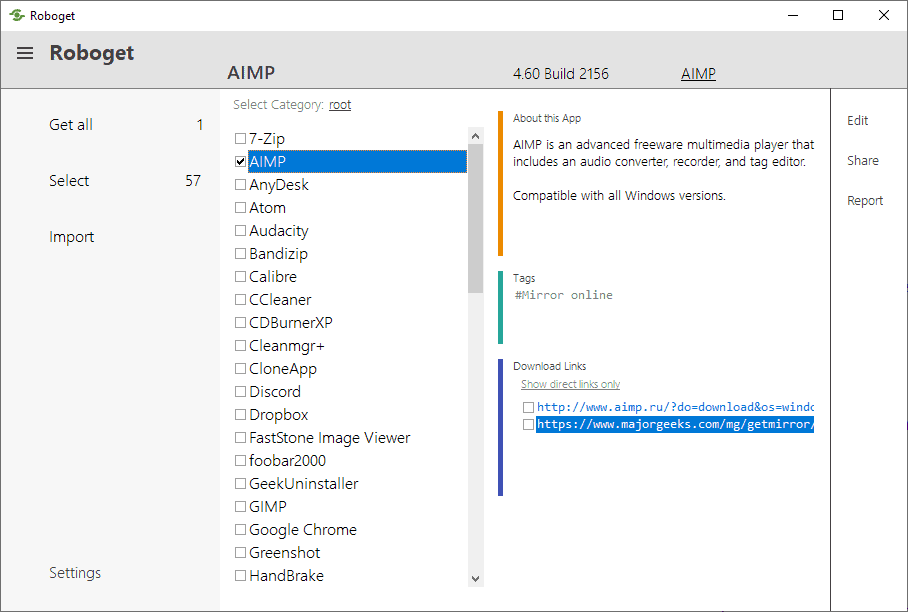
Roboget is a new program for Windows designed to make the downloading of multiple software programs for the operating system easier. The program resembles others of its kind, e.g. Ninite or Silent Install Helper, which provide similar functionality.
The application is available as a beta at the time of writing, and some things may not work as intended as a consequence. I did not run into any major issues during tests but it still may be a good idea to wait until the first final version is released before running the program on production machines.
Roboget displays the supported programs that you can download in the interface on start. Note that the program does not need to be installed and that it should run fine on all recent versions of Microsoft's Windows operating system.
Version 0.2.6 of the program featured 57 different Windows programs including all-time favorites such as Foobar2000, AIMP, 7-Zip, MusicBee, Thunderbird, or Process Explorer. A click on any program displays information about in directly. You get a short description, compatibility information, tags, and download links listed after selecting a program. Roboget reveals if a program is portable and whether it is installed already.
The download links may be used to download a specific program manually, but the main use of Roboget is that you can select multiple programs to download them all in one operation. There is also a "select all" option to check all programs, but most users probably won't find that too useful.
The program lacks categories at the time of writing but options to integrate those are already present. It would be useful to filter programs by category, e.g. multimedia, Internet, or productivity.
One of the shortcomings of the beta version of Roboget is that it does not reveal the size of individual programs or the total size of all selected programs. It would be useful if the program would show the size as users may want to know about it before starting the download operation.
A click on "get all" downloads all selected programs using Wget by default. Each program is downloaded individually to the application's directory on the system. Note that each download spawns its own command window which get terminated when downloads complete.
Wget is the default but options are provided to switch to Curl or JDownloader instead if available in the settings of the program.
Closing words
Roboget is available as a beta version; the application looks promising but there is definitely room for improvement. For now, it is a program to keep an eye on to see how it evolves over time.
Now You: do you use software downloaders or do you download everything manually instead?
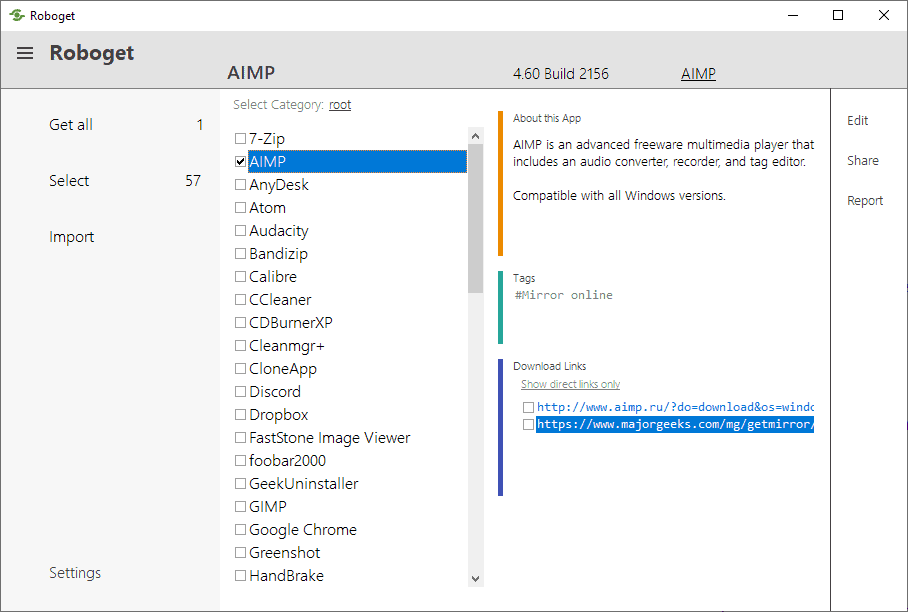


























Mirinsoft pushes the stable release. Good, useful software in my opinion
https://www.mirinsoft.com/blog/news/57-roboget-for-getting-downloads-and-apps-directly
release candidate seems to be online ..
https://www.mirinsoft.com/roboget
great, thank you!
got it, just a nice looking downloader
ninite for desktop?
Patch My PC will do this and is useful for keeping up to date also.
Hope it Supports portable apps too. let me see
https://chocolatey.org/
very decent and it does what it promise ..keeping an eye on it with stable one
There is so little on it I use, manual download direct from the relevant author’s website is almost as convenient and relevant author’s website is probably the safer option (not intended to imply iMirin links in Roboget are unsafe).
I use windowsremix.com instead of ninite because there are categories and more options available. It uses chocolatey to download them.
i like the name, nice concept btw
Or https://ruckzuck.tools
could be useful to me.
Some of the other downloaders also check and keep your software up to date which is a nice feature.
Seems useless and disgusting, whoever makes stuff like this just wants to profit off others’ work. Works just like these parasitic download sites like Softonic.
Perhaps leave the vitriolic blue check mark outrage tweets for that other site.
Sounds kind of interesting. Like a batch downloading everything one by one.
Thanks Martin