A look at the email forwarding service AnonAddy
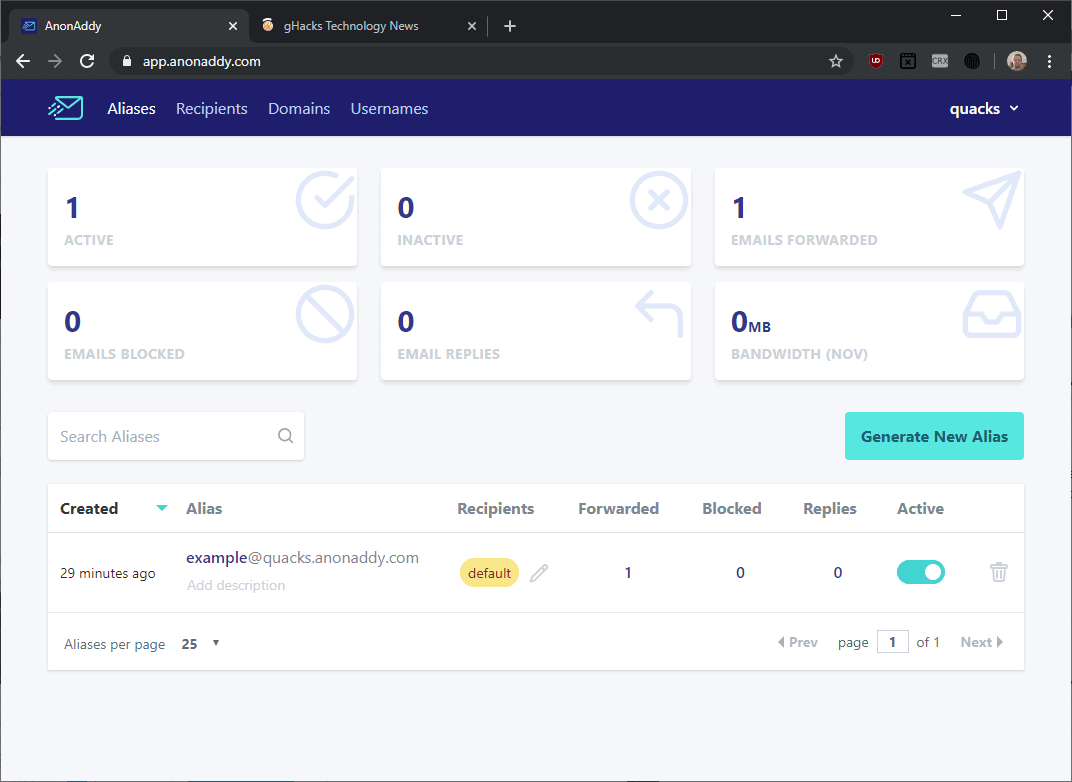
AnonAddy is an open source email forwarding service designed to protect an Internet user's email addresses from spam and other unwanted emails.
Most Internet users use one or a handful of email addresses on the Internet. They use these to sign-up for services, do their online shopping, communication, and any other activity that requires an email address (and those that don't require an email but allow emails to be added to accounts).
The use of a manageable number of email addresses improves manageability but it opens the door for unidentifiable spam, profiling, as well as privacy and security issues.
Using individual email addresses for each service on the Internet would make spam sources identifiable right away, and it would improve privacy and security. Problem is: it is cumbersome to create that many email addresses unless aliases are supported.
Tip: find out if your email address has been sold.
Email forwarding services may assist users, and one these is AnonAddy. The service is available in free and paid versions; paid versions offer more features and make things more comfortable to use.
Note: Email that is sent to your email address flows through the service's servers. The service does support GPG/OpenPGP though. An option to self-host is also provided.
Setup is quite easy: you pick a username and password, add your "real" email address, and verify the email address. Once the account is set up, you may get started using it right away. AnonAddy offers two main options to create aliases:
- Create them on the fly using the format [ANYTHING]@username.anonaddy.com. Anything can be any valid email username and the service will create the aliases automatically when the first email arrives that references it.
- So-called UUID emails may also be created; these are random email addresses that use the format UUID@anonaddy.me. Free accounts are limited to 20 of those, the limit is upgraded to 50 for the Lite plan ($1 per month) and unlimited for the Pro plan ($3 per month).
What happens when emails are sent to an alias or UUID email address? The email is forwarded automatically to the "real" email address.
You may use the dashboard that AnonAddy provides to manage aliases, recipients, domains and usernames. Each alias is listed on the dashboard and you may set these to inactive or trash them in case you no longer need them.
The actual email that arrives in the inbox of your "real" address includes the alias so that you can link spam or other unwanted content that you receive to a specific service.
Recipients are a user's working email addresses that all the aliases and UUIDs of AnonAddy get forwarded to. Free accounts support up to two, Lite five and Pro 20.
One of the limitations of the free account is that replies are not supported. While you may reply using the "real" email address, it is generally not recommended as you will expose it to the service. Lite and Pro plans support anonymous replies (20 and 100 per day).
Another restriction of the free account that bandwidth is limited to 10MB per month. The developer of the service states that the 10 Megabyte limit is good for around 140 plain text emails per month. Lite and Pro increase the number to 50 MB and 500 MB respectively.
The limit may be sufficient for sign-up activities but probably not for other activity (e.g. conversations per email with others).
AnonAddy's paid accounts support a number of additional features: Both Lite and Pro benefit from email queue priorities over Free accounts, and both support additional alias domains and custom domains (Lite 1, Pro 5).
Closing Words
AnonAddy is an open source project that anyone can sign-up for or self-host. The free plan works fine for light use cases, e.g. account sign-ups on several Internet sites per month, but users who use it more actively may run into the, rather low, quota sooner than later. That leaves paid plans or self-hosting as the two available options to use the service.
Setup and use of the service is comfortable and straightforward. One issue that especially free users may run into is that spammers may look up the service to protect against detection; the issue is not unique to AnonAddy though and it can be somewhat mitigated in the paid accounts.
You could also use disposable email addresses - if not blocked by the service you want to sign-up for -- as one-time email addresses.
Now You: Do you use email forwarding services or tricks?
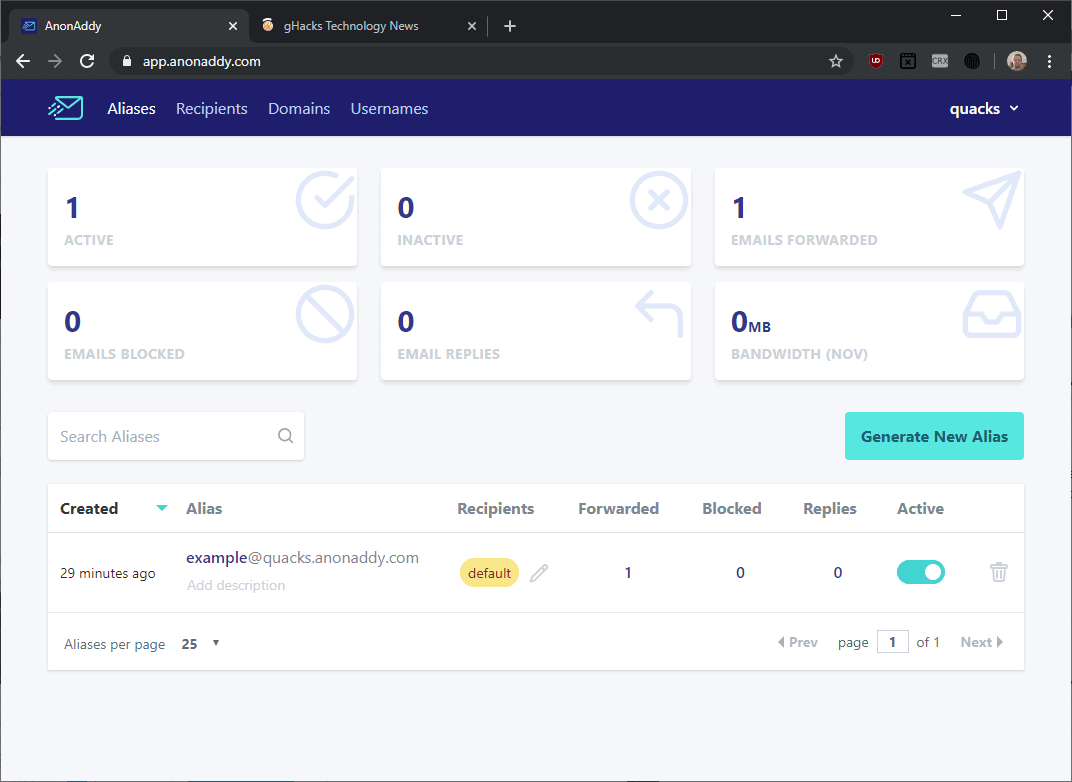


























Good review of AnonAddy. I’ve used a number of different providers but found BULC CLUB (www.bulc.club) to be the most convenient for me, mostly because it’s free and unlimited and I like their Google Chrome plug-in.
I have used trashmail.com, manyme.com, 33mail.com for some years.
And gave just a try to anonaddy.com , bulc.club, altmails.com just after reading this article.
One annoyance with all these FREE forwarding services, is that the forwarded mail
has extra Headers, or Footers added into the Body of the message, (and sometimes also on the subject).
It may be that this happens only to their free version, or with some will happen even if you pay.
But it is the price you pay for getting a service for free.
I can’t emphasize this enough, these services should never be used when
you know there will be a permanent relation with the other party,
and the other party *may* include some very important and confidential information in the mails they send to you.
I mean, do NOT use mail aliases, or forwarding services with a bank, employer, customer, insurance companies, internet provider, Tax/IRS, hospital/doctor.
Give those examples a real, tested email address, even if it’s a free one (google, microsoft, etc).
———————————————-
* My comments refer strictly to their FREE accounts :
1) trashmail.com is the king of Disposable addresses.
But the free version is NOT a forwarding service, because every Alias will work for a max. of 1 month.
A paid account though, can be a very good forwarding service.
You have an account, so your disposable aliases are saved.
But with the FREE acount, you can not make them permanent forwards.You have to give each an expiration date from 1 to 30 days.
So, every time you need one, no need to create a new, just go to the dashboard, and “refresh” it. Make it expire after 2 days.
Use it to register to the “shady” site, get the verification, and done!
Another plus: they offer a variety of domains to choose from (some may be blacklisted, so you try the next)
Like : @kurzepost.de, @mobiletrashmail.com, @trashmail.fr, @contbay.com ,and others.
……………..
2) manyme.com/ ; Alias FORMAT: .@manyme.com
works as advertised. This is the one I have used most so far, created 20 aliases).
……………..
3) 33mail.com/ ; Alias FORMAT: @.33mail.com
works as advertised. (have used just 2 aliases, because manyme works OK so far).
……………..
For the next 3, it is only 1st impression thoughts, after a quick test.
4) anonaddy.com ; FORMAT: @.anonaddy.com ; 10MB limit / month
Option 1: Create aliases on the fly: example@.anonaddy.com (or .me)
Option 2: Generate a unique random alias. click the button above to generate a random alias : x48134dfffvn904@anonaddy.me
……………..
5) bulc.club FORMAT: @.bulc.club
** issue#1 ! all the forwarded messages show The Sender as “Bulc Club Mailman”
To fix this go settings and check: “Include sender name and email address in emails”
……………..
6) altmails.com FORMAT @altmails.com
A permanent forwarding, no Aliases.
** issue#1 ! all the forwarded messages show The Sender as “altmails ”
** issue#2 ! You don’t need to open an account with them. While this is convenient, it might also be unsecure and un-private.
How do you delete (unsubscribe) your non-existent account ?
There does not seem to be a way to monitor and manage all your aliases on a single page
Answer : Every time you receive a forwarding email from us. There is a link mention on the
email body which you can use to unsubscribe from the @altmails.
@Alex, I couldn’t agree more with your two recommendations :
> I can’t emphasize this enough, these services should never be used when
you know there will be a permanent relation with the other party,
and the other party *may* include some very important and confidential information in the mails they send to you.
> I mean, do NOT use mail aliases, or forwarding services with a bank, employer, customer, insurance companies, internet provider, Tax/IRS, hospital/doctor.
Give those examples a real, tested email address, even if it’s a free one (google, microsoft, etc).
This is not, this shouldn’t be considered as the scope of forwarded email which aims to provide a work-around for sites requiring an email address for non-contractual services untied to any form of confidential data.
Your review is interesting. I won’t carry on such detailed information. All I can say is that since my above comment (November 26, 2019 ) I’ve switched to AnonAddy (paid plan) with total satisfaction.
Anonaddy is solid. I’ve been using it for a month and hasn’t really gotten in the way. I wish that it didn’t use Ngix logging, stated in their privacy policy, for their server but other than that it has been great.
Hi Martin,
This is a great writeup on Anonaddy and the use case for email aliases for privacy in general. I run an alternative privacy-focused email alias/forwarding service called NullBox (https://nullbox.co) and I would be really appreciative if you would consider checking it out and potentially doing a writeup on it as well.
Thanks,
Chris
Interesting thread, I actually emailed the Spamex contact address in November (2019), I wanted to know when they were going to add a way to export a list of email alias’s for my account (I was caught out by the closure of the emailias service many years ago, and suddenly had a panic that it would happen again).
I had a very swift reply –
“Hi David, We do not currently have this capability, but it is planned as part of the rewrite of the service that we are currently working on. We start rolling out the new release in the next 60 days, this particular feature should follow in one of the subsequent releases.”
I can’t see any change to their website, or any sign of additional options. I’ve been with them for many years, it’s a reliable service, but a shame it’s not more transparent as I do worry about it closing down due to lack of innovation.
Altmails, Bulc.Club are both good alternatives as well.
Umm isnt all this only good until sites realise youre using these disposable/aliased domains and disallow signups form them?
Excellent article, I think this is one the things that I still need to catch up on. Normally I have different addresses depending on my activity, a few of them dedicated for spam (from sites that it’s clear I’m going to get it) and also ‘readable’ ones that I can give away face to face without seeing too paranoid. This actually is important, some people freak out when they see me writing ‘@protonmail.com’ already…
I’ll definitely have a look at this and update my accounts using this, everyday we need more and more services like this one.
“One of the limitations of the free account is that replies are not supported.” which makes it totally unworthy as far as i’m concerned.
I’ve always used Trashmail.com,
Firefox extension available
Unlimited number of addresses
Replies supported (so-called ‘Reply-Masquerading’) for free as paid accounts.
Free : 10 forwards/31 days per address
Paid : unlimited forwards/time per address – 21.99 USD/year
I’ve used the paid version for years, at a time I’d subscribe far more than I do nowadays, then switched to the free plan, enough for my needs. I’ll give a ‘discovery’ email (trashmail.com) to try a Web service, if convinced I’ll change the provided address yo an alias of an email provider, if that happens to fail (Web services taking their time to shift to the crook-attitude, or registrations which cannot be closed) I’ll change my alias. Several true email addresses, one for business and public administrations, another for reliable friends (honest & talented enough to not get their address book hijacked). New relationships always get an alias first.
No spam. The very very few I get get sent to signal-spam.fr (all in the name) which centralizes, investigates : never received twice spam handled by them.
@Tom Hawack,
I was interested in “TrashMail” that you mentioned and checked the official homepage.
Certainly attractive.
I will also try to use that ASAP.
Thank you for mentioning.
TrashMail | Disposable email addresses
Features
https://trashmail.com/?cmd=features&lang=en
â— TrashMail’s open server API allows everybody to write programs to use the TrashMail service. Currently the Mozilla Firefox Add-On uses TrashMail server API to create disposable email addresses.
Privacy Policy
https://trashmail.com/?cmd=privacy&lang=en
Legal Notices
https://trashmail.com/?cmd=legal&lang=en
TrashMail.com for Mozilla Firefox®
https://addons.mozilla.org/en-US/firefox/addon/trashmailnet/?src=search
Bulc.Club and Altmails are both free, with the latter providing reply functionality. Apart from this being open source, I don’t see any point of using AnonAddy.
Altmails seems interesting (and they also offer two other related services).
Two caveats, though :
1. They are free for the time being, but they will launch paying features at some point. This leaves the possibility that some of the free functionality might need payment in the future. If you’ve committed addresses and accounts to them, that might be a trap.
2. You don’t need to open an account with them. While this is convenient, it might also be unsecure and un-private. How do you delete your non-existent account ? There does not seem to be a way to monitor and manage all your aliases on a single page, as there is in competing services which require an account. Such as Anonaddy, 33 Mail or Spamex.
This is why I visit Ghacks all the time. Not just the articles, but the comments usually has great recommendations.
Altmails seems to check all the boxes for me. Will put this on my list above AnonAddy when I need this functionality again.
Is this not similar to the grand-daddy of this method, Spamgourmet?
https://www.spamgourmet.com
I’ve been using this service for years for sign-ups, one-offs and the like, the only problem being that some sites seem to have got wise to it and reject as invalid.
Spamgourmet is awesome, but the problem now is that its future is uncertain. The gentleman who runs it has an inoperable brain tumor, and is trying to find someone to take over. If he’s unsuccessful, the service may not be around much longer.
I’ve had spamgourmet addresses rejected occasionally, but usually if you try again with different domain names you’ll find one that works.
OMG.. thank you for posting this. I just read the thread and am heartbroken.
This may sound a little selfish too but I am also concerned because of 500+ logins 450 of them are spamgourmet and I rely on them for everything!
Yep, SpamGourmet is great and works with 98% of sites and completely free but some do stupidly refuse any domains associated with them (like Inoreader). For those sites I just give them an old hotmail address I never check, they’d have been better off just letting me use my spamgourmet. I only give my real email address to actual people, not sites, this way I get almost zero spam. Anytime I do get spam I can easily tell who leaked my email address and shut it off. Definitely recommend the service to anyone interested.
Martin, I enjoy an unlimited number of email addresses with no volume or time limit for $15 USD per year.
Method: Sign up for an email address at a web host, my personal favorite being IONOS (formerly 1&1).
Once you have a domain name under your personal control, you can set up email forwarding. All (non-spam) email directed to the web host will be sent right out again to wherever you say.
Example: rent a name like “MyOwnName.com” for a small annual fee. Then all email sent to “RandomName@MyOwnName.com” will be forwarded to your “real” home address. Result: a many-to-one relationship that allows handing out a unique address to each correspondent, with all mail funneling to one spot.
I also use 10MinuteMail.com when appropriate, and always use PopPeeper to prefilter all incoming mail before it hits my Thunderbird email client. Since 1&1 catches most spam, I don’t see much at my end.
I should add that my local ISP also filters email for spam, which pretty well puts a lid on the whole situation. The ISP filter looks at mail on its way from the web host.
Thunderbird can be configured to send out emails using the unique outbound address for each correspondent, so they remain unaware of the setup without a little digging on their part.
@ George
Who provides the email engine to you ? I have checked IONOS, and I don’t see anything about unlimited addresses. All I read is about one address, and very few technical details.
Hi Clairvaux,
Thanks for writing.
At this site:
https://www.ionos.com/hosting/web-hosting
you will find the claim “Free email accounts included”.
In my original response to Martin’s thoughtful “AnonAddy” review I suggested to you that you can reserve a domain, such as:
JJClairvaux.com (since clairvaux.com is already taken)
which, incidentally, you can reserve somewhat anonymously. Having reserved your own domain, and having set up your email forwarding parameters with the web host, you can then let folks email you at an address such as:
Department-Store-X@JJClairvaux.com
Car-Dealer-Y@JJClairvaux.com
anything@JJClairvaux.com
When mail arrives at the host (e.g. IONOS), it will be forwarded by the host to the address you gave in your setup. You can see right away who is sending you mail, and who has passed along your address unbidden.
My point in commenting in the first place was to give an example of a workable scheme for email forwarding that used a “friendly” address other than “anonaddy”, a name less familiar than, say, gmail. It would bother me to ask my correspondents to write me at an address that gave free publicity to “anonaddy.com” or any similar unfamiliar site name, when I could use a name of my own choosing at so low a cost.
Besides, it may be that anonaddy.com will not have the staffing or server longevity of IONOS. There are other companies in the web hosting business, but I have not tried them all. I named IONOS because I have a multi-year experience with no negatives.
I only use my personal domain name for email, and have had no need for its associated web address. This is sort of backwards, since the product offered is a web address with email on the side.
Not sure what you mean by “email engine”. I use Thunderbird on my local machine to send and receive all emails. I only use the web host to forward emails, using an address which is not my personal home address. I do not use any email functionality of the web host other than their integral spam filter and their “forward everything” service. The web host might offer me the ability to read my emails on their server, and to compose responses on their server, but I have not tried, and see no reason to.
Hope this helps,
George P. Burdell
Anybody who doesn’t do it that way George isn’t that worried about spam. It’s so obvious. I’ve been doing it for many many years since I bought my own domain.
. . . and I Love the idea that the http://www.anonaddy.com website is highly encrypted which gives one the feeling that this web developer from the United Kingdom, Mr. Will Browning, CARES about my online security!
i
@intelligencia:
I don’t get it. AnonAddy seems to upgrade HTTP connections to HTTPS from their end. Or maybe my browser is just so *damn well protected* that I can’t remember how to undo all of the relevant protections. (And BTW, I’m joking about the well-protected part but *not* about the not-remembering part…)
My workflow has depended on alias providers for a long time. I believe in the “one password, one email address” per account rule. As a result, I almost never get any spam.
Anonaddy is a very interesting new offering. I has features nobody else has. It’s quite similar to another very good service, 33 Mail, but it offers more.
Nevertheless, I still use my old workhorse of Spamex, which is ancient any way you look at it, but still has… features nobody else has.
I’ve been using 33mail, but while it works, the free version is kind of barebones.
I’ll add AnonAddy to my list of things to test when I need this functionality again. Thanks Martin for posting about this!
@ Ray
33 Mail is also one to consider. What do you find lacking in the free version ? I think, on the contrary, that it is fully operational, and quite generous.
The only thing which is really lacking is anonymous replies. But you only need that in a small minority of cases, and you might dedicate a full email address to that.
Apart from that, you have unlimited aliases, 10 MB bandwidth per month (which is quite generous), 5 new aliases per half-hour (you’ll probably never need more), 10 MB per mail like in the paid plans, no custom domain (this needs a paid plan), and you can’t change your user name (but you can create extra free accounts, so that’s not really a problem).
And if this really too tight for you, the first paid plan is only 12 $/year !
I did a quick search on the company name. A couple of interesting links:
https://www.manta.com/c/mmfhdyr/clicvu
Says the company has 5-9 employees and maybe $2m in revenue.
https://www.courtlistener.com/opinion/152171/webzero-llc-v-clicvu-inc/
Looks like they were sued for supposedly violating a company’s patent on creating email forwarding addresses. Spamex company won! Was not in violation.
Thanks Jojo, interesting.
Yup, I have been using Spamex for at least 10 years. $10/yearly gets you a management UI, custom or UUID addresses, 500 addresses that can accept replies and will obscure your forward email address and you can send/receive attachments of up to 500kb.
I probably have about 250 email addresses active at any one time through the system.
One thing I have found over the years is that very few of these addresses get spam. Generally, the spam comes through when someone internally to the company steals the email dB, the site gets hacked or you have made the address public, like as a registration email for domain names.
It’s great to be able to terminate that email address when necessary and not have to deal with spam from a compromised email address for the rest of time.
I like that spamex has been around for a long time, but the site looks really ancient. who is even keeping the lights on there??!
even more worrying is that their server’s Qualys SSL test grade is F. complete Fail in everything…
how can you trust them with your payment details and emails?!
@ Jojo & Asd
My experience too. I have very little spam coming through Spamex. It’s really exceptional that I have to switch off an email address.
The site is, indeed, ancient. It has not been updated in a thousand years, and it looks straight from a time machine. That’s what I like with it : it just works. No “innovations” which break things. All emails are traced : you can look up the past activity of any alias.
Now I do have some fears about security. The password rules are hidden. The site only allows for short passwords. Of course, there’s no 2FA to be seen. My last support email went unanswered.
I’m not surprised they get an F at Qualys.
But they still offer things others don’t. Random addresses and “vanity” addresses (their name, meaning you would use something recognizable to you). Anonymous replies with a custom display name, different for each alias. Custom subject prefix, to help you distinguish incoming mail. Ability to initiate a conversation from an alias, not only reply to it (I use that quite a bit).
It was very well thought out in its time, so much so that it still offers distinctive advantages today. (Attachment size is rotten, but we have sharing links now for that.)
I think there is only one guy who runs the site and does the support. Their contact info is on their website including address, phone and fax numbers. So you could try reaching them by phone to get an answer to your unanswered support question or to maybe find out about security issues that are lacking.
There is an FAQ here for those interested:
https://www.spamex.com/help/FAQ.cfm
Also noticed that you can tie-in your own domain name.