Email client Thunderbird 68.3.0 is out
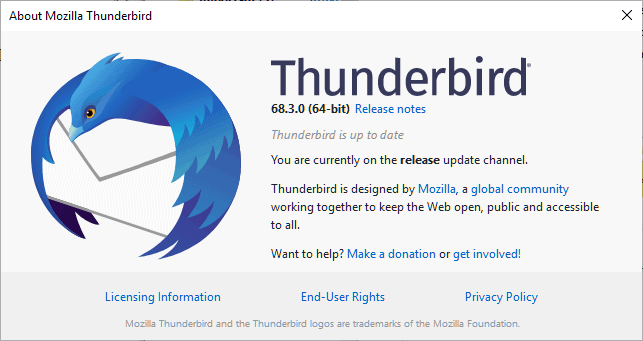
The Thunderbird team has released Thunderbird 68.3.0 recently. The new version of the new major branch of the email client is a security and maintenance release for the most part that fixes several issues discovered in previous versions of the email client.
Thunderbird is offered in two branches currently: the 60.* branch with legacy support for extensions, and the new 68.* branch that focuses on WebExtensions for the most part. Currently, Thunderbird 68.* is only offered as an update on Thunderbird 60.* devices if the calendar add-on Lightning is installed.
Thunderbird 68.3.0
Thunderbird 68.3 fixes several security vulnerabilities. You find detailed information about each on the official security advisories page. The email client is not affected by critical issues; the highest severity rating is high.
Here is a short list of fixed issues:
- CVE-2019-17008: Use-after-free in worker destruction
- CVE-2019-13722: Stack corruption due to incorrect number of arguments in WebRTC code
- CVE-2019-11745: Out of bounds write in NSS when encrypting with a block cipher
- CVE-2019-17009: Updater temporary files accessible to unprivileged processes
- CVE-2019-17010: Use-after-free when performing device or
- CVE-2019-17005: Buffer overflow in plain text serializerientation checks
- CVE-2019-17011: Use-after-free when retrieving a document in antitracking
- CVE-2019-17012: Memory safety bugs fixed in Firefox 71, Firefox ESR 68.3, and Thunderbird 68.3
The official release notes list two additions to Thunderbird 68.3.0. Extension developers may use the newly implemented Message Display Toolbar Action WebExtension API, and navigation buttons are now available in content tabs in the application.
Windows users who use Thunderbird may notice that the new email icon has changed on the system.
The remaining changes address issues in previous versions of the email client. None of the issues appear to be major, e.g. that attachment icons were not always correct in the write pane or that the drag & drop reordering of accounts was not working on the Instant messaging status dialog.
Users who noticed that toolbar buttons of add-ons would not show up in the menubar after start won't experience that issue anymore in the new Thunderbird version.
Now You: which email client do you use?
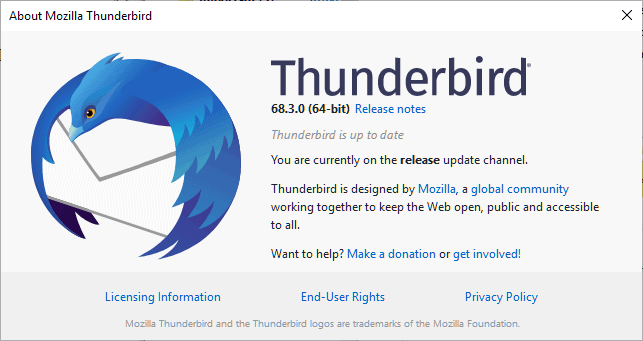























As you mention…
Windows users who use Thunderbird may notice that the new email icon has changed on the system.
Well, I don’t like the new icon at all. I find it difficult to see. Do you know of a way to restore the old plain ordinary white envelope icon?
Thanks!
About Thunderbird:
Is Thunderbird dead and other FAQ (updated Nov 7, 2019) | mozillaZine Forums
http://forums.mozillazine.org/viewtopic.php?f=39&t=366405
The Thunderbird project has become a community lead project. It continues to uses the Mozilla Foundation as its legal and fiscal home but is now a independent project. It still has some dependencies upon Mozilla Corporation infrastructure (such as the build system) but has minimized that, and provides it’s own add-on web site. While the project primarily relies upon unpaid volunteers, the Thunderbird Council (the governing body for the project) has hired eight full time employees and is looking to hire up to six more in 2019. All of them are engineers except for the community manager. [Maildev] thunderbird near term focus describes what they will be focusing on this year. There is also a collaboration with Ura Design to create a UX team and style guide, and with the p≡p Foundation to add p≡p (pretty Easy privacy) support to the Enigmail add-on (OpenPGP based email security).
Thunderbird in 2019 | The Mozilla Thunderbird Blog
https://blog.thunderbird.net/2019/01/thunderbird-in-2019/
Looking Back on 2018
Thunderbird 60
A Growing Community
Plans for 2019
Bug 1513652 – Updated Developer Guide for Thunderbird | bugzilla.mozilla.org
https://bugzilla.mozilla.org/show_bug.cgi?id=1513652
About the roadmap for developing “Thunderbird”
Detailed roadmap for 2019:
[Maildev] thunderbird near term focus | lists.thunderbird.net
https://lists.thunderbird.net/pipermail/maildev_lists.thunderbird.net/2018-October/001317.html
The Mozilla Thunderbird Blog | blog.thunderbird.net
https://blog.thunderbird.net/
Category:Thunderbird | MozillaZine Knowledge Base
http://kb.mozillazine.org/Category:Thunderbird
@owl, looked at the roadmap, I am excited that hey are going to try to improve the jank situation with the UI. Compared to Outlook, thunderbird does seem to noticeably stutter even with an SSD and modern cpus.
Ver 60. It works. Claws has been working OK, too. May drop TBird at some point, all I need is a simple client.
Ever since my portable Thunderbird (automatically) updated to v68 it does not fetch new IMAP mails at startup. I have to wait a few minutes for new mails to be retrieved. In a TB forum I read the instruction to change “mail.accountmanager.defaultaccount” from account2 to account1 but it did not help. Big bummer for me.
I use Thunderbird as my primary email client. I won’t be taking this update, though. Nothing in it addresses any problems I have.
Seems I’m stuck for the time being with 68.2.0, given I use a portable version.
The thing being I’ve always found that TB is the best option if I have multiple email accounts and providers to monitor, but pointless unless it’s portable. Purely given my own needs I accept.
I use the PortableApps version (there are others) but given the huge usefulness of TB in portable mode, I’ve long been astonished that Mozilla don’t produce their own official portable version.
I know 7 other people who use TB – 4 of them, like me, use the portable version, and would drop TB altogether if it wasn’t available.
My portable TB has always had no problem running an auto update, but the latest won’t work without downloading the installation file, which of course doesn’t help me. PortableApps seem to be slipping behind in keeping up to the latest versions.
Can anyone tell me (or point me to some help) on how to update TB portable using the official installtion file?
Wayfarer – if you had to drop it, what is your alternative? I’m in the same situation. Only use TB portable.
Wish I knew. TB isn’t the most secure of environments these days, and if I had a viable alternative I’d probably be using it by now.
Did a search for alternatives about 6 months ago and tried most of what I found, But either they weren’t portable or did no better a job than TB.
One of my problems is that – courtesy of my and my family’s involvement in social and voluntary organisations, I need to act as ‘butler’ for a dozen accounts.
Given all of that I have to give credit that for all its problems, TB really is a hard act to follow.
Interesting that Evolution supports Exchange server integration, with calendars etc, and yet the much more mainstream TB still doesn’t.
Warning: Profile folder compatibility has changed between 68.2.1 and 68.2.2.
You cannot go backwards and need the same / newer version to open the profile folder if you are migrating between machines. You also need to go into about:profiles from the troubleshooting menu and choose the profile you wish to use.
I ended up using nightly to get around this. The same is true with Firefox – the only difference is you don’t *lose all your emails and contacts* if you start with a fresh profile in Firefox unlike Thunderbird.
If you are compiling Thunderbird then use the latest beta as the rest do not compile properly. For some reason 68 had a release candidate, but releases 69, 70, 71 and 72 only have betas. I can only assume that Thunderbird development is running slower than Firefox and never completed beta development before moving on to the next beta.
Additionally, make sure you add this line to the source:
echo ‘ac_add_options –enable-application=comm/mail’ > mozconfig
Otherwise it will build Firefox! Can’t they just include the mozconfig in the Thunderbird source code? It’s hard to believe that if you download Thunderbird source and compile it that you end up with Firefox unless you add that line. That wasted two hours of my time…
You say:”Warning: Profile folder compatibility has changed between 68.2.1 and 68.2.2.”.
That is really serious I think, if that means, that back-ups made by Hekasoft or Mozbackup for version 68.2.1 or can not be used for 68.2.2?????? Can you clarify that please.
Mozilla traditionally allows migration of Thunderbird profile folders:
https://support.mozilla.org/en-US/kb/moving-thunderbird-data-to-a-new-computer
If you use Fedora which is currently using 68.2.2 Thunderbird and move the profile folder to Mint 19.2 (not sure about 19.3) which is using 68.2.1 Thunderbird then it will error and explain that the profile folder is newer and is unable to open it.
Yes, your backups will still work providing you use the correct version of Thunderbird, although I would still check that they are working properly. Basically use the same or newer versions of Thunderbird. If you do upgrade to a more recent version then the profile folder is not backwards compatible with older versions of Thunderbird.
With Mint you have two choices (as it is using an older version) 1) Start again. 2) Install a newer version manually – which isn’t in the repos. I opted to compile the latest beta version to get around the problem with Mint and it is working fine (as long as you put echo ‘ac_add_options –enable-application=comm/mail’ > mozconfig in the source).
If you look inside the profile folder of older version and compare it to newer version then you will see they are different.
I’ve previously moved profile folders between Windows and Linux (different distros) no problem at all but now I have to make sure the correct version of Thunderbird is installed too.
It would have been helpful to have been aware of this from Mozilla…. They also need to update the documentation. The same is true of Firefox – the profile folders are no longer backwards compatible.
@Anonymous,
Thunderbird release version is based on “Firefox ESR”.
Code is shared with Firefox ESR.
ESR: Extended Support Release
Also, unlike the Firefox release version, ESR is an update cycle for each major upgrade (52> 60> 68> 75).
In the meantime, it is a minor update (68.x) of “Applying security patches, fixing issues”.
beta and nightly build are specifications for public testing and development support for the next major upgrade.
Sill two extensions not ported (TBDialOut and localfolder), and I will be able to use v68. If anybody know the authors of these extensions or know alternatives…
Monterail Full Dark has already been made compatible with Thunderbird 68 so there’s a reasonable full dark theme.
When TT DeepDark gets ported I’ll upgrade to version 68. :)
Same for me with TT DeepDark by steva. But good to know that there are other alternatives.
Both are used, but 68.3.0 (64 bit) is for testing and daily used is 60.9.1(64 bit).
Thunderbird has many corporate users.
For that reason, seem force upgrade has been postponed.
It is wise to be careful, flexible and delayed without sticking to the originally planned transition plan.