Comet is an open source Windows Disk Cleanup clone
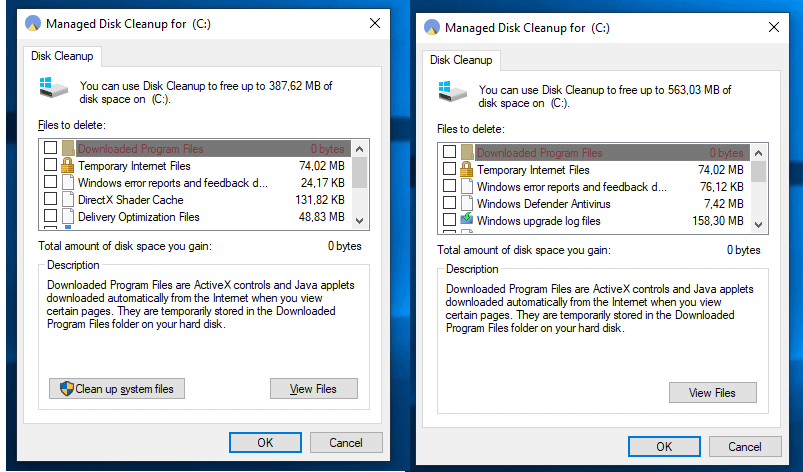
Comet is a new open source program for Windows that replicates functionality of the trusted Disk Cleanup tool of Windows.
Microsoft revealed some time ago the decision to deprecate Disk Cleanup and to integrate the tools functionality into the Settings application on Windows 10.
The Disk Cleanup tool is still available but it is probably only a matter of time before it is removed from the operating system.
Fundamental changes like these often encourage third-party developers to restore functionality or create tools that bring back removed functionality. While it is too early to say if the deprecation of Disk Cleanup will lead to a huge list of third-party solutions, like it has been the case for Start Menu replacements, it is clear that there is some interest on the developer and on the user side.
We reviewed CleanMgr+ some time ago and it received favorable user ratings and reviews.
Comet
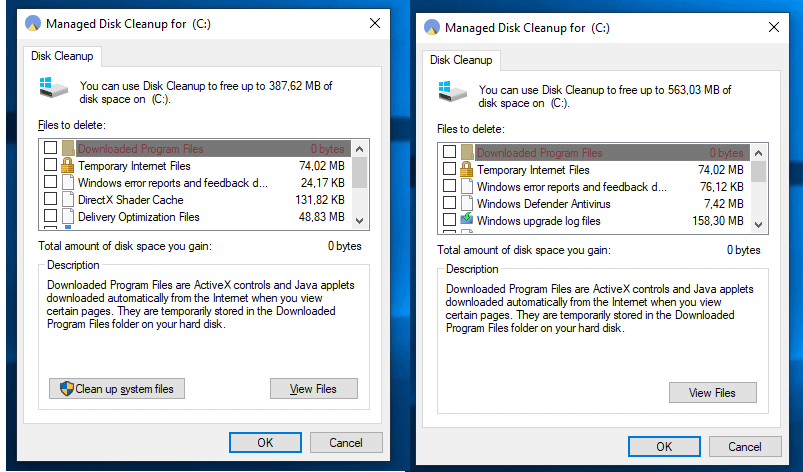
Comet is an open source program that aims to replicates the classic Disk Cleanup tool, at least in its initial version. You can download the application from the developer website on GitHub and give it a go; note that functionality is limited on Windows 7 due to API restrictions.
The program is portable, and you can run it from any location after the download. The interface looks just like the Disk Cleanup interface and users who are used to it will feel right at home.
You may click on "clean up system files" to unlock the cleaning of additional restricted locations. Each item is listed with its name, e.g. Delivery Optimization Files, and the disk space that is used by it.
Just check the locations that you want cleaned and hit the okay button to start the process. Comet displays a verification prompt that you need to accept before data is deleted.
A progress window is displayed if the deleting takes longer than a split-second and the program closes after the operation automatically; this is identical to how Disk Cleanup handles the cleaning.
The developer has plans to add command line options to the program so that it can be run from the command line directly. For now, it seems limited to the user interface version but that is probably what most Windows admins have used over the years.
Closing Words
Comet is a promising program especially if its developer implements functionality that Microsoft's Disk Cleanup tool or Settings application don't offer. There is really no reason why Disk Cleanup could not support more locations to clean up or even support custom cleanup locations that the program remembers.
Certainly a program to keep an eye on, especially if you are on Windows 10.
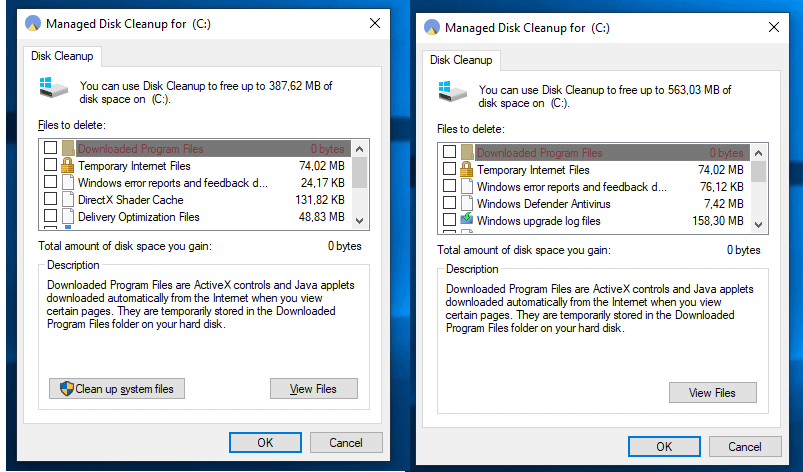


























Now we just need a complete clone of Windows.
But seriously, thanks for the tip Martin.
I asked the developer to expand the checkbox area when the app window is stretched, and he has already done so. Also the program has been renamed from Comet to Managed Disk Cleanup in the .exe file name (the UI already said this). I updated my blog post accordingly (see previous comment for a link) and added a screencap to show this great improvement.
As always, Martin: “Vielen Dank fuer ihren ausgezeichneten Arbeit!”
–Ed–
Thanks for the heads-up about this, Martin. I’ve blogged about it at Windows Enterprise Desktop, too: https://itknowledgeexchange.techtarget.com/windows-enterprise-desktop/comet-offers-interesting-disk-cleanup-alternative/.
–Ed–
Look the same:
https://imgur.com/a/FOrqsfj
Cleanmgr.exe when started with admin rights and with the /sageset parameter will give the same result as Comet at this point.
“note that functionality is limited on Windows 7 due to API restrictions.”
D’oh!
I gave it several runs, and even running as administrator, it appears to start the cleaning process but closes/crashes after a couple of seconds. When I go back and run the preliminary scan again, it has deleted nothing, not even the recycles bin. Darn!
Should have added I’m running Windows 10 Pro 1903. And after a couple more tries, it is emptying the recycle bin, but none of the other checked items.
https://github.com/thebookisclosed/Comet/releases
One project, no other activity, user seems to be totally new – orange warning light is up. I’d be careful here.
I trust Albacore. Hes known on Twitter to find upcoming changes in Windows. Now that Microsoft is pushing that garbage settings app, we will need more third party programs like this to make Windows 10 functional as Windows 7.
The source code is right there, just take a look at it.
Um…. Where is the download????
This page https://github.com/thebookisclosed/Comet only has some uncompiled version… Am I supposed to compile this shit myself?
I read the article very carefully and I don’t see any other link. Usually, when GitHub is the only download provider, the developer puts a link in the description, which is currently not there or I somehow fail to see it.
Hi, I’m the developer of Comet. I’m fairly new to GitHub but I noticed that other projects offer compiled binaries in the Releases tab of their repo so I did just that. There’s a Release.zip containing the binary of version 2019.4.15.1004. Hope it helps.
@thebookisclosed,
See how these guys are doing it, I think this is the most user-friendly way to do it. A link in the description leads to the Releases tab. I’m not saying you should follow their practice, or that I demand that you do it, but just consider it, because others like me may also have trouble finding the download.
https://github.com/AeroScripts/QuestieDev
A general usability issue on GitHub is that it is difficult to find releases if the project does not link to them on the startpage. Many users don’t know that they have to click on releases.
Click on the Release “tab” of that page. A Release.zip is over there.
You need to click on releases on Github and download the zip file.
@Martin Brinkmann
Woah, thanks. I just learned something new… xD
but this is not program yet. This is source code only. Why you describe it as program? For end user your article is useless.
@Äipa
Your comment is useless because you are a total ignoramus.
Click on releases and download the zip file, it includes the binary.
Disk Cleanup supported custom locations for like 20 years, just almost nobody used it: https://docs.microsoft.com/en-us/windows/desktop/lwef/disk-cleanup .
Great tip!