Cleanmgr+ is a Disk Cleanup alternative
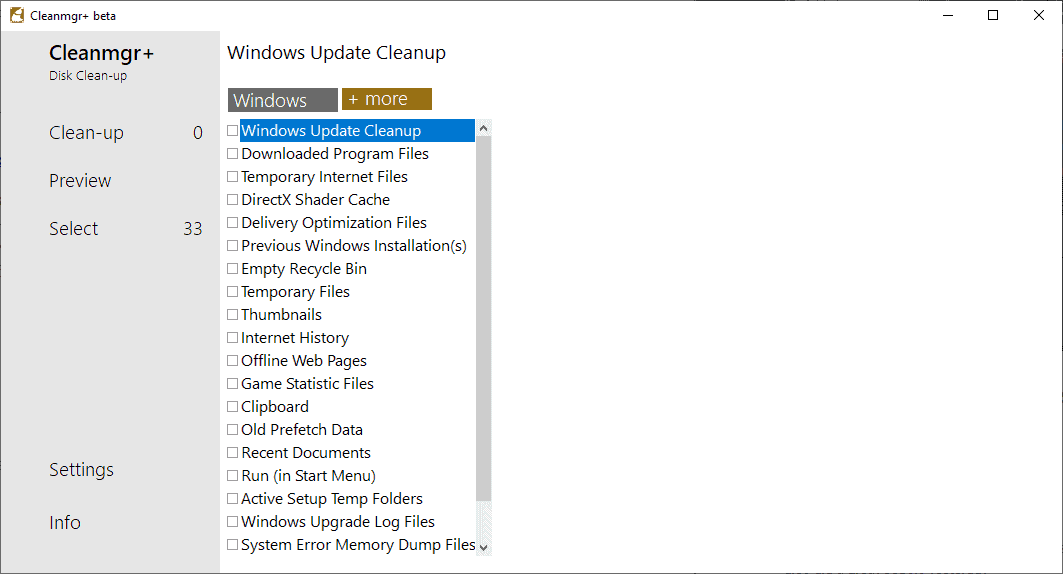
Cleanmgr+ is a new software program for Windows by the maker of CloneApp and CloneApp UA. Microsoft revealed during the release of Windows 10 version 1809, the October 2018 Update, that it deprecated the Windows' Disk Cleanup program.
The company started to move functionality from the Win32 program Disk Cleanup -- also known as cleanmgr -- to the Settings application in Windows 10 version 1803. While Disk Cleanup is still included in Windows 10 version 1809, deprecation means that it won't receive new features anymore and will be removed from the operating system eventually.
Microsoft did included the ability to clear the downloads folder recently indicating that Disk Cleanup is not dead.
Cleanmgr+
Cleanmgr is an attempt to replicate Disk Cleanup functionality. It is offered as a beta version at the time of writing and you may run into issues downloading or executing it.
Chrome, the browser I used to download the program, blocked the download initially and I had to allow it manually to complete.
The application displays its options in two tabs in the main interface. Veteran Windows users who use Disk Cleanup regularly will notice that it replicates many but not all of the cleanup options that Disk Cleanup offers currently, and that it offers some options that Disk Cleanup does not offer.
The Windows section lists 21 different cleaning options; that's four more than Disk Cleanup offers. Important options -- Windows Update Cleanup, the deletion of previous Windows installations, clearing of temporary files, or the emptying of the Recycle Bin -- are available.
Some options, the cleaning of Language Resource Files or Device Driver Packages, are not supported in the beta version that I ran.
A click on More displays additional cleanup options including those not supported by Disk Cleanup. Cleanmgr+ supports the cleaning of browser caches -- Google Chrome, Mozilla Firefox, Vivaldi and Opera at the time of writing -- and some extra cleaning options such as clearing the Windows Icon Cache or MUICache.
Just check individual items that you want to clean and hit the preview button to make a dry run. The application displays information about the cleanup if you would run it on the device.
The selection of clean-up starts the process; the program displays a log of events and highlights what is being cleaned and the gain in space on the device.
The Settings display some options that you may find interesting. You may use them to enable the display of descriptions to better understand the cleaning options. You may also enable the inclusion of Windows Disk Cleanup which will load Disk Cleanup for as long as it is still there so that you may run the cleanup using it as well (even with automation), and may include a custom cleaner next to that,
MajorGeeks produced a quick overview video of the application. Go check it out below:
Closing Words
Cleanmgr+ is offered as a beta version currently. The program is promising already as it replicates most of the functionality of Disk Cleanup.
Some areas need to be improved to make it a true successor though: increase the size of the sidebar that lists the items so that they show up fully. Maybe add an option to compact the left sidebar with the options to make more room for the other sidebars.
The main thing that it is missing right now is information about the storage space that each of the data sets occupies on disk currently.
Now You: Do you use a disk cleaner?
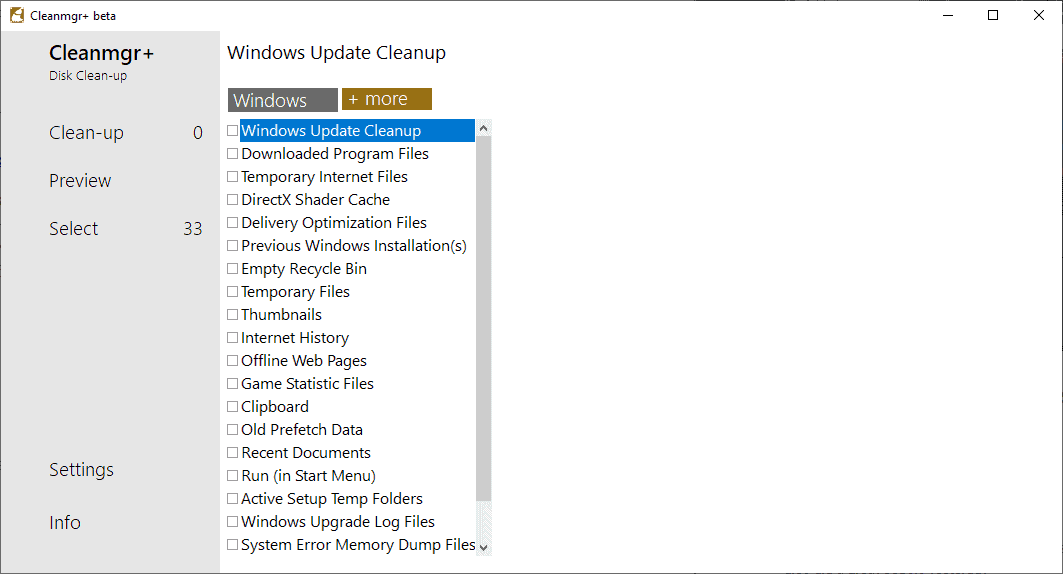


























Martin, Cleanmgr+ got updated according to the nice website I follow:
https://www.tweakhound.com/2020/03/18/wednesday-random-stuff-55/
When I ran Cleanmgr+ in the present version (1.2.5.825 on 20 October 2019) in AppData/Local/VirtualStore a map is added: Windows/SoftwareDistribution and Windows/Temp .
I deleted it, however came back after rerun of Cleanmgr+.
I find this rather suspect !! Something to worry about??
Best & fastest disk cleaner I’ve used is Wise Disk Cleaner. It’s free and a portable version is available. Majorgeeks also reviewed it. https://www.majorgeeks.com/files/details/wise_disk_cleaner.html
v1.2 with major improvements is out!
June/04/2019
Changelog v1.2.0.622
========================
– Added support for BranchCache (BranchCache service is disabled by default on Windows 7/8/8.1/10 Clients)
– Optimized Space to gain function in +more tab/Scripting engine (faster calculation which
fixes also bug in recursive calculation)
– Added support for User File History (on Windows 8/8.1/10)
– Revised Theme function (tab color can also be changed)
– Added support for Google Chrome History (Script, shipped by default), Mozilla Firefox History (Script), Windows Shadow Copies (Script). Optional Script files can be found here https://github.com/Mirinsoft/CleanmgrPlus/tree/master/scripts
– Optimized support for Mozilla Firefox Cache (Script)
– Optimized log output
– Fitted UI of description field (thanks to Deskmodder.de community for the note)
– Updated Scripting engine to v0.6.4
– Numerous minor UI Improvements
– Numerous minor bug fixes
The German edition is only compatible with the latest German data set, which can be downloaded here.
Please DO NOT use the windata.ini from previous versions!
So, yesterdays build scanned again
https://www.virustotal.com/gui/file/349b57607f58fb19da37e847e9351f50928e910eb27d93c0dfa7eca0998d22e2/detection
and it is totally clean!
Just download it from https://www.majorgeeks.com/files/details/cleanmgr.html
or the official dev and its all good
https://www.getclone.app/cleanmgrplus
@Rush
Thanks for the quick information.I also uploaded the website you provided and for some reason the wrong file was uploaded to Mirror1.I downloaded the download link again and the good file came.
16.04.2019
4144693EBD0298E3E267F2730177BB9328DE45659E05A249AF15DE83DFB471B5
Where do you have this file? Overlayed .EXE?
SHA-256 cea2e1907777b830be94f7c96be2b3ab2b1923c5b7dde3b90ae25a24f0f954c3
Compilation Timestamp 1992-06-19 22:22:17
Something is wrong here. I wouldn’t use it.
Here is the right one
SHA-256 f36e8ab0c2716123a5a08cc00688a69700f8cc55ce3bc33034090b69ca9eecf7
Compilation Timestamp 2019-04-10 14:05:51
Downloaded from
https://www.getclone.app/download/cleanmgrplus
https://www.majorgeeks.com/files/details/cleanmgr.html
https://www.virustotal.com/gui/file/f36e8ab0c2716123a5a08cc00688a69700f8cc55ce3bc33034090b69ca9eecf7/detection
Also hitting some false positives, but the file is clean
HÃ Everybody !
Opinion? Are all false positive?
https://www.virustotal.com/hu/file/cea2e1907777b830be94f7c96be2b3ab2b1923c5b7dde3b90ae25a24f0f954c3/analysis/
So the final is out. Are there any objections not to use it? Is it really stable? A few more word would be helpful. I’m still wary but if it is based upon MS Disk cleanup it could be the right thing
A comparison of Microsoft Disk Cleanup, Storage sense and this one would be great.
Is Cleanmgr+ completely sufficient
Missed a step in my previous post (forgot to clean it up!)
Still in the cmd window
Dism.exe /online /Cleanup-Image /StartComponentCleanup /ResetBase
Make sure you take notice the warning in the documentation:
https://docs.microsoft.com/en-us/windows-hardware/manufacture/desktop/clean-up-the-winsxs-folder
Hint: right click and item to get the option to clean individually.
QUOTE: Added clean-up for Windows Component Store (WinSxS folder)
QUOTE: Warning Deleting files from the WinSxS folder or deleting the entire WinSxS folder may severely damage your system so that your PC might not boot and make it impossible to update.
Windows 10 users should be able to use DISM to reliably clean up WinSxS. Right-click Cmd and choose Run As Administrator. Enter the command
Dism.exe /online /Cleanup-Image /StartComponentCleanup.
After that, get back to Cleanmgr+ right-click Windows Component Store and choose to run the Preview. I was wary about the long list of files after DISM cleanup.
RC is already released > https://www.majorgeeks.com/files/details/cleanmgr.html
> https://www.getclone.app/download/cleanmgrplus
seems to do a good job. I like it so far
It certainly looks promising, but I hate to install Beta Apps on my computer. I will wait for a stable release, i.e., when it is out of “Beta”.
just covered the stable 1.0 release from yesterday
https://www.getclone.app/cleanmgrplus
Thanks for the heads-up.
looking nice. I will never use ccleaner again, and the privazer ui is totally confusing.
Or, you could just use the cleanmgr command.
To select what you want to clean –
cleanmgr /sageset:99
To clean what you selected –
cleanmgr /sagerun
Still works in Windows 10
Wow. Lot’s of people still using ccleaner. Avast made a good business investment. I prefer Privazeer. At least it wipes traces of internet activity by default unlike Ccleaner. Ccleaner just deletes files and folders by default.
Is this Windows 10 ONLY?
Should work on older versions of Windows as well.
Quote from the Developer blog post about the latest Stable release
“Cleanmgr+ requires Windows 10, 8.1, 8, including both 32-bit and 64-bit versions. I’m not supporting Windows 7, but tested it and committed to “It Just Works” compatibility.”
Sounds promising. Let us know when it’s out of Beta
wuhaaaa, hope i doesn’t call home like ccleaner.
looks very polished
How is this different from CCleaner portable? I know mainline CCleaner added phone-home functionality, but I believe this doesn’t apply to the portable version.
I have the portable version of CCleaner with options set in a way that should maximize privacy. Windows Firewall Control tells me it tries to phone home in any case.
Only run it occasionally and backup first but DISM++ can be useful to clean up the rubbish in C:\Windows\WinSxS (all I use it for)
https://www.chuyu.me/en/index.html
Do I trust it? It cleared many Gb of space from WIinSxS on my small SSD Win 7 machine. T there were no issues apparent afterwards. However, it does phone home. I disallow that using Windows Firewall Control.
Wearing my marketing hat. There are a dozen popular cleaners already and I am wondering if there is something Cleanmgr+ does that they don’t do. I did not see anything specific in the article or video. You have told us what Cleanmgr+ does but my question is WHY should we consider it? Does it have some specific competitive edge?
Thanks
The Disk Cleanup experience (“cleanmgr.exeâ€) is being deprecated. We’re retaining the Disk Cleanup tool for compatibility reasons.
So what does this mean? Is Disk Cleanup staying until M$ decides otherwise, regardless of what happens in Settings, or is it going away?
How about they finish the settings app before deprecating a fully working tool? Everything in the settings app is half done and designed with touch screen in mind. Its horrible to work with.
I use cleanmgr, CCleaner, Bleachbit. I tend to alternate between them.
Some years ago I found System Ninja to clean out the most junk, but one version screwed up my system so I haven’t tried it again.
I also had an issue with jetcleaner. While it cleaned out my system junk, the booster addon removed the ability for other users on my system to get to their profiles in window 10. Had to do a system restore to get back access.
Sounds nice, hope it keeps its promises.
>Microsoft revealed during the release of Windows 10 version 1809, the October 2018 Update, that it deprecated the Windows’ Disk Cleanup program.
LTSC and Server 2019 are filled with Win32 programs having messages about them going to be deprecated in the future, in favour of UWP crap. Fucking Microsoft… Snipping Tool, Paint, Calc32 half way broke, etc: imgur.com/LJd5Vic
Anything past LTSB and Server 2016 is absolute garbage!
+1