The Pros and Cons of using Chrome Download Unblocker
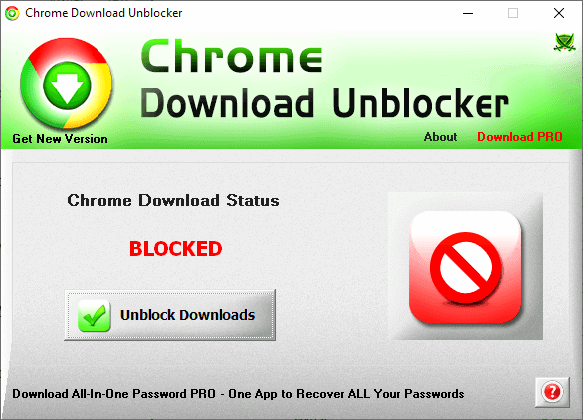
Chrome Download Unblocker is a free program for Microsoft Windows devices -- all from Windows XP to the very latest Windows 10 version -- that you may use to configure Chrome to allow any download to go through.
Google Chrome uses Safe Browsing functionality as a safeguard against potentially problematic or outright malicious file downloads. Google introduced Safe Browsing in 2011 in Google Chrome.
While the browser does block malicious files from landing on the system if Google knows about them (if they are on the Safe Browsing list), it may also block legitimate files.
While users may be able to allow certain downloads to complete by interfering manually, it is not possible for all files.
Chrome Download Unblocker steps in. It is a simple to use program that toggles the functionality. A VirusTotal scan returned no hits.
All you do is download the archive to the local system, extract it, and run the setup file afterward. The interface has just one option: to unblock or block downloads in Chrome.
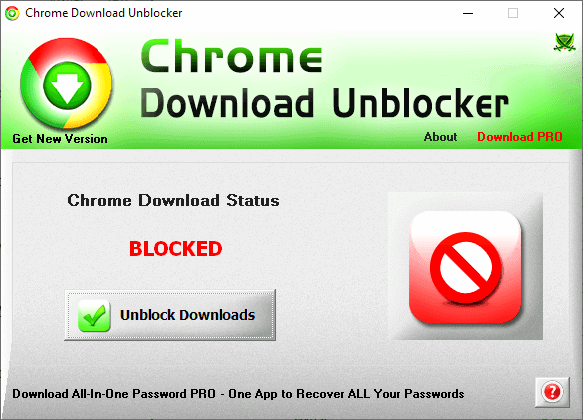
The initial state is blocked and a click on "unblock downloads" lifts the restriction. Chrome cannot run during the operation and you will get a prompt to close the browser to continue.
The program should display the unblocked status in its interface after the operation. You can exit it at this point in time; in fact, you only need it again if you want to toggle the status again or when Google changed something in Chrome that reverted the status.
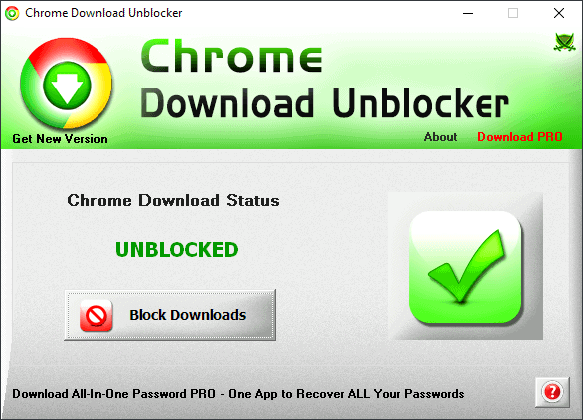
All downloads are allowed without blocking of any kind in Chrome when the download status is set to unblocked in Chrome Download Unblocker.
How useful is the program?
If you run into blocked downloads regularly in Chrome, you may benefit the most as it speeds up the process as you don't need to interact with Safe Browsing manually anymore.
The downside to using the program is that it will also allow downloads of malicious program that Safe Browsing would have blocked; this may be mitigated by installed antivirus applications if they support the functionality.
I run into blocked file downloads regularly in Chrome, usually when I download a program that is not very popular, e.g. a new program. It is not that difficult to allow the download manually and to verify the claim that Chrome makes using services like VirusTotal.
I could see this becoming a huge nuisance if you download dozens of files per day or even more that are blocked, or simply don't want the hassle.
Now You: How do you handle browsers that block downloads?
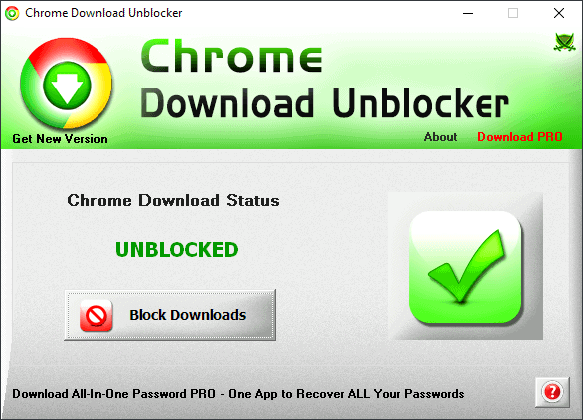






















I often use aria2 or curl
Now You: How do you handle browsers that block downloads?
******************************************************************************
I dump that browser and use one that works the way I want when I want…
Personally can’t stand the way chrome/chromium download files in the page footer, taking up space until you get rid of it. IE had similar behavior, I think edge does the same, don’t recall. I get why blocking suspicious downloads probably saves a lot of devices from being wrecked, especially phones where the tiny screens and general touch behavior often cause wtf things to happen but I’m not in a link clicking race with anyone so it’s not important.
Safe browsing is on in FF but rarely do I see it block anything; almost all of the hmmm and malicious page stuff results from the hosts file. Overriding a blocked download is simple.
At some point, “safe” becomes belt, suspenders, elastic waistbands, button your pants to your shirt hem overkill. My adblocker has safe browsing, so does the browser, so does the AV and the hosts file. I use the browser and hosts file.
No, thanks.
“Google Chrome uses Safe Browsing functionality as a safeguard against potentially problematic or outright malicious file downloads.”
This are the excuses google and mozilla use so they can spy on the things you do. How else can google determine what you download is “SAFE”. Unacceptable!
@Dilly Dilly: “How else can google determine what you download is “SAFEâ€.”
I don’t know how Chrome does it, but Firefox does it by downloading the list of dangerous things to your own machine and checks there. No spying is involved (i.e., the page/item being checked is not reported to Mozilla)
“How do you handle browsers that block downloads?”
If it’s not possible to disable download blocking, then I’d handle it by not using that browser. This may be a philosophical thing, but I think it’s fair if a browser wants to warn me about a particular page/site/download, but it’s very bad if the browser refuses to load or download the thing that it’s skeptical of.
Browsers are tools, not nannies.
>Now You: How do you handle browsers that block downloads?
I don’t use Google’s ‘Safe Browsing’ – period.
I’ve got my big boy pants on. I am a very cautious and savvy browser operator and I do not want nor do I need some ‘Nanny’ looking over my shoulder to ‘protect me from myself’. And I do not like nor do I want ‘anti-malware’ programs hooking into my browser, installing their own certs, and attempting to take over the ‘Nanny’ role either.
I do use a number of other security features and devices.
I always turn off safe browsing because I think they use it to see where I am going and what I am doing.
Not true: Firefox, at least, uses a list downloaded from Webroot to flag malicious sites and pages. AFAIK, there’s no other communication; you either download the latest list or you don’t.
I disable Firefox’s SafeBrowsing. I don’t run Google’s Chrome but I do wonder if this browser handles a flag allowing to disable its very SafeBrowsing feature.
I download files only from their developer’s page and systematically check them with VirusTotal.
If the developer’s site is new for me I check the site itself with several domain probity services.
I don’t like anyone nor anything to tell ma what’s good and what’s bad, and when it comes to Google’s SafeBrowsing it does make mistakes, as mentioned in the article. It has and I wonder if it still does for instance with Nirsoft applications.
Chrome has an option in Settings to turn of Safe Browsing.