Learn Languages with Google Translate for Chrome
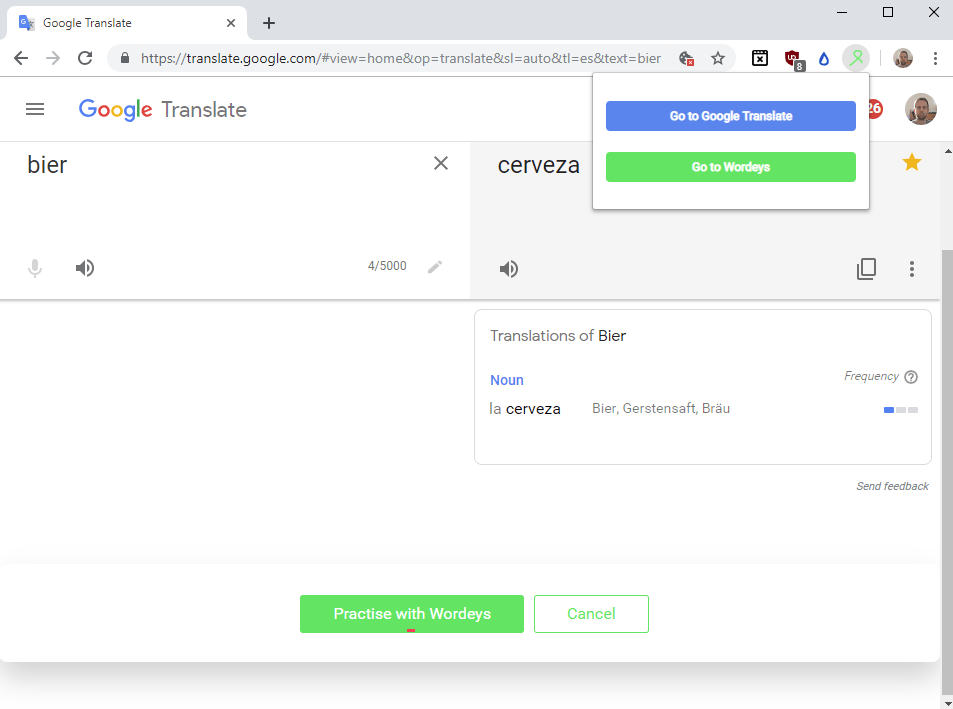
Learn Languages with Google Translate is a browser extension for Google Chrome that combines Google's translation service with options to record and practice vocabulary.
The extension is maintained by Wordeys and available as a free limited version and paid subscription-based versions.
The free is good enough for creating lists and words, and practicing using two different testing methods. Subscriptions start at $1.99 per month; they add new features such as translation suggestions or private lists to the service.
Learn Languages with Google Translate
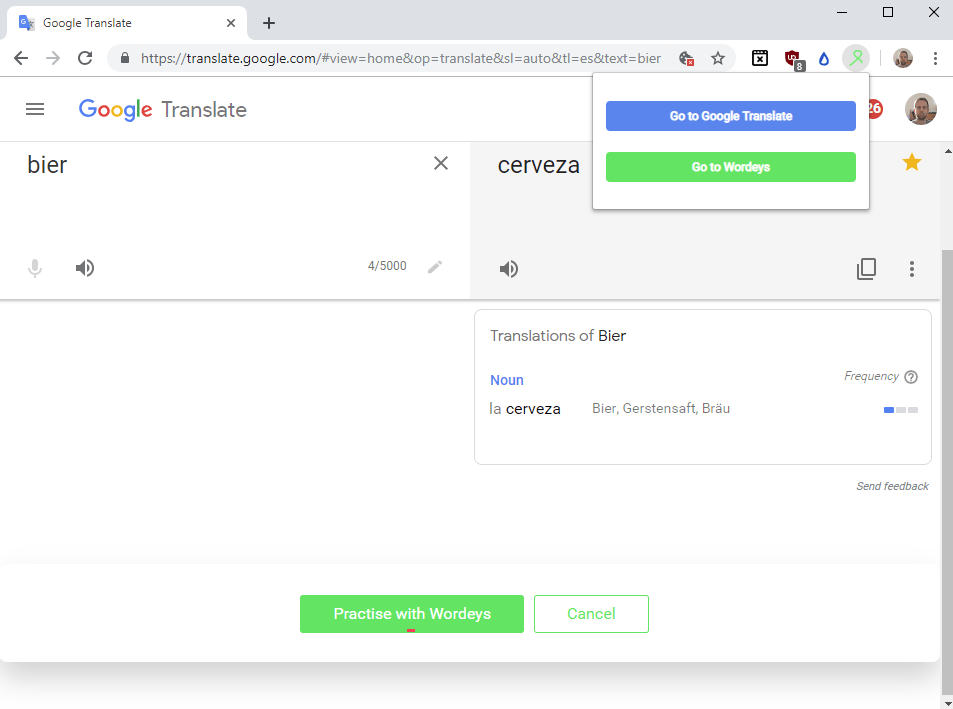
Learn Languages with Google Translate requests access to the Google Translate website as an extra permission. The extension adds an icon to the Chrome address bar which you interact with.
A click on "Go To Google Translate" opens the modified Google Translate interface. You may add new words to a list with a click on the favorite icon next to the entry.
A click on the Wordeys button opens the saved entries and you may use the voice icon next to any word or phrase to listen to its pronunciation.
Note that you need an account, free or higher, to save lists that you create. You may export the listing as a spreadsheet on Google Sheets without an account, however.
You find a new "Practice with Wordeys" button at the bottom of the page that you may activate to start a new learning sessions.
Wordeys supports the two learning methods flashcards and test currently. Flashcards displays a word and phrase to you, and it is up to you to remember the translation (and pronounce it if you like). A click on flip displays the translation.
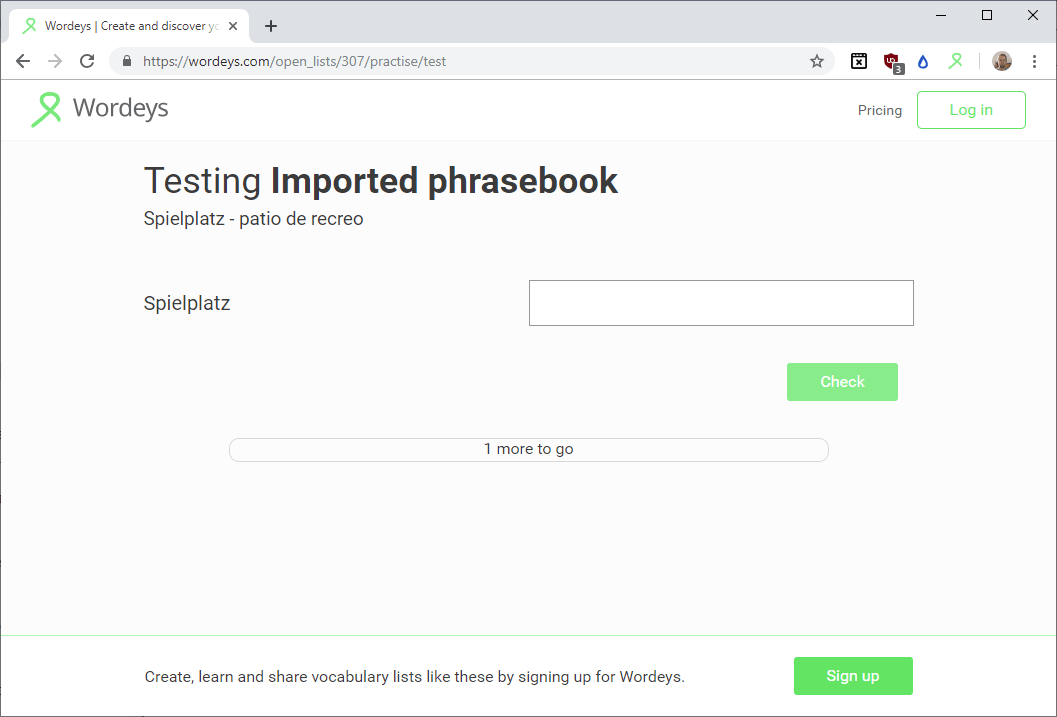
Test on the other hand requires user input. The extension displays a word or phrase, and you have to type the translation in the box on the page and hit the check button to have it verified by the extension.
You may save these lists to your account if you have one, and create lists on the Wordeys site as well; there you are limited to a certain number of translations, however if you are a free account user.
The developers plan to make lists publicly available at one point. It would then be possible to subscribe to lists that someone else created to use them to learn the language or memorize words and phrases.
Closing Words
Wordeys approach is quite interesting but fairly limiting at this point. It is a good service for users who use Google Translate regularly, as it makes it easy to create word lists that way while using the service.
Is it better than language learning apps like Duolingo or Memrise? The approach is very different. Right now, I'd say that the apps do a better job if you want to learn all major words of a language quickly.
Wordeys strength is that you can create custom lists with words that other language apps may not teach at all.
Now You: Do you use language learning apps or services?
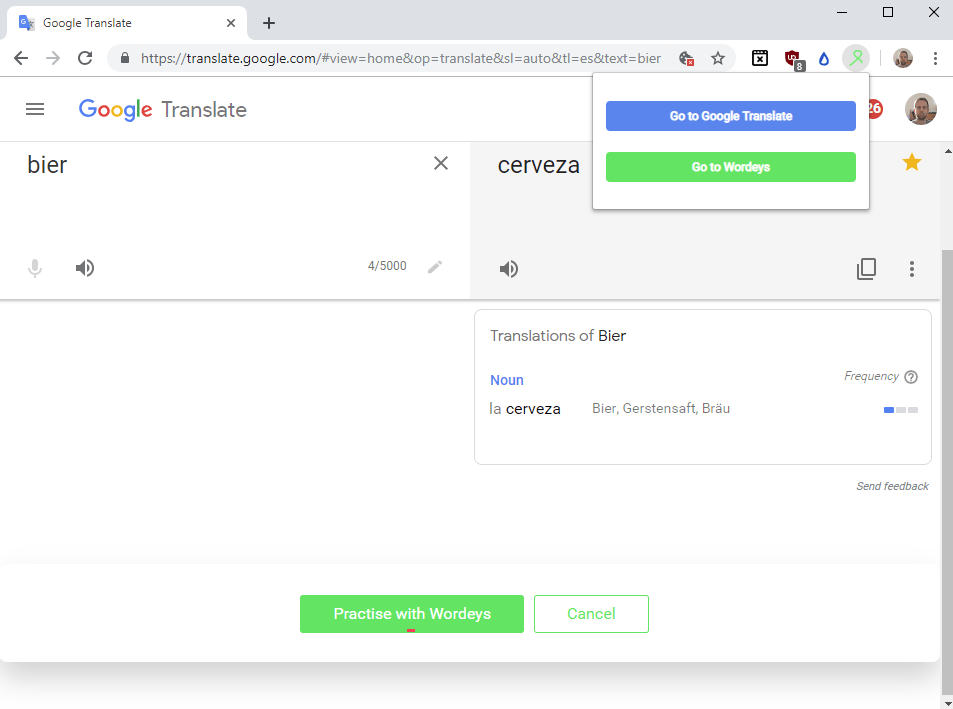






















Changing the color scheme of websites from light to dark is not a new feature. Firefox users could install an extension like Blackout in 2009 to change a site s color scheme, and Chrome users can invert colors on sites with Hacker Vision. The Chrome experiment Android web contents dark mode enables dark modes for any site you visit. Actually, what you get is an invert mode that seems to invert the color scheme of the site. So, if you visit a light site it is turned into a dark one, but if you visit a dark site, it is changed into a darker one. Google s native implementation in Chrome for Android inverts colors everywhere. Means, the feature inverts not only text, menu and background colors but also the majority of images. Some elements are not inverted. If you watch videos on YouTube or any other streaming site, you will notice that these play with their original colors and not inverted. Setting it up The feature is only available in Chrome for Android currently.
I like Readlang for quick translating words on the web. I can later review these words on Readlang’s webpage or export them to Anki.
First word to learn whenever you visit a foreign country! Always comes in handy! :)
The article and app are interesting. But only Google Translate did a good job with Japanese. It’s just… horrible.
It pretty much manages to mangle the sentences I input in multiple languages. It often becomes a guessing game as to meaning. I know it’s difficult to translate text, but what (to me anyway) is lacking is an understanding the nuance of sentences rather than the literal dictionary meaning of words. The word translations technically may be correct, but they may not make sense in the context of the sentence.