Google Chrome: Activity Log for extensions
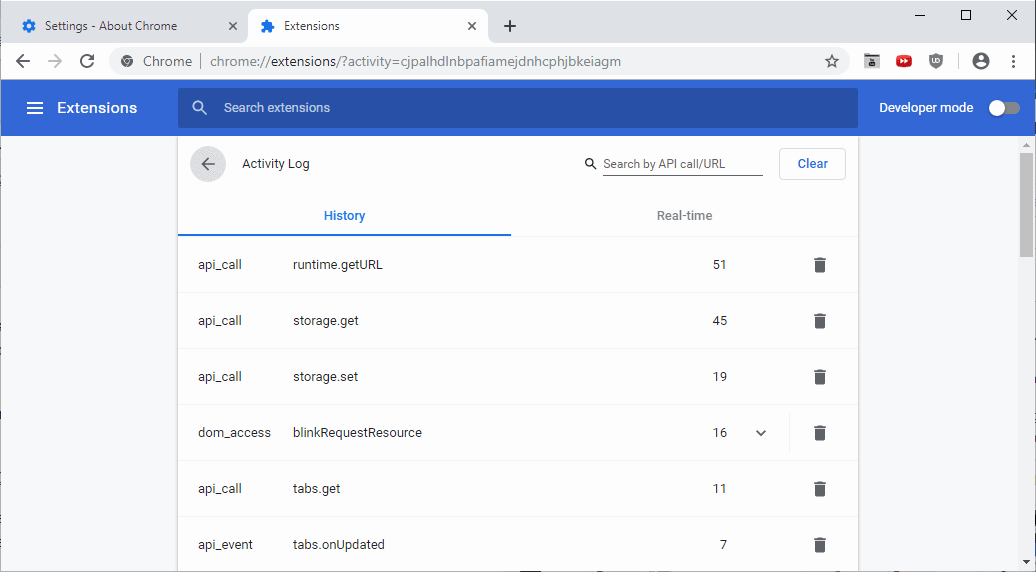
Google plans to integrate an extension activity log in the company's Google Chrome web browser; the activity log logs what extensions do when they are installed and active in the Chrome browser.
Extensions are quite useful as they extend certain functionality. Extensions may change content on websites or in the browser UI, improve privacy, add extra features such as a website monitor or improve downloading functionality.
Tip: check out our list of the best Chrome extensions.
In short: extensions can be quite useful but they may also be misused. Browser display some of the permissions that extensions may require during installation but what extensions actually do is not revealed anywhere.
Developers and users with the right skills may analyze extension behavior in detail; regular users cannot and that is quite the problem.
Extension Activity Logging in Chrome
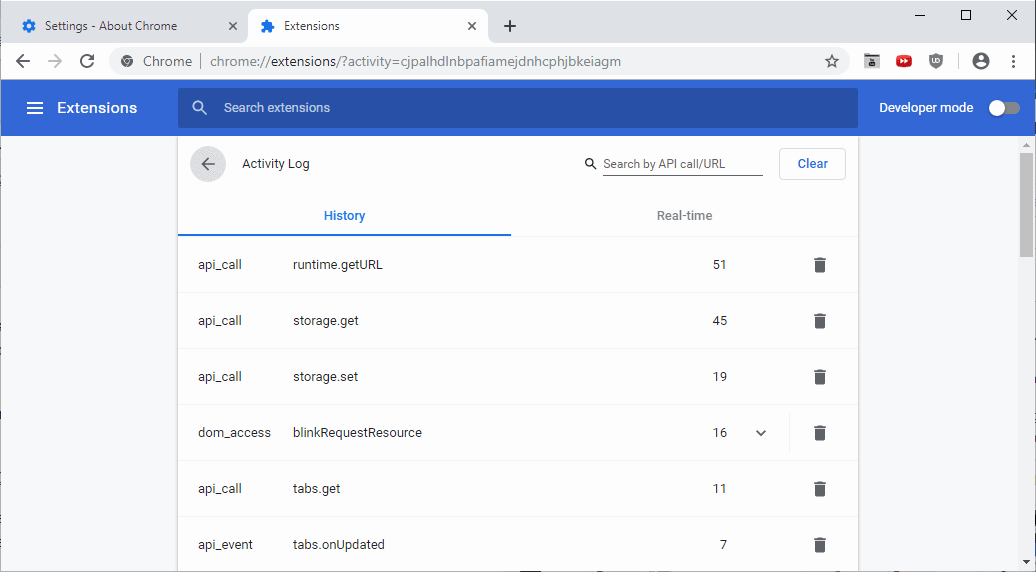
Google implemented a new feature in Chrome Canary, the cutting edge development version of the browser, recently that integrates an extension log in the browser.
The log highlights API calls, local storage access, script injections, and other interactions.
Setup
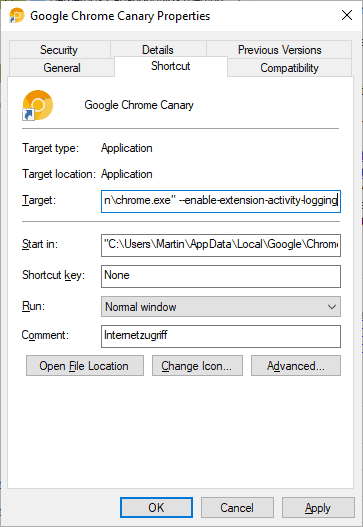
It is necessary to run Google Chrome with a startup parameter to enable the Activity Log for extensions. Run Chrome with --enable-extension-activity-logging to enable the logging functionality.
Windows users may do so in the following way:
- Locate the Chrome (Canary) shortcut on the taskbar or in the Start Menu or Desktop.
- Right-click on the icon and select Properties if the option is displayed. Right-click on the Chrome Canary item again if Properties is not displayed, and select Properties from the second context menu then.
- Append --enable-extension-activity-logging to the Target field and make sure that you leave a space between the existing String and the startup parameter, e.g. "C:\Users\Martin\AppData\Local\Google\Chrome SxS\Application\chrome.exe" --enable-extension-activity-logging
- Click ok.
Chrome runs with the parameter after the operation. An experimental flag is not available yet.
Usage
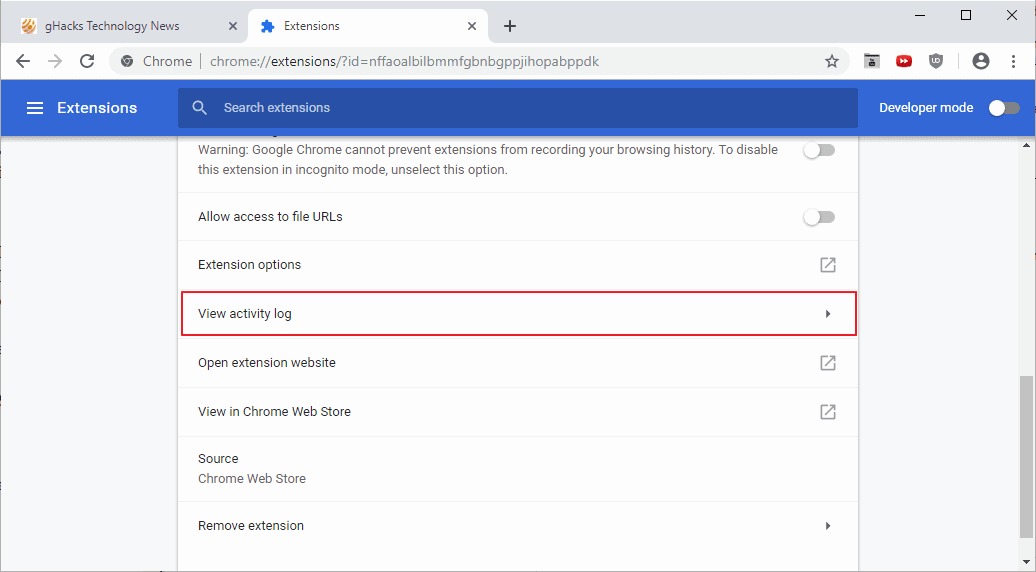
The functionality is added to the extension's page in the Chrome extension manager.
- Just load chrome://extensions/ in Google Chrome to display all installed extensions.
- Click on the Details link next to the extension that you are interested in.
- Select the "View Activity Log" option on the page.
Chrome displays the activity history by default. Each entry is listed with its type, e.g. content_script, api_call, or dom_access, the name of the function or file, the number of events of that type, and a trashcan icon.
You may switch to Real-time to display the activity as it happens. Another core difference between history and real-time is that history displays merged records while the real-time listing individual records.
History displays each api call, dom access or injection once; a click on the number if recorded events displays the domains the activity happened on.
The Activity Log features a search at the top. You may use it to filter by URLs or API calls.
Closing Words
The integration of an extension Activity Log in Google Chrome is a welcome addition. While it is too early to tell if it will remain available, it is very useful for extension developers and users who want to know what extensions do in detail.
It is easy enough to spot script injections this way, access to local files, or other activity. You may verify what an extension does in detail using the activity log.
I'd like to see a merged view of all installed extensions and not just a view that focuses on individual extensions.
Now You: What is your take on the extension Activity log? (via Techdows)
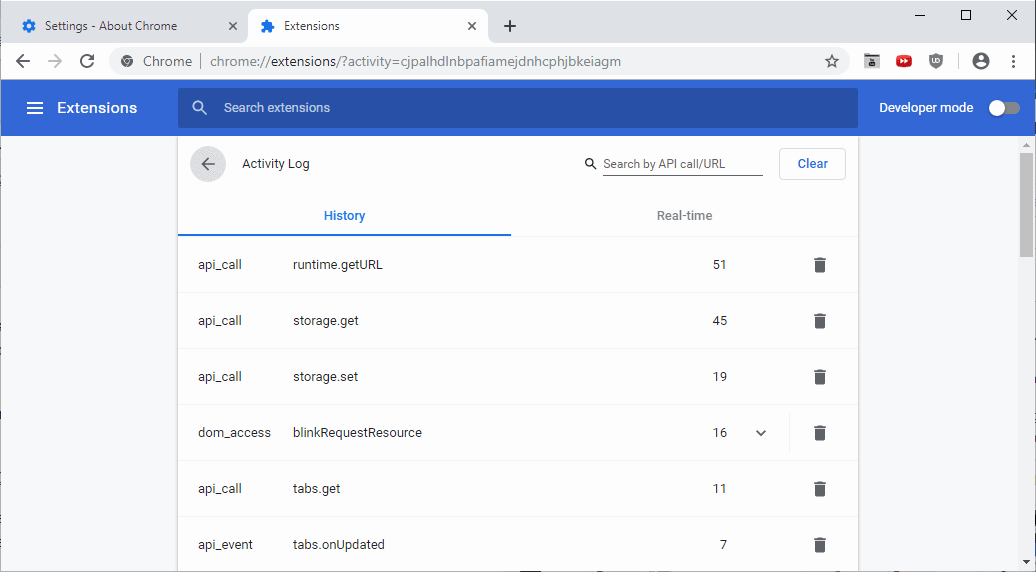


















there is a new beta site to check extension’s permissions:
https://crxcavator.io/
More information is potentially useful information, but alone can not provide the average person like me the ability to trust or not trust an extension. If this process were easy, there would be no bad extensions available for very long from official Google or Microsoft sources as examples.
Extensions’ Activity log? Great idea. Would perfectly fit in the “Firefox running after Chrome saga”, meaning Firefox would be, IMO, well inspired to follow that very idea, illustrating the nuance between copy (plagiarism) and influence (don’t make square wheels because your competitor made them round).