Windows 10 version 1809 upgrade could invalidate Administrator account
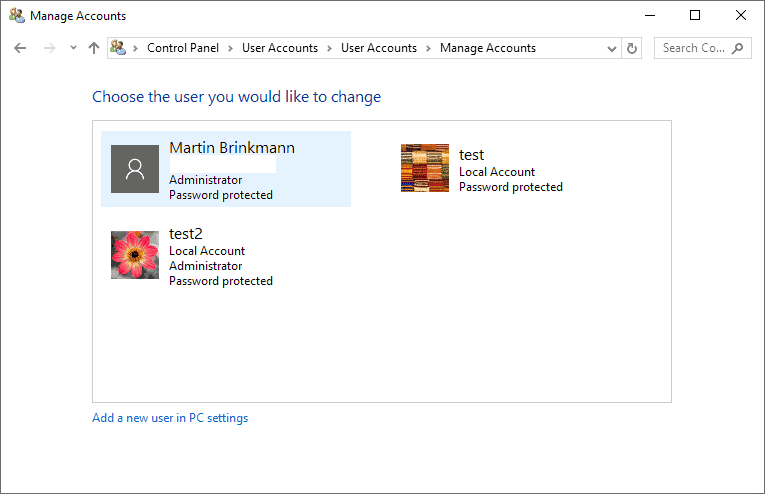
It appears that the list of bugs in Windows 10 version 1809, the October 2018 Update, is still growing despite Microsoft's efforts to fix these bugs.
Microsoft's Japanese Ask the Network & AD Support Team confirmed another bug in Windows 10 version 1809; the bug may occur when devices running Windows 10 version 1803, the April 2018 Update, are upgraded to Windows 10 version 1809.
According to the report, the built-in Windows 10 administrators account may be invalidated during the upgrade. In other words: it cannot be used anymore because it is broken after the upgrade.
The bug occurs when the following two conditions are met:
- The built-in Administrator account is enabled (it is disabled by default).
- There is at least one additional account with Administrator permissions.
Microsoft reveals that it is working on a solution for the issue; the company asks administrators not to upgrade to Windows 10 version 1809 on devices on which the built-in Administrator account is the only account with elevated privileges as it would block access to administrative functions on those devices.
Administrators are asked to make sure that at least one additional administrator account is accessible on devices before the upgrade to the new version of Windows 10 is started.
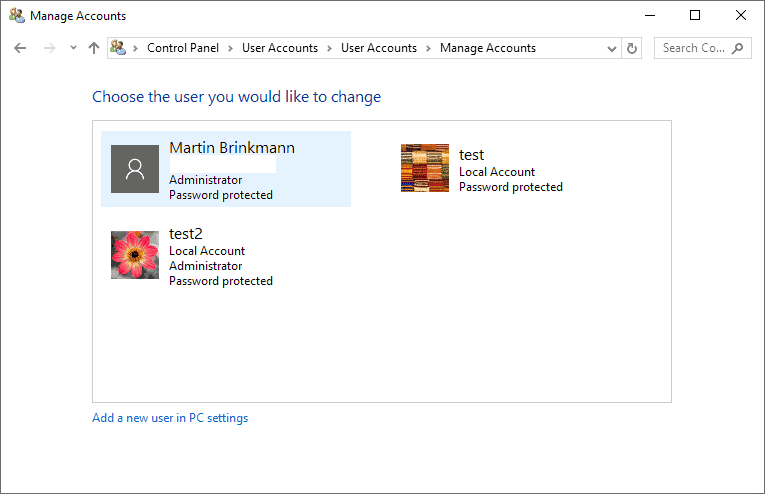
You may do the following to find out if another Administrator account is available on a device:
- Use Windows-R to open the Run Box on the system.
- Type control userpasswords. (See our full list of Control Panel shortcuts for additional shortcuts)
- Select "Manager another account".
Windows 10 displays the list of accounts on the device and their type. If Administrator is listed next to an account, it is an account with elevated privileges.
Windows 10 version 1809 is one of the buggiest feature upgrades for Windows 10 that Microsoft released since the launch of the Windows 10 operating system in 2015.
Confirmed bugs included data loss issues, issues with audio playback and bluescreens, font display issues, problems with mapped network drives that did not connect properly on start, and lots more.
Microsoft had to stop the distribution of the upgrade in October 2018 days after it enabled the distribution. It took the company until December to fix major bugs and restart the rollout of the operating system. The rollout has picked up speed since then and the revelation of the new bug won't change that as it -- likely -- won't affect lots of devices.
Still, with just three months to go until the next feature upgrade is released, Microsoft needs to find a way to fix all outstanding issues and do something against a growing number of criticism leveled at the company's update testing and release schedule policies.
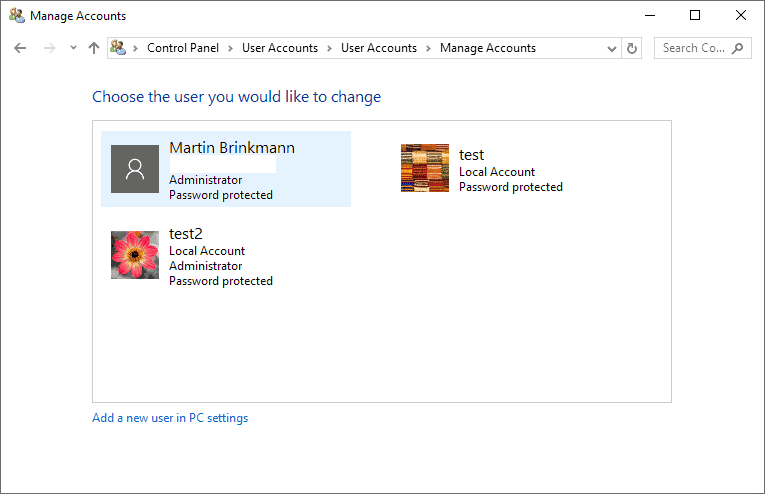

















One condition is that there be a least one additional account; however you write MS says not to update unless there is another admin acount…where is the typo?
Mr. Gates says: this is a “feature”.
Had an issue last week where I had the Built-in Administrator account login screen, but it would not accept the password.
Booted into Safe Mode, and it accepted the password. Configured the accout, re-booted, and was able to log in normally after that.
Two other Admin accounts on the system.
I was planning on running 1709 until support ends April 9, 2019.
1803 support ends November 2019, so upgrading to 1803 doesn’t seem so worthwhile for just 8 months of support.
1809 will be supported to May 2020.
It would be nice if Microsoft could extend support for 1709 and 1803 until 1809 is stable.
I really hate Windows 10 compared to Windows 7, and I don’t see how Microsoft became the world’s most valuable company. Obviously it is not from Windows 10, and that explains it. About 17% of Microsoft’s revenue comes from Windows.
I can’t wait to switch to Linux.
Windows 10 upgrades should be released at least every two years, and maintained at least for five years, just like Ubuntu does.
lolololol imagine you get locked out of your own pc because of one update.
1809? shouldn’t it renamed to 1909 already?
Running Windows 10 1809 since October 4th with no problems so far.
No bugs, no file deletion, everything working as expected. Am I lucky?
One of the few things that worked well in W10 was Defender and it is an unexpected fiasco for me at version 1809. It’s so bad that I needed to tweak manually several things, first with Process Lasso (assigning one CPU core, not good fix), and then tweaking some features of Defender at task scheduler tools (please see the fix above). However, I am giving now a try to Bitdefender free antivirus (which is working really nice, thanks again @jasray). By the way, my sister is currently using Panda Cloud Free because she has a little AMD notebook with only two cores and only 2Gb RAM, so I will probably give Panda a chance in the near future too (to see how it works with a four core CPU and 4Gb RAM. Indeed, yes, imho you are a very lucky man. Probably you will win the Lotto upcoming days.
Last week the admin account on my Win10 v1809 laptop disappeared. A reboot corrected it, thankfully.
Not a bug. Not a problem. As expected. As recommended.
“Windows 10 version 1809 is one of the buggiest feature upgrades for Windows 10 that Microsoft released since the launch of the Windows 10 operating system in 2015.
Confirmed bugs included data loss issues, issues with audio playback and bluescreens, font display issues, problems with mapped network drives that did not connect properly on start, and lots more.”
All fixed.
and 1809 is supposed to become LTSC release?! what mess. hopefully enough corporate clients will get annoyed and be able to do something!
And Microsoft’s comment is:
Our updates are better than they ever were.
Or as some wannabe leader likes to say: THE BEST!
(Strange since you would think the Redmondites are not eaters of the FAKE lotus. Maybe too much money corrupts? [rhetorically])
It’s 2019.
I guess MS will continue its scorched earth update program this year with left over bombs from last year?
Windows should be called a weapons delivery system.
CIA virus delivery system? Government surveillance program? Skynet? These aren’t too far off.
@Martin
If I use wushowhide to hide other quality (security) updates will it trigger the install of the 1809 feature update?
I suggest you use one of these options to delay feature updates: https://www.ghacks.net/2018/09/27/how-to-delay-feature-updates-in-windows-10/
I am an windows insider, and I always enable administrator, instantly after install. I have never had any problem.
That is not what I asked.
I do have Pro and have already set a 120 day delay for feature updates and I never manually check for updates.
I would like to know if…
“If I use wushowhide to hide other quality (security) updates will it trigger the install of the 1809 feature update?”
Because the first thing the tool does is check for updates.
@Clairvaux, It sounds like you are a Red Dwarf fan, as that sounds very similar to the episode called “Polymorph”.
Its a shame these comments cannot be voted upon, because yours did make me laugh.
Thank you, TonyC. As a matter of fact, I haven’t the slightest idea of what Red Dwarf is. Is it edible ? Can you microwave it ? Is it a book ? A nude model ?
“Red Dwarf” is a Sci-Fi Comedy TV series.
I didn’t really enjoy the 1st season, but the other seasons are much better (IMO).
I was reasonably happy with W10 1809, no further problems after installing, however after latest W10 Defender update, or even after the latest cumulative update, my system has slow down like a crawl. The MSMPENG.EXE process was too much time at 100% CPU usage, everything freezed. I solved it partially with Process Lasso assigning one single core to this process. Anyway, this caused a severe bottleneck on the general performance and it was visually noticed that something was going wrong. Then I assigned two CPU cores but the decreasing performance issue still was a problem. I can’t believe that one single process is able to eat 100% of CPU of four cores! W10 Defender was so good in the past version 1709, so what is happening, MS team? I am very very unhappy with this weird random issues.
This weird issue seems to be fixed with the method 2 showed at this site:
https://appuals.com/how-to-fix-high-cpu-usage-by-antimalware-service-executable-msmpeng/
“Method 2: Reschedule Windows Defender Properly
Click the Start Menu on the left side, and type Administrative Tools. Click on it to open it.
From the Administrative Tools, explorer Window, choose Task Scheduler. Double click on it to open it.
From the left pane of Task Scheduler browse to the following path:
Library/Microsoft/Windows/Windows defender
Once you’re in the Windows Defender Folder, locate the Name called “Windows Defender Scheduled Scanâ€, click on it once to highlight it and then choose Properties.
From the Properties Windows, Click on the Conditions Tab and Un-check the options under Idle, Power and Network and Click OK. Don’t Worry, we will schedule it properly in the steps to come.
Once this is done, we will then reschedule it. Click the Properties from the right pane again, and this time choose the Triggers tab, and Click New. Here, choose the Weekly option or Monthly, as per your preference, and then choose the Day, Click OK and make sure it is enabled.
This will re-schedule the Defender to work as per your preference. Now, if the scan was previously running, wait for it to finish, you’ll see the results after the scan has finished, but when the scan does run as per your defined schedule, you will still get the High CPU Usage. Repeat the same for the three other schedules.
Windows Defender Cache Maintenance, Windows Defender Cleanup, Windows Defender Verification
Turn the conditions off, set the trigger to run once a week.”
Anyway, I am searching for an alternative lightweight free antivirus at this time.
I am sincerely tired about how such little issues are so annoying.
“Bitdefender Antivirus Free edition has received a major overhaul and taken the top spot in our free antivirus roundup. It’s the best free security software you can download today.”
Only a thought . . .
I have installed Bitdefender Antivirus Free Edition one hour ago and I am really impressed. It’s better than expected. I have always been a W10 Defender supporter but version 1809 is not a good release imho, too many bad issues for me, with a great loss of performance. Probably a new bug of 1809 or something related because past version of W10 1709 was better. Anyway, I will stay with Bitdefender for a while, waiting for 1903 version. Thanks @jasray.
Oh, the broken update story continues… What a surprise! Could someone hand over the popcorn, please? What’s next?
Besides that: Happy New Year, everybody! Stay healthy and away from W10!
Windows 10 version 68924 Upgrade Invalidates Windows, Nixes Your PC’s BIOS, Briefly Makes it Macintosh Compatible, Then Turns it into a Lawn Mower.
Edge in moving to Chrome, Windows 10 is moving to Linux/ChromeOS/Android.
Open source full DirectX and Win32 compliant Linux distribution. It would be the ultimate desktop OS!
@Clairvaux: LOL
Clairvaux: Windows 10 + computer = paperweight…..