Windows 10 April Update rollout begins on April 30, 2018
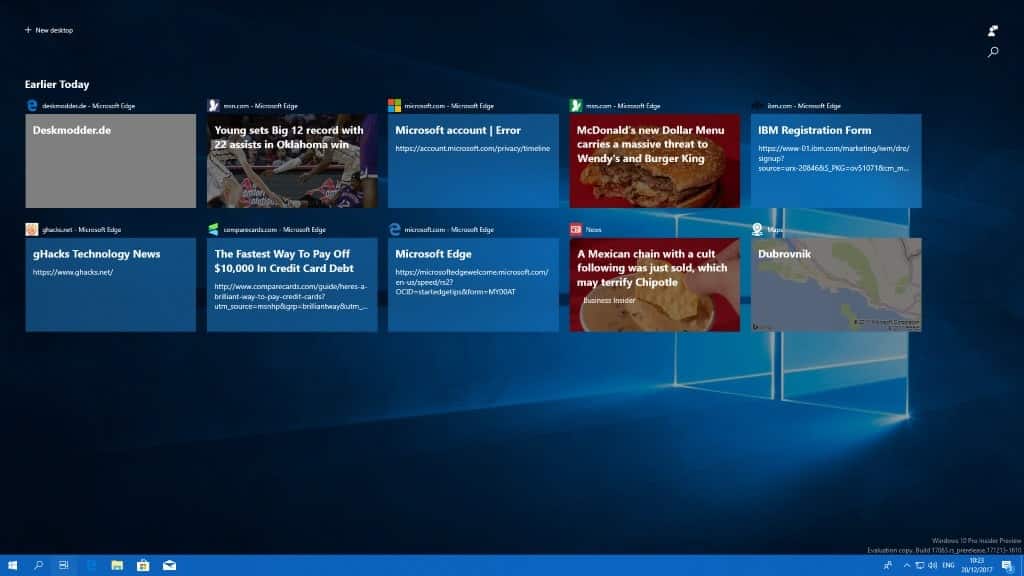
Microsoft revealed today when it plans to release the first feature update of 2018 for the company's Windows 10 operating system. Yusuf Mehdi, the Microsoft Corporate Vice President of the Windows and Devices Group, confirmed in a new blog post on the official Windows Experience Blog that the rollout of the new feature update begins on April 30, 2018.
The update, named Windows 10 April 2018 Update and not Windows 10 Spring Creators Update, was postponed by Microsoft due to a last minute bug. The bug caused stability issues on devices which resulted in crashes and Blue Screens of Death.
Microsoft blocked the release of the feature update and went back to the drawing board to create a new RTM build.
Tip: Check out how to delay the Windows 10 April 2018 Update.
Windows 10 April Update
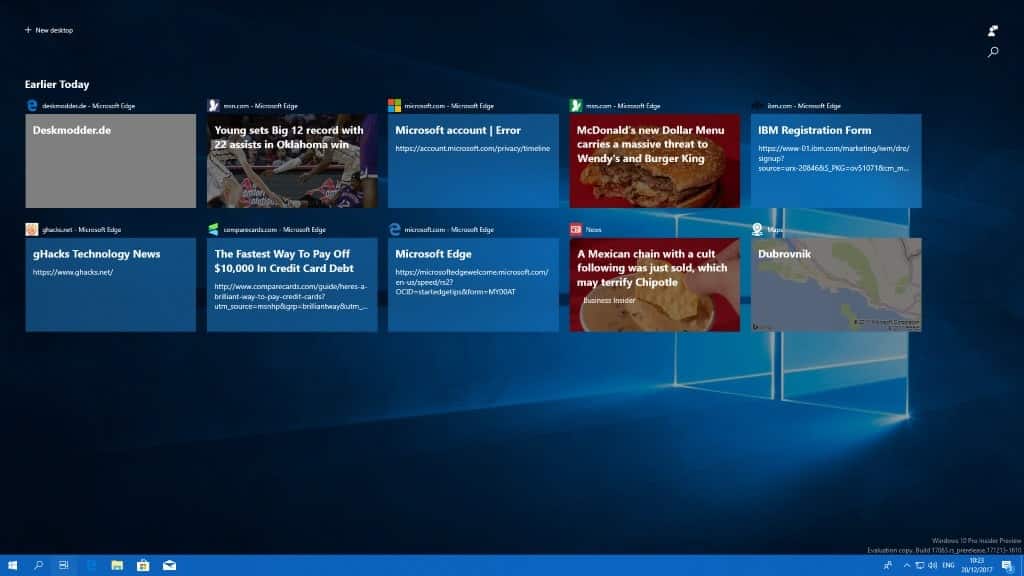
Mehdi highlighted some of the new features of the new version of Windows 10 in the blog post. While nowhere near as complete as our feature overview, it highlights the most valuable feature additions and improvements of the Windows 10 April 2018 Update.
Timeline
Timeline keeps a record of things that you have done in the past 30 days on your Windows 10 device; useful if you want to browse the activity history, load documents or URLs, or programs again without having to remember where they are stored or what their address is.
Timeline is limited to certain programs: for example, URLs loaded in Microsoft Edge are displayed in Timeline but URLs opened in Chrome or Firefox are not.
How useful it is depends largely on the programs that you use day in and out. If you stick to first-party programs like Edge or News, you will get more out of Timeline than if you prefer third-party programs.
You can read our full overview of Windows Timeline here.
Focus Assist
Focus Assist was designed to block notifications on demand or on schedule. You may use it to block notifications about new chat messages, emails, Windows Updates, and other events that you are notified about while using Windows 10 on a device.
You may toggle the feature using Quick Actions or by configuring automatic rules, e.g. days and time or when playing games, to enforce it automatically.
Focus Assist may prevent "updates are available" and other messages on Windows that may benefit lots of users. You benefit the most from it when you use a lot of first-party applications such as Mail.
New Microsoft Edge features
Microsoft Edge gets several new features in the April 2018 Update. You can click on the audio icon in tabs to mute or unmute audio playback with a click, or use a full-screen distraction-free interface when reading PDFs, books or using Reading View.
Other improvements include a new clutter-free printing option for cleaner printouts, support for autofill and web payment forms, and a new Grammar Tools that helps with comprehension.
Dictation
Dictation is the fourth and final feature that Mehdi highlights. Just use the new shortcut Windows-H to start dictation mode while any text field is active.
The improved Dictation feature in Windows 10 will capture your thoughts quickly and accurately so that brilliant idea you just riffed on with your colleagues or the speech you’re practicing for your best friend’s wedding isn’t lost forever.
Tip: make sure you run disk cleanup after the upgrade and making sure that everything works correctly to free up Gigabytes of space.
Now You: What's your take on these new features?
Related articles
- Enable pre-release features on Windows 10 Insider Builds
- Fix PCs no longer recognized in network after Windows 10 version 1803 upgrade
- Free up disk space automatically on Windows 10 with Storage Sense
- Microsoft broke "disable web search" in Windows 10 version 1803
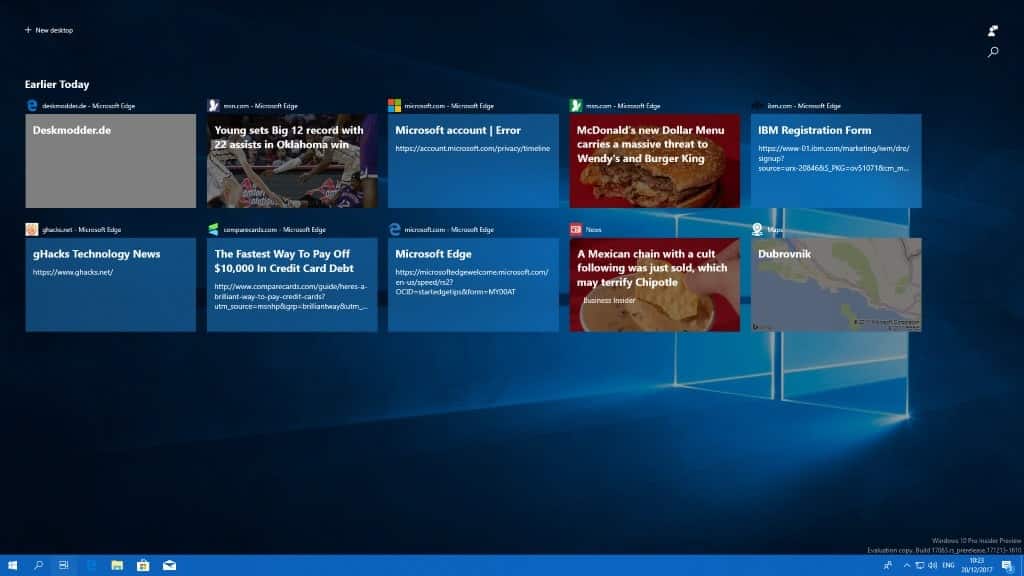

















“Upgradedâ€, used it for several hours, then restored my last Macrium Reflect backup of 1709. As soon as I booted into 1709, I went to All Settings> Update & Security> Advanced Options> Choose when updates are installed… and set the branch readiness level for new feature upgrades to ‘Semi-Annual Channel’, deferring for 365 days.
That “how to delay the Windows 10 April 2018 Update†Tip at the top of the article is solid gold!
After this upgrade , I can not disable the ” NtfsDisableLast Access ” ( should be set at “1” , for use with SSD!)
After each reboot its enabled again , someone noticed this also…………??
Has it something to do with this new Timeline -“feature ” , or is my OS corrupt by the upgrade ?
Doesn’t Facebook already have a Timeline or something like that? ;)
I see Timeline as nothing more than Microsoft’s way of capturing everything we have done over a predetermined past time frame and storing it for either their monetization uses, or for allowing the government to know all about our computing behavior. And as a bonus, they want us to think it’s for our benefit and convenience. Is it called paranoid when you can see behind the curtain?
@Declan – It really is hard to get away from the fact that you are almost certainly right!
ZenMate VPN not working on this crapware release.
April Update? Why don’t they just call it May Update, given the fact that most users will be getting it on May 1 and later anyway…
Also, the Timeline is held in the cloud……….and unless you don’t give a fig about privacy….who on earth could want that?
In my view, the less in the so called cloud, the better. Privacy trumps useless features, any day.
“In my view, the less in the so called cloud, the better. Privacy trumps useless features, any day.”
+1000
I have 0 interest in using any sort of cloud services. Will wait til someone has found a way to disable or better yet remove this “feature” before I upgrade this PC to 180X.
The best cloud there is is Your local external drives/USB sticks ! That is my rule at least. No, i don’t use Windows 10 Malware Edition either…..
I have my own FTP server, and local NAS. Cloud computing can be handy, and I see why its taken off, but there are too many privacy implications.
Keep it “local” folks! They want too much, and its only getting worse in this regard.
What an absolute nightmare of an OS Windows has turned into. I still use XP SP3 on my main computer, will continue to do so until I no longer can, then will quit using computers. Tried Linux, it was a failure for me, buggy and confusing, no programs I need, obviously attempting to avoid stepping on M$’s software patents (which are endless).
“Timeline”? How in the WORLD can this be a “feature” except to assist those who want to rape your privacy?
Satya Narayana Nadella needs to step down immediately. He’s competely ruining the world of computing. The man is a monster.
@ JohnC
Have you tried Linux Mint.? It’s quite like a Win 7 clone. It’s suitable for those who just surf the web, read emails and stream Youtube.
Linux Mint is based on Ubuntu, but a bit more user-friendly, in terms of GUI and built-in apps. Ubuntu, in turn, is based on Debian-which is suitable only for tech-geeks.
Maybe you should give ReactOS a try. It has the nice old-skool Windows look-and-feel while being actively developed, so you’re pretty safe and supported compared to Windows XP (which is no longer supported).
“compared to Windows XP (which is no longer supported).”
Both my XP and XP x64 get updates until spring 2019….
There’s nothing in here for me….absolutely nothing. Actually, its worse than that…because the Timeline “feature” is something that I ACTIVELY would not want to have. I guess that this is the flip-side of the feature that Microsoft added WHICH YOU CAN’T TURN OFF apparently, that remembers every program last opened on a new boot….instead of having a nice fresh restart.
To have these (IMO) useless features, yet introduce instability, is the absolute opposite of what I want on my systems.
Timeline sounds hideous!!! Also, I heard on Reddit that its just populated with loads and loads of Edge URLs. I don’t even use Edge!
As ever, I’m locked down to 1607, and that’s the way it will stay.
Anyone check to see what Timeline is using up in terms of RAM, ROM, and other system resources?
I don’t mind Timeline being there, assuming I can basically hide it, disabled it, turn it off, or, you kno, whatever can allow me to pretend its not there without always having to stare at a reminder that it is. Even Cortana hasn’t be truly awful in this regard- I can easily get it off the toolbar, decline sharing with it, and only see it when I am reading the alphabetical list of programs on the start menu or looking at my task manager and seeing it as a running process.
However, its that last part that bugs me a little- on a lowend system, it sucks that something I will never use (Other than as a simple file/program search ultility) is using resources. So, we take Cortana, and add in Timeline, plus things past and to come. How much is this costing people in terms of extra lag time, startup time, etc.? How much might it literally cost people who upgrade their machines a little sooner because the old processor or whatever is struggling with the new things the OS is making it do in the background when added on to whatever the user actually wants it to do?
I am not meaning to single out Microsoft here. Many Android phones have bloat you can disable, but which will at minimum use harddrive space. Apple basically tells you what you want and makes you use it. No major (Let’s say 5% of the market or more makes it major) computing company that I know of is exempt.
It’d be interesting if a tech blog like this would, if its possible to do, would look at just how many computer resources these new features eat up.
These are really a bunch of add ons, not an OS. I just want it to work and nothing here or in Martin’s Far Superior List is of any interest to me. When you finally get the right combination of settings to turn off all the processes you don’t need that hit performance, Win 10 works very well.
Updates are a crap shoot, I keep windows update off and periodically check the MS direct download site and maybe Ask Woody to see if a) anyone knows what a particular update does and b) if it has been wrecking machines.
Using the “ESD download and convert to ISO” method as mentioned below, as I couldn’t get the Insider option activated – I must have too much blocked. http://www.techradar.com/how-to/how-to-download-and-install-the-windows-10-april-2018-update-right-now
Will backup with Macroum Reflect before installing.
Apparently there is a patch that updates 17134.1 to 17134.5 for insiders so end-users will get the xxxx.5 build.
like Martin said, be sure to keep the previous install for a while until you are satisfied that it works otherwise the computer might end up in the situation the computer I use is in now
I am currently using version 1803 build 17133.73 of Windows 10, this update has made it a real pain to boot into OS, any attempts at resolving the issue beyond resetting the entire OS has been fruitless for me, I am hoping that this next update helps resolves the issue
not sure what you mean with boot into OS.
just a normal boot ? or do you use somekind of multi boot? if the latter make sure to disable fast boot as this is troublesome on all multiboot OS functions.
further fast boot does also break the preferred numlock state.
And with a SSD totally useless anyways.
“Tip: make sure you run disk cleanup after the upgrade and making sure that everything works correctly to free up Gigabytes of space.”
Is it not dangerous to run disk cleanup after 1803 installation as this eliminates easy reversal back to 1709 if needed?
Get free Macrium Reflect and make an image of your PC before upgrading to 1803. I use it with all my home and work PCs. I had to revert two home computers back to 1709 using Reflect because 1803 broke some things.
Yes, you need to make sure that everything works before you clean up.
Hey, at this rate we might actually get to see LTSC 2019 and Server 2019, actually released in 2019.
I wonder if they fixed that “bug” where you could not disable internet search? I have no desire in testing anything above LTSB2016 in a VM (I will get a LTSC2019 ISO as soon as it gets released to test it ion a VM, though I have really low expectations, things went from bad to worse with all subsequent updates).