Microsoft broke "disable web search" in Windows 10 version 1803
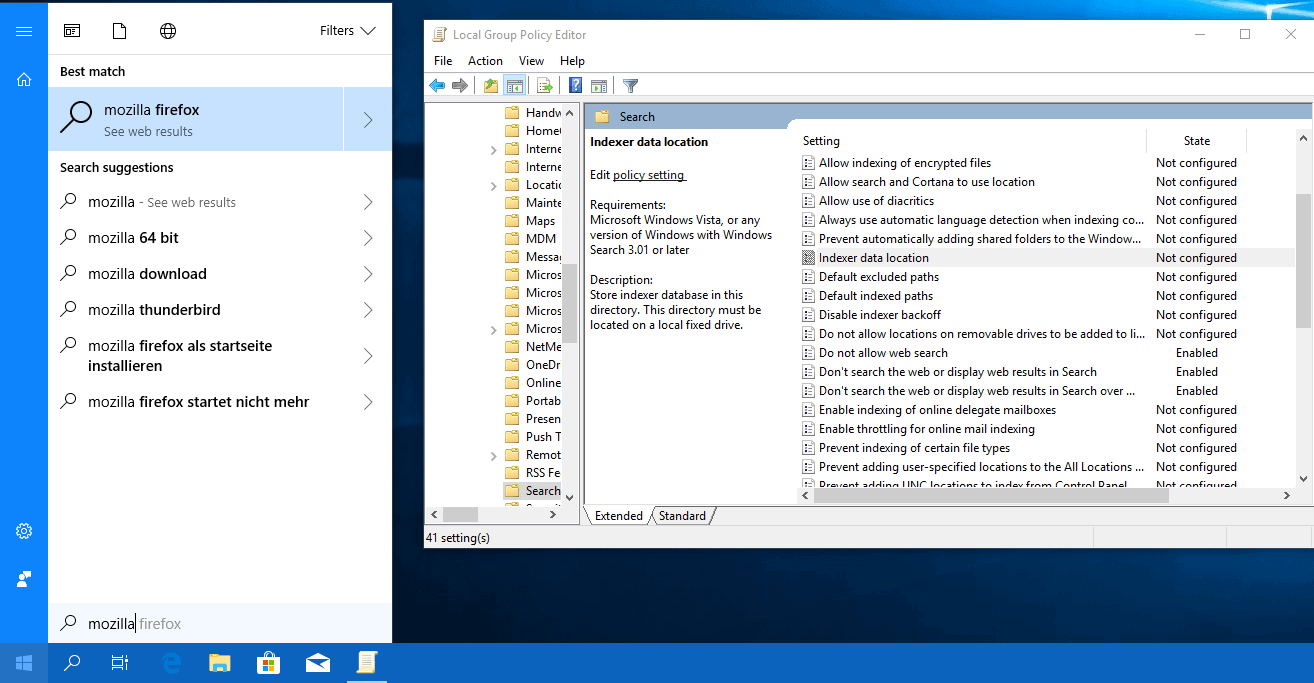
Windows 10 users and administrators who plan to upgrade devices running the operating system to Windows 10 version 1803, the Spring Creators Update, need to be aware that certain policies are broken currently in the new version of Windows 10.
In particular, the policy "Do not allow web search" has no effect when enabled on the device. The initial version of Windows 10 combined local search functionality with web search functionality when it came out.
Search results displayed local results, for example files or preferences that match the search term, and suggested web search results. These suggestions were pulled from Bing and loaded the results page on Bing in Microsoft Edge when selected.
Microsoft changed web search several times since that initial release. The company removed the user interface setting to disable Cortana or web searching in the Anniversary Update which meant that users had to disable Web Search in Windows 10 this using policies or the Windows Registry.
Web Search was improved in the Fall Creators Update when Windows Search began to display direct results on the Windows 10 desktop pulled from Bing. A search for the German city of Dortmund returned a map, a short description, some images and other information directly.
Disable Web Search broken in Windows 10 version 1803
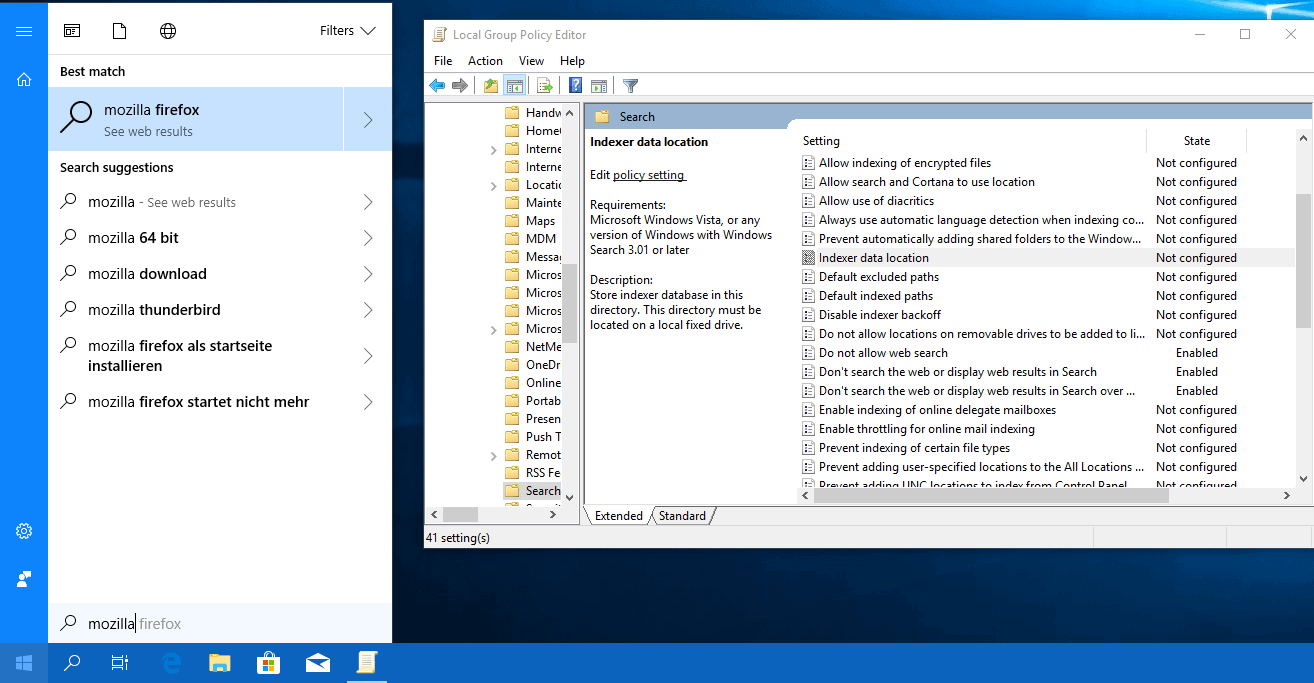
Microsoft broke the ability to disable web search in the Spring Creators Update of Windows 10. Even if you have configured all three anti-web search policies, web searching remains enabled on the device. Note: The change impacts Windows 10 Pro systems only according to reports. Enterprise or Education systems are not affected.
You find all policies under Local Computer Policy > Computer Configuration > Administrative Templates > Windows Components > Search.
The policies are:
- Do not allow web search
- Don't search the web or display web results in Search
- Don't search the web or display web results in Search over metered connections
Windows 10 won't block web search results if you enable all three of the preferences. A quick check on a system running Redstone 5, the next version of Windows 10 after version 1803, revealed that the policies are broken in that version of Windows 10 as well.
Update: Here is a Registry script that you can run on an affected device to disable web search functionality:Â (Download Removed)
Closing Words
While Microsoft might publish an update for Windows 10 version 1803 on day one to fix the issue, I don't think it is very likely that this is going to happen. Web search functionality has privacy implications as search terms need to be sent to Microsoft so that the company can return search suggestions.
Now You: Do you use web search in Windows 10?
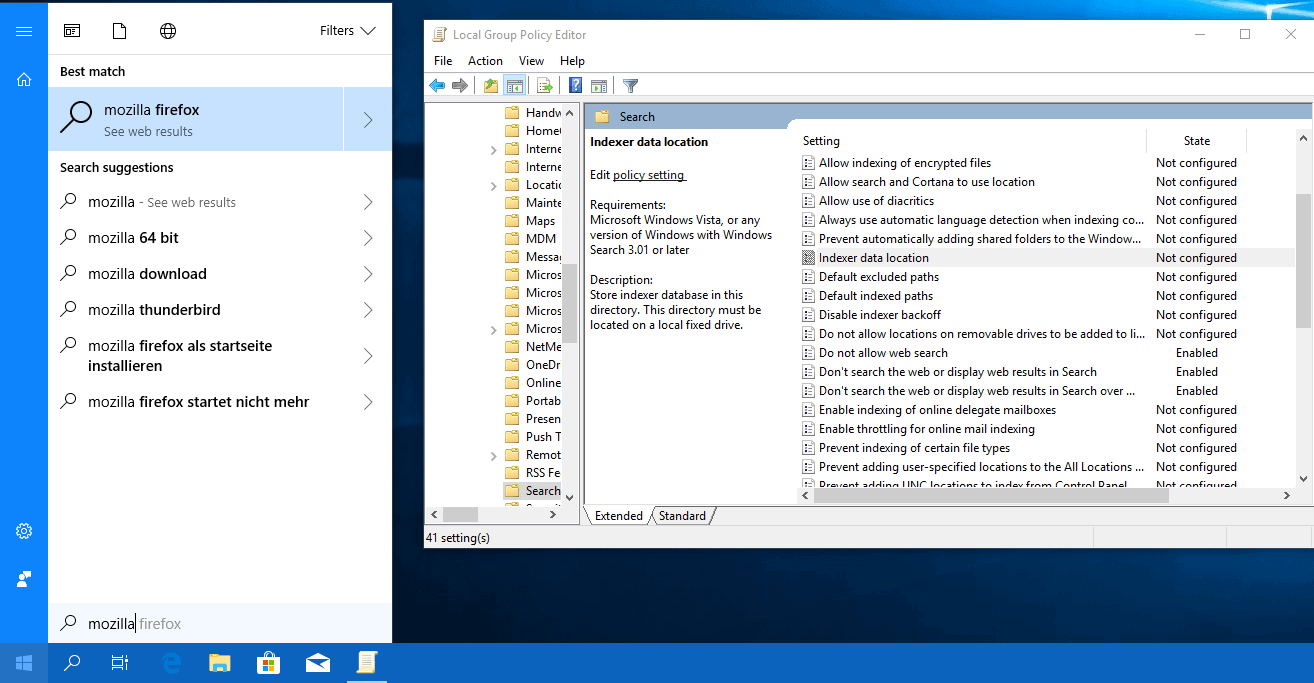

















The script provided seems to be working. Thank you.
Thank you so much for the script!! I can’t tell you how much it bothered me that win 10 would open their garbage browser with a bing search whenever I was searching for a file and pressed enter too fast. Thank you!
Thank you so much I have been looking to stop the rubbish piling up on my desktop due to Microsoft !
Can I say it again THANKS !
Thanks for this. I ran that registry script (after checking it first of course), rebooted and now, no web search. Frickin M$ scumbags!
Hi there,
Do we know if this is still the issue, as I am running 1809 now and the issue is still here? :/
I am not sure the regfile is going to work either, as from checking my registry I can see these settings are already present and set to the same
Thanks
Download of block-web-search.zip does not work (any more).
Please update link
Just tested, works fine. Do you have any content blockers enabled or other extensions that might interfere?
The website Pureinfotech has Registry Editor instructions (with good pictures) to remove Cortana and Bing Search, and only search local computer. Be sure to backup first, and Create a System Restore Point. Note that Cortana will be inop. (Good!)
https://pureinfotech.com/disable-web-search-windows-10-version-1803/
Just for info, I like Linux Mint 18.3 also.
Never mind, I see that the registry script block-Registry-search is the same as Mr. T’s solution above. The registry script only changed the first one, because the next two were missing from registry so I added them. Thanks again!
Hello Martin, thanks for this article. I tried your registry script block-Registry-search and it didn’t work. Can you tell me what it changed? Thanks!
Mr. T’s solution above worked for me.
Depends I guess on who you trust? Not unlike a Google search where Google get’s your query?
I do not use much of anything pertaining to Cortana, or its Web search function. Not so upset with what it does, but lately we have less and less control over everything in Windows 10. Its why two of my more important machines went back to Windows 7.
Hosts file restores default search engine in Edge (duckduckgo..com/lite). Reg files have no effect, web search is not disable in Cortana under 17134.1. They get created, but they don’t work. We have to see when 1803 won’t be Insiders…
Interesting that when I run that reg file, BingSearchEnabled and AllowSearchToUseLocation entries get created, but AllowSearchToUseLocation doesn’t.
I can manually add it with no issues, but reg file merging never does (despite indicating it successfully merged.
I meant BingSearchEnabled & CortanaConsent get created, but AllowSearchToUseLocation doesnt
Point of clarification requested since not everyone has English as their first language. When you say “Windows 10 won’t block web search results if you enable all three of the preferences.” Are you saying that Windows 10 won’t block the search results if any of the three preferences are set to “Enabled?” Or do all three have to be set to “Enabled” for this error to occur?
If the latter, the metered connection one is redundant to the “Don’t search the web or display web results in Search” setting. Interestingly the hardening guides we use only suggest setting the “Do not allow web search” setting.
Ooo I cannot edit my posts anymore Martin? What’s up with that? I’m from Belgium and see that I have more errors in my message. Can you replace them with this one?
What I want to see is that we have not to think about a stupid OS and with all the updates, security BS,… and name it all. Micro has something good but they do not want to do this now in this corrupt system but when this BS system is over I hope that the really smart people will say to us: Stop hassling with OS, Security, .. and come to our OS in the cloud. All you need is a pc and a HD for saving things on your own HD and all we need to do is to link our pc with an OS-Cloud and there we have our own OS and the people of that OS will maintenance it and we all are done with tweaking and this and that. But it must also be private for everyone and maybe something with block-chain or something and voila. A new era will begin and no complaining about it anymore and we pay for that service a litle bit every month (7-10 bucks or so) and is it not good we take another but the moderators of the cloud OS need to be good or they have not so much customers and that’s it. A whole lot of problems solved and we have more free time to do something else. Like it is now is so stupid. I’m 3 hours busy every day to keep up and this is not the way to life anymore. Sitting in front of a stupid PC screen fixing others their bugs and problems.
@ Keza
Technically, an OS-Cloud is quite impossible for the present. Even the subscription-based Office 365 requires the program to be installed on the computer from the Cloud and will only run if subscription has been paid to M$, similar to paying subscriptions to watch Netflix videos online.
Subscriptions will likely be coming for Win 10 Home & Pro and the update/upgrade mess will also likely remain.
If the subscription for Win 10 Pro is US$10 per month, 5 years will cost the user US$600 and 10 years will cost US$1,200. That’s quite a lot of money, compared to US$0 for Linux or ChromeOS or Android.
What I want to see is that we have not to think about a stupid OS and with all the updates security BS and name it al. Micro has something good but the do not want to do this now in this corrupt system but when this BS system is over I hope that the really smart people will say to us. Stop hassling with OS, Security, .. and come to our OS in the cloud. All you need is a pc and a HD for saving things on your own HD and all we need to do is to link our pc with an OS-Cloud and there we have our own OS and the people of that OS will maintenance it and we all are done with tweaking and this and that. But it must also be private for everyone and maybe something with block-chain or something and voila. A new era will begin and no complaining about it and we pay for that service a litle bit every month (7-10 bucks or so) and is it no good we take another but they of the cloud OS need to be good or they have not so much customers and that’s it. A whole lot of problems solved and we have more free time to do something else. Like it is nos is so stupid. I’m 3 hours busy every day to keep up and this is not the way to life anymore. Sitting in front of a stupid PC screen fixing others there bugs and problems.
There are so many comments on this story. It just shows how low Microsoft have fallen. For what was once a fine and pioneering operating system, how sad to find things like this in 2018.
I can’t say Bye Bye as John in Mtl has said, because my brief experience with Linux left me a little cold.
Instead, my way is to mitigate risk, and stop all updates and everything else I don’t like, use a VM, and regain control.
Honestly if you use Windows 10, then you kind of deserve this crap. Smart people use Windows 7 or 8.1.
WIndows 3.0 –> Windows 3.1 –> Windows 98SE –> Windows2000 Windows XP –> Windows 7 ———–> Linux
I used to be a very faithful and very satisfied M$ customer. Bye Bye Microsoft.
I don’t understand why there are people shocked about it. Microsoft’s recent upper management shuffle is a reiteration of the company’s increased focus on cloud and AI. Windows is becoming a non-core business for the once-software giant. The sooner you realize that Windows will be for Microsoft what Google search is for Google the better. Just don’t keep moaning when they start showing ads in Windows 10 Mail App, it’s on the plan. The latest update for the Mail app in Windows 10 appears to include something that nobody expected… a small ad in the lower left corner that recommends users to “Get Office 365”. Good luck, you’re gonna need it.
What I want to see is that we have not to think about a stupid OS and with all the updatesn security BS and name it al. Micro has something good but the do not want to do this now in this corrupt system but when this BS system is over I hope that the really smart people will say to us. Stop hassling with OS, Security, .. and come to our OS in the cloud. All you need is a pc and a HD for saving things on your own HD and all we need to do is to link our pc with an OS-Cloud and there we have our own OS and the people of that OS will maintenance it and we all are done with tweaking and this and that. But it must also be private for everyone and maybe something with block-chain or something and voila. A new era will begin and no complaining about it and we pay for that service a litle bit every month (7-10 bucks or so) and is it no good we take another but they of the cloud OS need to be good or they have not so much customers and that’s it. A whole lot of probs solved and we have more free time to do something else. Like it is nos is so stupid. I’m 3 hours busy every day to keep up and this is not the way to life anymore. Sitting in front of a stupid PC screen fixing others there bugs and problems.
Sorry people but everyone that has W10 on their PC cannot complain about Microotje. I do not get it that there are people complaining about W10 when we need to vote with our money and deeds so please stop installing W10 because it is crap and it will go nowhere in the long end and then you see how many years you have wasted to tweak that horrible W10. It has no meaning and like it seems it never will be…
When I bought my laptop, there were 2 versions of the same laptop. Windows included or empty without OS. The Windows included was cheaper and I didn’t have to install OS too.
Normal people will not bother to install OS.. It’s more expensive too. So can you guess what they will choose in the end?
Yes but the most of us had a good pc with a good OS( Xp, 7 and 8 is alright but I prefer W7 over W8) before W10 but we don’t care and so Micro, Google, Facebookje,…doesn’t care…
@ Anonymous
A laptop with no OS is cheaper than one with Windows, for the same specs. Eg at novatech(dot)co(dot)uk.
In the US, there are very very few laptops and desktops with no OS available for sale. Collusion.?
Each non-transferable OEM Win 10 Home license costs the computer buyer about US$30. A transferable Retail Win 10 Home license costs US$119.
……. Why pay more for a Windows license when you can make do with free Linux or free ChromeOS or free Android.
……. At present, most business users and gamers have to buy Windows due to program/app lock-in.
The question is, why is M$ “forcefully spying” on Win 10 Home & Pro users but not Win 10 Ent users.? Is M$ doing it for the NSA.?
The question is, why in my country enterprises (even the public service) continue to use Windows? The question is, my government and Europe will take action against Facebook stealing data, why nothing against Microsoft? I know why.
he fact that nowadays you’re using Chrome instead of IE is because EU forced MS to remove IE as default browser and not just allow but to prompt users to choose and download a default browser. The real question is why your government doesn’t take action against Google.
Sooner or later.. every tech firm, small or big falls under the umbrella of NSA. That’s how it was done in the past, and that’s how it will be done in the future. Did you already forget how Internet first came into being? ;)
I haven’t used Windows Search since I had XP Pro where it was excellent. It was so awful in Vista Ultimate that I installed the free version of Agent Ransack. I’ve been using it since then and love it. For web searches, I have been using DDG since it started. I love it also.
I disabled Windows Search when I first got Windows 10 Pro on a new computer last December. I used Winaero to do it. (Now if I could completely get rid of Cortana…..).
did my previous comment violate rules?
No, it was just in moderation. Sorry for the delay.
Martin, it would be good if you updated the article to indicate this only affects Pro, but not Enterprise and Education editions. Additionally, the “disable web searches” suite of policies that you list in the article hasn’t worked on Pro at all since at least 1703. Only “Allow Cortana” had the effect of disabling web searches but now that is ignored in Pro in the final 1803 build.
Is 1803 really the final build? I have it installed & it’s running great. I read on ed bott’s blog that is the almost final build. I hate having to re-install everything again.
i don’t think stuff like 1703 1709 1803 are build numbers. it’s just pseudo branch version number based on year and month. whatever the final build number is for the upcoming update is called, they’ll probably stick to 1803 as version with some not so fancy name like spring creator update or redstone 4 or whatever else they come up with that means the exact same thing.
in any case.. it’s delayed due to some blocking bug and build 17133 isn’t rtm any more. may be not such a good idea to load it up early.. unless you are on the insider thing anyway,
Windows Registry Editor Version 5.00
[HKEY_CURRENT_USER\Software\Microsoft\Windows\CurrentVersion\Search]
„BingSearchEnabled“=dword:00000000
„AllowSearchToUseLocation“=dword:00000000
„CortanaConsent“=dword:00000000
This will disabled it for those on 1803
Confirmed this works perfectly. Thank you!
No it does not, because the comment (and consequently, the reg file linked in this article) are using non-standard double quote characters: https://i.imgur.com/CC5vwzT.jpg
Only by replacing those double quote marks with ASCII ones (“), does the reg file work. Also, you need to restart explorer.exe, relog or restart Windows, for the registry changes to take effect.
Uploaded an edited Reg file with standard double quotes.
At least, there’s an easy fix… Just put http://www.bing.com to the hosts file as shown below.
# Block Web search in Windows:
0.0.0.0 http://www.bing.com
If you still want to use Bing search results in your Web browser, use search.yahoo.com…
Microsoft wants to be the next Kim Kardashian; break the Internet and Searches. 🌚
does same thing happen when on active directory domain with gpo controlling stuff?
Hi Martin,
Microsoft’s Edge is now on iOS. It’s looking sleek and clean. Fast too. And, has a dark theme — just a compact version of desktop Edge.
Did you try it yet? Would love to hear your thoughts. :)
Were you get paid by Microsoft to make this comment?
LMAO. You really think the tech-giant, the mother of computers would send little birds to do her Marketing?
I just want Martin’s review on the new product, so that i am well aware of it’s functionality and other features. You must be a salty Apple or Chrome user. :-/
I’ve been a Windows user since 2007 and in the past 5 years I’ve noticed a level of desperation Microsoft has shown with regards to promoting their brand. You must be a fanatic who lives in their own bubble.
Like, asking users to go on the forums and say good things about MS Edge? Really? Lmao. I’m sure the CMO at MS isn’t someone who just had experience working with the start-ups. Such technique is used for the start-ups. 😀
Broken policies. Is there a program that I can take a snapshot of my policy settings before an update and then compare after so I can see what has been changed?
They don’t alter your settings in policies. They ignore them. So there is no point in snapshots and backups if the polices have no effect.
Hopefully this sparks outrage along with Edge opening as system links. Microsoft can’t get away with nonsense like this anymore.
Probably not a genuine bug, but a strategic test to see if Microsoft can get away with forcing the setting to always be on, like so many other things that Microsoft forces onto users of Windows 10, whether users like it or not.
Hi all,
this free software may help. OO- Software say it is free and guaranteed virusfree:
https://www.oo-software.com/de/shutup10/update
I use it since about one year on my W10 PC.It works wunderfully.
Kurt
It is inconceivable to me that enterprise would stand for this. I wonder how far they will bend over before saying enough, maybe m$ is trying to figure that out. I’ve been reading up on running vm’s with a linux host and hardware passthrough. I’m also moving from windows server to linux file/authentication server of some type. I figure better get started now.
You should definitely get started now, rather than waiting till Windows 7 goes out of support.
Get a good backup of your Windows 7 system, then wipe the drive and install Linux Mint (or other distro of Linux) — make sure it is 64-bit Linux, so that you can install VMWare Workstation Player, which will allow you to install Windows 7 as a vm inside of Linux.
This is how I have things set up. Additionally, I installed Windows 8.1 (with Classic Shell) as a vm, so that I would have support till Jan 2023. And I have installed all needed Windows software in the Windows 8.1 vm.
Installing Linux as your host OS, with Windows in a vm, will make the transition to Linux as painless as possible, because Windows is just a click away for those things you are unable to do in Linux.
It will likely take you three to six months to get really comfortable with Linux; that is why you need a Windows vm, so you aren’t dead in the water with things you can’t get done in Linux.
Over time, you will find yourself going to the Windows vm less and less. At some point, you will find yourself going to the Windows vm only to keep up with Windows updates. At that point you will have arrived, and you won’t have a care in the world for what happens in the Windows world. And you will wonder what everyone else is waiting for.
Still, even at that point, you should keep your Windows vm around just in case. No harm in doing that.
Martin, is this of any interest to you ?
https://www.deskmodder.de/blog/2018/04/07/cortana-websuche-deaktivieren-funktioniert-in-der-windows-10-17133-1803-nicht-mehr/
Just infuriating. I really do hate Windows, but I’m a gamer so I have no choice in the matter.
I block outgoing connections from searchui.exe in my firewall. Hopefully that will fix it.
I wonder if there is some sort of hosts or firewall solution to thwart this intrusive behaviour. I suspect there is, but it would come at the price of degraded functionality……..
I use WindowsSpyBlocker’s firewall rules to block all Windows telemetry. You can also use the hosts file block list together with firewall rules to stop the DNS lookups (except for some MS domains that bypass hosts file). Works great so far and I haven’t experienced any breakage other than that you cant access http://www.bing.com and http://www.msn.com. I have unblocked the Outlook webmail IP range to be able to use Outlook Webmail/Hotmail. If you use MS servers to synchronize time you have to unblock it too, but you can use other time servers.
Have tested with Wireshark and so far I cannot see any telemetry to Microsoft other than connections for updates.
Before blocking, telemetry was sent to MS for example every time I started an application, including Tor Browser, and every time I connected to a VPN. Quite unacceptable from a privacy standpoint.
I use Crazy Max’s Windows Spyblocker, but I only apply the “spy rules” (telemetry) and the NSCI. I forgo applying the update rules, and the “extra” rules — which are what block Bing, MSN, etc.
Recently, I had an issue where when I booted up my device, (laptop running Win8.1 with Firefox as my default browser) Firefox would open automatically with a redirect to msn.com. (not my homepage!) Initially, I thought it was malware or some such, but the problem was in the registry settings for the Network Location Awareness service (Nlasvc). M$ apparently changed things to work around the firewall to create this behaviour and phone home. I was able to stop this nonsense with a registry tweak to Nlasvc. I can’t recall specifically right now what I did, but I think the most recent update to WSB has addressed this issue now as well.
I can’t get custom NCSI settings to work anymore in Win 10 (i.e.use non-MS servers for NCSI), so I have disabled active NCSI probing in registry, using only passive probing.
I dont know if this is an issue just on my system or in all latest Win 10 builds.
Yes, but a ‘degraded functionality’ increasingly, and often….is likely to be better than the ‘intrusive behaviour’…………….. flip your coin, and take your choice.
This damages security for businesses that want to search for a sensitive internal file by sending the search parameters outside of the company. That is totally unacceptable. It’s time for companies to seriously look into a Linux distro as the OS, and run Windows (not 10) in a VM, that can be quickly restored by a backup image when corrupted. This is a seriously stupid move that shows that Microsoft no longer sees their software business as essential. It’s time developers looked at this also and ported their Windows only products to Linux so even a VM of Windows will be unnecessary.
Microsoft’s answer would be that businesses should be using Win10 Enterprise. The policies work fine there.
Also worth noting, even some large companies do use Pro in order to cut license costs. GE for example (one of the largest companies in the world), uses Windows 7/10 Pro – not Enterprise as it saves a fortune on licensing costs. Of course, the trade off is constant hacking and messing around with the images, firewall rules and whatnot to block all of the MS spying that exists, along with revised tweaks for each new “version”.
@ Paulie K
FYI, Win 10 Ent Volume Licenses cost about 20X more than OEM Win 10 Pro Licenses. It would be mostly financial suicide for Small & Medium Businesses(SMB) to use Win 10 Ent VL, instead of Win 10 Pro. The degradation of Win 10 Pro by M$ is practically extortionism.
……. This is one of the main reasons, many SMBs are remaining on Win 7/8.1 Pro and refusing to upgrade to Win 10 Pro.
Previously, there was no such problem with SMBs using Win 7 Pro, which is basically similar to Win 7 Ent, wrt GPedit or Group Policy.
I can see that many sites use the GPEDIT and that You do this or that in that. None, almost, tell how the users with the HOME-version should do, that doesn’t have the GPEDIT.
Even if you’re Pro users, you’ll never know if they will keep those settings in the future or not.
As other people said, Microsoft made most of their money from Enterprise users. Other users are just beta testers for the Enterprise.
@ Stefan
M$ mostly panders to the very rich enterprise users. Tech sites mostly pander to the rich Pro & Ent users. So, the poor Home users are mostly ignored by M$ and the tech sites.
The Home version is a complete farce. It is completely open to MS spying via numerous vectors (search, update, Defender, Edge, the “usability improvement” keylogger, etc.) with no option to disable. Do not even think of using the Home version on anything that is valuable to you.
Tell that to the people that buys a laptot/desktop with HOME pre-installed…. Personally i always use the version that has GPEDIT. Here i talked about those who doesn’t know the difference about the versions !
Add gpedit per numerous instructions via Internet search.
Not sure what the problem is; Martin shows an easy firewall block tweak along with the registry tweak.
Did i mention Martin ? I said most sites…..
You can either edit registry entries yourself or use a tool like Shutup10 or Winaero Tweaker.
How does a beginner know this ?
Microsoft answer: You should upgrade.
but seriously you could try this:
https://www.ghacks.net/2017/07/25/policy-plus-brings-group-policy-to-all-windows-editions/
You pay this upgrade for everyone that hardly know what a computer is ?
I use XP Antispy to block that in XP, Vista and 7 (it probably works in 8.x to – 10 i don’t know).
They only “broke” it for Pro. The policies still work in Education and Enterprise editions.
They also broke Background Apps.
If i switch them off one by one, they randomly will switch back to on. If i toggle to disable every background app, it toggles back to on after a restart. Again, randomly, it’s off sometimes. The most annoying problem i have with the background apps settings page is that it’s most of the time empty, the apps are completely gone and wont show themselfs until they’re either being used or are recently updated from the Store.
Welcome to my parlor, said the spider to the fly.
Let’s face it. Access the internet and you cannot have complete privacy. Take all the steps you want and you will have a lot more privacy than those who don’t strive for it, but big brother, AKA Microsoft, Google, and likely unknown others still know a lot about what you do and where you go.
Now as to breaking disable web search – machs nicht to me. I don’t bother to do this, but I web search with Duck Duck Go and local search with Search Everything. I also run commands like msconfig or netplwiz simply by typing them when the start menu is activated – big deal, Microsoft gets to know I used them, and that is all microsoft gets to learn about me with Bing/Cortana.
Still, step after step, they are going to implement changes and get more and more info about all of us and break down our defenses. I think they will even find ways to secretly access info on old versions of Windows where updates are disabled and the privacy measures APPEAR to be working – who knows to what extent this sort of thing may already be the case?
I know, I know, go to LInux. I have done so twice and both times could not find help about problems I was having. It is simple to do but not so simple to do well enough that everything you had in Windows you have in Linux.
@exreplayman:
“[Switching to Linux] is simple to do but not so simple to do well enough that everything you had in Windows you have in Linux.”
I’ve been experiencing this to a small degree in switching from MS Office to LibreOffice (most recently where outlining was involved), but I usually manage to muddle my way through. There’s a definite learning curve in mastering advanced features, which are sometimes done in different — and to experienced MS Office users, more initially confusing — ways. I still think it has been worth the switch (even though I have an eye for nicely set type and I don’t think LO Writer’s *atrocious* character spacing is even on the LO development team’s radar!).
Regarding my impending switch from Windows 7 to Linux, I’m preparing to simply accept that *some* things may be more difficult (or even impossible) to do the same way, or at all, in Linux. As I continue to read about everything Microsoft is doing with Windows 10 — the telemetry, the bugs, the abrupt changes in features and policies, and more — I suspect I will also find it to have been worth the switch.
@ A different Martin
You might try a virtual machine. I use Win7 on a Mac (using Bootcamp) just so I can use MS Word. You can also take your Win7 machine offline and have a different computer (Linux?) just for the internet. I do that too.
Computers are so inexpensive today that it’s not unreasonable to have different computers for different purposes, and it keeps MS from ever again touching your Win7 installation.
exrelayman says…
Let’s face it. Access the internet and you cannot have complete privacy.
Yup, and actually MS has been moved down the feeding trough.
In 2017 the U.S. government started allowing ISP’s to sell user data. “The acronym “ISP” now stands for ‘information sold for profit,’ and ‘invading subscriber privacy…'”
As one American Senator put it, “Your home broadband provider can know when you wake up each day—either by knowing the time each morning that you log on to the Internet to check the weather/news of the morning, or through a connected device in your home…And that provider may know immediately if you are not feeling well—assuming you decide to peruse the Internet like most of us to get a quick check on your symptoms. In fact, your broadband provider may know more about your health—and your reaction to illness—than you are willing to share with your doctor.”
HTTPS Everywhere and a good VPN, anyone?
Pretty sure this was intentional since Microsoft has shown time and again the lengths they would go to for advertising. In addition to the privacy concerns, web search also uses more resources. It also kills productivity since it mixes web results in with local results (this makes searching for local files more difficult)
I’ve been annoyed with web results ever since the option to turn them off was removed from Windows 10 Home and the registry tweak to disable them suddenly stopped working after an update. It sucks that I have to resort to third-party solutions just to get basic functionality on my system.
That’s just Micro$oft being Micro$oft. Prioritizing profit over quality.
Telemetry, Insiders program M$ ?!
Oh, I’m sure it was just a mistake <- Ñарказм I
have a feeling some day we'll witness the actual option gone too.
Ñарказм – sarcasm
ЗЫ : Мартин вообщето немец вроде ))))