Policy Plus brings Group Policy to all Windows editions
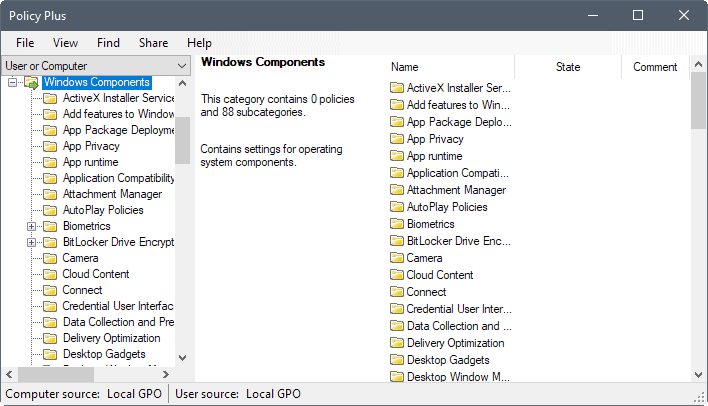
Policy Plus is a free open source program for Microsoft Windows that introduces Group Policy access on all editions of the Windows operating system.
Microsoft limits access to the Group Policy to professional and Enterprise editions of Windows. This means that Home edition users, for instance those running Windows 10 Home or Windows 7 Home Premium, cannot use the Group Policy for administrative tasks.
While it is possible usually to make changes to the Windows Registry which have the same effect, using the Group Policy is usually the better choice as you don't have to research keys and values first to manipulate settings in the Registry.
Policy Plus
Policy Plus is a free portable program for all versions of Windows to configure policies directly. This is mostly useful on systems that ship without Group Policy Editor, but may have its uses on systems with the regular Group Policy Editor as well.
The developer of the program notes that some administrative templates are present on Home editions of Windows by default, but that many are missing. Home edition administrators should download the latest policy files using the Help > Acquire ADMX Files option of the program. This downloads the latest file natively and adds the policies to it.
Policy Plus can edit the local Group Policy Object and make changes to the Registry. Another limitation for Home edition use is that a restart, or logoff/on is required before these changes take affect.
Lastly, the use of per-user GPOs is supported but ignored by Home editions of Windows. The developer suggests to make the necessary changes using the Registry instead.
The list of available policies is displayed when you start the program. If you have worked with the Group Policy Editor before, you will notice the resemblance right away. You can navigate the policies using the category listing of the sidebar, or use search to find specific policies.
Policy Plus supports three different search options: by ID, by Registry, by text.
- ID -- Search by unique ID.
- Registry -- Search by key path or name, or value name.
- Text -- Find in titles, descriptions, and in comments.
Policies are configured similarly to how this is done in the Group Policy Editor. You double-click on a policy to display its configuration window.
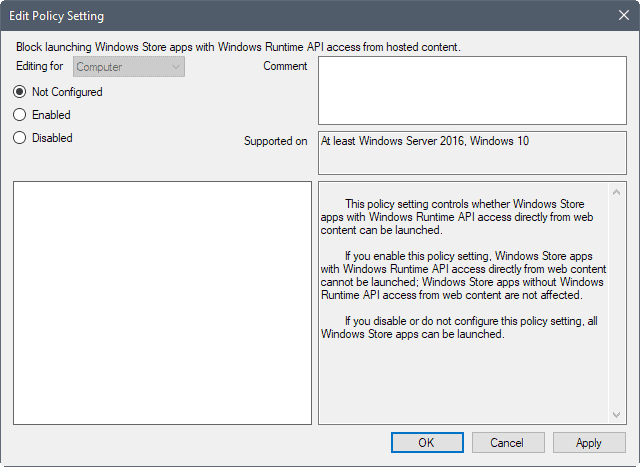
It lists a description, on which systems the policy is supported on, and the configuration options. From there it is just a matter of changing the configuration and clicking on apply to apply the changes.
Policy Plus supports several other nice to have features such as lists of technical information about objects, and options to export and import policy settings.
Verdict
Policy Plus is an excellent program for Windows Home edition users who want access to the Group Policy, or more precisely, to policies that are applied using the Windows Registry.
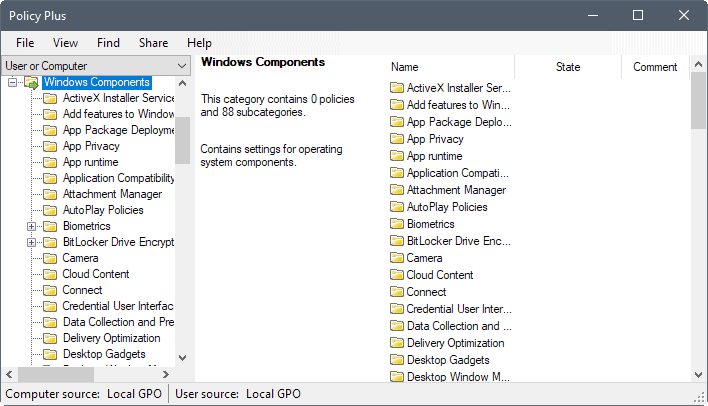

























its hit or miss because this shit says amdx64… I have intel..
How to view the log of user access to shared folders on my computer?
Get Policy Plus from GitHub here:
https://github.com/Fleex255/PolicyPlus
how do you install it? I don’t see an .exe or install file.
Wonderful app, thanks a lot !
Where can i download?
The link is in the summary box below the article.
I have Windows 10 home 64-bit. The specific setting I wanted to change in the Group Policy was “Configure Automatic Updates” to stop Windows from updating and installing updates automatically.
I tried both methods: ‘Policy Plus’ and the one provided bij https://www.itechtics.com/easily-enable-group-policy-editor-gpedit-msc-in-windows-10-home-edition/.
With both I can access the Group Policy settings. With both it is possible to change the setting for “Configure Automatic Updates” to option no. 2, “Notify for download and notify for install.” Unfortunately changing this setting did not have the required effect. Windows keeps on downloading and installing updates automatically.
1. Does anyone know why?
2. Is there a fix?
There is a fix. Search the internet for how to add a key to your registry to disable the “Background Intellingent Transfer Service”. You need the reg hack because Windows grayed out the “Disable” button to make it more difficult to do.
Same here. Anyone got a fix for this yet?
Policy plus doesn’t seem to alter anything.
Very very interesting !
Thank you for the info, Martin.
Does it have export group policy settings feature? so i can simply import group policy settings without having to set all settings manually again.
Example: i turn off telemetry and bunch of other stuff and exports group policy settings to a file so i can import later or use to file on other PC to import group policy settings without having to set all settings manually again.
Yes it comes with export and import functionality.
This is an alternative solution for adding the Group Policy Editor to Windows 10 Home Edition:
https://www.itechtics.com/enable-gpedit-windows-10-home/
but that “alternative solution” does not work on home editions of Windows for some users.
read some of the comments there on that site; some people are still having problems.
Nice App, I personally have never run a Home SKU though but it is useful for recommending to friends. Hopefully MS don’t somehow block it in future OS updates/releases.
I’ve wanted something like that for a long time. However, if still in beta…
It appears to be available as a pre-release offering at the moment and may have bugs according to the Github site so I’ll leave it be for the time being I think.
Thanks for the tip though.