Kaspersky Security Cloud Free review
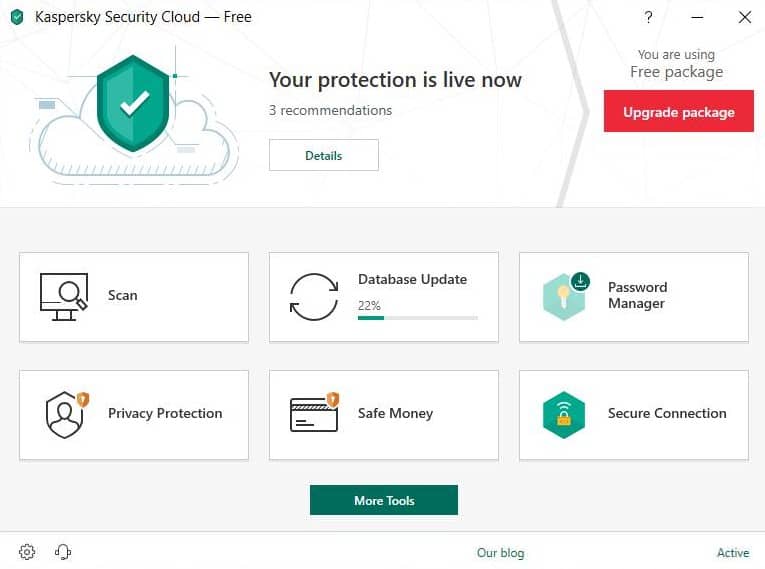
Russian security firm Kaspersky just launched a new version of Kaspersky Security Cloud Free, a free cloud-based security solution for Windows devices.
One question that may come up is how Security Cloud Free differs from Kaspersky's Free Antivirus solution the company revealed in 2016 and rolled out to a worldwide audience in 2017.
The product's name reveals the core difference between the two free security products. Kaspersky Security Cloud Free, also known as Adaptive Security, gives you remote control and management options that Kaspersky Free Antivirus does not support.
Kaspersky notes that Security Cloud gets all new tools and features first before any other product. Kaspersky Security Cloud Free requires a (free) Kaspersky account to use the program whereas Free Antivirus has no such requirement.
Kaspersky Security Cloud Free review
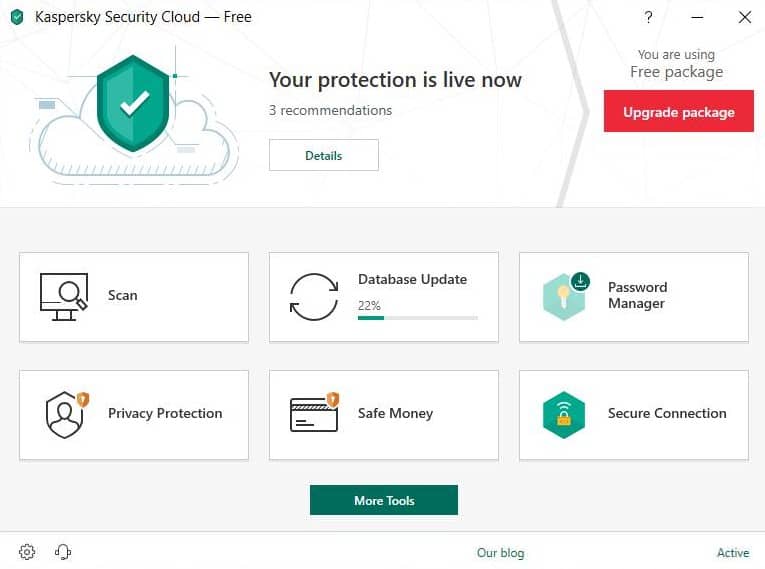
You are asked to sign in to a Kaspersky account or create a new one on start of the program. In fact, you cannot do anything until you sign in to the account.
The program displays a series of screens on first sign in that highlights the program's core functionality and some of the features reserved to the paid versions.
The interface holds no surprises. You can run a scan directly from the startpage or check the recommendations the program has for you.
Kaspersky recommended to configure backup and restore which is a feature of the software program, and to install the company's password manager application and Internet Explorer extension.
The backup functionality is basic but sufficient for creating backups of important files on the system. Kaspersky displays options to back up four different file types or locations, and an option to select custom locations for backup.
The four available types are:
- All files in My Documents and on the Desktop.
- All pictures and photos.
- All movies and videos.
- All music files.
You can select one of the options only at a time which is a usability issue. The best option that you have is to use the custom folder selector as it supports adding multiple locations to a single backup job.
Data can be backed up to a location on the device or online storage space that Kaspersky provides (for a price).
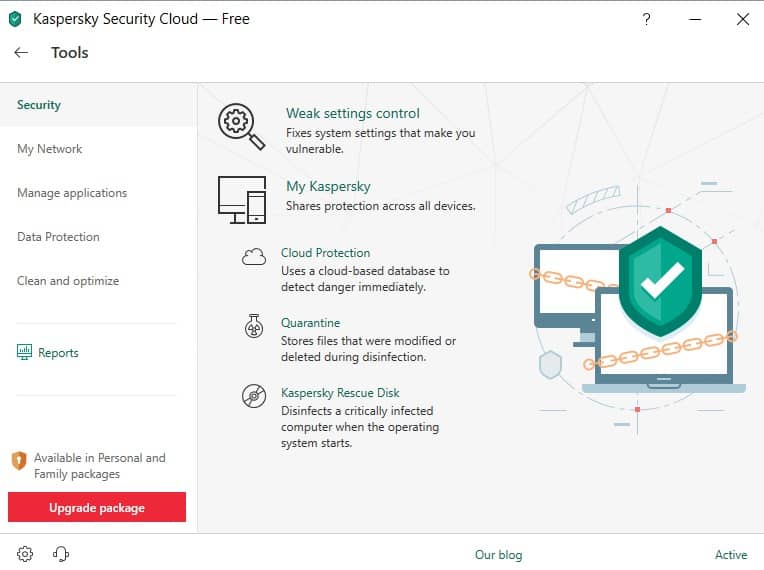
Antivirus protection works as you'd expect it to. Kaspersky Security Cloud Free runs automatic scans regularly to find threats and eliminate them. You can run full, quick, and custom scans manually at any time, and schedule scans so that they run based on your preferences.
The Password Manager and Secure Connection links work but both features are limited. Kaspersky displays links to two features in the main interface that are not available in the free version.
Prompts to upgrade to a paid version are displayed when you select Privacy Protection or Safe Money.
The My Tools link opens a new page with a large assortment of tools and information. Some of the tools are reserved for paying customers though.
- Weak Settings Control -- Scans the computer for weak settings such as "file extensions are not displayed for known file types" so that they can be adjusted to improve security.
- My Kaspersky -- Option to open the web interface and to disconnect the installation.
- Cloud Protection -- Checks the connection status and displays stats.
- Quarantine -- Manage quarantined items.
- Kaspersky Rescue Disk -- create a rescue disk so that you can boot into a rescue environment when Windows does not boot anymore.
- My Network -- Paid options to list connected devices in the network and includes network monitoring.
- Manage Applications -- Paid options to check for software updates, control applications and to enable trusted applications mode to allow only trusted programs to run.
- Data Protection -- The file shredder to delete files securely and the on-screen keyboard are available in the free version. Paid versions get scheduled backups, data encryption, and a health monitor for hard drives as well.
- Clean and optimize -- Includes various tools to remove temporary data and improve privacy. PC Cleaner tool reserved for paying customers.
Security Cloud Free supports additional features that you find highlighted in the program settings under protection.
The app includes network attack blocker, system watcher, instant messenger anti-virus, and mail anti-virus protection. Not mentioned are the new Exploit Prevention feature and ransomware protection.
The program works out of the box for the most part. While you can make some modifications, e.g. turn off select protective components, most users probably keep everything as is.
The differences
Kaspersky Security Cloud Free has limited functionality when compared to the Personal and Family versions. It features antivirus protection and the secure connection feature. The built-in password manager is limited to 15 passwords which makes it unusable for most users.
Secure Connection is a VPN service that users of the software may connect to. The free version is good for 200 Megabytes of data per day and lacks paid options such as the selection of regions to connect.
Kaspersky may suggest to connect to the VPN automatically based on the device's connections status. If the device is connected to an Open WiFi network, Kaspersky may suggest to establish a VPN connection using Secure Connection to protect data and improve privacy.
Features such as privacy protection, a built-in firewall, family sharing, kids protection, or safe money are reserved for paying customers.
Web Management
One of the core differences to Free Antivirus is the new web management functionality that Kaspersky baked into Security Cloud Free.
You can sign in to your account and manage all devices connected to it. Management includes interesting options such as running full or quick scans, running database updates, or managing components.
You get status information, e.g. the product is up to date or "no threats detected", on top of that.
Options to link more devices to an account are provided and the web management interface's use increases with every device you add to it as it provides you with better manageability options.
Criticism and issues
Kaspersky Security Cloud Free requires registration and enables remote management of connected devices automatically. Users who dislike the functionality may select Free Antivirus instead which comes without it.
It is understandable that Kaspersky wants to earn money from its products but the main interface needs information about the "only in paid version" icon that is displayed on some of the options.
Kaspersky highlights what the icon means on the "more tools" page but not on the main page.
Kaspersky Labs has been in the news lately because of alleged ties to the Russian government and bans on Kaspersky products for government use in the United States and other regions.
Closing Words and verdict
Kaspersky Security Cloud Free or Kaspersky Free Antivirus? The choice depends on whether you require remote management capabilities or not. The core functionality is nearly identical and while users of Security Cloud Free may get new features before Free Antivirus users, included protective features are mostly identical.
Security Cloud is available for Android and iOS as well so that these may be managed from the management interface on the Kaspersky website.
Kaspersky is always doing well in tests and Security Cloud Free is no exception to that as it shares protective features with other Kaspersky products. You can check out how Kaspersky products are ranked on AV-Test or AV Comparatives.
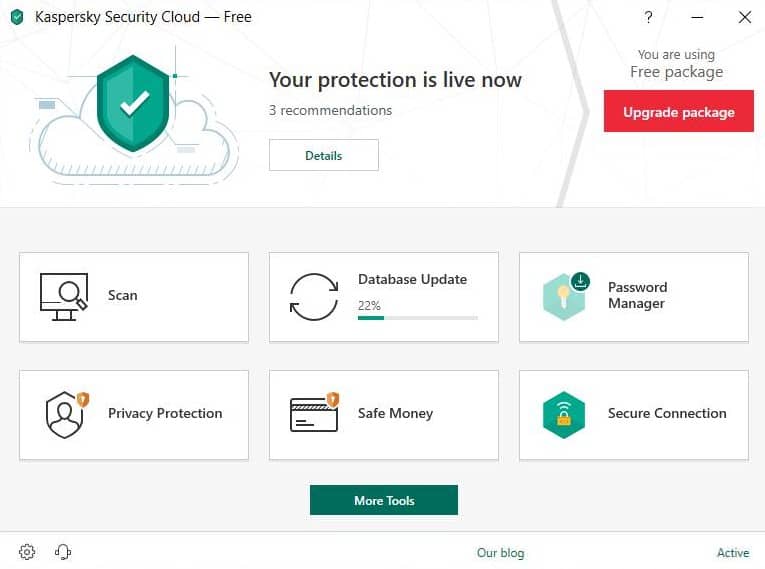


























Or U can install Sophos free and be spied by USA / UK. (wiki)
It’s all up to you.
Security Cloud Free’s big negative is its reliance on creating an account with them.
Most of the antivirus testing sites like AV Test and AV Comparatives never test free options, only paid solutions.
Until those sites include the free offerings by Kaspersky, it’s hard to agree with the fact that “Kaspersky always scores high in independent AV tests.”
I don’t know about Security Cloud Free, but having an account with 360 TS (free) allows you to password protect the software from malware attacks. Also, you don’t need to register with 360 TS (free), so the choice is yours.
Also note, there’s now ransomeware that loads into safe-mode at boot. Thus, it’s a good idea to have your antivirus locked with a password, and more so have an emergency boot disk, and most important: always have backups.
I would like to know the difference between Kaspersky Antivirus (paid version) .In Kaspersky Security Cloud free as most of the key components like File antivirus,mail antivirus and web antivirus are exactly available as the paid version (KAV) with the options to modify them. And key components like system watcher and network attack blocker are available in the Kaspersky security cloud free. So i wonder why does Kaspersky sells the KAV version while its the exact copy of KSC free. Can some one clear my doubt ? Thankyou.
oh you meant Kas paid vs cloud free, well, now that strange, apart from some additional tools, they are the same, sketchy I guess, consider that in the cloud one you have to connect to my kaspersky all the time. Probably used to collect data from user.
can only say from what I read in kaspersky.com/blog, this version is the same as kas free but with a few more additional features, it’s meant to be an advertisement for the new ‘cloud’ brach. Both cloud free and av free were used to collect virus sample to the network, you can turn that off in both version btw
“protection” of the computer from an organization that monitors and persecutes its citizens
I do not trust “Kaspersky”.
I also used “BitDefender free”, but …
Security solutions that are currently using:
Malwarebytes free, simplewall, Windows Firewall Control, Heimdal PRO, Reason Core Security free, AppCheck free
Windows 10 Home (64 bit)
Below, Experiences about the Kaspersky:
・Since last autumn,I was limiting it to a combination of EMET and Windows Defender without using third party security software.
However, “Kaspersky Security” .2018 with high reputation in Japan bought it because it was promoted with a special price limited for one week.
・At first glance, It are filled with convenient and useful tools (Task Managerã€Network Monitorã€Software Updaterã€Cleanerã€Application Managerã€VPNã€Privacy Cleaner etc). And I felt that “privacy protection” which is problematic in Russia · China · Korea made is also cleared.
・But,After implementation,It becomes impossible to input characters sporadically(It reacts with both Google Japanese input and MS-IME, but can not input all character types, it can not input login at PC start)
・Since Kaspersky updates the definition file every hour, it found to be in “IME is stalled” in its timing.
・In the task manager,It also turned out that “net payment protection” function and “Kaspersky browser plug-in” run out of system resources (100%).
>After invalidating them, ‘Symptoms of input failure’ were resolved.
・The Kaspersky, as a known issue
Settings> Details> Network> When you enable scanning for encrypted connections,Firefox will (error code “SEC_ERROR_UNKNOWN_ISSUER” in a secure web site) dysfunction.
You can avoid by selecting “Do not scan”.Firefox is malfunctioning (error code “SEC_ERROR_UNKNOWN_ISSUER” on safe website).
It can be avoided by selecting “Do not scan”.
・Kaspersky triggers various strange behaviors and affects the response of the system.
・More serious problem also found:”Secure connection” attached to this application is the same product (OEM) as AnchorFree â„¢ company’s Hotspot Shield.
https://cdt.org/blog/hotspot-shield-vpns-privacy-and-security-promises-contradict-practices/
I put an end to “Kaspersky” by a series of “reasons”.
In order to completely erase everything related to Kaspersky, I performed initialization (clean install of OS) just in case.
I will never put a hand on ‘Kaspersky’ again.
Supplementary information:
Kaspersky belonged to the secret police “KGB” of the former Soviet era. At that time, KGB Secretary is currently Russian President “Putin”.
Best free AV programs: Kaspersky Free and BitDefender free !!!
BitDefender is such a shame of antivirus.
Russian software, enough said.
While this “cloud” version is obviously spyware (cloud (n): distributed mass surveillance system) but the regular version is one of the few AVs that lets you turn off all background processes. Avast, Avira, AVG have all sold out and become trash.
If you mean with “background processes” what I think you mean (i.e. resident shield components, such as e-mail protection, web protection etc.), you’re wrong.
– With the latest version of Kaspersky Free, it is not possible anymore to disable unused components…
– Avast does allow granular selection of all its components.
– Avira has a very annoying launcher, but it still allows components to be disabled, or not installed at all.
If you actually mean “disabling ALL background processes while keeping the software installed”, I’d like to see you do it.
good enough to detect NSA malware, good enough for me.
This is the main reason why I’m using Kaspersky AV Free (not the cloud one). They are the only ones that have detected NSA malware which means that the rest of the AV “companies” who are all located in US pet states or US itself have sold out and are actively ignoring their malware.
There is also the thing that potential of Russia spying on me has very little impact as Russia has very little influence here, however, US has huge amount of influence and is more than willing to use it against anyone not licking their behind.
You prefer KGB software on your computer. Good luck.
LOL, good one :)